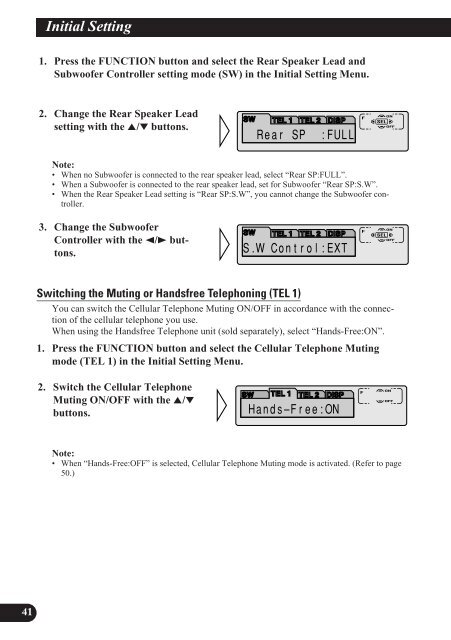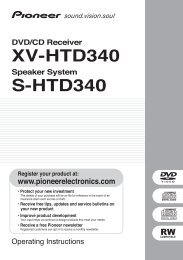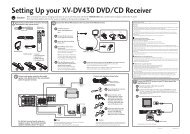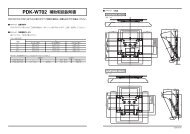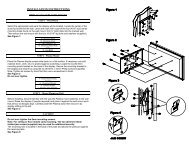Operation Manual KEH-P7950 - Pioneer
Operation Manual KEH-P7950 - Pioneer
Operation Manual KEH-P7950 - Pioneer
You also want an ePaper? Increase the reach of your titles
YUMPU automatically turns print PDFs into web optimized ePapers that Google loves.
Initial Setting<br />
1. Press the FUNCTION button and select the Rear Speaker Lead and<br />
Subwoofer Controller setting mode (SW) in the Initial Setting Menu.<br />
2. Change the Rear Speaker Lead<br />
setting with the 5/∞ buttons.<br />
Note:<br />
• When no Subwoofer is connected to the rear speaker lead, select “Rear SP:FULL”.<br />
• When a Subwoofer is connected to the rear speaker lead, set for Subwoofer “Rear SP:S.W”.<br />
• When the Rear Speaker Lead setting is “Rear SP:S.W”, you cannot change the Subwoofer controller.<br />
3. Change the Subwoofer<br />
Controller with the 2/3 buttons.<br />
Switching the Muting or Handsfree Telephoning (TEL 1)<br />
You can switch the Cellular Telephone Muting ON/OFF in accordance with the connection<br />
of the cellular telephone you use.<br />
When using the Handsfree Telephone unit (sold separately), select “Hands-Free:ON”.<br />
1. Press the FUNCTION button and select the Cellular Telephone Muting<br />
mode (TEL 1) in the Initial Setting Menu.<br />
2. Switch the Cellular Telephone<br />
Muting ON/OFF with the 5/∞<br />
buttons.<br />
Note:<br />
• When “Hands-Free:OFF” is selected, Cellular Telephone Muting mode is activated. (Refer to page<br />
50.)<br />
41