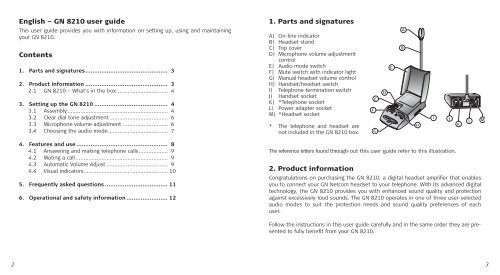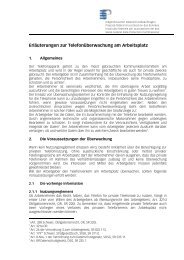User guide Bedienungsanleitung Manual del usuario ... - Sipgate
User guide Bedienungsanleitung Manual del usuario ... - Sipgate
User guide Bedienungsanleitung Manual del usuario ... - Sipgate
You also want an ePaper? Increase the reach of your titles
YUMPU automatically turns print PDFs into web optimized ePapers that Google loves.
English – GN 8210 user <strong>guide</strong><br />
This user <strong>guide</strong> provides you with information on setting up, using and maintaining<br />
your GN 8210.<br />
Contents<br />
1. Parts and signatures .............................................. 3<br />
2. Product information .............................................. 3<br />
2.1 GN 8210 – What’s in the box ................................ 4<br />
3. Setting up the GN 8210 ......................................... 4<br />
3.1 Assembly .............................................................. 4<br />
3.2 Clear dial tone adjustment .................................... 6<br />
3.3 Microphone volume adjustment ............................ 6<br />
3.4 Choosing the audio mode ..................................... 7<br />
4. Features and use ................................................... 8<br />
4.1 Answering and making telephone calls .................. 9<br />
4.2 Muting a call ......................................................... 9<br />
4.3 Automatic Volume Adjust ...................................... 9<br />
4.4 Visual indicators .................................................... 10<br />
5. Frequently asked questions ................................... 11<br />
6. Operational and safety information ....................... 12<br />
1. Parts and signatures<br />
A) On-line indicator<br />
B) Headset stand<br />
C) Top cover<br />
D) Microphone volume adjustment<br />
control<br />
E) Audio mode switch<br />
F) Mute switch with indicator light<br />
G) <strong>Manual</strong> headset volume control<br />
H) Handset/headset switch<br />
I) Telephone termination switch<br />
J) Handset socket<br />
K) *Telephone socket<br />
L) Power adapter socket<br />
M) *Headset socket<br />
* The telephone and headset are<br />
not included in the GN 8210 box.<br />
The reference letters found through-out this user <strong>guide</strong> refer to this illustration.<br />
2. Product information<br />
Congratulations on purchasing the GN 8210, a digital headset amplifier that enables<br />
you to connect your GN Netcom headset to your telephone. With its advanced digital<br />
technology, the GN 8210 provides you with enhanced sound quality and protection<br />
against excessively-loud sounds. The GN 8210 operates in one of three user-selected<br />
audio modes to suit the protection needs and sound quality preferences of each<br />
user.<br />
Follow the instructions in this user <strong>guide</strong> carefully and in the same order they are presented<br />
to fully benefit from your GN 8210.<br />
2 3<br />
1558-979_RevA_20-06-2004_10sprog.indd 2-3 21-06-2004 11:29:10