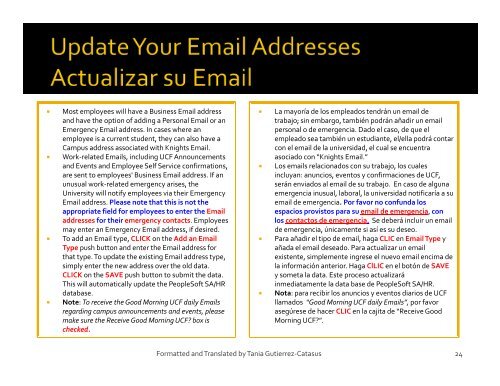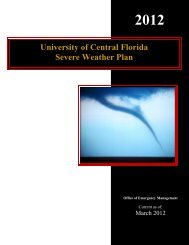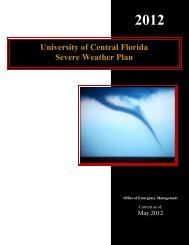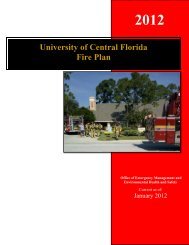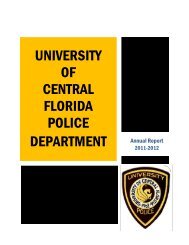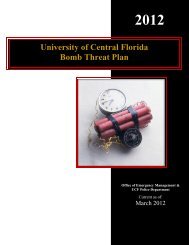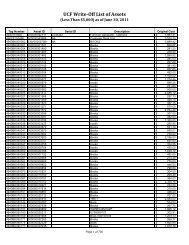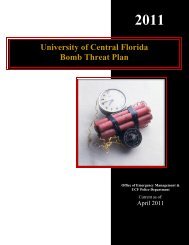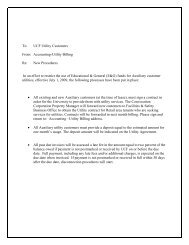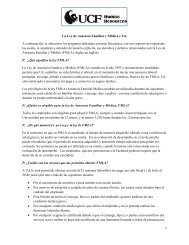MyUCF. - UCF Resource Management
MyUCF. - UCF Resource Management
MyUCF. - UCF Resource Management
Create successful ePaper yourself
Turn your PDF publications into a flip-book with our unique Google optimized e-Paper software.
• Most employees will have a Business Email addressand have the option of adding a Personal Email or anEmergency Email address. In cases where anemployee is a current student, they can also have aCampus address associated with Knights Email.• Work‐related Emails, including <strong>UCF</strong> Announcementsand Events and Employee Self Service confirmations,are sent to employees' Business Email address. If anunusual work‐related emergency arises, theUniversity will notify employees via their EmergencyEmail address. Please note that this is not theappropriate field for employees to enter the Emailaddresses for their emergency contacts. Employeesmay enter an Emergency Email address, if desired.• To add an Email type, CLICK on the Add an EmailType push button and enter the Email address forthat type. To update the existing Email address type,simply enter the new address over the old data.CLICK on the SAVE push button to submit the data.This will automatically update the PeopleSoft SA/HRdatabase.• Note: To receive the Good Morning <strong>UCF</strong> daily Emailsregarding campus announcements and events, pleasemake sure the Receive Good Morning <strong>UCF</strong>? box ischecked.• La mayoría de los empleados tendrán un email detrabajo; sin embargo, también podrán añadir un emailpersonal o de emergencia. Dado el caso, de que elempleado sea también un estudiante, el/ella podrá contarcon el email de la universidad, el cual se encuentraasociado con “Knights Email.”• Los emails relacionados con su trabajo, los cualesincluyan: anuncios, eventos y confirmaciones de <strong>UCF</strong>,serán enviados al email de su trabajo. En caso de algunaemergencia inusual, laboral, la universidad notificaría a suemail de emergencia. Por favor no confunda losespacios provistos para su email de emergencia, conlos contactos de emergencia. Se deberá incluir un emailde emergencia, únicamente si así es su deseo.• Para añadir el tipo de email, haga CLIC en Email Type yañada el email deseado. Para actualizar un emailexistente, simplemente ingrese el nuevo email encima dela información anterior. Haga ClLIC en el botón de SAVEy someta la data. Este proceso actualizaráinmediatamente la data base de PeopleSoft SA/HR.• Nota: para recibir los anuncios y eventos diarios de <strong>UCF</strong>llamados “Good Morning <strong>UCF</strong> daily Emails”, por favorasegúrese de hacer CLIC en la cajita de “Receive GoodMorning <strong>UCF</strong>?”.Formatted and Translated by Tania Gutierrez‐Catasus 24