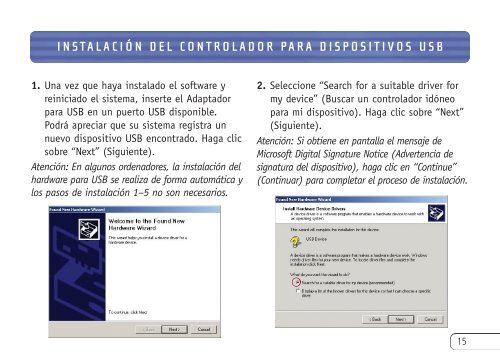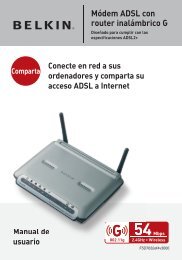Adaptador para USB Bluetooth™
Adaptador para USB Bluetooth™
Adaptador para USB Bluetooth™
You also want an ePaper? Increase the reach of your titles
YUMPU automatically turns print PDFs into web optimized ePapers that Google loves.
INSTALACIÓN DEL CONTROLADOR PARA DISPOSITIVOS <strong>USB</strong><br />
1. Una vez que haya instalado el software y<br />
reiniciado el sistema, inserte el <strong>Adaptador</strong><br />
<strong>para</strong> <strong>USB</strong> en un puerto <strong>USB</strong> disponible.<br />
Podrá apreciar que su sistema registra un<br />
nuevo dispositivo <strong>USB</strong> encontrado. Haga clic<br />
sobre “Next” (Siguiente).<br />
Atención: En algunos ordenadores, la instalación del<br />
hardware <strong>para</strong> <strong>USB</strong> se realiza de forma automática y<br />
los pasos de instalación 1–5 no son necesarios.<br />
2. Seleccione “Search for a suitable driver for<br />
my device” (Buscar un controlador idóneo<br />
<strong>para</strong> mi dispositivo). Haga clic sobre “Next”<br />
(Siguiente).<br />
Atención: Si obtiene en pantalla el mensaje de<br />
Microsoft Digital Signature Notice (Advertencia de<br />
signatura del dispositivo), haga clic en “Continue”<br />
(Continuar) <strong>para</strong> completar el proceso de instalación.<br />
15