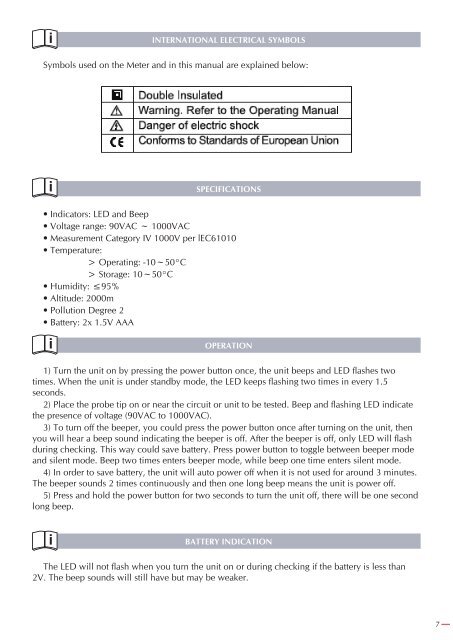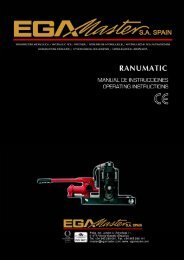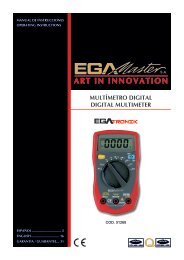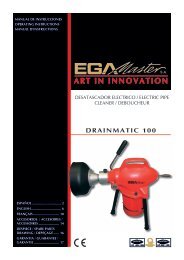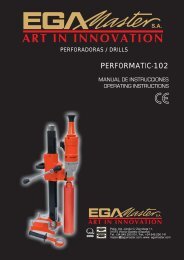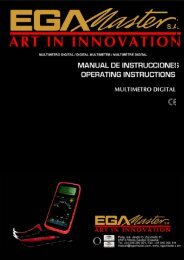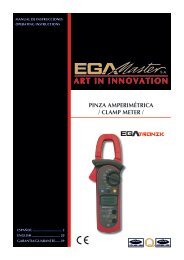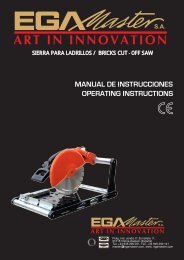NON-CONTACT AC VOLTAGE DETECTOR - Ega Master
NON-CONTACT AC VOLTAGE DETECTOR - Ega Master
NON-CONTACT AC VOLTAGE DETECTOR - Ega Master
Create successful ePaper yourself
Turn your PDF publications into a flip-book with our unique Google optimized e-Paper software.
INTERNATIONAL ELECTRICAL SYMBOLSSymbols used on the Meter and in this manual are explained below:SPECIFICATIONS• Indicators: LED and Beep• Voltage range: 90V<strong>AC</strong> ~ 1000V<strong>AC</strong>• Measurement Category IV 1000V per lEC61010• Temperature:> Operating: -10~50°C> Storage: 10~50°C• Humidity: ≤95%• Altitude: 2000m• Pollution Degree 2• Battery: 2x 1.5V AAAOPERATION1) Turn the unit on by pressing the power button once, the unit beeps and LED flashes twotimes. When the unit is under standby mode, the LED keeps flashing two times in every 1.5seconds.2) Place the probe tip on or near the circuit or unit to be tested. Beep and flashing LED indicatethe presence of voltage (90V<strong>AC</strong> to 1000V<strong>AC</strong>).3) To turn off the beeper, you could press the power button once after turning on the unit, thenyou will hear a beep sound indicating the beeper is off. After the beeper is off, only LED will flashduring checking. This way could save battery. Press power button to toggle between beeper modeand silent mode. Beep two times enters beeper mode, while beep one time enters silent mode.4) In order to save battery, the unit will auto power off when it is not used for around 3 minutes.The beeper sounds 2 times continuously and then one long beep means the unit is power off.5) Press and hold the power button for two seconds to turn the unit off, there will be one secondlong beep.BATTERY INDICATIONThe LED will not flash when you turn the unit on or during checking if the battery is less than2V. The beep sounds will still have but may be weaker.7