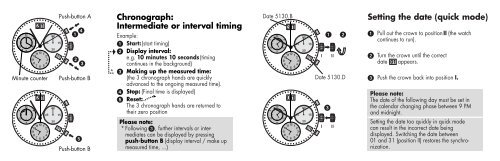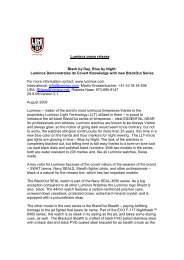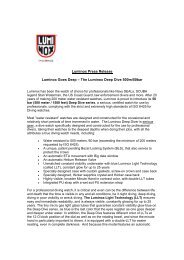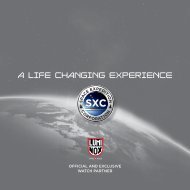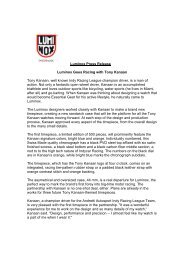CHRONOGRAPH ALARM - Luminox DEV
CHRONOGRAPH ALARM - Luminox DEV
CHRONOGRAPH ALARM - Luminox DEV
- No tags were found...
You also want an ePaper? Increase the reach of your titles
YUMPU automatically turns print PDFs into web optimized ePapers that Google loves.
302020129 3630129 3610Push-button A211112110 29 38 47 6 5101112110 29 38 47 6 56045 1530Minute counter Push-button B21216045 153021Push-button B*Chronograph:Intermediate or interval timingExample:Start: (start timing)Display interval:e.g. 10 minutes 10 seconds (timingcontinues in the background)Making up the measured time:(the 3 chronograph hands are quicklyadvanced to the ongoing measured time).Stop: (Final time is displayed)Reset:The 3 chronograph hands are returned totheir zero positionPlease note:* Following , further intervals or intermediatescan be displayed by pressingpush-button B (display interval / make upmeasured time, ...)Date 5130.B31202030129 3630129 36101112110 29 38 47 6 510Date 5130.D011112110 29 38 47 6 56045 1530316045 153001I III IISetting the date (quick mode)Pull out the crown to position II (the watchcontinues to run).Turn the crown until the correctdate 01 appears.Push the crown back into position I.Please note:The date of the following day must be set inthe calendar changing phase between 9 PMand midnight.Setting the date too quickly in quick modecan result in the incorrect date beingdisplayed. Switching the date between01 and 31 (position II) restores the synchronization.