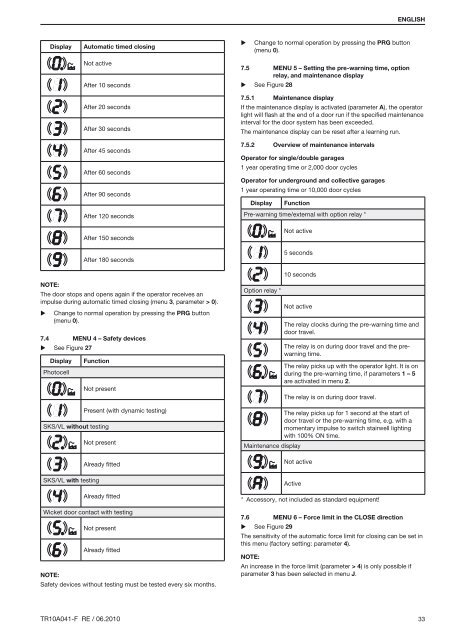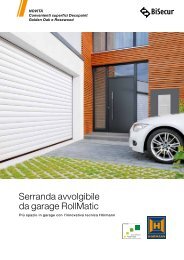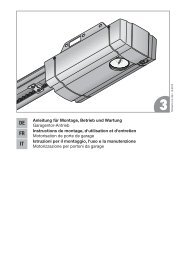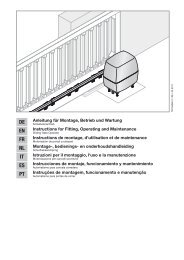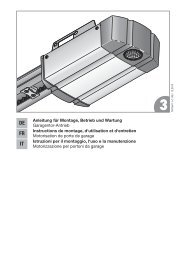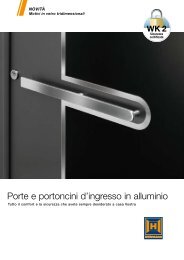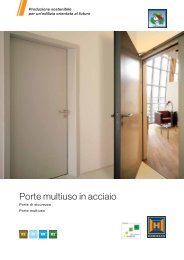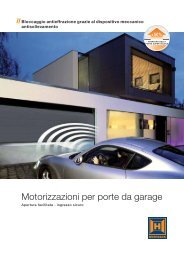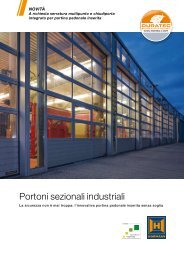Template BA B168xH238 - Hörmann
Template BA B168xH238 - Hörmann
Template BA B168xH238 - Hörmann
Create successful ePaper yourself
Turn your PDF publications into a flip-book with our unique Google optimized e-Paper software.
ENGLISHDisplayAutomatic timed closing▶Change to normal operation by pressing the PRG button(menu 0).Not activeAfter 10 secondsAfter 20 secondsAfter 30 secondsAfter 45 secondsAfter 60 secondsAfter 90 secondsAfter 120 secondsAfter 150 secondsAfter 180 secondsNote:The door stops and opens again if the operator receives animpulse during automatic timed closing (menu 3, parameter > 0).▶ Change to normal operation by pressing the PRG button(menu 0).7.4 MENU 4 – Safety devices▶ See Figure 27DisplayPhotocellFunctionNot presentSKS/VL without testingSKS/VL with testingPresent (with dynamic testing)Not presentAlready fittedAlready fittedWicket door contact with testingNot presentAlready fittedNote:Safety devices without testing must be tested every six months.7.5 MENU 5 – Setting the pre-warning time, optionrelay, and maintenance display▶ See Figure 287.5.1 Maintenance displayIf the maintenance display is activated (parameter A), the operatorlight will flash at the end of a door run if the specified maintenanceinterval for the door system has been exceeded.The maintenance display can be reset after a learning run.7.5.2 Overview of maintenance intervalsOperator for single/double garages1 year operating time or 2,000 door cyclesOperator for underground and collective garages1 year operating time or 10,000 door cyclesDisplayFunctionPre-warning time/external with option relay *Option relay *Not active5 seconds10 secondsNot activeThe relay clocks during the pre-warning time anddoor travel.The relay is on during door travel and the prewarningtime.The relay picks up with the operator light. It is onduring the pre-warning time, if parameters 1 – 5are activated in menu 2.The relay is on during door travel.The relay picks up for 1 second at the start ofdoor travel or the pre-warning time, e.g. with amomentary impulse to switch stairwell lightingwith 100% ON time.Maintenance displayNot activeActive* Accessory, not included as standard equipment!7.6 MENU 6 – Force limit in the CLOSE direction▶ See Figure 29The sensitivity of the automatic force limit for closing can be set inthis menu (factory setting: parameter 4).Note:An increase in the force limit (parameter > 4) is only possible ifparameter 3 has been selected in menu J.TR10A041-F RE / 06.2010 33