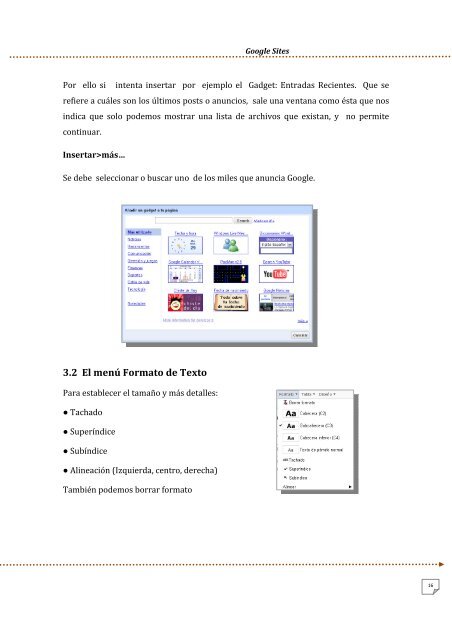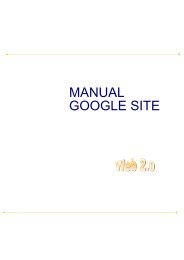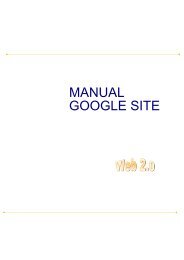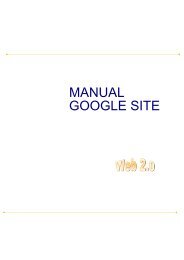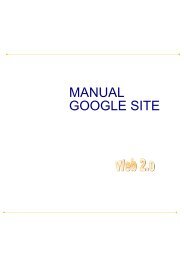You also want an ePaper? Increase the reach of your titles
YUMPU automatically turns print PDFs into web optimized ePapers that Google loves.
Google Sites<br />
Por ello si intenta insertar por ejemplo el Gadget: Entradas Recientes. Que se<br />
refiere a cuáles son los últimos posts o anuncios, sale una ventana como ésta que nos<br />
indica que solo po<strong>de</strong>mos mostrar una lista <strong>de</strong> archivos que existan, y no permite<br />
continuar.<br />
Insertar>más…<br />
Se <strong>de</strong>be seleccionar o buscar uno <strong>de</strong> los miles que anuncia Google.<br />
3.2 El menú Formato <strong>de</strong> Texto<br />
Para establecer el tamaño y más <strong>de</strong>talles:<br />
● Tachado<br />
● Superíndice<br />
● Subíndice<br />
● Alineación (Izquierda, centro, <strong>de</strong>recha)<br />
También po<strong>de</strong>mos borrar formato<br />
16