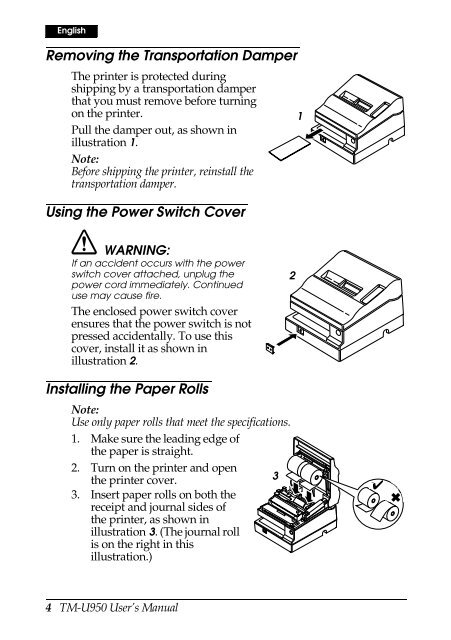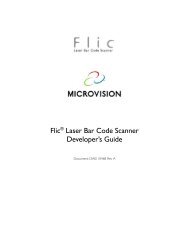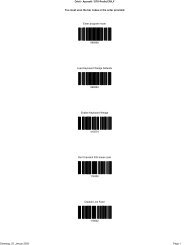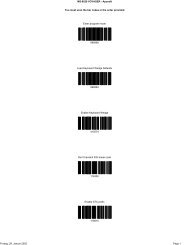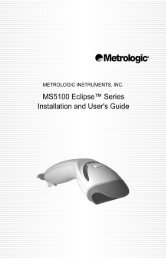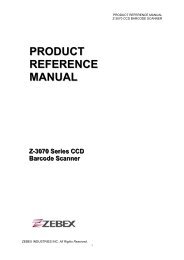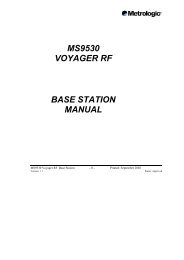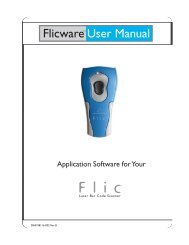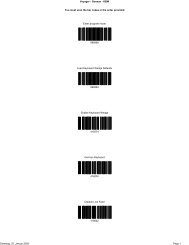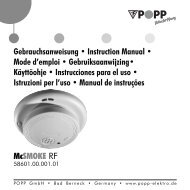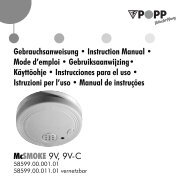TM-U950 (.PDF) - FTP - Epson
TM-U950 (.PDF) - FTP - Epson
TM-U950 (.PDF) - FTP - Epson
You also want an ePaper? Increase the reach of your titles
YUMPU automatically turns print PDFs into web optimized ePapers that Google loves.
English<br />
Removing the Transportation Damper<br />
The printer is protected during<br />
shipping by a transportation damper<br />
that you must remove before turning<br />
on the printer.<br />
Pull the damper out, as shown in<br />
illustration 1.<br />
Note:<br />
Before shipping the printer, reinstall the<br />
transportation damper.<br />
Using the Power Switch Cover<br />
WARNING:<br />
If an accident occurs with the power<br />
switch cover attached, unplug the<br />
power cord immediately. Continued<br />
use may cause fire.<br />
The enclosed power switch cover<br />
ensures that the power switch is not<br />
pressed accidentally. To use this<br />
cover, install it as shown in<br />
illustration 2.<br />
Installing the Paper Rolls<br />
Note:<br />
Use only paper rolls that meet the specifications.<br />
1. Make sure the leading edge of<br />
the paper is straight.<br />
2. Turn on the printer and open<br />
the printer cover.<br />
3<br />
3. Insert paper rolls on both the<br />
receipt and journal sides of<br />
the printer, as shown in<br />
illustration 3. (The journal roll<br />
is on the right in this<br />
illustration.)<br />
4 <strong>TM</strong>-<strong>U950</strong> User’s Manual<br />
2<br />
1<br />
✔ ✖<br />
Correct<br />
Wrong