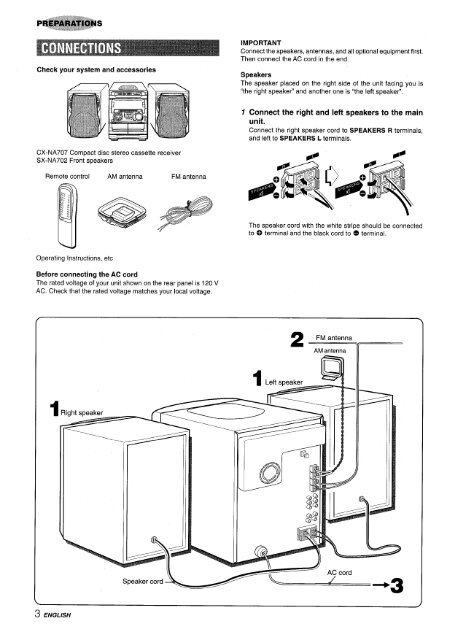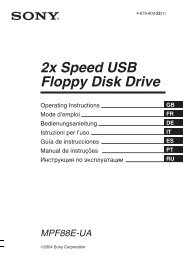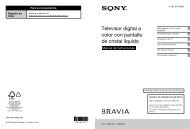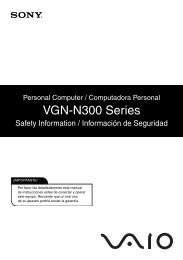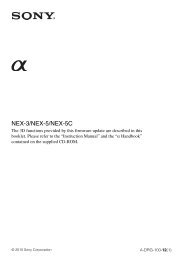call toll free I-800-BUY=AIWA - How To & Troubleshooting
call toll free I-800-BUY=AIWA - How To & Troubleshooting
call toll free I-800-BUY=AIWA - How To & Troubleshooting
Create successful ePaper yourself
Turn your PDF publications into a flip-book with our unique Google optimized e-Paper software.
Check your system and accessories<br />
CX-NA707 Compact disc stereo cassette receiver<br />
SX-NA702 Front speakers<br />
Operating Instructions, etc<br />
FM antenna<br />
Before connecting the AC cord<br />
The rated voltage of your unit shown on the rear panel is 120 V<br />
AC. Check that the rated voltage matches your local voltage,<br />
~ ENGLISH<br />
IMPORTANT<br />
Connect the speakers, antennas, and all optional equipment first.<br />
Then connect the AC cord in the end.<br />
Speakers<br />
The speaker placed on the right side of the unit facing you is<br />
“the right speaker” and another one is “the left speaker”,<br />
1 Connect the right and left speakers to the main<br />
unit.<br />
Connect the right speaker cord to SPEAKERS R terminals,<br />
and left to SPEAKERS L terminals.<br />
The speaker cord with the white stripe should be connected<br />
to C) terminal and the black cord to O terminal,<br />
2<br />
FM antenna<br />
AM antenna