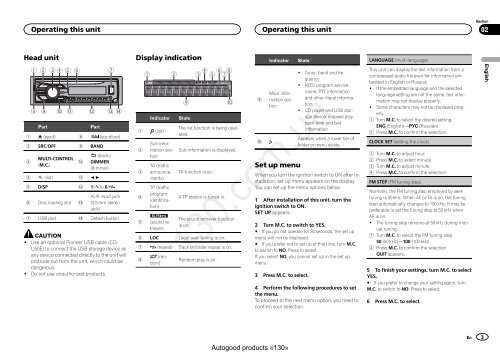Create successful ePaper yourself
Turn your PDF publications into a flip-book with our unique Google optimized e-Paper software.
Operating this unit<br />
Operating this unit<br />
Section<br />
02<br />
Head unit<br />
Display indication<br />
Indicator<br />
State<br />
LANGUAGE (multi-language)<br />
1 2 3 4 5 6 7<br />
8<br />
9<br />
Part<br />
a<br />
b<br />
c<br />
Part<br />
d e<br />
1 h (eject) 8 (equalizer)<br />
2 SRC/OFF 9 BAND<br />
3 MULTI-CONTROL<br />
(M.C.)<br />
a<br />
4 (list) b c/d<br />
(back)/<br />
DIMMER<br />
(dimmer)<br />
5 DISP c 1/ to 6/<br />
6 Disc loading slot d<br />
AUX input jack<br />
(3.5 mm stereo<br />
jack)<br />
7 <strong>USB</strong> port e Detach button<br />
CAUTION<br />
! Use an optional <strong>Pioneer</strong> <strong>USB</strong> cable (<strong>CD</strong>-<br />
U50E) to connect the <strong>USB</strong> storage device as<br />
any device connected directly to the unit will<br />
protrude out from the unit, which could be<br />
dangerous.<br />
! Do not use unauthorized products.<br />
4 6 8<br />
1 2 3 5 7<br />
Indicator<br />
1 (list)<br />
2<br />
3<br />
4<br />
Sub information<br />
section<br />
TA (traffic<br />
announcements)<br />
TP (traffic<br />
program<br />
identification)<br />
9<br />
State<br />
a<br />
The list function is being operated.<br />
Sub information is displayed.<br />
TA function is on.<br />
A TP station is tuned in.<br />
The sound retriever function<br />
is on.<br />
6 LOC Local seek tuning is on.<br />
7 (repeat) Track or folder repeat is on.<br />
8<br />
5 (sound retriever)<br />
(random)<br />
Random play is on.<br />
9<br />
a<br />
Main information<br />
section<br />
Set up menu<br />
! Tuner: band and frequency<br />
! RDS: program service<br />
name, PTY information<br />
and other literal information<br />
! <strong>CD</strong> player and <strong>USB</strong> storage<br />
device: elapsed playback<br />
time and text<br />
information<br />
Appears when a lower tier of<br />
folder or menu exists.<br />
When you turn the ignition switch to ON after installation,<br />
set up menu appears on the display.<br />
You can set up the menu options below.<br />
1 After installation of this unit, turn the<br />
ignition switch to ON.<br />
SET UP appears.<br />
2 Turn M.C. to switch to YES.<br />
# If you do not operate for 30 seconds, the set up<br />
menu will not be displayed.<br />
# If you prefer not to set up at this time, turn M.C.<br />
to switch to NO. Press to select.<br />
If you select NO, you cannot set up in the set up<br />
menu.<br />
130.com.ua<br />
3 Press M.C. to select.<br />
4 Perform the following procedures to set<br />
the menu.<br />
To proceed to the next menu option, you need to<br />
confirm your selection.<br />
This unit can display the text information from a<br />
compressed audio file even for information embedded<br />
in English or Russian.<br />
! If the embedded language and the selected<br />
language setting are not the same, text information<br />
may not display properly.<br />
! Some characters may not be displayed properly.<br />
1 Turn M.C. to select the desired setting.<br />
ENG (English)—РУС (Russian)<br />
2 Press M.C. to confirm the selection.<br />
CLOCK SET (setting the clock)<br />
1 Turn M.C. to adjust hour.<br />
2 Press M.C. to select minute.<br />
3 Turn M.C. to adjust minute.<br />
4 Press M.C. to confirm the selection.<br />
FM STEP (FM tuning step)<br />
Normally, the FM tuning step employed by seek<br />
tuning is 50 kHz. When AF or TA is on, the tuning<br />
step automatically changes to 100 kHz. It may be<br />
preferable to set the tuning step to 50 kHz when<br />
AF is on.<br />
! The tuning step remains at 50 kHz during manual<br />
tuning.<br />
1 Turn M.C. to select the FM tuning step.<br />
50 (50 kHz)—100 (100 kHz)<br />
2 Press M.C. to confirm the selection.<br />
QUIT appears.<br />
5 To finish your settings, turn M.C. to select<br />
YES.<br />
# If you prefer to change your setting again, turn<br />
M.C. to switch to NO. Press to select.<br />
6 Press M.C. to select.<br />
English<br />
En<br />
3<br />
Autogood products «130»