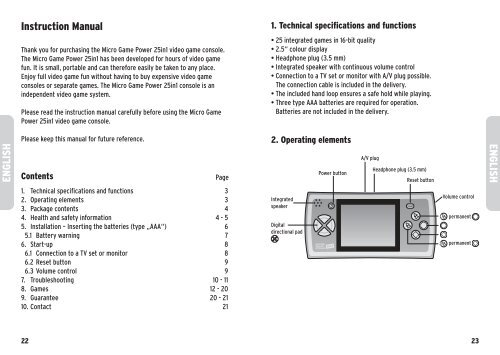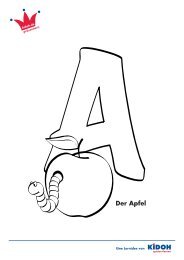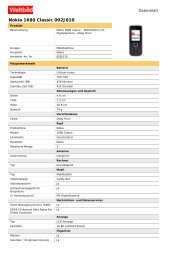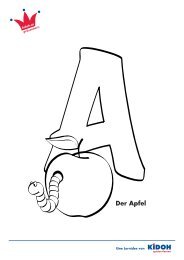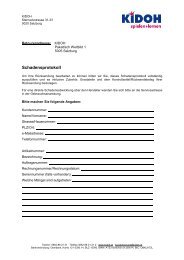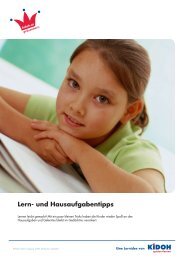Bedienungsanleitung Instruction Manual Manuel d ... - Kidoh.at
Bedienungsanleitung Instruction Manual Manuel d ... - Kidoh.at
Bedienungsanleitung Instruction Manual Manuel d ... - Kidoh.at
Create successful ePaper yourself
Turn your PDF publications into a flip-book with our unique Google optimized e-Paper software.
<strong>Instruction</strong> <strong>Manual</strong><br />
Thank you for purchasing the Micro Game Power 25in1 video game console.<br />
The Micro Game Power 25in1 has been developed for hours of video game<br />
fun. It is small, portable and can therefore easily be taken to any place.<br />
Enjoy full video game fun without having to buy expensive video game<br />
consoles or separ<strong>at</strong>e games. The Micro Game Power 25in1 console is an<br />
independent video game system.<br />
Please read the instruction manual carefully before using the Micro Game<br />
Power 25in1 video game console.<br />
1. Technical specific<strong>at</strong>ions and functions<br />
• 25 integr<strong>at</strong>ed games in 16-bit quality<br />
• 2.5“ colour display<br />
• Headphone plug (3.5 mm)<br />
• Integr<strong>at</strong>ed speaker with continuous volume control<br />
• Connection to a TV set or monitor with A/V plug possible.<br />
The connection cable is included in the delivery.<br />
• The included hand loop ensures a safe hold while playing.<br />
• Three type AAA b<strong>at</strong>teries are required for oper<strong>at</strong>ion.<br />
B<strong>at</strong>teries are not included in the delivery.<br />
ENGLISH<br />
Please keep this manual for future reference.<br />
Contents<br />
1. Technical specific<strong>at</strong>ions and functions<br />
Page<br />
3<br />
2. Oper<strong>at</strong>ing elements 3<br />
3. Package contents 4<br />
4. Health and safety inform<strong>at</strong>ion 4 - 5<br />
5. Install<strong>at</strong>ion – Inserting the b<strong>at</strong>teries (type „AAA“) 6<br />
5.1 B<strong>at</strong>tery warning 7<br />
6. Start-up 8<br />
6.1 Connection to a TV set or monitor 8<br />
6.2 Reset button 9<br />
6.3 Volume control 9<br />
7. Troubleshooting 10 - 11<br />
8. Games 12 - 20<br />
9. Guarantee 20 - 21<br />
10. Contact 21<br />
2. Oper<strong>at</strong>ing elements<br />
Integr<strong>at</strong>ed<br />
speaker<br />
Digital<br />
directional pad<br />
Power button<br />
A/V plug<br />
Headphone plug (3.5 mm)<br />
Reset button<br />
RESET<br />
Volume control<br />
1 permanent<br />
2 permanent<br />
ENGLISH<br />
22<br />
23