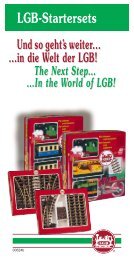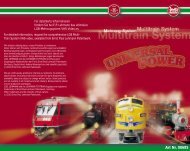Download - Champex-Linden
Download - Champex-Linden
Download - Champex-Linden
Create successful ePaper yourself
Turn your PDF publications into a flip-book with our unique Google optimized e-Paper software.
© DiskArt 1988<br />
16<br />
Tips und Tricks Tips and Hints Conseils et suggestions<br />
Wie funktioniert die Software kurz und bündig?<br />
Auf Ihrer Installationsoberfläche finden Sie eine Schaltleiste<br />
mit der Aufschrift „DEMONSTRATION“, da finden Sie ein Video<br />
zur allgemeinen Information zur Software.<br />
Ich kann weder Decoder auslesen noch irgendwas steuern?<br />
Ist in der Bedienleiste die Anzeige „COM=0“?<br />
Dann gehen Sie ins Menüfeld „OPTIONEN“, dort ins Untermenü<br />
„COM u. Interface ID Nr.“. Dort können Sie der Software<br />
Ihre COM-Schnittstelle zuweisen. Ebenso muss Ihre ID Nr.<br />
hierbei auf „1“ gesetzt sein, dass Sie hier überprüfen und<br />
gegebenenfalls einstellen können.<br />
Bei dem Programmer 55045 kommen keine Signale am<br />
Decoder an.<br />
Bei einer Lokdecoder-Programmierung sollten Sie beachten, dass<br />
Ihr Decoder zwingend an einem Getriebe angeschlossen ist.<br />
Bei eingebauten Decodern muss der Betriebsartenschalter der<br />
Lok auf „Null“ gestellt sein. Bei einigen Loks gilt dies nicht,<br />
beachten sie hierbei bitte die Hinweise in der jeweiligen Lok-<br />
Bedienungsanleitung.<br />
Bei Programmierung eines Weichendecoders sollten Sie an<br />
den Ausgang „A“ des Weichendecoders immer einen EPL-<br />
Antrieb anschließen.<br />
In brief, how does the software work?<br />
On your installation screen, there is a toolbar item labeled<br />
"DEMONSTRATION.” Here, you will find a video with general<br />
information on the software.<br />
I cannot read decoders, nor control anything?<br />
In your tool bar, do you see the display "COM=0”?<br />
If this is the case, go to the menu field "OPTIONS,” then to the<br />
sub-menu "COM and Interface ID no.” There you can assign<br />
your COM interface to the software. Your ID-No. also must be<br />
set to "1” here, which you can check in this step and select, if<br />
necessary.<br />
With the 55045 MTS PC Decoder Programming Module, no<br />
signals reach the decoder.<br />
When programming loco decoders, please note that your<br />
decoder must be connected to a gearbox.<br />
When decoders are installed in locos, the power control switch<br />
of the loco must be set to "0.” For some locos, this is not the<br />
case. Please check the loco instructions.<br />
When programming switch decoders, you should always<br />
connect an EPL drive to terminal "A” of the switch decoder.<br />
En peu de mots, comment ça marche, le logiciel ?<br />
Vous trouverez sur l’écran d’installation un élément de la barre<br />
de fonctions identifié «DEMONSTRATION». Il s’agit d’une présentation<br />
vidéo qui donne des informations de nature générale<br />
sur le logiciel.<br />
Je n’arrive pas à lire les décodeurs ni à donner aucune commande ?<br />
Voyez-vous «COM = 0» sur la barre de fonctions ?<br />
Si cela est le cas, allez au champ «OPTIONS» du menu, puis au<br />
sous-menu «COM and Interface ID n°». Vous pouvez affecter<br />
votre interface COM au logiciel. Le numéro d’identification attribué<br />
doit être «1», vérifiez-le maintenant et corrigez-le au besoin.<br />
Aucun signal n’atteint le décodeur lorsque j’utilise le module de<br />
programmation de décodeur SMT 55045.<br />
Veuillez noter que pour pouvoir programmer un décodeur pour<br />
locomotive, ce dernier doit être raccordé à la boîte de vitesses.<br />
Si le décodeur est monté sur la locomotive, le sélecteur d’alimentation<br />
de la locomotive doit être placé sur «O», ce qui n’est pas<br />
toujours le cas suivant les locomotives. Bien vérifier la fiche d’instructions<br />
de la locomotive.<br />
Pour programmer les décodeurs d’aiguillage, il faut toujours raccorder<br />
un moteur d ‘aiguillage à la borne «A» du décodeur.