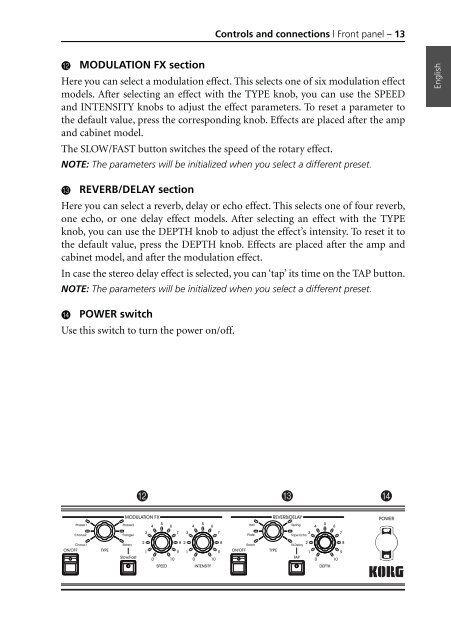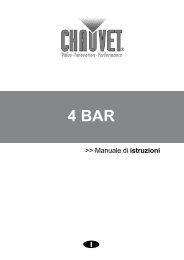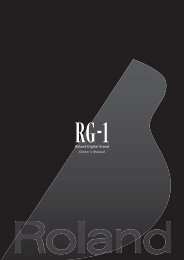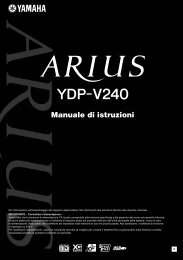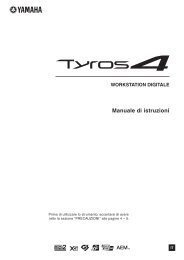KORG SV-1 1.0 User GUIDE (EFGI1) - Scavino
KORG SV-1 1.0 User GUIDE (EFGI1) - Scavino
KORG SV-1 1.0 User GUIDE (EFGI1) - Scavino
Create successful ePaper yourself
Turn your PDF publications into a flip-book with our unique Google optimized e-Paper software.
Controls and connections | Front panel – 13<br />
B MODULATION FX section<br />
Here you can select a modulation effect. This selects one of six modulation effect<br />
models. After selecting an effect with the TYPE knob, you can use the SPEED<br />
and INTENSITY knobs to adjust the effect parameters. To reset a parameter to<br />
the default value, press the corresponding knob. Effects are placed after the amp<br />
and cabinet model.<br />
The SLOW/FAST button switches the speed of the rotary effect.<br />
NOTE: The parameters will be initialized when you select a different preset.<br />
English<br />
C REVERB/DELAY section<br />
Here you can select a reverb, delay or echo effect. This selects one of four reverb,<br />
one echo, or one delay effect models. After selecting an effect with the TYPE<br />
knob, you can use the DEPTH knob to adjust the effect’s intensity. To reset it to<br />
the default value, press the DEPTH knob. Effects are placed after the amp and<br />
cabinet model, and after the modulation effect.<br />
In case the stereo delay effect is selected, you can ‘tap’ its time on the TAP button.<br />
NOTE: The parameters will be initialized when you select a different preset.<br />
D POWER switch<br />
Use this switch to turn the power on/off.<br />
B C D