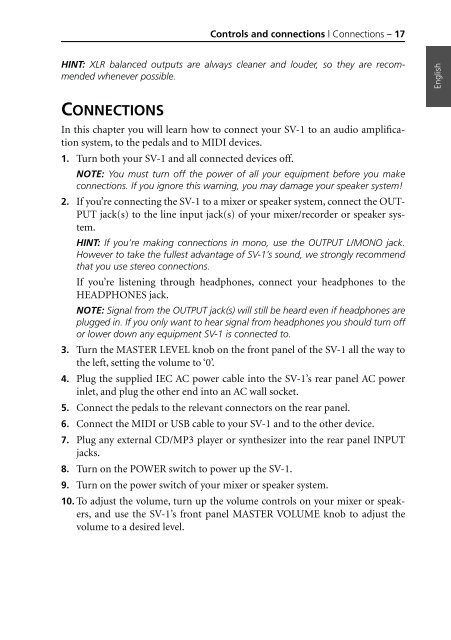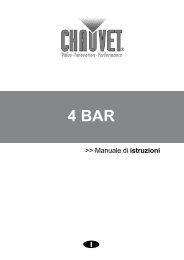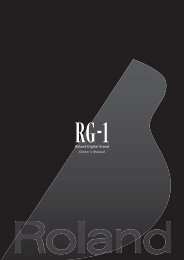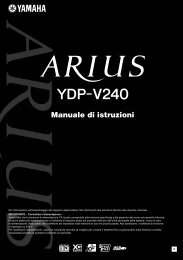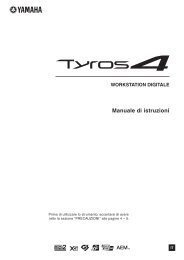KORG SV-1 1.0 User GUIDE (EFGI1) - Scavino
KORG SV-1 1.0 User GUIDE (EFGI1) - Scavino
KORG SV-1 1.0 User GUIDE (EFGI1) - Scavino
Create successful ePaper yourself
Turn your PDF publications into a flip-book with our unique Google optimized e-Paper software.
Controls and connections | Connections – 17<br />
HINT: XLR balanced outputs are always cleaner and louder, so they are recommended<br />
whenever possible.<br />
English<br />
CONNECTIONS<br />
In this chapter you will learn how to connect your <strong>SV</strong>-1 to an audio amplification<br />
system, to the pedals and to MIDI devices.<br />
1. Turn both your <strong>SV</strong>-1 and all connected devices off.<br />
NOTE: You must turn off the power of all your equipment before you make<br />
connections. If you ignore this warning, you may damage your speaker system!<br />
2. If you’re connecting the <strong>SV</strong>-1 to a mixer or speaker system, connect the OUT-<br />
PUT jack(s) to the line input jack(s) of your mixer/recorder or speaker system.<br />
HINT: If you’re making connections in mono, use the OUTPUT L/MONO jack.<br />
However to take the fullest advantage of <strong>SV</strong>-1’s sound, we strongly recommend<br />
that you use stereo connections.<br />
If you’re listening through headphones, connect your headphones to the<br />
HEADPHONES jack.<br />
NOTE: Signal from the OUTPUT jack(s) will still be heard even if headphones are<br />
plugged in. If you only want to hear signal from headphones you should turn off<br />
or lower down any equipment <strong>SV</strong>-1 is connected to.<br />
3. Turn the MASTER LEVEL knob on the front panel of the <strong>SV</strong>-1 all the way to<br />
the left, setting the volume to ‘0’.<br />
4. Plug the supplied IEC AC power cable into the <strong>SV</strong>-1’s rear panel AC power<br />
inlet, and plug the other end into an AC wall socket.<br />
5. Connect the pedals to the relevant connectors on the rear panel.<br />
6. Connect the MIDI or USB cable to your <strong>SV</strong>-1 and to the other device.<br />
7. Plug any external CD/MP3 player or synthesizer into the rear panel INPUT<br />
jacks.<br />
8. Turn on the POWER switch to power up the <strong>SV</strong>-1.<br />
9. Turn on the power switch of your mixer or speaker system.<br />
10. To adjust the volume, turn up the volume controls on your mixer or speakers,<br />
and use the <strong>SV</strong>-1’s front panel MASTER VOLUME knob to adjust the<br />
volume to a desired level.