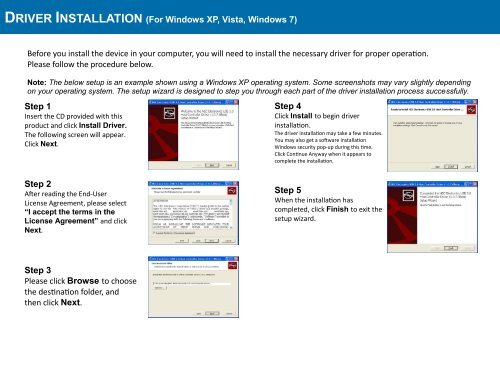Model / Modell / Model / Modele / Modello / Modelo: 81642 - C2G
Model / Modell / Model / Modele / Modello / Modelo: 81642 - C2G
Model / Modell / Model / Modele / Modello / Modelo: 81642 - C2G
You also want an ePaper? Increase the reach of your titles
YUMPU automatically turns print PDFs into web optimized ePapers that Google loves.
DRIVER INSTALLATION (For Windows XP, Vista, Windows 7)<br />
Before you install the device in your computer, you will need to install the necessary driver for proper operation.<br />
Please follow the procedure below.<br />
Note: The below setup is an example shown using a Windows XP operating system. Some screenshots may vary slightly depending<br />
on your operating system. The setup wizard is designed to step you through each part of the driver installation process successfully.<br />
Step 1<br />
Insert the CD provided with this<br />
product and click Install Driver.<br />
The following screen will appear.<br />
Click Next.<br />
Step 4<br />
Click Install to begin driver<br />
installation.<br />
The driver installation may take a few minutes.<br />
You may also get a software installation<br />
Windows security pop‐up during this time.<br />
Click Continue Anyway when it appears to<br />
complete the installation.<br />
Step 2<br />
After reading the End‐User<br />
License Agreement, please select<br />
“I accept the terms in the<br />
License Agreement” and click<br />
Next.<br />
Step 5<br />
When the installation has<br />
completed, click Finish to exit the<br />
setup wizard.<br />
Step 3<br />
Please click Browse to choose<br />
the destination folder, and<br />
then click Next.