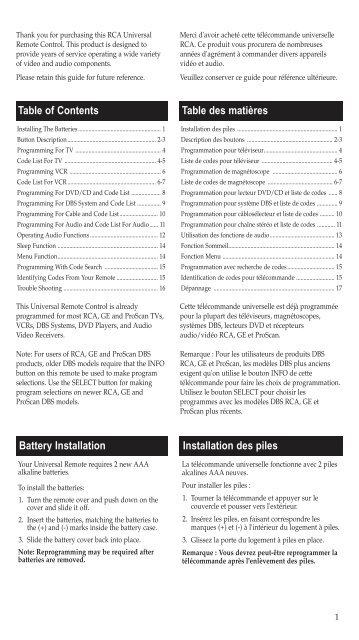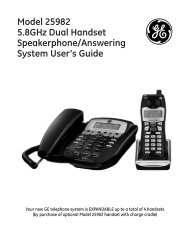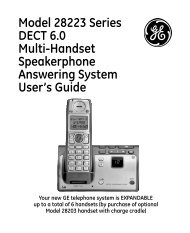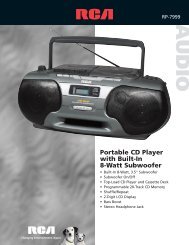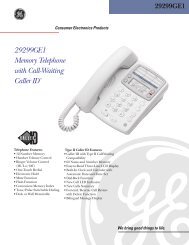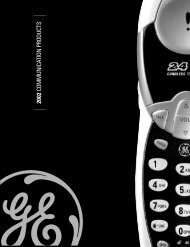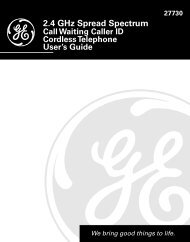Multi-Brand / Multimarque CRCU600MS
Multi-Brand / Multimarque CRCU600MS
Multi-Brand / Multimarque CRCU600MS
Create successful ePaper yourself
Turn your PDF publications into a flip-book with our unique Google optimized e-Paper software.
Thank you for purchasing this RCA Universal<br />
Remote Control. This product is designed to<br />
provide years of service operating a wide variety<br />
of video and audio components.<br />
Please retain this guide for future reference.<br />
Merci d'avoir acheté cette télécommande universelle<br />
RCA. Ce produit vous procurera de nombreuses<br />
années d'agrément à commander divers appareils<br />
vidéo et audio.<br />
Veuillez conserver ce guide pour référence ultérieure.<br />
Table of Contents<br />
Installing The Batteries ........................................................ 1<br />
Button Description............................................................ 2-3<br />
Programming For TV .......................................................... 4<br />
Code List For TV .............................................................. 4-5<br />
Programming VCR .............................................................. 6<br />
Code List For VCR............................................................ 6-7<br />
Programming For DVD/CD and Code List .................... 8<br />
Programming For DBS System and Code List ................ 9<br />
Programming For Cable and Code List.......................... 10<br />
Programming For Audio and Code List For Audio...... 11<br />
Operating Audio Functions .............................................. 12<br />
Sleep Function .................................................................... 14<br />
Menu Function.................................................................... 14<br />
Programming With Code Search .................................... 15<br />
Identifying Codes From Your Remote ............................ 15<br />
Trouble Shooting ................................................................ 16<br />
This Universal Remote Control is already<br />
programmed for most RCA, GE and ProScan TVs,<br />
VCRs, DBS Systems, DVD Players, and Audio<br />
Video Receivers.<br />
Note: For users of RCA, GE and ProScan DBS<br />
products, older DBS models require that the INFO<br />
button on this remote be used to make program<br />
selections. Use the SELECT button for making<br />
program selections on newer RCA, GE and<br />
ProScan DBS models.<br />
Table des matières<br />
Installation des piles .................................................................... 1<br />
Description des boutons .......................................................... 2-3<br />
Programmation pour téléviseur.................................................. 4<br />
Liste de codes pour téléviseur ................................................ 4-5<br />
Programmation de magnétoscope ............................................ 6<br />
Liste de codes de magnétoscope ............................................ 6-7<br />
Programmation pour lecteur DVD/CD et liste de codes ...... 8<br />
Programmation pour système DBS et liste de codes .............. 9<br />
Programmation pour câblosélecteur et liste de codes .......... 10<br />
Programmation pour chaîne stéréo et liste de codes ............ 11<br />
Utilisation des fonctions de audio............................................ 13<br />
Fonction Sommeil........................................................................ 14<br />
Fonction Menu ............................................................................ 14<br />
Programmation avec recherche de codes ................................ 15<br />
Identification de codes pour télécommande .......................... 15<br />
Dépannage .................................................................................. 17<br />
Cette télécommande universelle est déjà programmée<br />
pour la plupart des téléviseurs, magnétoscopes,<br />
systèmes DBS, lecteurs DVD et récepteurs<br />
audio/vidéo RCA, GE et ProScan.<br />
Remarque : Pour les utilisateurs de produits DBS<br />
RCA, GE et ProScan, les modèles DBS plus anciens<br />
exigent qu'on utilise le bouton INFO de cette<br />
télécommande pour faire les choix de programmation.<br />
Utilisez le bouton SELECT pour choisir les<br />
programmes avec les modèles DBS RCA, GE et<br />
ProScan plus récents.<br />
Battery Installation<br />
Your Universal Remote requires 2 new AAA<br />
alkaline batteries.<br />
To install the batteries:<br />
1. Turn the remote over and push down on the<br />
cover and slide it off.<br />
2. Insert the batteries, matching the batteries to<br />
the (+) and (-) marks inside the battery case.<br />
3. Slide the battery cover back into place.<br />
Note: Reprogramming may be required after<br />
batteries are removed.<br />
Installation des piles<br />
La télécommande universelle fonctionne avec 2 piles<br />
alcalines AAA neuves.<br />
Pour installer les piles :<br />
1. Tourner la télécommande et appuyer sur le<br />
couvercle et pousser vers l'extérieur.<br />
2. Insérez les piles, en faisant correspondre les<br />
marques (+) et (-) à l'intérieur du logement à piles.<br />
3. Glissez la porte du logement à piles en place.<br />
Remarque : Vous devrez peut-être reprogrammer la<br />
télécommande après l'enlèvement des piles.<br />
1