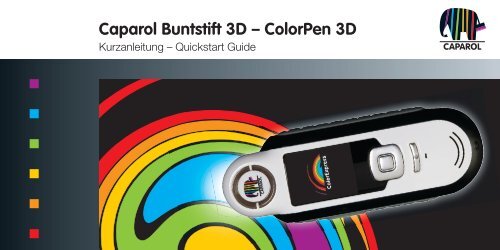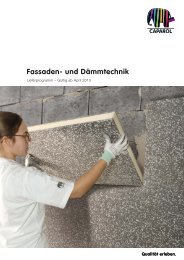Create successful ePaper yourself
Turn your PDF publications into a flip-book with our unique Google optimized e-Paper software.
<strong>Caparol</strong> <strong>Buntstift</strong> <strong>3D</strong> <strong>–</strong> <strong>ColorPen</strong> <strong>3D</strong>Kurzanleitung <strong>–</strong> Quickstart Guide
Kurzanleitung <strong>–</strong> Quickstart Guide2ComponentsComponentiKomponentenComponentesComposants73 45<strong>Caparol</strong> <strong>Buntstift</strong> <strong>3D</strong> <strong>–</strong> <strong>ColorPen</strong> <strong>3D</strong>16Application CDv1.028
4EN Install Software. Then connect <strong>ColorPen</strong> <strong>3D</strong> to computer with USB cable. Charge batteries 4<strong>–</strong>6 hours.Installez le logiciel. Connectez ensuite <strong>ColorPen</strong> <strong>3D</strong> à l’ordinateur à l’aide du câble USB. Chargez lesFRbatteries pendant 4<strong>–</strong>6 heures.IT Installare il software. Quindi, collegare <strong>ColorPen</strong> <strong>3D</strong> al computer con un cavo USB. Caricare le batteriedurante 4 <strong>–</strong>6 ore.DEProgramm installieren. <strong>Buntstift</strong> <strong>3D</strong> per USB an den Computer anschließen. Akku für 4<strong>–</strong>6 Stunden laden.ES Instale el software. A continuación, conecte <strong>ColorPen</strong> <strong>3D</strong> a la computadora por medio del cable USB.Cargue las baterías durante 4<strong>–</strong>6 horas.CH
5EN If not already on, press Power on/off (1) to turn on instrument and select desired language.Si vous ne l’avez pas encore fait, appuyez sur Marche/Arrêt (1) pour mettre l’instrument en marche, puisFRsélectionnez la langue désirée.IT Se non è già in funzione, premere il Pulsante on/off (1) per accendere lo strumento e selezionarel’idioma desiderato.DE Gerät mit Ein-/Ausschalter (1) einschalten und gewünschte Sprache wählen.ES Si el instrumento no está encendido, presione el botón Encender o apagar (1) para encenderlo yseleccione el idioma deseado.CH 1
6ENTo calibrate, position reference slider (8) over optics and press Measure (2). When fi nished, positionreference slider (8) back to storage location and press Enter (4).FRITPour étalonner, positionnez la référence (8) sur l’optique, puis appuyez sur Mesurer (2). Une fois terminé,rangez la référence (8), puis appuyez sur Entrée (4).Per calibrare lo strumento, posizionare il dispositivo di scorrimento del riferimento (8) sull’ottica e premereil pulsante Misura (2). Al termine, tornare il dispositivo di scorrimento del riferimento (8) alla posizione diimmagazzinaggio e premere il pulsante Enter (4).8 2 8 4
DEKalibrierung: Referenzschieber (8) über Optik schieben und Messtaste (2) drücken. AnschließendReferenzschieber (8) in Ausgangsposition schieben und Eingabetaste (4) drücken.7ESCHPara calibrar el instrumento, coloque el deslizante de la referencia (8) sobre la óptica y presioneMedir (2). Cuando haya fi nalizado, coloque el deslizante de la referencia (8) de vuelta a laubicación de almacenamiento y presione Entrar (4).8 2 8 4
8ENTo measure, lightly press and hold Measure button (2) and position instrument on sample. Press Measurefi rmly (2) to take measurement. View results on Display (7).FRITPour mesurer, appuyez légèrement sur Mesurer (2) et maintenez le bouton enfoncé, puis positionnezl’instrument sur l’échantillon. Pour prendre la mesure, appuyez fermement sur Mesurer (2). Les résultatss’affi chent à l’écran (7).Per misurare, premere leggermente e tenere premuto il pulsante Misura (2) e posizionare lo strumentosul campione. Premere fermo il pulsante Misura (2) per prendere la misurazione. Visualizzare i risultatisul Display (7).2 2 7
10EN Review user options on CD Manual: Settings, Color Picker, Navigation, Tags, Records.FRITPrenez connaissance des options utilisateur dans le manuel fi gurant sur le CD : Paramètres, Sélecteur decouleurs, Navigateur, Étiquettes, Enregistrements.Consultare le opzioni utente sul CD del Manuale: Impostazioni, Color Picker, Navigator, Etichette, Registri.SettingsParamètresImpostazioniColor PickerSélecteur de couleursColor PickerNavigatorNavigateurNavigatorTagsÉtiquettesEtichetteRecordsEnregistrementsRegistri
DE Weitere Informationen im Handbuch auf CD: Einstellungen, Farbwahl, Navigator, Notizen, Speicher.11ESCHConsulte las opciones del usuario en el CD del Manual: Confi guración, Color Picker, Navigator,Etiquetas, Registros.EinstellungenConfi guraciónFarbwahlColor PickerNavigatorNavigatorNotizenEtiquetasSpeicherRegistros
CAPAROL Farben Lacke Bautenschutz GmbHRoßdörfer Straße 50 · D-64372 Ober-RamstadtTelefon (0 61 54) 71-0 · Telefax (0 61 54) 71 13 91 · Internet: www.caparol.comNiederlassung BerlinSchnellerstraße 141 · 12439 BerlinTelefon (0 30) 6 39 46-0 · Telefax (0 30) 63 94 62 88KundenServiceCenterTelefon: (0 61 54) 71 17 10Fax: (0 61 54) 71 17 11kundenservicecenter@caparol.dePlaner- und ObjektserviceTelefon: (0 61 54) 7 15 24Fax: (0 61 54) 7 15 10pos@caparol.deQualität erleben.Bestell-Nr. 845508