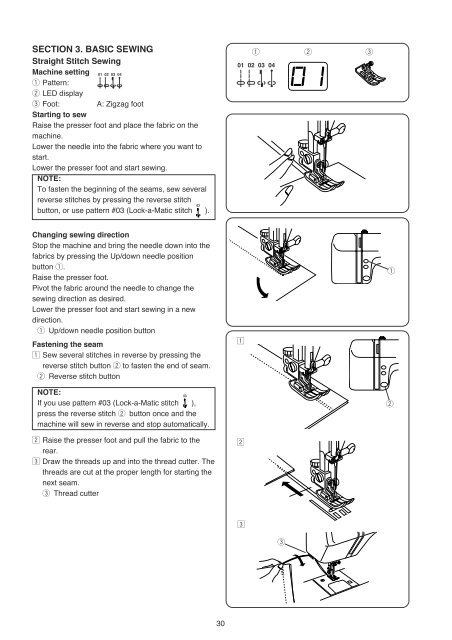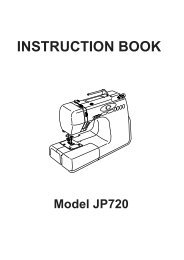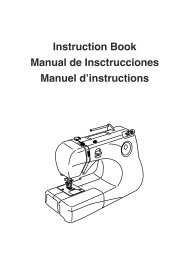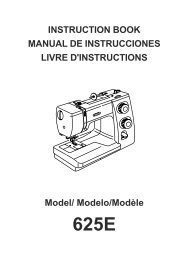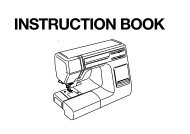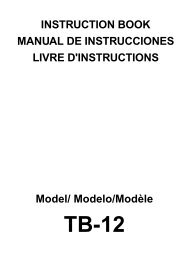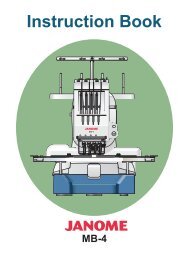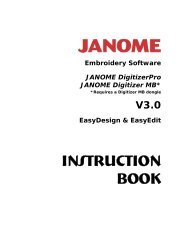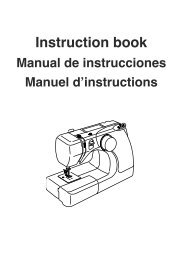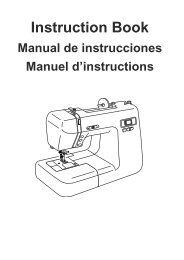Instruction Book DC2010 - Janome
Instruction Book DC2010 - Janome
Instruction Book DC2010 - Janome
Create successful ePaper yourself
Turn your PDF publications into a flip-book with our unique Google optimized e-Paper software.
SECTION 3. BASIC SEWINGStraight Stitch SewingMachine settingq Pattern:w LED displaye Foot: A: Zigzag footStarting to sewRaise the presser foot and place the fabric on themachine.Lower the needle into the fabric where you want tostart.Lower the presser foot and start sewing.NOTE:To fasten the beginning of the seams, sew severalreverse stitches by pressing the reverse stitchbutton, or use pattern #03 (Lock-a-Matic stitch ).q w eChanging sewing directionStop the machine and bring the needle down into thefabrics by pressing the Up/down needle positionbutton q.Raise the presser foot.Pivot the fabric around the needle to change thesewing direction as desired.Lower the presser foot and start sewing in a newdirection.q Up/down needle position buttonFastening the seamz Sew several stitches in reverse by pressing thereverse stitch button w to fasten the end of seam.w Reverse stitch buttonNOTE:If you use pattern #03 (Lock-a-Matic stitch ),press the reverse stitch w button once and themachine will sew in reverse and stop automatically.x Raise the presser foot and pull the fabric to therear.c Draw the threads up and into the thread cutter. Thethreads are cut at the proper length for starting thenext seam.e Thread cutterzxqwce30