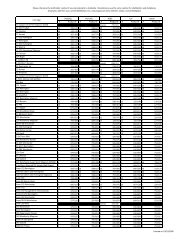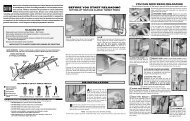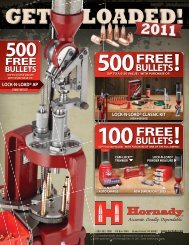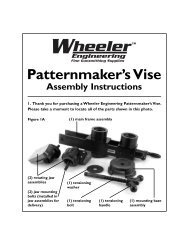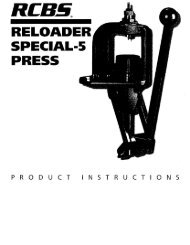RangeMaster 750 Instructions - RCBS
RangeMaster 750 Instructions - RCBS
RangeMaster 750 Instructions - RCBS
- No tags were found...
You also want an ePaper? Increase the reach of your titles
YUMPU automatically turns print PDFs into web optimized ePapers that Google loves.
GENERAL INFORMATIONHandloaders know quality reloads begin with<strong>RCBS</strong> products and one of the most importantpieces of equipment is the <strong>RCBS</strong><strong>RangeMaster</strong> <strong>750</strong> Digital Scale. With featureslike a <strong>750</strong>-grain capacity, clear and easy toread display that reads in grains or grams,quick repeatability and an easy re-zero feature,the <strong>RCBS</strong> <strong>RangeMaster</strong> is the perfect choicefor serious shooters that demand the best.If the scale has been sitting at a cooltemperature, remove it from the carton andallow it to sit at room temperature for about 20to 30 minutes before using.Carefully unpack the scale. Look for andidentify the following items:• Scale with platen• AC Power adaptor• One 20 gram weight and one 30gram weight• Powder pan• Under the scale is the cover for thebattery (not supplied)• Instruction Manual• Warranty CardThe scale was shipped in protectivepackaging which should be saved and usedfor transporting the scale. This packaging isalso recommended for long term storage ofthe unit.POWER SUPPLY (ADAPTOR):(1) Input: 120 VAC 60 HzOutput : 9V DC 100 mA(2) Input : 230 VAC 50 HzOutput : 9V DC 100 mAPOWER SUPPLY (ADAPTOR):9V DC batteriesPOWER CONSUMPTION:Average current consumption in use: DC 15mAAverage current consumption in standby: DC10μANotice: When the low-power indicationappears on the screen, the batteriesneed to be replaced.SPECIFICATION:<strong>750</strong>.0 GN / 0.1 GN50.00 g / 0.01 gIMPORTANT:Treat the scale as you would any fineinstrument. The <strong>RangeMaster</strong> <strong>750</strong> isphysically very fragile and the load cell can bedamaged by the following:• Pushing down or dropping the scale.• Pulling up on the platen in such away that it binds in the load cell.• A sudden, violent physical shock tothe scale.SCALE - KEYPADFUNCTION DESCRIPTIONGN/GMS ZERO CAL ON/OFFGN/GMS: This is the key to change thescale from grains to grams. Thescale defaults to grains GN.When in the grams mode it willshow 0.00 and a lower case g willbe in the upper right hand corner.When the scale is in grains mode,it will show 0.0 and there will bean upper case GN along side ofthe 0.0ZERO: This is the key that will re-zero yourscale and remove the weight of thepan from the platen. To tare theweight of the pan from the scale,place the pan on the platen andpress Zero. This will remove theweight of the pan. When youremove the pan it will show anegative number. When the pan isplaced back on the scale it will show0.0 GN and you are ready to weigh.CAL: This is your calibration key. Youshould calibrate your scale each timeyou begin a new reloading session.See the calibration section to calibrateyour scale.ON/OFF: Power on / Power offSET UPYour Scale is powered by a 9 Volt DCtransformer or you can use a 9 volt battery(not supplied with the scale). Choose aquality 9 volt battery or use the transformersupplied with the scale.CALIBRATIONAlways calibrate your scale before use. Thismust be done WITHOUT the powder pan onthe platform. To calibrate the scale, follow thesteps below:Step 1. Be sure the powder pan has beenremoved from the platen and thenpress the ON key. When you turnthe scale on, the display will show88888 across the display for a fewseconds and then displays 0.0 GN(grains mode). The arrow will bepointing to “stable” when ready toproceed with calibrating. SEEPICTURE #1Step 2. Next press the CAL key on thescale. The display will read C 0with a lower case g n the upper righthand corner of the display. Whenthe display shows C 0 press theCAL key again. SEE PICTURE #2Step 3. When the display shows C 20 placethe 20 gram weight on the platen(the smaller of the two) and pressStep 4.the CAL key. SEE PICTURE #3When the display shows C 50, addthe 30 gram weight to the platenand press the CAL key. SEEPICTURE #4Step 5. Now the display will show 50.00 g.SEE PICTURE #5. Remove bothweights from the platen and replacethem to their holders. The displaywill automatically switch to 0.0 GN(grains)Step 6.Next place the powder pan on theplaten and press the ZERO key tozero the weight of the pan. Thedisplay will now show 0.0 GN and isnow calibrated and ready to operate.AUTO POWER OFF FUNCTION:1.This function is only works when the batterypower is used. With no weight on powderpan and without pressing any key for 5minutes, the scale will automatically shutdown.123456




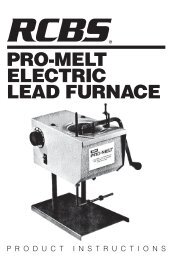
![Performance Measurement Tools [pdf] - MidwayUSA](https://img.yumpu.com/50931591/1/190x245/performance-measurement-tools-pdf-midwayusa.jpg?quality=85)