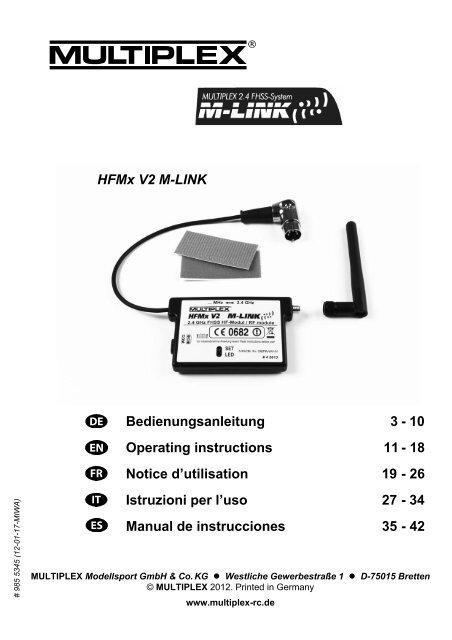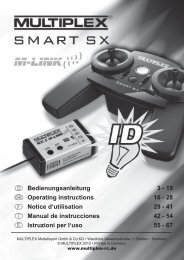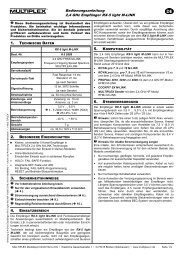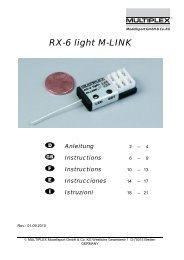42 HFMx V2 M-LINK - RC-Network Wiki
42 HFMx V2 M-LINK - RC-Network Wiki
42 HFMx V2 M-LINK - RC-Network Wiki
- No tags were found...
Create successful ePaper yourself
Turn your PDF publications into a flip-book with our unique Google optimized e-Paper software.
Bedienungsanleitung2,4 GHz HF-Modul <strong>HFMx</strong> <strong>V2</strong> M-<strong>LINK</strong>Bedienungsanleitung 2,4 GHz HF-Modul <strong>HFMx</strong> <strong>V2</strong> M-<strong>LINK</strong> # 985 5345 (12-01-17/MIWA) • Irrtum und Änderung vorbehalten! • MULTIPLEX5. DAS M-<strong>LINK</strong> ÜBERTRAGUNGSSYSTEMM-<strong>LINK</strong> ist ein Übertragungssystem von MULTIPLEX. Es arbeitetauf dem 2,4 GHz ISM-Band und basiert auf einer modernenFHSS Technologie (FHSS = Frequency Hopping Spread Spectrum).Automatisches HF-Kanal-Management:Eine manuelle HF-Kanalwahl (Wechselquarz, Synthesizer)durch den Benutzer ist nicht mehr erforderlich. 2,4 GHz SpreadSpectrum Systeme teilen sich das Frequenzspektrum automatisch.Es ist daher auch keine herkömmliche Frequenzüberwachungnötig. Störungen durch Frequenzdoppelbelegungen (wieim 35, 40, … MHz Band möglich) sind praktisch ausgeschlossen.Bei der ersten Inbetriebnahme des Systems müssen Sielediglich den Empfänger über eine einfache Binding-Prozedurauf den Sender einlernen (Binding). Ab diesem Zeitpunkt verarbeitetder Empfänger nur noch Signale Ihres eigenen Senders.FHSS Technologie:Im Abstand von wenigen Millisekunden springen Sender undEmpfänger im gleichen Rhythmus von Kanal zu Kanal. Währendeines Bruchteils dieser Zeit werden die Daten übertragen. Durchdie daraus resultierende kurze Kanal-Belegungszeit werdenSignalkonflikte minimiert und Störungen unterdrückt. Selbstwenn Datenpakete auf einzelnen Kanälen verloren gehen, sinddurch das ständige, schnelle Springen auf den nächsten KanalUnterbrechungen für den Piloten nicht spürbar.Hohe Daten- / Übertragungssicherheit:Die bei 2,4 GHz zur Verfügung stehende enorme Bandbreiteermöglicht das Übertragen von wesentlich höheren Datenmengen,als dies beispielsweise bei 35 MHz der Fall ist. Die digitaleModulation in Verbindung mit einer aufwändigen Fehlerprüfungim Empfänger sichert eine ausgezeichnete Datenqualität.Hohe Störfestigkeit:Typische Störquellen im Modell wie z.B. Elektromotoren, elektronischeGeräte wie Steller / Regler, Zündungen von Verbrennungsmotorenusw. haben ein Störspektrum, dessen Maximumdeutlich unter dem 2,4 GHz Bereich liegt. 2,4 GHz Systeme lassensich dadurch praktisch nicht stören, was in einem weiterenSicherheitsplus resultiert.Schnelle, präzise Übertragung:MULTIPLEX M-<strong>LINK</strong> ist ein digitales Übertragungssystem mitbis zu 16 Servokanälen bei einer Auflösung von 12 bit (3872Schritte). Der Rauschanteil bleibt bis zur Reichweitengrenze ohneEinfluss auf die Stellpräzision der Servosignale. Auflösung,Rückstellgenauigkeit und damit Steuerpräzision sind bis zurReichweitengrenze auf konstant hohem Niveau. Aufgrund derdigitalen Codierung arbeiten bei M-<strong>LINK</strong> sowohl HOLD als auchFAIL-SAFE sehr präzise. Die Servotaktzeit ist von 21 ms (16-Kanal-Betrieb) auf 14 ms im 12-Kanal-Betrieb (Fast Response)umstellbar.Rückkanalfähigkeit / Telemetrie:Das 2,4 GHz ISM-Band bietet die Möglichkeit, Daten aus demModell zurück zum Sender zu übertragen. Wenn Sie einen telemetriefähigenEmpfänger verwenden, warnt Sie ein akustischesSignal vor einem leer werdenden Empfängerakku. Wird zusätzlichdas MULTIPLEX Telemetry-Display (# 4 5182) eingesetzt,zeigt Ihnen dieses neben der aktuellen Spannung derEmpfänger-Stromversorgung auch die Verbindungsqualität (LQI= Link Quality Indication) an. Darüber hinaus kann das Telemetry-Displayweitere Telemetriedaten ausgeben. Beispiele hierfürsind - je nach angeschlossener Sensorik - etwa Strom-, Spannungs-,Höhen- oder Geschwindigkeitswerte. Maximal lassensich über das Telemetry-Display bis zu 16 Telemetriewerteausgeben. Warnungen werden über das Telemetry-Display optischund akustisch ausgegeben. Die Warntöne werden wahlweiseüber einen eingebauten Lautsprecher mit Lautstärkeregelungoder über einen optional erhältlichen Ohrhörer ausgegeben.Genauso verhält es sich mit der Vario-Tonausgabe.Kurze Senderantenne:Die kurze 2,4 GHz Senderantenne ist robust und handlich. Auchdas Sichtfeld des Piloten wird nicht gestört.6. MONTAGE DES2,4 GHZ HF-MODULS HFMX <strong>V2</strong> M-<strong>LINK</strong>6.1.: Festlegung des optimalen Montageorts für das2,4 GHz HF-Modul <strong>HFMx</strong> <strong>V2</strong> M-<strong>LINK</strong>Das HF-Modul wird bei Handsenderbetrieb direkt am Sendergehäusebefestigt. Ist der Sender in ein Senderpult eingeschoben,können Sie das 2,4 GHz HF-Modul <strong>HFMx</strong> <strong>V2</strong> M-<strong>LINK</strong>auch am bzw. im Senderpult montieren.Bei der Festlegung des Montageorts beachten:Das HF-Modul so anbringen, dass die 2,4 GHz Antennemöglichst weit vorne platziert ist (in Richtung Stirnseite desSenders). Die 2,4 GHz Antenne darf nicht durch den Senderoder durch das Telemetry-Display verdeckt werden. Eine„freie Sicht“ der Antenne zum Modell ist sicherzustellen.Die Antenne des 2,4 GHz HF-Moduls <strong>HFMx</strong> <strong>V2</strong> M-<strong>LINK</strong>muss sich am gewählten Montageort zur Realisierung deroptimalen Abstrahlcharakteristik drehen und schwenkenlassen ( 10.).Der vorgesehene Montageort des HF-Moduls muss den Anschlussdes DIN-Steckers an die Lehrer / Schüler-Buchsedes Senders gestatten (Kabellänge beachten!).Achten Sie darauf, dass die Komponenten des HF-Moduls(Gehäuse, Antenne, Kabel und Stecker) weder den Zugangzu den Schaltern, Schiebern und Drehreglern, noch die Ablesbarkeitdes Sender-Displays einschränken.Beim Anbringen auf der Sender-Unterseite das HF-Modulmöglichst im Schutzbereich eines Haltebügels anbringen,um eine mechanische Belastung für das HF-Modul beimAblegen des Senders auszuschließen.6.2.: Befestigung des 2,4 GHz HF-Moduls <strong>HFMx</strong> <strong>V2</strong> M-<strong>LINK</strong>Die Montage des 2,4 GHz HF-Moduls <strong>HFMx</strong> <strong>V2</strong> M-<strong>LINK</strong> wirdnachfolgend exemplarisch am Sendergehäuse einer PROFImc4000 (Handsenderbetrieb) dargestellt. Soll das HF-Modul ambzw. im Senderpult oder an einem anderen Sendertyp angebrachtwerden, erfolgt die Montage sinngemäß.1. Klettband (Veloursband) auf der Rückseite des HF-Modulsim Bereich der Gehäusevertiefung aufkleben:Seite 4
Bedienungsanleitung2,4 GHz HF-Modul <strong>HFMx</strong> <strong>V2</strong> M-<strong>LINK</strong>Darüber hinaus kann das Telemetry-Display weitere Telemetriedatenausgeben. Beispiele hierfür sind - je nach angeschlossenerSensorik - etwa Strom-, Spannungs-, Höhen- oder Geschwindigkeitswerte.Maximal lassen sich über das Telemetry-Display bis zu 16 Telemetriewerteausgeben.Warnungen werden über das Telemetry-Display optisch undakustisch ausgegeben. Die Warntöne werden wahlweise überden eingebauten Lautsprecher mit Lautstärkeregelung oder übereinen optional erhältlichen Ohrhörer ausgegeben. Genausoverhält es sich mit der Vario-Tonausgabe.Das Telemetry-Display wird am Steckplatz „COM.“ des 2,4 GHzHF-Moduls <strong>HFMx</strong> <strong>V2</strong> M-<strong>LINK</strong> angeschlossen ( 14.).8. BINDING-VORGANGBedienungsanleitung 2,4 GHz HF-Modul <strong>HFMx</strong> <strong>V2</strong> M-<strong>LINK</strong> # 985 5345 (12-01-17/MIWA) • Irrtum und Änderung vorbehalten! • MULTIPLEXSender mit M-<strong>LINK</strong> Technologie (hier mit dem 2,4 GHz HF-Modul<strong>HFMx</strong> <strong>V2</strong> M-<strong>LINK</strong>) und Empfänger müssen zum Betrieb einmaligaufeinander „eingelernt“ werden. Dieser Vorgang wird als„Binding“ bezeichnet.! Hinweis:Generelle Informationen zum Thema Binding sowie zu Fehlersucheund Fehlerbehebung im Rahmen des Binding-Vorgangsfinden Sie in der Anleitung Ihres MULTIPLEX M-<strong>LINK</strong> Empfängers.Ablauf des Binding-Vorgangs:1. Sender AUS schalten.2. Sender und Empfängerantenne(n) in unmittelbare Nähezueinander bringen.3. Sender mit 2,4 GHz M-<strong>LINK</strong> Technologie im Binding-ModusEIN schalten. Dafür:Schiebeschalter an der Flachseite des 2,4 GHz HF-Moduls<strong>HFMx</strong> <strong>V2</strong> M-<strong>LINK</strong> in Position „2.4 GHz“ bringen( 9.).SET-Taste am 2,4 GHz HF-Modul <strong>HFMx</strong> <strong>V2</strong> M-<strong>LINK</strong>drücken und gedrückt halten.Sender EIN schalten.SET-Taste loslassen, sobald die LED am 2,4 GHzHF-Modul <strong>HFMx</strong> <strong>V2</strong> M-<strong>LINK</strong> schnell blinkt.4. M-<strong>LINK</strong> Empfänger im Binding-Modus EIN schalten(mit gedrückter SET-Taste EIN schalten, siehe Anleitung desM-<strong>LINK</strong> Empfängers):=> Die Bindingprozedur läuft.5. Nachdem sich Sender und Empfänger gefunden haben(wenige Sekunden), gehen beide automatisch in denregulären Sende- und Empfangsbetrieb über ( 9.):=> Die LED am 2,4 GHz HF-Modul <strong>HFMx</strong> <strong>V2</strong> M-<strong>LINK</strong> blinktlangsam und regelmäßig ca. alle 2 Sekunden.! Hinweis: Die Bindingprozedur dauert in der Regel lediglichwenige Sekunden.9. BETRIEBDas 35, 40, … MHz HF-Modul verbleibt auch während desBetriebs mit 2,4 GHz im Sender und wird nicht ausgebaut. Mitdem an der Flachseite des 2,4 GHz HF-Moduls angebrachtenSchalter können Sie zwischen den verschiedenen Frequenzbändern(d.h. zwischen dem intern eingebauten 35 oder 40, …MHz HF-Teil oder dem externen 2,4 GHz HF-Modul <strong>HFMx</strong> <strong>V2</strong>M-<strong>LINK</strong>) hin und her wechseln: Schalterstellung „… MHz“: 35, 40, … MHz Betrieb. Schalterstellung „2.4 GHz“: 2,4 GHz M-<strong>LINK</strong> Betrieb.Reihenfolge beim EIN und AUS schalten der R/C-Anlage:Behalten Sie die gewohnte Reihenfolge beim EIN und AUSschalten auch beim Betrieb mit 2,4 GHz bei: Zuerst Sender EIN schalten,dann Empfänger EIN schalten. Zuerst Empfänger AUS schalten,dann Sender AUS schalten.Für den Betrieb auf 2,4 GHz M-<strong>LINK</strong> gehen Sie wie folgt vor: Sender AUS schalten. 35, 40, … MHz Senderantenne abnehmen(Teleskopantenne oder Kurzantenne). Schiebeschalter am 2,4 GHz HF-Modul <strong>HFMx</strong> <strong>V2</strong> M-<strong>LINK</strong> inStellung „2.4 GHz“ bringen. Sender EIN schalten.Die 2,4 GHz M-<strong>LINK</strong> Übertragung ist aktiv, wenn die LED am2,4 GHz HF-Modul <strong>HFMx</strong> <strong>V2</strong> M-<strong>LINK</strong> langsam und regelmäßigca. alle 2 Sekunden blinkt. M-<strong>LINK</strong> Empfänger EIN schalten. Das M-<strong>LINK</strong> System ist betriebsbereit.! Hinweis:Während des Betriebs auf 2,4 GHz wird das 35, 40, … MHzHF-Modul automatisch abgeschaltet.Für den Betrieb auf 35, 40, … MHz gehen Sie wie folgt vor: Sender AUS schalten. 35, 40, … MHz Senderantenne montieren(Teleskopantenne oder Kurzantenne). Schiebeschalter am 2,4 GHz HF-Modul <strong>HFMx</strong> <strong>V2</strong> M-<strong>LINK</strong> inStellung „… MHz“ bringen. Sender EIN schalten.Der Sender sendet auf dem 35, 40, … MHz Frequenzband.Die LED am 2,4 GHz HF-Modul <strong>HFMx</strong> <strong>V2</strong> M-<strong>LINK</strong> bleibtAUS. 35, 40, … MHz Empfänger EIN schalten. Das 35, 40, … MHz System ist betriebsbereit.! Hinweis:Während des Betriebs auf 35, 40, … MHz ist das 2,4 GHz HF-Modul <strong>HFMx</strong> <strong>V2</strong> M-<strong>LINK</strong> abgeschaltet.Der DIN-Stecker bleibt während des 35, 40, … MHz-Betriebs ander Lehrer / Schüler-Buchse des Senders angesteckt. Er wird lediglichdann abgezogen, wenn die Lehrer / Schüler Buchse fürandere Zwecke benötigt wird (Laden des Senderakkus, BetriebSeite 6
Bedienungsanleitung2,4 GHz HF-Modul <strong>HFMx</strong> <strong>V2</strong> M-<strong>LINK</strong>an einem Flugsimulator, Diagnosetätigkeiten, Lehrer / Schüler-Betrieb, …).! Achtung: Vor dem Start durch einen Rudercheck sicherstellen,dass der Sender auf dem korrekten Frequenzbandsendet!Niemals während des Flug- oder Fahrbetriebs dasFrequenzband wechseln!10.2.: Betrieb von <strong>RC</strong>-Modellflugzeugen am HangFür den Sendebetrieb knicken Sie die Senderantenne amSchwenkgelenk in etwa rechtwinklig ab und neigen die Senderantenneanschließend waagerecht nach links oder rechts zurSeite:10. IDEALSTELLUNG DER SENDERANTENNEWÄHREND DES SENDEBETRIEBSDie 2,4 GHz Senderantenne am 2,4 GHz HF-Modul <strong>HFMx</strong> <strong>V2</strong>M-<strong>LINK</strong> ist drehbar und kann abgeknickt werden. Je nach Anwendungsfallenpfehlen sich die in den nachfolgenden Abschnittenbeschriebenen Antennenausrichtungen.Bedienungsanleitung 2,4 GHz HF-Modul <strong>HFMx</strong> <strong>V2</strong> M-<strong>LINK</strong> # 985 5345 (12-01-17/MIWA) • Irrtum und Änderung vorbehalten! • MULTIPLEX! Wichtig:Zielen Sie niemals mit der Antenne auf das Modell. In Verlängerungder Antenne ist die Abstrahlung physikalisch bedingtam geringsten.! Hinweis:Vor dem Betrieb mit 2,4 GHz M-<strong>LINK</strong> ist die 35, 40, … MHzSenderantenne (Teleskopantenne oder Kurzantenne) abzunehmen!10.1.: Betrieb von <strong>RC</strong>-Modellflugzeugen in der EbeneKnicken Sie die Senderantenne am Schwenkgelenk in einemWinkel von ca. 45° ab. Drehen Sie anschließend die Antenneso, dass die Antennenspitze nach unten zum Boden hin zeigt:Alternnativ:Sie können die Senderantenne auch in der Form ausrichten,dass die Antennenspitze senkrecht nach oben zeigt:10.3.: Betrieb von <strong>RC</strong>-Cars und <strong>RC</strong>-BootenFür den Sendebetrieb richten Sie die Senderantenne so aus,dass die Antennenspitze senkrecht nach oben hin zeigt:11. REICHWEITENTESTDie Durchführung von regelmäßigen Reichweitentests ist - auchbei Verwendung eines 2,4 GHz Systems - sehr wichtig, um einesichere Funktion der Fernsteueranlage zu gewährleisten und umStörungsursachen rechtzeitig zu erkennen. Insbesondere: Vor Einsatz neuer oder veränderter Komponenten bzw. derenneuen oder veränderten Anordnung. Vor dem Einsatz von Fernsteuerkomponenten, die zuvor aneinem Absturz / Crash oder einer „harten“ Landung beteiligtwaren. Wenn zuvor Unregelmäßigkeiten beim Betrieb festgestelltwurden.Wichtig: Reichweitentest immer mit Hilfe einer zweiten Person durchführen,die das Modell sichert und beobachtet. Führen Sie den Reichweitentest nur durch, wenn keine anderenSender in Betrieb sind.Seite 7
Bedienungsanleitung2,4 GHz HF-Modul <strong>HFMx</strong> <strong>V2</strong> M-<strong>LINK</strong>Bedienungsanleitung 2,4 GHz HF-Modul <strong>HFMx</strong> <strong>V2</strong> M-<strong>LINK</strong> # 985 5345 (12-01-17/MIWA) • Irrtum und Änderung vorbehalten! • MULTIPLEXVorbereitung und Durchführung des Reichweitentests:1. Sender AUS schalten und 35, 40, … MHz Senderantenneabnehmen. Darauf achten, dass der Schiebeschalter des2,4 GHz HF-Moduls <strong>HFMx</strong> <strong>V2</strong> M-<strong>LINK</strong> in Position „2.4 GHz“steht ( 9.).2. Sender EIN schalten und SET-Taste am 2,4 GHz HF-Modulinnerhalb von 4 Sekunden nach dem EIN schalten des Sendersso lange drücken, bis die LED am 2,4 GHz HF-Modul<strong>HFMx</strong> <strong>V2</strong> M-<strong>LINK</strong> Dauerleuchten zeigt.3. M-<strong>LINK</strong> Empfänger EIN schalten.4. Reichweitentest wie in den Bedienungsanleitungen zu denM-<strong>LINK</strong> Empfängern beschrieben durchführen.5. Nach dem Reichweitentest den Sender mit M-<strong>LINK</strong> TechnologieAUS und anschließend wieder EIN schalten, umin den normalen Sendebetrieb mit voller Reichweite zuwechseln!! Hinweis: Warten Sie nach dem AUS schalten desSenders einige Sekunden lang, bevor Sie ihn wieder EINschalten!! Achtung: In der Betriebsart „Reichweitentest“ ist dieSendeleistung reduziert! Zur Sicherheit ertönt alle ca. 10Sekunden ein akustisches Signal!Niemals das Modell mit reduzierter Sendeleistung imReichweitentest-Modus starten!12. FAST RESPONSE EIN / AUSIm Fast Response Modus, der mit einer Taktzeit von 14 ms besondersschnell ist, stehen bis zu 12 Servokanäle zur Verfügung.Diese verkürzte Taktzeit kann bei analogen Servos zu unruhigemLauf oder zum Oszillieren führen.Für diesen Fall kann am 2,4 GHz HF-Modul <strong>HFMx</strong> <strong>V2</strong> M-<strong>LINK</strong>der Fast Response Modus AUS geschaltet werden. Die Taktzeitbeträgt dann 21 ms.Zum EIN oder AUS schalten von Fast Response gehen Siewie folgt vor:1. Sender AUS schalten.2. Auf der Unterseite des 2,4 GHz HF-Moduls <strong>HFMx</strong> <strong>V2</strong> M-<strong>LINK</strong>befinden sich 2 kleine Schalter. Lokalisieren Sie den linkender beiden Schalter (Schalter 1 = „Fast Response“):Schalter 1 „Fast Response“ in Stellung ON (oben)= Betriebsart „Fast Response EIN“. Schalter 1 „Fast Response“ in Stellung OFF (unten)= Betriebsart „Fast Response AUS“.Werkseinstellung= Betriebsart „Fast Response Modus AUS“.! Achtung: Zum Umstellen des Schalters einen kleinenSchraubendreher verwenden, niemals einen Bleistift!3. 2,4 GHz HF-Modul <strong>HFMx</strong> <strong>V2</strong> M-<strong>LINK</strong> wieder am Sender anbringen.! Hinweis:Nach einer (De-)Aktivierung des Fast Response Modusmüssen Sender und Empfänger erneut miteinander gebundenwerden ( 8.)!13. BETRIEB DES 2,4 GHZ HF-MODULSHFMX <strong>V2</strong> M-<strong>LINK</strong> MIT EINGESCHRÄNKTEMFREQUENZBEREICHVor dem Einsatz des M-<strong>LINK</strong> Systems in bestimmten Ländernmuss der dort zulässige - reduzierte - Frequenzbereich ( 4.)aktiviert werden. Eine Übersicht über die betreffenden Länderfinden Sie im Beiblatt „Betrieb des 2,4 GHz M-<strong>LINK</strong> Systems miteingeschränktem Frequenzbereich“.Zur Aktivierung (bzw. Deaktivierung) des eingeschränktenFrequenzbereichs gehen Sie wie folgt vor:1. Sender AUS schalten.2. Auf der Unterseite des 2,4 GHz HF-Moduls <strong>HFMx</strong> <strong>V2</strong> M-<strong>LINK</strong>befinden sich 2 kleine Schalter. Lokalisieren Sie den rechtender beiden Schalter (Schalter 2 = „France“):Schalter 2 „France“ in Stellung ON (oben)= Betriebsart „Eingeschränkter Frequenzbereich EIN“. Schalter 2 „France“ in Stellung OFF (unten)= Betriebsart „Eingeschränkter Frequenzbereich AUS“.Werkseinstellung= Betriebsart „Eingeschränkter Frequenzbereich AUS“.! Achtung: Zum Umstellen des Schalters einen kleinenSchraubendreher verwenden, niemals einen Bleistift!3. 2,4 GHz HF-Modul <strong>HFMx</strong> <strong>V2</strong> M-<strong>LINK</strong> wieder am Senderanbringen.! Hinweis:Wurde die Betriebsart umgestellt, ist anschließend mit allenzu verwendenden Empfängern ein Binding durchzuführen( 8.)!14. OPTIONAL: ANSCHLUSS DESTELEMETRY-DISPLAYS (# 4 5182)Das 2,4 GHz HF-Modul <strong>HFMx</strong> <strong>V2</strong> M-<strong>LINK</strong> ist über den Steckplatz„COM.“ zum Anschluss des MULTIPLEX Telemetry-Displaysvorgesehen.Mit dem Telemetry-Display können Sie in Verbindung mit telemetriefähigenM-<strong>LINK</strong> Empfängern und Sensoren die Telemetriefunktionalitätendes M-<strong>LINK</strong> Systems nutzen.Der Steckplatz „COM.“ befindet sich an der linken Flachseitedes 2,4 GHz HF-Moduls <strong>HFMx</strong> <strong>V2</strong> M-<strong>LINK</strong>. Auf dem Aufkleberist die Pin-Belegung für den Steckplatz aufgedruckt:Seite 8
Bedienungsanleitung2,4 GHz HF-Modul <strong>HFMx</strong> <strong>V2</strong> M-<strong>LINK</strong>Bedienungsanleitung 2,4 GHz HF-Modul <strong>HFMx</strong> <strong>V2</strong> M-<strong>LINK</strong> # 985 5345 (12-01-17/MIWA) • Irrtum und Änderung vorbehalten! • MULTIPLEXInformationen zum Anschluss und zu den Produktmerkmalendes Telemetry-Displays finden Sie in dessen Bedienungsanleitung.15. FIRMWARE-UPDATE DES2,4 GHZ HF-MODULS HFMX <strong>V2</strong> M-<strong>LINK</strong>Das 2,4 GHz HF-Modul <strong>HFMx</strong> <strong>V2</strong> M-<strong>LINK</strong> ist über den Steckplatz„COM.“ updatefähig und damit zukunftssicher.Der Steckplatz „COM.“ befindet sich an der linken Flachseitedes 2,4 GHz HF-Moduls <strong>HFMx</strong> <strong>V2</strong> M-<strong>LINK</strong>. Auf dem Aufkleberist die Pin-Belegung für den Steckplatz aufgedruckt:Zum Firmware-Update des 2,4 GHz HF-Moduls <strong>HFMx</strong> <strong>V2</strong> M-<strong>LINK</strong>benötigen Sie: PC-Programm MULTIPLEX Launcher:Dieses steht kostenlos unter www.multiplex-rc.de zumDownload bereit.! Tipp: Halten Sie den Launcher mit dem „Online-Update“aktuell (Menüpunkt „Extras“)! USB PC-Kabel, UNI (# 8 5149).Gehen Sie zum Firmware-Update wie folgt vor:! Hinweis: Das 2,4 GHz HF-Modul <strong>HFMx</strong> <strong>V2</strong> M-<strong>LINK</strong> wirdwährend des Updatevorgangs aus dem Sender heraus mitSpannung versorgt. Daher muss der DIN-Stecker während desUpdate-Vorgangs am Sender angesteckt sein! Sender AUS schalten. Das USB PC-Kabel mit dem Steckplatz „COM.“ des2,4 GHz HF-Moduls <strong>HFMx</strong> <strong>V2</strong> M-<strong>LINK</strong> verbinden.Beachten Sie die Pinbelegung des Steckplatzes (sieheAbbildung oben):Pinbelegung:Minus ( - ) = schwarzes KabelPlus ( + ) = rotes KabelSignal ( ) = gelbes Kabel USB PC-Kabel mit dem PC verbinden. Sender EIN schalten.PC-Programm MULTIPLEX Launcher öffnen, die korrekteCOM-Schnittstelle auswählen und die Suche starten.Wurde das HF-Modul vom MULTIPLEX Launcher erkannt,wählen Sie die Updateversion aus und spielen diese auf.Nach dem Update den Sender AUS schalten und das USBPC-Kabel vom HF-Modul abziehen.16. CE-KONFORMITÄTSERKLÄRUNGDie Bewertung des Gerätes erfolgte nach europäischharmonisierten Richtlinien.Sie besitzen daher ein Produkt, das hinsichtlich der Konstruktiondie Schutzziele der Europäischen Gemeinschaft zum sicherenBetrieb der Geräte erfüllt.Die ausführliche CE-Konformitätserklärung finden Sie als PDF-Datei im Internet bei www.multiplex-rc.de im Bereich DOWN-LOADS unter PRODUKT-INFOS.17. ENTSORGUNGSHINWEISEElektrogeräte, die mit der durchgestrichenen Mülltonnegekennzeichnet sind, zur Entsorgung nicht in den Hausmüllgeben, sondern einem geeigneten Entsorgungssystemzuführen.In Ländern der EU (Europäische Union) dürfen Elektrogerätenicht durch den Haus- bzw. Restmüll entsorgtwerden (WEEE - Waste of Electrical and Electronic Equipment,Richtlinie 2002/ 96/EG). Sie können Ihr Altgerät bei öffentlichenSammelstellen Ihrer Gemeinde bzw. ihres Wohnortes (z.B. Recyclinghöfe)abgeben. Das Gerät wird dort für Sie fachgerechtund kostenlos entsorgt.Mit der Rückgabe Ihres Altgerätes leisten Sie einen wichtigenBeitrag zum Schutz der Umwelt!Seite 9
Bedienungsanleitung2,4 GHz HF-Modul <strong>HFMx</strong> <strong>V2</strong> M-<strong>LINK</strong>Bedienungsanleitung 2,4 GHz HF-Modul <strong>HFMx</strong> <strong>V2</strong> M-<strong>LINK</strong> # 985 5345 (12-01-17/MIWA) • Irrtum und Änderung vorbehalten! • MULTIPLEX18. GEWÄHRLEISTUNG /HAFTUNGSAUSSCHLUSSDie Firma MULTIPLEX Modellsport GmbH & Co.KG übernimmtkeinerlei Haftung für Verluste, Schäden oder Kosten, die sichaus fehlerhafter Verwendung und Betrieb ergeben oder inirgendeiner Weise damit zusammenhängen. Soweit gesetzlichzulässig, ist die Verpflichtung der Firma MULTIPLEX ModellsportGmbH & Co.KG zur Leistung von Schadenersatz, gleichaus welchem Rechtsgrund, begrenzt auf den Rechnungswertder an dem schadenstiftenden Ereignis unmittelbar beteiligtenWarenmenge der Firma MULTIPLEX Modellsport GmbH & Co.KG.Dies gilt nicht, soweit die MULTIPLEX Modellsport GmbH &Co.KG nach zwingenden gesetzlichen Vorschriften wegen Vorsatzesoder grober Fahrlässigkeit unbeschränkt haftet.Für unsere Produkte leisten wir entsprechend den derzeitgeltenden gesetzlichen Bestimmungen Gewähr. Wenden Siesich mit Gewährleistungsfällen an den Fachhändler, bei dem Siedas Produkt erworben haben.Von der Gewährleistung ausgeschlossen sind Fehlfunktionen,die verursacht wurden durch: Unsachgemäßen Betrieb Falsche, nicht oder verspätet, oder nicht von einer autorisiertenStelle durchgeführte Wartung Falsche Anschlüsse Verwendung von nicht originalem MULTIPLEX-Zubehör Veränderungen / Reparaturen, die nicht von MULTIPLEXoder einer MULTIPLEX-Servicestelle ausgeführt wurden Versehentliche oder absichtliche Beschädigungen Defekte, die sich aus der normalen Abnutzung ergeben Betrieb außerhalb der technischen Spezifikationen oderim Zusammenhang mit Komponenten anderer Hersteller.Seite 10
Operating Instructions<strong>HFMx</strong> <strong>V2</strong> M-<strong>LINK</strong> 2.4 GHz RF ModuleInstructions <strong>HFMx</strong> <strong>V2</strong> M-<strong>LINK</strong> 2.4 GHz RF module # 985 5345 (12-01-17/MIWA) • Errors and omissions excepted! • MULTIPLEX! These operating instructions form an integralpart of the product, and contain important informationand safety notes. Please store them in asafe place, where you can find them at any time,and pass them on to the new owner if you everdispose of the product.1. SPECIFICATION<strong>HFMx</strong> <strong>V2</strong> M-<strong>LINK</strong> 2.4 GHz RF moduleOrder No. # 4 5613Frequency rangeTransmission typeOutput powerCurrent drain2.4000 GHz … 2.4835 GHzRestricted frequency range:2.4000 GHz … 2.4540 GHz2.4 GHz FHSS M-<strong>LINK</strong> systemFrequency Hopping Spread SpectrumMULTIPLEX-<strong>LINK</strong>100 mW EIRPapprox. 50 mATemperature range - 15°C … + 55°CDimensions(L x W x H)Weight2. SAFETY NOTESapprox. 83 x 52 x 11 mm(case)approx. 66 g! Please read the instructions before using the product.! Use the unit only for the intended applications ( 3.).! Do not make any modifications of a technical nature tothe RF module.If any part is damaged, send the RF module to a MULTIPLEXService Centre for checking.! Protect the RF module from mechanical stress(vibration, shock, distortion, ...) and damp.3. APPLICATION / COMPATIBILITYThe external <strong>HFMx</strong> <strong>V2</strong> M-<strong>LINK</strong> 2.4 GHz RF module is the idealsolution if you wish to use the same MULTIPLEX transmitter andswitch frequently between the 35, 40, … MHz band and the 2.4GHz band; or alternatively if you just wish to use an older MUL-TIPLEX transmitter on the 2.4 GHz band.The 2.4 GHz RF module is connected to the transmitter’s Trainersocket, and can either be attached directly to the transmitteror mounted in the transmitter tray. No modifications to the transmitterof any kind are necessary.The term “Trainer socket” used in these instructions refers to the MULTI-PLEX multi-function socket fitted to the transmitter. Other names usedfor it are: DIN socket, charge socket, PC port and Diagnosis socket.The advantages: Simple, rapid method of switching between 35, 40, … MHz(internal transmitter) and 2.4 GHz M-<strong>LINK</strong>, carried outdirectly on the <strong>HFMx</strong> <strong>V2</strong> M-<strong>LINK</strong> 2.4 GHz RF moduleusing a switch. Integral buzzer:When used in conjunction with a telemetry-capable M-<strong>LINK</strong>receiver the module emits an audible warning when the receiverbattery is failing. Integral SET button for activating Binding mode ( 8.) andrange-check mode ( 11.).LED status indicator:For status display, binding and range-checking.Prepared for use with the MULTIPLEX Telemetry-Display(# 4 5182):If the system includes a telemetry-capable receiver andexternal sensors, up to sixteen telemetry values can begenerated and shown on the Telemetry-Display, includingvisual and audible warnings.Switchable between 14 ms servo frame rate (Fast Response)and 21 ms ( 12.); can also be switched between maximumand restricted frequency range (France mode, ( 13.)).Update-capable:The <strong>HFMx</strong> <strong>V2</strong> M-<strong>LINK</strong> 2.4 GHz RF module can be updatedat any time using the MULTIPLEX Launcher PC program,and is therefore future-proof ( 15.). MULTIPLEX Launcheris available as a free download from www.multiplex-rc.de. Tocarry out an update you also require the UNI USB PC lead(# 8 5149).The <strong>HFMx</strong> <strong>V2</strong> M-<strong>LINK</strong> 2.4 GHz RF module is approved exclusivelyfor use with the following MULTIPLEX transmitters: COCKPIT MM COCKPIT SX Combi 80 / sport / plus Combi 90 Cockpit Commander Commander mc 2010 / 2015 / 2020 * EUROPA SPRINT EUROPA SPORT EUROPA mc 1005 / 1010 / 1020 PiCOline PROFI mc 3010 / 3030 / 4000 ROYAL mc ROYALevo 7, 9, 12 ROYALpro 7, 9, 12* If the <strong>HFMx</strong> <strong>V2</strong> M-<strong>LINK</strong> 2.4 GHz RF module is to be used withthese transmitters, there must be no numbers highlighted in the“OPTION” menu. For more information please refer to theinstructions (page 27 and page 59, paragraph 3.b). Switch off allPupil functions.4. COUNTRY-SPECIFIC RESTRICTIONS! Legal note: transmitting apparatus must only be set upand operated on frequencies / transmission channels whichare approved for the country in which it is to be used.! Important: in particular countries the module may onlybe used within a restricted frequency range.In certain countries the operation of 2.4 GHz <strong>RC</strong> systems withan output power of 100 mW EIRP is only permitted within a restrictedfrequency range. For this reason the <strong>HFMx</strong> <strong>V2</strong> M-<strong>LINK</strong>2.4 GHz RF module offers the option of limiting the frequencyrange ( 13.).You can find an overview of the countries affected by thisrestriction in the separate sheet entitled “Operating the 2.4 GHzM-<strong>LINK</strong> System with Restricted Frequency Range”.Page 11
Operating Instructions<strong>HFMx</strong> <strong>V2</strong> M-<strong>LINK</strong> 2.4 GHz RF ModuleInstructions <strong>HFMx</strong> <strong>V2</strong> M-<strong>LINK</strong> 2.4 GHz RF module # 985 5345 (12-01-17/MIWA) • Errors and omissions excepted! • MULTIPLEX5. THE M-<strong>LINK</strong> TRANSMISSION SYSTEMM-<strong>LINK</strong> is a transmission system designed by MULTIPLEX. Itoperates on the 2.4 GHz ISM band, and exploits modern FHSStechnology (FHSS = Frequency Hopping Spread Spectrum).Automatic RF channel management:With this system it is no longer necessary for the operator toselect the RF channel manually (plug-in crystals, Synthesizer).2.4 GHz Spread Spectrum systems automatically divide up thefrequency spectrum, and this eliminates the need for conventionalfrequency monitoring. Same-channel interference (as ispossible on the 35, 40 … MHz band) is virtually impossible. Thefirst time the system is used you just have to carry out a simplebinding procedure to link the transmitter to the receiver. Fromthis moment on the receiver only responds to the signals fromyour specific transmitter.FHSS technology:The transmitter and receiver jump from channel to channel everyfew milliseconds, maintaining the same rhythm; the data istransmitted during a fraction of this period. The resultant briefperiod of channel occupation minimises signal conflicts, andsuppresses interference. Even if data packets are lost on particularchannels, the constant high-speed hopping to the nextchannel makes any interruptions unnoticeable to the pilot.Good data security / transmission security:The enormous bandwidth available on 2.4 GHz makes it possibleto transmit much greater quantities of data than is possible,for example on the 35 MHz band. Digital modulation in conjunctionwith sophisticated error-checking in the receiver guaranteeoutstanding data quality.Good resistance to interference:Typical interference sources in the model, such as electricmotors, and electronic devices such as speed controllers, petrolengine ignition systems etc., have an interference spectrumwhose maximum frequency is significantly below the 2.4 GHzrange. It is virtually impossible for 2.4 GHz systems to sufferinterference from such sources, and this provides a further improvementin security.Fast, accurate transmission:MULTIPLEX M-<strong>LINK</strong> is a digital transmission system offering amaximum of sixteen servo channels with a resolution of 12 bits(3872 steps). Background noise has no effect on servo signalaccuracy right up to the limits of range. Resolution, centringprecision and with it general accuracy of control are at a constanthigh level up to the effective limits of range. M-<strong>LINK</strong>’sdigital encoding allows both HOLD and FAIL-SAFE to operatevery accurately. The servo pulse rate of 21 ms (16-channel mode)can be reduced to 14 ms (12-channel mode - Fast Response).Feedback capability / Telemetry:The 2.4 GHz ISM band offers the possibility of transmitting datafrom the model back to the transmitter. If you use a telemetrycapablereceiver, the transmitter emits an audible signal to warnyou when the receiver battery is almost flat. If you also install theMULTIPLEX Telemetry-Display (# 4 5182), the screen showsyou the connection quality (LQI = Link Quality Indication) inaddition to the actual voltage of the receiver power supply. TheTelemetry-Display can also output additional telemetry data,such as current, voltage, altitude or speed values - dependingon the sensors connected to the system. The Telemetry-Displayis capable of displaying a maximum of sixteen telemetry values.Visual and audible warnings are generated via the Telemetry-Display; the warning sounds are produced either by an integralloudspeaker with volume control, or by an earpiece, which is anoptional accessory. The same applies to the Vario sound output.Short transmitter aerial:The short 2.4 GHz transmitter aerial is robust and easy to handle,and it does not impinge on the pilot’s field of vision.6. INSTALLING THEHFMX <strong>V2</strong> M-<strong>LINK</strong> 2.4 GHZ RF MODULE6.1.: Determining the optimum location for the<strong>HFMx</strong> <strong>V2</strong> M-<strong>LINK</strong> 2.4 GHz RF moduleIf you use a hand-held transmitter, the new RF module can beattached directly to the transmitter case. If you prefer to use thetransmitter in a transmitter tray, the <strong>HFMx</strong> <strong>V2</strong> M-<strong>LINK</strong> 2.4 GHzRF module can also be installed in or on the tray.Please note the following when deciding on the location:The RF module should be mounted in such a way that the2.4 GHz aerial is as far forward as possible (towards the topface of the transmitter). The 2.4 GHz aerial must not behidden by the transmitter or the Telemetry-Display. Ensurethat the aerial has an “unobstructed view” of the model.When the <strong>HFMx</strong> <strong>V2</strong> M-<strong>LINK</strong> 2.4 GHz RF module is installed,it must be possible to rotate and tilt the aerial attached to themodule to ensure that the radiation pattern is as good aspossible ( 10.).It must be possible to connect the DIN plug attached to theRF module to the transmitter’s Trainer socket when the moduleis in place (check cable length!).Ensure that the components of the RF module (case, aerial,lead and plug) do not obstruct access to the transmitter’sswitches, sliders and rotary controls, nor prevent the pilotreading the transmitter screen.If you wish to attach the RF module to the back of the transmitter,if at all possible position it in the area protected by atransport handle, to avoid the risk of mechanical stress onthe module when the transmitter is put down.6.2.: Securing the <strong>HFMx</strong> <strong>V2</strong> M-<strong>LINK</strong> 2.4 GHz RF moduleOur example illustrates the method of fixing the <strong>HFMx</strong> <strong>V2</strong>M-<strong>LINK</strong> 2.4 GHz RF module to the case of a PROFImc 4000transmitter (used hand-held). The same basic method can beused to attach the RF module to or in a transmitter tray, or to adifferent type of transmitter.1. Stick the Velcro tape (loop side) to the recessed areas on theback of the RF module:Page 12
Operating Instructions<strong>HFMx</strong> <strong>V2</strong> M-<strong>LINK</strong> 2.4 GHz RF Module2. Stick the Velcro tape (hook side) to the transmitter case inthe appropriate position:3. Attach the <strong>HFMx</strong> <strong>V2</strong> M-<strong>LINK</strong> 2.4 GHz RF module to thetransmitter case:Replace the top housing of the DIN plug and tighten theretaining screw. Insert the DIN plug in the socket:Instructions <strong>HFMx</strong> <strong>V2</strong> M-<strong>LINK</strong> 2.4 GHz RF module # 985 5345 (12-01-17/MIWA) • Errors and omissions excepted! • MULTIPLEX6.3.: Connecting the <strong>HFMx</strong> <strong>V2</strong> M-<strong>LINK</strong> 2.4 GHz RF moduleto the transmitter’s Trainer socket1. Insert the DIN plug in the transmitter’s Trainer socket. Thecorrect orientation is dictated by the lug in the connector:2. If the cable exits the connector in an awkward position, theinternal part of the DIN plug (contacts and contact holder)can be rotated as follows:Undo the screw in the DIN plug (plain or Torx screwdriver)and lift off the top of the connector housing.Raise the internal part (contacts and contact holder)slightly, and rotate the assembly to the correct position.Take care not to damage any wires or soldered joints!6.4.: Installing the 2.4 GHz aerialScrew the 2.4 GHz aerial into the socket on the module: Grip the aerial by the knurled section.The screwed joint must be firmly tightened, so that the aerialcannot possibly come loose in use – e.g. when it is rotated inthe installed position. Check at regular intervals that the aerial is properly seatedand screwed in firmly.! Note: avoid using excessive force, and keep the parts correctlyaligned when screwing them together. Do not use anytool!7. DOWN<strong>LINK</strong> CHANNEL / TELEMETRYThe 2.4 GHz ISM band offers the facility to transmit data fromthe model back to the transmitter. If you use a telemetry-capableM-<strong>LINK</strong> receiver, your <strong>HFMx</strong> <strong>V2</strong> M-<strong>LINK</strong> 2.4 GHz RF moduleprovides an audible warning of a failing receiver battery bymeans of a buzzer built into the module.For more information on this please refer to the operating instructionssupplied with your telemetry-capable M-<strong>LINK</strong> receiver.If you also install the MULTIPLEX Telemetry-Display (# 4 5182),the screen shows you the connection quality (LQI = Link QualityIndication) in addition to the actual voltage of the receiver powersupply.The Telemetry-Display can also output additional telemetry data,such as current, voltage, altitude or speed values - dependingon the sensors connected to the system.The Telemetry-Display is capable of displaying a maximum ofsixteen telemetry values.Page 13
Operating Instructions<strong>HFMx</strong> <strong>V2</strong> M-<strong>LINK</strong> 2.4 GHz RF ModuleVisual and audible warnings are generated via the Telemetry-Display; the warning sounds are produced either by an integralloudspeaker with volume control, or by an earpiece, which is anoptional accessory. The same applies to the Vario sound output.The Telemetry-Display is connected to the “COM.” socket of the<strong>HFMx</strong> <strong>V2</strong> M-<strong>LINK</strong> 2.4 GHz RF module ( 14.).8. BINDING PROCEDUREThe transmitter with M-<strong>LINK</strong> technology (in this case with the<strong>HFMx</strong> <strong>V2</strong> M-<strong>LINK</strong> 2.4 GHz RF module) and the receiver will notwork until they have been “taught” to recognise each other. Thisprocess is known as “binding”.Instructions <strong>HFMx</strong> <strong>V2</strong> M-<strong>LINK</strong> 2.4 GHz RF module # 985 5345 (12-01-17/MIWA) • Errors and omissions excepted! • MULTIPLEX! Note:You will find general information on the subject of binding, andon fault-finding and correction relating to the binding procedure,in the operating instructions supplied with your MULTIPLEXM-<strong>LINK</strong> receiver.The binding procedure in detail:1. Switch the transmitter OFF.2. Place the transmitter and the receiver aerial(s) very close toeach other.3. Switch ON the transmitter equipped with 2.4 GHz M-<strong>LINK</strong>technology in Binding mode. This is the procedure:Move the slide switch on the flat face of the <strong>HFMx</strong> <strong>V2</strong>M-<strong>LINK</strong> 2.4 GHz RF module to the “2.4 GHz” position( 9.).Press the SET button on the <strong>HFMx</strong> <strong>V2</strong> M-<strong>LINK</strong> 2.4 GHzRF module and hold it pressed in.Switch the transmitter ON.Release the SET button as soon as the LED on the<strong>HFMx</strong> <strong>V2</strong> M-<strong>LINK</strong> 2.4 GHz RF module starts flashingat a rapid rate.4. Switch the M-<strong>LINK</strong> receiver ON in binding mode(switch ON with the SET button pressed in; see theinstructions provided with the M-<strong>LINK</strong> receiver):=> The binding process now takes place.5. When the transmitter and receiver have identified each other(this takes a few seconds), both automatically switch toregular transmit / receive mode ( 9.):=> The LED on the <strong>HFMx</strong> <strong>V2</strong> M-<strong>LINK</strong> 2.4 GHz RF moduleflashes slowly and regularly at intervals of approximatelytwo seconds.! Note: in most cases the binding procedure only takes a fewseconds.9. THE SYSTEM IN USEThe 35, 40, … MHz RF module does not need to be removedfrom the transmitter, i.e. it remains in place even when thesystem is operated on 2.4 GHz. You can switch to and frobetween the different frequency bands (i.e. between the internallyinstalled 35 or 40, … MHz RF section and the external<strong>HFMx</strong> <strong>V2</strong> M-<strong>LINK</strong> 2.4 GHz RF module) using the switch locatedon the upper narrow face of the 2.4 GHz RF module: Switch position “… MHz”: 35, 40, … MHz operation. Switch position “2.4 GHz”: 2.4 GHz M-<strong>LINK</strong> operation.Sequence when switching the <strong>RC</strong> system ON and OFF:Even when using the 2.4 GHz band you should keep to the usualsequence when switching the system ON and OFF: First switch the transmitter ON,then switch the receiver ON. First switch the receiver OFF,the switch the transmitter OFF.The procedure for using the 2.4 GHz M-<strong>LINK</strong> system: Switch the transmitter OFF. Unscrew the 35, 40, … MHz transmitter aerial(telescopic or stub aerial). Move the slide switch on the <strong>HFMx</strong> <strong>V2</strong> M-<strong>LINK</strong> 2.4 GHzRF module to the “2.4 GHz” position. Switch the transmitter ON.2.4 GHz M-<strong>LINK</strong> transmission is active when the LED on the<strong>HFMx</strong> <strong>V2</strong> M-<strong>LINK</strong> 2.4 GHz RF module flashes slowly andregularly at two-second intervals. Switch the M-<strong>LINK</strong> receiver ON. The M-<strong>LINK</strong> system is now ready for use.! Note:The 35, 40, … MHz RF module is automatically switched offwhen the transmitter is operating on 2.4 GHz.The procedure for using the system on 35, 40, … MHz: Switch the transmitter OFF. Install the 35, 40, … MHz transmitter aerial(telescopic or stub aerial). Move the slide switch on the <strong>HFMx</strong> <strong>V2</strong> M-<strong>LINK</strong> 2.4 GHzRF module to the “… MHz” position. Switch the transmitter ON.The transmitter broadcasts on the 35, 40, … MHz band. TheLED on the <strong>HFMx</strong> <strong>V2</strong> M-<strong>LINK</strong> 2.4 GHz RF module stays OFF. Switch the 35, 40, … MHz receiver ON. The 35, 40, … MHz system is now ready for use.! Note:The <strong>HFMx</strong> <strong>V2</strong> M-<strong>LINK</strong> 2.4 GHz RF module is switched off whenthe transmitter is operating on 35, 40, … MHz.When the transmitter is used on 35, 40 ... MHz, the DIN plugremains connected to the transmitter’s Trainer socket. It onlyneeds to be disconnected if the Trainer socket is required forsome other purpose (charging the transmitter battery, use with aPage 14
Operating Instructions<strong>HFMx</strong> <strong>V2</strong> M-<strong>LINK</strong> 2.4 GHz RF Moduleflight simulator, Diagnosis activities, Trainer mode operations,…).! Caution: Before you fly a model, carry out a range check toensure that the transmitter is operating on the correctfrequency band!Never change the frequency band when you areoperating a model!10.2.: Operating <strong>RC</strong> model aircraft at the slopeWhen flying a model, set the transmitter aerial at an angle ofaround 90° at the swivel joint, and swivel the aerial horizontallyto left or right:10. IDEAL TRANSMITTER AERIAL ORIENTATIONWHEN USING THE TRANSMITTERThe 2.4 GHz transmitter aerial on the <strong>HFMx</strong> <strong>V2</strong> M-<strong>LINK</strong> 2.4 GHzRF module can be angled and swivelled. We recommend differentaerial orientations for different applications, as describedin the following sections.Instructions <strong>HFMx</strong> <strong>V2</strong> M-<strong>LINK</strong> 2.4 GHz RF module # 985 5345 (12-01-17/MIWA) • Errors and omissions excepted! • MULTIPLEX! Important:Never point the aerial directly at the model. For physical reasonsthe signal radiated from the aerial is at its weakest in an imaginaryline extending straight out from the aerial.! Note:Always remove the 35, 40, … MHz transmitter aerial (telescopicor short aerial) before operating the 2.4 GHz M-<strong>LINK</strong> system.10.1.: Operating <strong>RC</strong> model aircraft from a flat fieldSet the transmitter aerial at an angle of about 45° at the swiveljoint, then swivel the aerial so that its tip points towards theground:Alternatively:You can also arrange the transmitter aerial so that the aerial tippoints vertically upwards:10.3.: Operating <strong>RC</strong> model cars and boatsWhen running a model, arrange the transmitter aerial with its tippointing vertically upwards:11. RANGE CHECKINGRegular range checks are very important - even when using a2.4 GHz system - in order to ensure reliable operation of the radiocontrol system, and to give you a chance to detect sourcesof interference in good time. This applies in particular: Before the use of new or changed components, or existingcomponents in a new or modified arrangement. Before re-using radio control system components which werepreviously involved in a crash or a hard landing. If you have encountered problems on a previous flight.Important: Always ask a second person to help you with your rangecheck, so that one of you can secure and observe the model. The range check should only be carried out if there are noother transmitters switched on at the same time.Page 15
Operating Instructions<strong>HFMx</strong> <strong>V2</strong> M-<strong>LINK</strong> 2.4 GHz RF ModuleInstructions <strong>HFMx</strong> <strong>V2</strong> M-<strong>LINK</strong> 2.4 GHz RF module # 985 5345 (12-01-17/MIWA) • Errors and omissions excepted! • MULTIPLEXInformation on connecting the Telemetry-Display and its characteristicscan be found in the operating instructions supplied withthe unit.15. UPDATING THE FIRMWARE OF THEHFMX <strong>V2</strong> M-<strong>LINK</strong> 2.4 GHZ RF MODULEThe <strong>HFMx</strong> <strong>V2</strong> M-<strong>LINK</strong> 2.4 GHz RF module is future-proof, as itcan be updated using the “COM.” socket.The “COM.” socket is located on the left-hand narrow face of the<strong>HFMx</strong> <strong>V2</strong> M-<strong>LINK</strong> 2.4 GHz RF module. The pin assignment ofthe socket is printed on the sticker:To update the firmware of the <strong>HFMx</strong> <strong>V2</strong> M-<strong>LINK</strong> 2.4 GHz RFmodule you require the following items: MULTIPLEX Launcher PC program:This is available as a free download fromwww.multiplex-rc.de.! Tip: you can keep Launcher up-to-date using the“Online-Update” facility (menu point “Extras”). USB PC lead, UNI (# 8 5149).This is the procedure for updating the firmware:! Note: the <strong>HFMx</strong> <strong>V2</strong> M-<strong>LINK</strong> 2.4 GHz RF module drawspower from the transmitter during the update process, and forthis reason the DIN plug must be connected to the transmitterwhile the process is being carried out. Switch the transmitter OFF. Connect the USB PC lead to the “COM.” socket of the<strong>HFMx</strong> <strong>V2</strong> M-<strong>LINK</strong> 2.4 GHz RF module.Observe the pin assignment of the socket (see illustrationabove):Pin assignment:Negative ( - ) = black wirePositive ( + ) = red wireSignal ( ) = yellow wire Connect the USB PC lead to the PC. Switch the transmitter ON.Open the MULTIPLEX Launcher PC program, select thecorrect COM port and start the search.Once MULTIPLEX Launcher has detected the RF module,select the update version, and load it into the module.Switch the transmitter OFF when the update is complete,and disconnect the USB PC lead from the RF module.16. CE CONFORMITY DECLARATIONThis device has been assessed and approved inaccordance with European harmonised directives.This means that you possess a product whose design andconstruction fulfil the protective aims of the European Communitydesigned to ensure the safe operation of equipment.The detailed CE conformity declaration can be downloaded inthe form of a PDF file from the Internet under www.multiplexrc.de.It is located in the DOWNLOADS area under PRODUKT-INFOS.17. DISPOSAL NOTESElectrical equipment marked with the cancelled wastebin symbol must not be discarded in the standardhousehold waste; instead it should be taken to asuitable specialist disposal system.In the countries of the EU (European Union) electricalequipment must not be discarded via the normaldomestic refuse system (WEEE - Waste of Electrical andElectronic Equipment, Directive 2002/96/EG). You can takeunwanted equipment to your nearest local authority wastecollection point or recycling centre. There the equipment will bedisposed of correctly and at no cost to you.By returning your unwanted equipment you can make an importantcontribution to the protection of the environment!Page 17
Operating Instructions<strong>HFMx</strong> <strong>V2</strong> M-<strong>LINK</strong> 2.4 GHz RF Module18. GUARANTEE / LIABILITY EXCLUSIONInstructions <strong>HFMx</strong> <strong>V2</strong> M-<strong>LINK</strong> 2.4 GHz RF module # 985 5345 (12-01-17/MIWA) • Errors and omissions excepted! • MULTIPLEXThe company MULTIPLEX Modellsport GmbH & Co.KG acceptsno liability of any kind for loss, damage or costs which are due tothe incorrect use and operation of this product, or which areconnected with such operation in any way. Unless the lawexpressly states otherwise, the liability on the part of MULTI-PLEX Modellsport GmbH & Co.KG to pay damages, regardlessof the legal argument employed, is limited to the invoice value ofthose products supplied by MULTIPLEX Modellsport GmbH &Co.KG which were directly involved in the event in which thedamage occurred. This does not apply if liability is incurredaccording to statutory law on account of intentional or grossnegligence.We guarantee our products in accordance with the currentlyvalid statutory regulations. If you wish to make a claim underguarantee, your initial course of action should always be to contactthe dealer from whom you purchased the equipment.The guarantee does not cover faults and malfunctions which arecaused by the following: Incorrect or incompetent useMaintenance carried out incorrectly, belatedly or not at all,or not carried out by an authorised Service CentreIncorrect connectionsThe use of accessories other than genuine MULTIPLEXitemsModifications or repairs which were not carried out byMULTIPLEX or by an authorised MULTIPLEX ServiceCentreAccidental or intentional damageDefects due to normal wear and tearOperation of the unit outside the limits stated in thespecificationOperation of the unit in conjunction with equipment made byother manufacturers.Page 18
Notice d’utilisation duModule HF 2,4 GHz <strong>HFMx</strong> <strong>V2</strong> M-<strong>LINK</strong>Notice d’utilisation du module HF <strong>HFMx</strong> <strong>V2</strong> M-<strong>LINK</strong> # 985 5345 (12-01-17/MIWA) • Sous réserve de toute erreur ou modification! • MULTIPLEX! Ces instructions font partie intégrante du produit.Celle-ci contient des informations importantesainsi que des consignes de sécurités. Elle doit doncêtre consultable à tous moments et à joindre lorsd’une revente à tierces personnes.1. DONNEES TECHNIQUESModule HF 2,4 GHz <strong>HFMx</strong> <strong>V2</strong> M-<strong>LINK</strong>Nr. Com. # 4 5613Bande defréquenceType detransmissionPuissanced’émissionCons. de courantGamme detempératureDimensions(L x B x H)Poids2. CONSIGNES DE SECURITES2,4000 GHz … 2,4835 GHzBande de fréquence réduite:2,4000 GHz … 2,4540 GHzSystème 2,4 GHz FHSS M-<strong>LINK</strong>Frequency Hopping Spread SpectrumMULTIPLEX-<strong>LINK</strong>100 mW EIRPenv. 50 mA- 15°C … + 55°Cca. 83 x 52 x 11 mm(boîtier)env. 66 g! Lire attentivement la notice avant d’utiliser le matériel.! N’utiliser l’appareil que dans le domaine prévu ( 3.).! N’effectuez aucune modification technique de votremodule HF.Si des composants sont défectueux, faite vérifier votremodule HF auprès de notre service après vente.! Protégez votre module HF de toutes contraintesmécaniques (vibrations, chocs, déformations, ...)et de l’humidité.3. DOMAINE D’UTILISATION / COMPATIBILITELe module HF externe 2,4 GHz <strong>HFMx</strong> <strong>V2</strong> M-<strong>LINK</strong> est idéal, lorsquevous passez souvent avec le même émetteur MULTIPLEXentre la bande des 35, 40, … MHz et la bande du 2,4 GHz ou sivous souhaitez utiliser la bande du 2,4 GHz avec des émetteursMULTIPLEX plus anciens.Le module HF 2,4 GHz se branche directement sur la prised’écolage de l’émetteur et est soit directement fixé au boîtier decelle-ci soit par exemple au pupitre. Il n’y a pas de modificationsà apporter à votre émetteur.Dans le texte le terme „prise d’écolage“ désigne la prise multifonctionMULTIPLEX de votre émetteur. Il existe également d’autres termes pourcela comme: prise DIN, prise de charge, prise d’interface PC ou prisediagnostique.Les avantages:Commutation simple et rapide entre le système 35, 40, …MHz (interne à l’émetteur) et 2,4 GHz M-<strong>LINK</strong> directementpar le module HF 2,4 GHz <strong>HFMx</strong> <strong>V2</strong> M-<strong>LINK</strong> au traversd’un commutateur.Equipé d’un haut-parleur:En relation avec un récepteur télémétrique M-<strong>LINK</strong> un signalacoustique peut être émis lorsque l’accu de réception sevide.Activation du mode Binding ( 8.) et mode de test de portée( 11.) au travers de la touche SET.LED indicateur d’état:Pour l’indication d’état, Binding et de test de portée.Préparé l’ensemble pour brancher l’afficheur télémétriqueMULTIPLEX (# 4 5182):En relation avec un récepteur télémétrique et de capteursexternes, l’afficheur pourra visualiser jusqu’à 16 valeurstélémétriques ainsi que des alarmes visuelles ou acoustiques.Passage entre une durée d’impulsion de servo de 14 ms(Fast Response) et 21 ms ( 12.), et passage de la bandede fréquence maximal à la bande de fréquence réduite(mode français / „France“, ( 13.)).Compatible mise à jour:Vous pouvez mettre à jour votre module HF 2,4 GHz<strong>HFMx</strong> <strong>V2</strong> M-<strong>LINK</strong> à l’aide du logiciel pour PC MULTIPLEXLauncher et ainsi être toujours actuel ( 15.). Le logicielMULTIPLEX Launcher est disponible gratuitement sur notresite Internet www.multiplex-rc.de. Néanmoins il est nécessaired’avoir le câble d’interface USB PC, UNI (# 8 5149).Le module HF 2,4 GHz <strong>HFMx</strong> <strong>V2</strong> M-<strong>LINK</strong> est homologué exclusivementpour une utilisation avec les émetteurs MULTIPLEXsuivants: COCKPIT MM COCKPIT SX Combi 80 / sport / plus Combi 90 Cockpit Commander Commander mc 2010 / 2015 / 2020 * EUROPA SPRINT EUROPA SPORT EUROPA mc 1005 / 1010 / 1020 PiCOline PROFI mc 3010 / 3030 / 4000 ROYAL mc ROYALevo 7, 9, 12 ROYALpro 7, 9, 12* Dans le menu „OPTION“, il ne faut pas consigner de chiffrelorsque vous utilisez votre émetteur avec le module HF 2,4 GHz<strong>HFMx</strong> <strong>V2</strong> M-<strong>LINK</strong>. Pour cela veillez vous référer page 27 de lanotice ou page 59, paragraphe 3.b): désactiver toutes les fonctionsécolages.4. RESTRICTIONS EN FONCTION DU PAYS! Remarque au sujet des textes de lois: les appareilsd’émissions n’ont le droit d’utiliser que les fréquences /canaux d’émissions autorisés dans le pays dans lequel lesystème est utilisé.! Important: dans certains pays n’autorisent que l’utilisationd’une bande de fréquence réduite!Dans certains pays il est autorisé d’utiliser un système 2,4 GHzavec une puissance d’émission de 100 mW EIRP que sur unebande réduite de fréquence. Afin de respecter ce genre de textede loi, notre module HF 2,4 GHz <strong>HFMx</strong> <strong>V2</strong> M-<strong>LINK</strong> peut fonctionnerdans les deux modes, toute la bande de fréquence ou enbande réduite ( 13.).Vous trouverez un aperçu des pays concernés sur notre pageannexe „Utilisation du système 2,4 GHz M-<strong>LINK</strong> en bande defréquence réduite“.Page 19
Notice d’utilisation duModule HF 2,4 GHz <strong>HFMx</strong> <strong>V2</strong> M-<strong>LINK</strong>Notice d’utilisation du module HF <strong>HFMx</strong> <strong>V2</strong> M-<strong>LINK</strong> # 985 5345 (12-01-17/MIWA) • Sous réserve de toute erreur ou modification! • MULTIPLEX5. SYSTEME DE TRANSMISSION M-<strong>LINK</strong>M-<strong>LINK</strong> est un système de transmission de la société MULTI-PLEX. Celui-ci travail sur la bande de fréquence ISM 2,4 GHz etest basé sur une technologie moderne FHSS (FHSS = FrequencyHopping Spread Spectrum).Gestion automatique des canaux HF:Il n’est plus nécessaire de changer manuellement le canal HF(changement de quartz, synthétiseur). Le système 2,4 GHzSpread Spectrum Systeme sélectionne automatiquement lespectre de fréquence. De ce fait, pas besoin d’un système conventionnelde surveillance de fréquence. Des perturbations pardouble utilisation de la fréquence (comme c’est le cas pour labande de fréquence 35, 40, … MHz) sont pratiquement inexistants.Lors de la première utilisation du système il est nécessairesynchroniser le récepteur et l’émetteur par une opérationde Binding. A partir de ce moment le récepteur ne répond plusqu’aux ordres de votre émetteur.Technologie FHSS:Dans un temps très court de quelques millisecondes, l’émetteuret le récepteur passent au même rythme d’un canal à un autre.Pendant ce court instant ceux-ci s’échangent des données. Dufait que le canal est occupé que brièvement, les signaux perturbéset les conflits sont fortement atténués. Même si despaquets d’informations devaient manquer, la transmission seraitrétablie lors du saut sur le prochain canal. Ces sauts rapidessont invisibles pour le pilote.Haut débit / sécurité de transmission de données:La grande largeur de bande que nous met à disposition le2,4 GHz permet la transmission de beaucoup plus de donnéescomparé au système traditionnel comme par ex. 35 MHz. Lamodulation digitale combiné au contrôle d’erreur augmente énormémentla qualité de transmission.Très faible sensibilité aux perturbations:Les sources typiques de perturbations dans un modèle commele moteur électrique, appareils électroniques du type régulateur,allumage de moteur thermique, etc. ont un spectre de perturbationse situant sensiblement en dessous des 2,4 GHz. De cefait, le système 2,4 GHz ne se laisse presque pas perturber celareprésente un atout supplémentaire de sécurité.Transmission rapide et précise:MULTIPLEX M-<strong>LINK</strong> est un système digital de transmissionallant jusqu’à 16 canaux pour servos pour une résolution de 12bits (3872 pas). Le niveau de bruit reste sans influence sur laprécision de positionnement du signal pour servo sur toute laportée. Résolution, précision de positionnement et donc précisionde mouvement sont d’un niveau très élevé et d’uneconstance absolue jusqu’à la limite de porté. Grâce au codagedigital, le système M-<strong>LINK</strong> travail parfaitement aussi bien pour lafonction HOLD que FAIL-SAFE. La fréquence de travail des servospeut être 21 ms (utilisation en 16 canaux) ou de 14 ms enutilisation 12 canaux (Fast Response).Possibilité de réponse des canaux / Télémétrie:La bande de fréquence 2,4 GHz ISM permet de transmettre desdonnées du modèle vers l’émetteur. Si vous possédez un récepteurpossédant la fonction télémétrie, un signal acoustique vouspréviendra d’un accu de réception presque vide. Si vous utilisezégalement l’afficheur télémétrique MULTIPLEX (# 4 5182), celuicivous visualise la tension actuelle de l’alimentation du récepteurainsi que la qualité de transmission (LQI = Link Quality Indication).De plus vous pouvez afficher également d’autres donnéestélémétriques sur l’écran. En fonction des capteurs branchéscela peut être par exemple l’indication de courant, de tension,d’altitude ou encore de vitesse. Vous pouvez visualiserjusqu’à 16 valeurs sur votre afficheur télémétrique. Les avertissementssont afficher sur votre écran et signalés par un signalsonore. Les signaux sonores peuvent êtres émis au travers duhaut-parleur intégré avec régulation de volume ou au traversd’une oreillette disponible en option. Celle-ci est également géréepar l’indicateur sonore Vario.Antenne d’émission courte:L’antenne d’émission 2,4 GHz courte est très robuste et simpleà manipuler. Le champ de vision du pilote n’est plus perturbé.6. MONTAGE DU MODULE HF2,4 GHZ HFMX <strong>V2</strong> M-<strong>LINK</strong>6.1.: Détermination de l’emplacement idéal pour le montagedu module HF 2,4 GHz <strong>HFMx</strong> <strong>V2</strong> M-<strong>LINK</strong>Pour une utilisation de l’émetteur dans la main, le module HFsera directement fixé au boîtier de celui-ci. Si votre émetteur estglissé dans un pupitre, vous pouvez également fixer le moduleHF 2,4 GHz <strong>HFMx</strong> <strong>V2</strong> M-<strong>LINK</strong> directement sur ou dans le pupitre.Lors de la détermination de l’endroit veillez observer:Placez le module HF de telle manière que l’antenne 2,4 GHzsoit le plus possible en avant (en direction de l’avant del’émetteur). L’antenne 2,4 GHz ne doit pas être masquée parl’émetteur ou par l’afficheur télémétrique. Une „vue dégagée“de l’antenne vers le modèle doit être garantie.L’endroit choisi pour la fixation de l’antenne du module HF2,4 GHz <strong>HFMx</strong> <strong>V2</strong> M-<strong>LINK</strong> doit se situer de telle manièreque les caractéristiques d’émissions de celle-ci soient optimalesdans les différentes positions, tournée et penchée,de l’antenne ( 10.).L’endroit choisi pour la fixation du module HF doit permettrele branchement de la prise DIN à la prise d’écolage del’émetteur (attention à la longueur du câble!).Veillez à ce que les différents composants du module HF(boîtier, antenne, câble et prise) n’empêchent en aucun casl’accès aux interrupteurs, curseurs ou sélecteur ainsi que lalisibilité de l’afficheur.Si vous décidez de fixer le module HF sur le dessous duboîtier de l’émetteur, placez le si possible dans la zone deprotection des poignées afin d’éviter toutes contraintesmécaniques sur le module HF lorsque vous posez celle-ci.6.2.: Fixation du module HF 2,4 GHz <strong>HFMx</strong> <strong>V2</strong> M-<strong>LINK</strong>La fixation du module HF 2,4 GHz <strong>HFMx</strong> <strong>V2</strong> M-<strong>LINK</strong> est effectuécomme exemple sur un boîtier d’un émetteur du typePROFImc 4000 (utilisation dans la main). Si vous aviez choisi deplacer le module HF dans le pupitre ou sur un autre typed’émetteur, vous pouvez procéder de la même manière.1. Collez une bande de velcro (partie velours) sur le dos devotre module HF au niveau de la différence de niveau:Page 20
Notice d’utilisation duModule HF 2,4 GHz <strong>HFMx</strong> <strong>V2</strong> M-<strong>LINK</strong>2. Collez l’autre partie de la bande velcro (crochets) àl’emplacement choisi sur le boîtier de votre émetteur:Remettez en place la partie supérieure de la prise DIN,serrez la vis, branchez la prise DIN:3. Fixez le module HF 2,4 GHz <strong>HFMx</strong> <strong>V2</strong> M-<strong>LINK</strong> au boîtierde l’émetteur:Notice d’utilisation du module HF <strong>HFMx</strong> <strong>V2</strong> M-<strong>LINK</strong> # 985 5345 (12-01-17/MIWA) • Sous réserve de toute erreur ou modification! • MULTIPLEX6.3.: Branchement du module HF 2,4 GHz <strong>HFMx</strong> <strong>V2</strong> M-<strong>LINK</strong>à la prise écolage de l’émetteur1. Branchez la prise DIN à la prise écolage de votre émetteur.Veillez à placer correctement le nez de votre prise:2. Si l’orientation de la sortie du câble de la prise est défavorable,vous pouvez tourner la partie interne du connecteurDIN (contacts avec corps).Dévissez la vis de la prise DIN (tournevis plat ou Torx)puis enlevez le dessus de la prise DIN.Soulevez un peu la partie interne (contacts et corps) et, entournant, amenez l’ensemble dans la position souhaitée.Attention au câble et aux soudures!6.4.: Mise en place de l’antenne 2,4 GHzVissez l’antenne 2,4 GHz: Pour cela tenez l’antenne sur sa partie cannelée.La partie vissée doit être bien fixée afin que l’antenne nese dévisse par lors de l’utilisation comme par ex. lors del’orientation de celle-ci. Vérifiez à intervalles réguliers le bon maintien ou vissage del’antenne!! Remarque: évitez trop de force et mauvais placement lorsdu vissage! N’utilisez pas d’outils!7. CANAL RETOUR / TELEMETRIELa bande de fréquence ISM 2,4 GHz permet de renvoyer desdonnées du modèle vers l’émetteur. Si vous utilisez un récepteurM-<strong>LINK</strong> possédant la fonction télémétrie, un signal sonored’alerte se fait entendre de votre module HF 2,4 GHz <strong>HFMx</strong> <strong>V2</strong>M-<strong>LINK</strong> au travers du haut-parleur intégré dans celui-ci lorsquevotre accu de réception se vide.Vous trouverez d’autres informations dans la notice d’informationde votre récepteur équipé de la fonction télémétriqueM-<strong>LINK</strong>.Si vous utilisez également l’afficheur télémétrique MULTIPLEX(# 4 5182), celui-ci vous visualise la tension actuelle de l’alimentationdu récepteur ainsi que la qualité de transmission (LQI =Link Quality Indication).De plus vous pouvez afficher également d’autres données télémétriquessur l’écran. En fonction des capteurs branchés celapeut être par exemple l’indication de courant, de tension, d’altitudeou encore de vitesse.Page 21
Notice d’utilisation duModule HF 2,4 GHz <strong>HFMx</strong> <strong>V2</strong> M-<strong>LINK</strong>Vous pouvez visualiser jusqu’à 16 valeurs sur votre afficheurtélémétrique.Les avertissements sont afficher sur votre écran et signalés parun signal sonore. Les signaux sonores peuvent êtres émis autravers du haut-parleur intégré avec régulation de volume ou autravers d’une oreillette disponible en option. Celle-ci est égalementgérée par l’indicateur sonore Vario.L’afficheur télémétrique se branche sur le connecteur marqué„COM.“ du module HF 2,4 GHz <strong>HFMx</strong> <strong>V2</strong> M-<strong>LINK</strong> ( 14.).9. FONCTIONNEMENTTout au long de l’utilisation du 2,4 GHz, le module HF 35, 40, …MHz reste dans l’émetteur et n’est pas démonté. Grâce aucommutateur sur la partie plate du module HF 2,4 GHz vouspouvez changer de bande de fréquence (passer en partie HFinterne 35 ou 40, … MHz ou sur le module HF externe 2,4 GHz<strong>HFMx</strong> <strong>V2</strong> M-<strong>LINK</strong>):8. PROCESSUS BINDINGL’émetteur avec la technologie M-<strong>LINK</strong> (ici avec le module HF2,4 GHz <strong>HFMx</strong> <strong>V2</strong> M-<strong>LINK</strong>) et le récepteur doivent être „synchronisés“une première fois avant utilisation. Ce processus estnommé „Binding“.! Remarque:Une information générale au sujet du processus de Binding ainsique la recherche d’erreur et leur résolution se trouve égalementdans la notice de votre récepteur MULTIPLEX M-<strong>LINK</strong>.Notice d’utilisation du module HF <strong>HFMx</strong> <strong>V2</strong> M-<strong>LINK</strong> # 985 5345 (12-01-17/MIWA) • Sous réserve de toute erreur ou modification! • MULTIPLEXDéroulement du processus de Binding:1. Eteignez l’émetteur.2. Placez l’antenne de l’émetteur très proche de celle(s) durécepteur.3. Mettez en marche en mode Binding votre émetteur équipéde la technologie 2,4 GHz M-<strong>LINK</strong>. Pour cela Placez le curseur sur la partie plate du module HF2,4 GHz <strong>HFMx</strong> <strong>V2</strong> M-<strong>LINK</strong> en position „2.4 GHz“ ( 9.). Appuyez et restez appuyé sur la touche SET dumodule HF 2,4 GHz <strong>HFMx</strong> <strong>V2</strong> M-<strong>LINK</strong>. Mettez en marche l’émetteur. Relâcher la touche SET dès que la LED du module HF2,4 GHz <strong>HFMx</strong> <strong>V2</strong> M-<strong>LINK</strong> clignote rapidement.4. Mettez en marche le récepteur M-<strong>LINK</strong> en mode Binding(mettre en marche avec la touche SET appuyée, voir noticedu récepteur M-<strong>LINK</strong>):=> Le processus de Binding est en cours.5. Après que l’émetteur et le récepteur se sont trouvés (quelquessecondes), les deux passent automatiquement enmode standard d’émission et de réception ( 9.):=> La LED du module HF 2,4 GHz <strong>HFMx</strong> <strong>V2</strong> M-<strong>LINK</strong>clignote lentement et régulièrement env. toutes les2 secondes.! Remarque: le processus de synchronisation (Binding) neprend que quelques secondes. Commutateur sur „… MHz“: utilisation du 35, 40, … MHz. Commutateur sur „2.4 GHz“: utilisation du 2,4 GHz M-<strong>LINK</strong>.Séquence pour la mise en marche et arrêt de votre systèmeR/C:Gardez les séquences habituelles pour la mise en marche etarrêt même avec le système 2,4 GHz: Mettez en premier l’émetteur en marche,ensuite le récepteur. Arrêtez en premier le récepteur puis mettez l’émetteur surarrêt.Pour l’utilisation du système 2,4 GHz M-<strong>LINK</strong> procédez commesuit: Mettez l’émetteur sur arrêt. Enlevez l’antenne d’émission 35, 40, … MHz(antenne télescopique ou antenne courte). Placez le curseur sur le module HF 2,4 GHz <strong>HFMx</strong> <strong>V2</strong>M-<strong>LINK</strong> en position „2.4 GHz“. Mettez l’émetteur en marche.La transmission par le module 2,4 GHz M-<strong>LINK</strong> est activelorsque la LED de ce module HF 2,4 GHz <strong>HFMx</strong> <strong>V2</strong> M-<strong>LINK</strong>clignote lentement et régulièrement env. toutes les 2 secondes. Mettez en marche le récepteur M-<strong>LINK</strong>. Le système M-<strong>LINK</strong> est opérationnel.! Remarque:Pendant l’utilisation en 2,4 GHz, le module HF des 35, 40, …MHz est automatiquement désactivé.Pour une utilisation en 35, 40, … MHz procédez comme suit: Arrêtez l’émetteur.Remettez en place l’antenne d’émission 35, 40, … MHz(antenne télescopique ou antenne courte).Placez le curseur sur le module HF 2,4 GHz <strong>HFMx</strong> <strong>V2</strong>M-<strong>LINK</strong> en position „… MHz“.Page 22
Notice d’utilisation duModule HF 2,4 GHz <strong>HFMx</strong> <strong>V2</strong> M-<strong>LINK</strong> Mettez l’émetteur en marche.L’émetteur transmet les signaux sur la bande des 35, 40, …MHz. La LED sur le module HF 2,4 GHz <strong>HFMx</strong> <strong>V2</strong> M-<strong>LINK</strong>reste éteinte. Mettez en marche le récepteur 35, 40, … MHz. Le système 35, 40, … MHz est opérationnel.Autre possibilité:Vous pouvez également orientez l’antenne d’émission de tellemanière à ce qu’elle montre verticalement vers le haut:! Remarque:Pendant l’utilisation en 35, 40, … MHz, le module HF 2,4 GHz<strong>HFMx</strong> <strong>V2</strong> M-<strong>LINK</strong> est désactivé.Lorsque vous utilisez le système en bande 35, 40, … MHz, laprise reste connecté à la prise écolage du récepteur. Celle-ci estseulement retirée lorsque la prise écolage est nécessaire pourune autre application (charge de l’accu d’émission, utilisationavec un simulateur, opération de diagnostiques, utilisation enécolage, …).Notice d’utilisation du module HF <strong>HFMx</strong> <strong>V2</strong> M-<strong>LINK</strong> # 985 5345 (12-01-17/MIWA) • Sous réserve de toute erreur ou modification! • MULTIPLEX! Attention: Avant le décollage, vérifiez que l’émetteur soit biensur la bonne bande de fréquence en effectuant untest de fonctionnement des gouvernes! Ne changez jamais de fréquence lors de l’utilisationde l’ensemble!10. POSITION IDEALE POUR L’ANTENNE DEL’EMETTEUR LORS DE SON UTILISATIONL’antenne 2,4 GHz d’émission de votre module HF 2,4 GHz<strong>HFMx</strong> <strong>V2</strong> M-<strong>LINK</strong> est orientable et peut être inclinée. En fonctionde l’utilisation nous vous conseillons d’observer les orientationsd’antenne décrites dans la partie suivante.! Important:Ne visez jamais directement sur votre modèle avec l’antenne.Dans le prolongement de l’antenne la puissance du champ magnétiqueest physiquement la moins élevée.! Remarque:Avant d’utiliser l’ensemble en bande 2,4 GHz M-<strong>LINK</strong> il est nécessaired’enlever l’antenne d’émission 35, 40, … MHz (antennetélescopique ou antenne courte)!10.1.: Utilisation de modèles <strong>RC</strong> sur terrain platInclinez l’antenne d’émission au niveau de la partie mobile afinqu’elle forme un angle d’environ 45°. Ensuite tournez l’antennede telle manière à ce que la pointe regarde vers le sol:10.2.: Utilisation de modèles <strong>RC</strong> sur une pentePour l’utilisation de votre émetteur dans cette configuration,inclinez l’antenne d’émission à angle droite au niveau del’articulation puis orientez-la horizontalement à gauche ou àdroite:10.3.: Utilisation de voitures et bateaux <strong>RC</strong>Pour l’utilisation de votre émetteur dans cette configuration,orientez l’antenne d’émission afin que la pointe de celle-cimontre verticalement vers le haut:Page 23
Notice d’utilisation duModule HF 2,4 GHz <strong>HFMx</strong> <strong>V2</strong> M-<strong>LINK</strong>11. TEST DE PORTEEL’exécution régulière de tests de portée est très importante –même pour un système 2,4 GHz – afin d’assurer le bon fonctionnementde l’équipement de radiocommande et pour détecter etdéterminer très tôt les anomalies de fonctionnements. Surtout: Avant l’utilisation de nouveau matériel ou modifié, mais égalementde changement ou de nouveaux d’affectations. Avant l’utilisation de composants de radiocommandes qui ontété récupérés et utilisés après un crash ou un atterrissage unpeu „dur“. Si vous avez découvert des anomalies lors de l’utilisation. Commutateur 1 „Fast Response“ en position OFF (bas)= Mode d’utilisation „Fast Response Désactivé“.Réglage en sortie d’usine= Mode d’utilisation „Fast Response Modus Désactivé“.! Attention: pour faire changer de position l’élément decommande du commutateur utilisez un petit tournevis, jamaisde crayon!Important: Effectuez le test de portée toujours avec l’aide d’une tiercepersonne qui sécurise et observe le modèle. N’effectuez ce test que si aucun autre émetteur en marche cetrouve dans les environs.Notice d’utilisation du module HF <strong>HFMx</strong> <strong>V2</strong> M-<strong>LINK</strong> # 985 5345 (12-01-17/MIWA) • Sous réserve de toute erreur ou modification! • MULTIPLEXPréparation et exécution du test de portée:1. Arrêtez l’émetteur et enlevez l’antenne d’émission 35, 40, …MHz. Veillez à ce que le commutateur du module HF2,4 GHz <strong>HFMx</strong> <strong>V2</strong> M-<strong>LINK</strong> soit bien en position „2.4 GHz“( 9.).2. Mettez en marche l’émetteur, appuyez sur la touche SET dumodule HF 2,4 GHz dans les 4 secondes suivant la mise enmarche de l’émetteur et restez appuyé jusqu’à ce que la LEDdu module HF 2,4 GHz <strong>HFMx</strong> <strong>V2</strong> M-<strong>LINK</strong> reste allumée.3. Mette en marche le récepteur M-<strong>LINK</strong>.4. Effectuez le test de portée comme décrit dans la notice d’utilisationde votre récepteur M-<strong>LINK</strong>.5. Après avoir effectué le test de portée, éteignez l’émetteuren technologie M-<strong>LINK</strong> puis rallumez le afin de reveniren mode d’utilisation normal avec toute la portée!! Remarque: après avoir éteint votre émetteur, attendezquelques secondes avant de rallumer celui-ci!! Attention: en mode de fonctionnement „test deportée“ la puissance d’émission est réduite! Pour desraisons de sécurités, toutes les 10 secondes un signalsonore sera émis!Ne démarrez jamais votre modèle en mode test de portéeavec puissance d’émission réduite!12. FAST RESPONSE ON / OFFDans le mode Fast Response, qui est très rapide avec sa duréed’impulsion de 14 ms, vous avez jusqu’à 12 canaux pour servosde disponibles. Cette durée réduite peut impliquer des vibrationsou une oscillation des servos analogiques.Dans ce cas vous pouvez désactiver le mode Fast Responsesur votre module HF 2,4 GHz <strong>HFMx</strong> <strong>V2</strong> M-<strong>LINK</strong>. La durée d’impulsionest alors de 21 ms.Pour l’activation ou la désactivation du mode Fast Response,procédez comme suit:1. Arrêtez l’émetteur.2. Sur le dessous de votre module HF 2,4 GHz <strong>HFMx</strong> <strong>V2</strong>M-<strong>LINK</strong> se trouvent 2 petits commutateurs. Localisez celuisitué du côté gauche des deux commutateurs (Commutateur1 = „Fast Response“):Commutateur 1 „Fast Response“ en position ON (haut)= Mode d’utilisation „Fast Response Activé“.3. Fixez à nouveau le module HF 2,4 GHz <strong>HFMx</strong> <strong>V2</strong> M-<strong>LINK</strong>sur l’émetteur.! Remarque:Après l’(dés)activation du mode Fast Response il faut refairel’opération de synchronisation (Binding) entre l’émetteuret tous les récepteurs utilisés ( 8.)!13. UTILISATION DUMODULE HF 2,4 GHZ HFMX <strong>V2</strong> M-<strong>LINK</strong>AVEC BANDE DE FREQUENCE REDUITEAvant de pouvoir utiliser votre système M-<strong>LINK</strong> dans certainspays, il est nécessaire de respecte la bande de fréquenceautorisée - réduite - ( 4.). Vous trouverez en pièce jointe„Utilisation du système 2,4 GHz M-<strong>LINK</strong> en bande de fréquenceréduite“ un aperçu des pays concernés.Pour l’activation (ou désactivation) de la bande de fréquenceréduite, procédez comme suit:1. Éteignez l’émetteur.2. Sur le dessous du module HF 2,4 GHz <strong>HFMx</strong> <strong>V2</strong> M-<strong>LINK</strong> setrouvent 2 petits commutateurs. Localisez celui situé du côtédroit des deux commutateurs (Commutateur 2 = „France“):Commutateur 2 „France“ en position ON (haut)= Mode d’utilisation „Bande de fréquence réduit Activé“. Commutateur 2 „France“ en position OFF (bas)= Mode d’utilisation „Bande de fréquence réduitDésactivé“.Réglage en sortie d’usine= Mode d’utilisation „Bande de fréquence réduit Désactivé“.! Attention: pour faire changer de position l’élément decommande du commutateur utilisez un petit tournevis, jamaisde crayon!Page 24
Notice d’utilisation duModule HF 2,4 GHz <strong>HFMx</strong> <strong>V2</strong> M-<strong>LINK</strong>3. Fixez à nouveau le module HF 2,4 GHz <strong>HFMx</strong> <strong>V2</strong> M-<strong>LINK</strong>sur votre émetteur.! Remarque:Si le mode d’utilisation a été changé, il faut refaire l’opérationde synchronisation (Binding) entre l’émetteur et tousles récepteurs utilisés ( 8.)!14. OPTIONNEL: BRANCHEMENT DEL’AFFICHEUR TELEMETRIQUE (# 4 5182)Sur le module HF 2,4 GHz <strong>HFMx</strong> <strong>V2</strong> M-<strong>LINK</strong> se trouve un connecteuridentifié par „COM.“ sur lequel se branche votre afficheurtélémétrique MULTIPLEX.En relation avec des récepteurs M-<strong>LINK</strong> équipés de la fonctiontélémétrie et des capteurs associés vous pouvez utiliser cettefonction télémétrique du système M-<strong>LINK</strong>.Le connecteur marqué „COM.“ se trouve sur le côté plat à droitede votre module HF 2,4 GHz <strong>HFMx</strong> <strong>V2</strong> M-<strong>LINK</strong>. Sur l’étiquettereprésentant le connecteur vous trouverez également indiquél’affectation des pins:15. MISE A JOUR DE VOTRE MODULE HF2,4 GHZ HFMX <strong>V2</strong> M-<strong>LINK</strong>Votre module HF 2,4 GHz <strong>HFMx</strong> <strong>V2</strong> M-<strong>LINK</strong> possède un connecteur„COM.“ vous permettant d’effectuer des mises à jour etainsi restez constamment armé pour le future.Le connecteur marqué „COM.“ se trouve sur le côté plat à gauchede votre module HF 2,4 GHz <strong>HFMx</strong> <strong>V2</strong> M-<strong>LINK</strong>. Sur l’étiquettereprésentant le connecteur vous trouverez est également indiquél’affectation des pins:Notice d’utilisation du module HF <strong>HFMx</strong> <strong>V2</strong> M-<strong>LINK</strong> # 985 5345 (12-01-17/MIWA) • Sous réserve de toute erreur ou modification! • MULTIPLEXVous pouvez également trouver des informations sur le branchementainsi que sur les caractéristiques relatif à l’afficheur télémétriquedans la notice d’utilisation de celui-ci.Pour la mise à jour de votre module HF 2,4 GHz <strong>HFMx</strong> <strong>V2</strong> M-<strong>LINK</strong>vous nécessitez: Du logiciel pour PC MULTIPLEX Launcher:Celui-ci est téléchargeable gratuitement sous www.multiplexrc.de.! Astuce: gardez toujours votre Launcher à jour au traversde la fonction „Online-Update“ (point de menu „Extras“)! Du câble d’interface USB-PC, UNI (# 8 5149).Pour la mise à jour, procédez comme suit:! Remarque: lors de la mise à jour, votre module HF 2,4 GHz<strong>HFMx</strong> <strong>V2</strong> M-<strong>LINK</strong> est alimenté au travers de votre émetteur. Dece fait il est nécessaire que le connecteur DIN reste branché surl’émetteur tout au long de celle-ci! Eteignez l’émetteur. Branchez le câble d’interface USB-PC sur le connecteurmarqué „COM.“ de votre module HF 2,4 GHz <strong>HFMx</strong> <strong>V2</strong>M-<strong>LINK</strong>. Respectez absolument l’affectation des pins duconnecteur (voir illustration ci-dessus):Affectation des pins:Moins ( - ) = câble noirPlus ( + ) = câble rougeSignal ( ) = câble jaune Branchez le câble d’interface USB-PC sur votre PC. Mettre en marche l’émetteur. Ouvrez le logiciel MULTIPLEX Launcher, sélectionnez le bonport COM puis lancez la recherche.Page 25
Notice d’utilisation duModule HF 2,4 GHz <strong>HFMx</strong> <strong>V2</strong> M-<strong>LINK</strong>Lorsque votre module HF aura été trouvé par le MULTIPLEXLauncher, sélectionnez la version de mise à jour souhaitéeet chargez celle-ci.Une fois la mise à jour effectuée éteignez votre émetteur etdébranchez le câble d’interface USB-PC du module HF.16. DECLARATION DE CONFORMITE CEL’homologation de ce produit ce fait en fonction desdirectives européennes harmonisées.De ce fait vous possédez un produit qui, par sa construction,respecte la restriction de sécurités européennes en vigueursconcernant l’utilisation sécurisée des appareils électroniques.Vous trouverez la déclaration complète en fichier PDF sur internetsous www.multiplex-rc.de dans DOWNLOADS sous PRODUKT-INFOS.17. CONSIGNES DE RECYCLAGESNotice d’utilisation du module HF <strong>HFMx</strong> <strong>V2</strong> M-<strong>LINK</strong> # 985 5345 (12-01-17/MIWA) • Sous réserve de toute erreur ou modification! • MULTIPLEXLes appareils électroniques portant le symbole de lapoubelle barrée ne doivent pas être jetés dans unepoubelle traditionnelle, mais apportés au point de recyclagele plus proche.Dans les pays de l’union européen (EU) il est strictementinterdit de jeter ce genre d’appareil électriqueavec les déchets ménagés habituels (WEEE - Waste of Electricaland Electronic Equipment, ligne directrice 2002/96/EG).Néanmoins, vous pouvez déposer votre vieil appareil électroniqueauprès de toute déchetterie, centre de trie ou conteneurde collecte prévu à cet effet de votre quartier ou ville. Celui-cisera recyclé gratuitement suivant les directives en vigueur.En déposant votre vieil appareil aux endroits prévus à cet effet,vous contribuez activement à la protection de la nature!18. GARANTIE /RESPONSABILITELa société MULTIPLEX Modellsport GmbH & Co.KG ne garantieen aucun cas ce produit en cas de perte, de détérioration ou decoûts survenant à une utilisation non conforme du matériel oudes conséquences de celle-ci. En fonction des textes de lois, lasociété MULTIPLEX Modellsport GmbH & Co.KG est tenue auremboursement, quelque soit la raison, pour une valeur maximumcorrespondant à la valeur des pièces de la société MUL-TIPLEX Modellsport GmbH & Co.KG mises en causes lors del’achat. Cela est valable, que dans les limites prévues par lestextes légaux concernant une grossière négligence de la part dela société MULTIPLEX Modellsport GmbH & Co.KG.Pour nos produits, nous garantissons ceux-ci en fonctions destextes de lois en vigueurs actuellement. Dans le cas deproblèmes dans la période de garantie, adressez-vous directementà votre revendeur habituel chez qui vous avez achetez cematériel.Ne sont pas couvert par la garantie sont des défauts ou mauvaisfonctionnement causés par: Utilisation non conforme Absence, mauvaise ou aucune réparation effectuée par unestation agrée Mauvais branchements Utilisation de matériel n’étant pas d’origine MULTIPLEX Modifications / réparations n’ayant pas étés effectués par lasociété MULTIPLEX ou d’une station service MULTIPLEXagrée Dommages volontaires ou involontaires Défaut suite à une usure naturelle Utilisation en dehors des spécifications techniques ou enrelation avec des pièces d’autres fabricants.Page 26
Istruzioni per l’usomodulo HF 2,4 GHz <strong>HFMx</strong> <strong>V2</strong> M-<strong>LINK</strong>Istruzioni modulo HF 2,4 GHz <strong>HFMx</strong> <strong>V2</strong> M-<strong>LINK</strong> # 985 5345 (12-01-17/MIWA) • Con riserva di errori e modifiche! • MULTIPLEX! Queste istruzioni sono parte integrante del prodottoe contengono informazioni importanti. Perquesto motivo tenerle sempre a portata di mano e,in caso di vendita del prodotto, consegnarle alnuovo acquirente.1. DATI TECNICIModulo HF 2,4 GHz <strong>HFMx</strong> <strong>V2</strong> M-<strong>LINK</strong>Art.nr. # 4 5613Gamma di frequenzaSistema ditrasmissionePotenza ditrasmissioneAssorbimentoTemperaturad’esercizioDimensioni(L x P x A)Peso2. AVVERTENZE2,4000 GHz … 2,4835 GHzGamma di frequenza limitata:2,4000 GHz … 2,4540 GHz2,4 GHz FHSS M-<strong>LINK</strong> SystemFrequency Hopping Spread SpectrumMULTIPLEX-<strong>LINK</strong>100 mW EIRPca. 50 mA- 15°C … + 55°Cca. 83 x 52 x 11 mm(scatola)ca. 66 g! Prima di mettere in funzione, leggere le istruzioni d’uso.! Usare solo per il campo d’impiego previsto ( 3.).! Non apportare modifiche tecniche al modulo HF.Se dei componenti dovessero essere danneggiati, fare controllareil modulo HF da un centro assistenza MULTIPLEX.! Proteggere il modulo HF dalla sollecitazione meccanica(vibrazioni, urti, deformazioni) e dall’umidità.3. CAMPO D’IMPIEGO /COMPATIBILITÀIl modulo HF esterno 2,4 GHz <strong>HFMx</strong> <strong>V2</strong> M-<strong>LINK</strong> è ideale,quando con la stessa radio MULTIPLEX, si passa spesso dallabanda 35, 40, … MHz alla banda 2,4 GHz e viceversa, oppureper equipaggiare una vecchia radio MULTIPLEX con la banda2,4 GHz.Il modulo HF 2,4 GHz viene collegato alla presa istruttore / allievodella radio e può essere installato direttamente sulla radio oppuresul o all’interno del pulpito. L’installazione del modulo nonrichiede modifiche alla radio.Per „presa istruttore / allievo“ si intende la presa multifunzione MULTI-PLEX installata sulla radio. Altri sinonimi usati: presa DIN, presa dicarica, presa interfaccia PC e diagnosi.I punti di forza: Commutazione semplice e veloce fra 35, 40, … MHz(all’interno della radio) e 2,4 GHz M-<strong>LINK</strong>, con l’interruttoresul modulo HF 2,4 GHz <strong>HFMx</strong> <strong>V2</strong> M-<strong>LINK</strong>. Dotato di cicalino:In collegamento con una ricevente telemetrica M-<strong>LINK</strong> segueun avvertimento acustico ad un pacco batteria della riceventeche si sta scaricando. Attivazione della modalità Binding ( 8.) e della modalitàtest di ricezione ( 11.) con il tasto SET.Visualizzazione di stato LED:Per visualizzazione di stato, Binding e test di ricezione.Predisposto per il collegamento al display telemetrico MUL-TIPLEX (# 4 5182):In collegamento con una ricevente telemetrica e sensoriesterni sul display telemetrico si possono emettere sinoa 16 valori telemetrici compresi gli avvertimenti ottici eacustici.Commutabile tra tempi ciclo servo di 14 ms (Fast Response)e tempo ciclo servo di 21 ms ( 12.), come pure tra gammadi frequenza massima e gamma di frequenza limitata (modalitàFrancia, ( 13.)).Upgradabile:Il modulo HF <strong>HFMx</strong> <strong>V2</strong> M-<strong>LINK</strong> da 2,4 GHz è upgradabilecon il programma per PC MULTIPLEX Launcher e sicuro neltempo ( 15.). Il MULTIPLEX Launcher può essere scaricatogratis dal Sito www.multiplex-rc.de. Per l'update è necessarioil cavo PC USB, UNI (# 8 5149).Il modulo HF 2,4 GHz <strong>HFMx</strong> <strong>V2</strong> M-<strong>LINK</strong> è omologato esclusivamenteper l’impiego con le seguenti radio MULTIPLEX: COCKPIT MM COCKPIT SX Combi 80 / sport / plus Combi 90 Cockpit Commander Commander mc 2010 / 2015 / 2020 * EUROPA SPRINT EUROPA SPORT EUROPA mc 1005 / 1010 / 1020 PiCOline PROFI mc 3010 / 3030 / 4000 ROYAL mc ROYALevo 7, 9, 12 ROYALpro 7, 9, 12* Nel menu „OPTION” (= OPZIONE) per queste radio per il funzionamentocon il modulo HF da 2,4 GHz <strong>HFMx</strong> <strong>V2</strong> M-<strong>LINK</strong>non deve essere memorizzata alcuna cifra. Vedasi a propositola pagina 27 e/o 59, paragrafo 3.b delle istruzioni: Spegneretutte le funzioni allievo.4. LIMITAZIONI SPECIFICE PERDETERMINATI PAESI! Nota di carattere giuridico: L’impostazione ed il funzionamentodegli apparecchi radio è consentita solo sulle frequenze/ canali radio omologati per il rispettivo paese.! Importate: L’impiego in determinati paesi è solo consentitosu una gamma di frequenza limitata!In determinati paesi, l’impiego di sistemi R/C 2,4 GHz con unapotenza in uscita di 100 mW EIRP è consentito solo su unagamma di frequenza limitata. Per questo motivo, il modulo HF2,4 GHz <strong>HFMx</strong> <strong>V2</strong> M-<strong>LINK</strong> può essere impostato in modo datrasmettere sulla gamma di frequenza limitata ( 13.).I paesi in questione sono riportati sull’allegato „Funzionamentodel sistema 2,4 GHz M-<strong>LINK</strong> con gamma di frequenza limitata“.Pagina 27
Istruzioni per l’usomodulo HF 2,4 GHz <strong>HFMx</strong> <strong>V2</strong> M-<strong>LINK</strong>Istruzioni modulo HF 2,4 GHz <strong>HFMx</strong> <strong>V2</strong> M-<strong>LINK</strong> # 985 5345 (12-01-17/MIWA) • Con riserva di errori e modifiche! • MULTIPLEX5. IL SISTEMA DI TRASMISSIONE M-<strong>LINK</strong>M-<strong>LINK</strong> è un sistema di trasmissione sviluppato dalla MULTI-PLEX, che lavora sulla banda di frequenza 2,4 GHz ISM, contecnologia FHSS (FHSS = Frequency Hopping Spread Spectrum).Gestione automatica del canale HF:La scelta manuale del canale HF (con quarzo o synthesizer) daparte dell’utente non è più necessaria. I sistemi 2,4 GHz SpreadSpectrum gestiscono le frequenze della banda in modo completamenteautomatico, rendendo superfluo il controllo dellefrequenze prima del volo. Interferenze, dovute alla trasmissionesu canale già occupato (come per le bande di frequenza 35, 40,… MHz) sono praticamente escluse. Solo durante la prima messain funzione del sistema, la ricevente deve essere sincronizzataalla radio con una semplice procedura (Binding). A partire daquesto momento, la ricevente elaborerà solo più i segnali provenientidalla sua radio.Tecnologia FHSS:A distanza di pochi millesimi di secondo, la radio e la riceventepassano nello stesso ritmo da canale a canale. La trasmissionedei dati avviene nella frazione di tempo, che intercorre fra ilpassaggio da un canale all’altro. Grazie alla tecnologia FHSS, idiversi canali vengono occupati per brevissimo tempo, riducendoeffettivamente i conflitti di segnale e le interferenze.Anche se dei pacchetti dati dovessero andare persi su singolicanali, il continuo e veloce passaggio al canale successivogarantisce un funzionamento costante, senza interruzioni oritardi percettibili per il pilota.Elevata sicurezza di trasmissione:L’enorme larghezza di banda disponibile nel 2,4 GHz, permettedi trasferire una quantità di dati notevole, rispetto ai sistemi ditrasmissione convenzionali, p.es. al 35 MHz. La modulazionedigitale, con il controllo e la correzione costante degli errori daparte della ricevente, garantiscono un’eccellente qualità dei dati.Praticamente insensibile alle interferenze:Le tipiche fonti d’interferenza presenti nei modelli, p.es. motorielettrici, apparecchi elettronici come i regolatori di giri, accensionielettroniche dei motori a scoppio, ecc. generano frequenzed’interferenza con picchi di molto inferiori ai 2,4 GHz. I sistemi2,4 GHz sono quindi pressoché immuni dalle interferenze, unaltro plus di sicurezza.Trasmissione veloce e precisa:Il MULTIPLEX M-<strong>LINK</strong> è un sistema digitale per la trasmissionesimultanea di fino a 16 canali con una risoluzione di 12 bit (3872passi). Fino al limite dell’area di ricezione, il rumore di fondo noninfluenza la precisione di posizionamento dei servi. Risoluzionee precisione di posizionamento rimangono costantemente aimassimi livelli fino al raggiungimento del limite di ricezione.Inoltre, grazie alla codifica digitale, sia il HOLD che il FAIL-SAFEfunzionano in modo estremamente preciso. La frequenza dilavoro per i servi può essere impostata a 21 ms (modalità 16 canali),oppure a 14 ms, con modalità 12 canali (Fast Response).Canale di ritorno / telemetria:La banda 2,4 GHz ISM offre la possibilità di inviare i dati dalmodello alla radio. Se si impiega una ricevente predisposta perla telemetria, la radio emette un segnale acustico, quando ilpacco batteria Rx è quasi scarico. Se inoltre viene utilizzato ildisplay telemetrico MULTIPLEX (# 4 5182), vi mostrerà oltrealla tensione attuale dell'alimentazione di corrente dellaricevente anche la qualità del collegamento (LQI = Link QualityIndication). Inoltre sul display telemetrico possono essereemessi anche ulteriori dati telemetrici. Per esempio, a secondadella sensorica collegata - i valori della corrente, della tensione,della quota o della velocità. Tramite il display telemetrico sipossono emettere al massimo sino a 16 valori telemetrici. Suldisplay telemetrico vengono emessi anche gli avvertimenti otticie quelli acustici. I suoni di avvertimento vengono emessi a sceltao tramite altoparlante installato con regolazione del volume otramite un auricolare disponibile come optional. Lo stesso valeper l'emissione audio Vario.Antenna radio corta:L’antenna corta 2,4 GHz è robusta e maneggevole - il campovisivo del pilota da adesso è libero.6. MONTAGGIO DELMODULO HF 2,4 GHZ HFMX <strong>V2</strong> M-<strong>LINK</strong>6.1.: Trovare il punto d’installazione ottimale per il moduloHF 2,4 GHz <strong>HFMx</strong> <strong>V2</strong> M-<strong>LINK</strong>Se la radio viene usata senza pulpito, installare il modulo HFdirettamente sulla scatola della radio. Se la radio è inserita in unpulpito, il modulo HF 2,4 GHz <strong>HFMx</strong> <strong>V2</strong> M-<strong>LINK</strong> può ancheessere installato sul oppure all’interno del pulpito.Per la scelta del punto d’installazione, fare attenzione a:Fissare il modulo HF, in modo che l’antenna 2,4 GHz possaessere posizionata possibilmente in avanti (sulla parte anterioredella radio). L’antenna 2,4 GHz non deve esserecoperta dalla radio o dal display Telemetry. Deve essereassicurata una „vista libera“ dell’antenna sul modello.Nel punto d’installazione scelto, controllare che l’antenna delmodulo HF 2,4 GHz <strong>HFMx</strong> <strong>V2</strong> M-<strong>LINK</strong> possa essere ruotatae inclinata liberamente, per poter realizzare una trasmissioneottimale ( 10.).Il punto d’installazione previsto per il modulo HF deve permettereil collegamento della spina DIN alla presa istruttore /allievo della radio (controllare la lunghezza del cavo!).I componenti del modulo HF (scatola, antenna, cavo e spina)non devono intralciare il movimento degli interruttori, cursorie potenziometri; anche il display deve restare libero.Se si opta per l’installazione del modulo HF sulla parteinferiore della radio, applicarlo possibilmente nell’areaprotetta dalla staffa, per escludere una sollecitazionemeccanica del modulo HF, quando si ripone la radio.6.2.: Fissare il modulo HF 2,4 GHz <strong>HFMx</strong> <strong>V2</strong> M-<strong>LINK</strong>Di seguito è descritta l’installazione del modulo HF 2,4 GHz<strong>HFMx</strong> <strong>V2</strong> M-<strong>LINK</strong> in modo esemplificativo, su una radio PROFImc4000 (impiego senza pulpito). L’installazione del modulo HFsul o all’interno del pulpito oppure su un altro tipo di radio avvienein modo analogo.1. Incollare il velcro (parte stoffa) sulla parte posteriore del moduloHF, sulla superficie ribassata della scatola:Pagina 28
Istruzioni per l’usomodulo HF 2,4 GHz <strong>HFMx</strong> <strong>V2</strong> M-<strong>LINK</strong>2. Incollare il velcro (parte uncinata) nel punto d’installazioneprevisto sulla scatola della radio:Alzare leggermente la parte interna (contatti e portacontatti)e ruotare nella posizione desiderata. Attenzione aicavi e ai punti di saldatura!3. Fissare il modulo HF 2,4 GHz <strong>HFMx</strong> <strong>V2</strong> M-<strong>LINK</strong> sulla radio:Applicare nuovamente la parte superiore della spina DIN;avvitare la vite, inserire la spina:Istruzioni modulo HF 2,4 GHz <strong>HFMx</strong> <strong>V2</strong> M-<strong>LINK</strong> # 985 5345 (12-01-17/MIWA) • Con riserva di errori e modifiche! • MULTIPLEX6.3.: Collegare il modulo HF 2,4 GHz <strong>HFMx</strong> <strong>V2</strong> M-<strong>LINK</strong> allapresa istruttore / allievo della radio1. Collegare la spina DIN alla presa istruttore / allievo dellaradio. Per un posizionamento corretto, controllare che lasporgenza all’interno della spina combaci con la scanalaturanella presa:2. Nel caso in cui, il cavo non dovesse uscire dalla presa indirezione ottimale, ruotare la parte interna della spina DIN(contatti e portacontatti):Svitare la vite (cacciavite a taglio o Torx) e togliere laparte superiore della spina DIN.6.4.: Installare l’antenna 2,4 GHzAvvitare l’antenna 2,4 GHz: Afferrare l’antenna sulla superficie dentellata.Avvitare saldamente, per evitare che l’antenna si allentidurante il funzionamento – p.es. ruotando l’antenna unavolta installata. Controllare regolarmente che la sede e/o l’avvitamentodell’antenna sia ben fisso!! Nota: Serrare saldamente, però senza esagerare, facendoattenzione ad inserire correttamente la parte filettata! Nonutilizzare alcun utensile!7. CANALE DI RITORNO / TELEMETRIALa banda ISM da 2,4 GHz permette di ritrasmettere i dati dal modelloalla radio. Se utilizzate una ricevente telemetrica M-<strong>LINK</strong>, ilmodulo HF da 2,4 GHz <strong>HFMx</strong> <strong>V2</strong> M-<strong>LINK</strong> vi avvisa tramite uncicalino incorportato nel modulo HF quando il pacco batteriadella ricevente si sta scaricando.Per ulteriori informazioni a proposito vedasi le istruzioni per l’usodella vostra ricevente telemetrica M-<strong>LINK</strong>.Se inoltre viene utilizzato il display telemetrico MULTIPLEX(# 4 5182), vi mostrerà oltre alla tensione attuale dell'alimentazionedi corrente della ricevente anche la qualità del collegamento(LQI = Link Quality Indication).Pagina 29
Istruzioni per l’usomodulo HF 2,4 GHz <strong>HFMx</strong> <strong>V2</strong> M-<strong>LINK</strong>Inoltre sul display telemetrico possono essere emessi ancheulteriori dati telemetrici. Per esempio, a seconda della sensoricacollegata - i valori della corrente, della tensione, della quota odella velocità.Tramite il display telemetrico si possono emettere al massimosino a 16 valori telemetrici.Sul display telemetrico vengono emessi anche gli avvertimentiottici e quelli acustici. I suoni di avvertimento vengono emessi ascelta o tramite altoparlante installato con regolazione del volumeo tramite un auricolare disponibile come optional. Lo stessovale per l'emissione audio Vario.Il display Telemetry viene collegato allo slot „COM.“ del moduloHF da 2,4 GHz <strong>HFMx</strong> <strong>V2</strong> M-<strong>LINK</strong> ( 14.).8. SINCRONIZZAZIONE (BINDING)Istruzioni modulo HF 2,4 GHz <strong>HFMx</strong> <strong>V2</strong> M-<strong>LINK</strong> # 985 5345 (12-01-17/MIWA) • Con riserva di errori e modifiche! • MULTIPLEXDurante la prima messa in funzione, le radio con tecnologiaM-<strong>LINK</strong> (qui con il modulo HF 2,4 GHz <strong>HFMx</strong> <strong>V2</strong> M-<strong>LINK</strong>) e laricevente devono essere sincronizzate fra loro, con una sempliceprocedura chiamata „Binding“.! Nota:Per informazioni generali e per risolvere eventuali problemidurante il processo di Binding, consulta le istruzioni allegate allaricevente MULTIPLEX M-<strong>LINK</strong>.Svolgimento del Binding:1. SPEGNERE la radio.2. Avvicinare la radio e l’antenna (le antenne) della ricevente ilpiù possibile l’una all’altra.3. ACCENDERE la radio con tecnologia M-<strong>LINK</strong> da 2,4 GHznella modalità Binding. A tal scopo:Portare l’interruttore sulla parte anteriore del modulo HF2,4 GHz <strong>HFMx</strong> <strong>V2</strong> M-<strong>LINK</strong> in posizione „2.4 GHz“( 9.).Premere e tenere premuto il tasto SET sul modulo HF2,4 GHz <strong>HFMx</strong> <strong>V2</strong> M-<strong>LINK</strong>.ACCENDERE la radio.Appena il LED sul modulo HF 2,4 GHz <strong>HFMx</strong> <strong>V2</strong>M-<strong>LINK</strong> comincia a lampeggiare velocemente,rilasciare il tasto SET.4. ACCENDERE la ricevente M-<strong>LINK</strong> in modalità Binding ON(ACCENDERE con tasto SET premuto - vedi istruzioniallegate alla ricevente M-<strong>LINK</strong>):=> Il processo Binding è in corso.5. Dopo che la radio e la ricevente si sono sincronizzati (pochisecondi), entrambi passano automaticamente al funzionamentocon trasmissione e ricezione regolare ( 9.):=> Il LED del modulo HF da 2,4 GHz <strong>HFMx</strong> <strong>V2</strong> M-<strong>LINK</strong>lampeggia lentamente e regolarmente ogni 2 secondi ca.! Nota: La procedura di Binding dura normalmente solo pochisecondi.9. FUNZIONAMENTOAnche durante la trasmissione 2,4 GHz, il modulo HF 35, 40, …MHz resta installato nella radio. Con l’interruttore, sulla parteanteriore del modulo HF 2,4 GHz, è possibile impostare la modalitàdi trasmissione (trasmissione 35 oppure 40, … MHz con ilmodulo HF integrato nella radio o 2,4 GHz con il modulo HF2,4 GHz <strong>HFMx</strong> <strong>V2</strong> M-<strong>LINK</strong> esterno): Posizione „… MHz“: modalità 35, 40, … MHz. Posizione „2.4 GHz“: modalità 2,4 GHz M-<strong>LINK</strong>.Sequenza per ACCENDERE e SPEGNERE l’impianto R/C:Anche per la modalità di trasmissione 2,4 GHz ACCENDERE eSPEGNERE con la sequenza consueta: ACCENDERE prima la radio,poi ACCENDERE la ricevente. SPEGNERE prima la ricevente,poi SPEGNERE la radio.Per usare la modalità di trasmissione 2,4 GHz M-<strong>LINK</strong>,procedere in questo modo: SPEGNERE la radio. Togliere l’antenna radio 35, 40, … MHz(antenna telescopica o antenna corta). Portare l’interruttore sul modulo HF 2,4 GHz <strong>HFMx</strong> <strong>V2</strong>M-<strong>LINK</strong> in posizione „2.4 GHz“. ACCENDERE la radio.La trasmissione 2,4 GHz M-<strong>LINK</strong> è attiva, se il LED sulmodulo HF 2,4 GHz <strong>HFMx</strong> <strong>V2</strong> M-<strong>LINK</strong> lampeggialentamente ed in modo regolare ca. ogni 2 secondi. ACCENDERE la ricevente M-<strong>LINK</strong>. Il sistema M-<strong>LINK</strong> è pronto per l’uso.! Nota:Durante la trasmissione 2,4 GHz, il modulo HF 35, 40, … MHzsi disattiva automaticamente.Per usare la modalità di trasmissione 35, 40, … MHz procederein questo modo: SPEGNERE la radio. Installare l’antenna radio 35, 40, … MHz(antenna telescopica o antenna corta). Portare l’interruttore sul modulo HF 2,4 GHz <strong>HFMx</strong> <strong>V2</strong>M-<strong>LINK</strong> in posizione „… MHz“. ACCENDERE la radio.La radio trasmette sulla banda di frequenza 35, 40, … MHz.Il LED sul modulo HF 2,4 GHz <strong>HFMx</strong> <strong>V2</strong> M-<strong>LINK</strong> restaSPENTO. ACCENDERE la ricevente 35, 40, … MHz. Il sistema 35, 40, … MHz è pronto per l’uso.! Nota:Durante la trasmissione 35, 40, … MHz, il modulo HF 2,4 GHz<strong>HFMx</strong> <strong>V2</strong> M-<strong>LINK</strong> è spento.Durante la trasmissione 35, 40, … MHz, la spina DIN resta collegataalla presa istruttore / allievo della radio. Scollegare la spinaPagina 30
Istruzioni per l’usomodulo HF 2,4 GHz <strong>HFMx</strong> <strong>V2</strong> M-<strong>LINK</strong>solo se la presa istruttore / allievo è necessaria per altri scopi(caricare il pacco batteria Tx, impiego con simulatore, funzionediagnosi, funzionamento istruttore / allievo, …).! Attenzione: Prima della partenza / decollo, muovere i timoni percontrollare che la radio trasmetta sulla banda di frequenzagiusta!In nessun caso cambiare la modalità di trasmissionedurante il volo o la guida!10.2.: Funzionamento di aeromodelli <strong>RC</strong> su pendioPer il funzionamento di trasmissione piegare l’antenna dellaradio allo snodo formando approssimativamente un angolo rettoe inclinare di lato l’antenna in posizione orizzontale versosinistra o destra di lato:10. POSIZIONE IDEALE DELL’ANTENNA RADIODURANTE IL FUNZIONAMENTOL’antenna della radio da 2,4 GHz al modulo HF 2,4 GHz <strong>HFMx</strong><strong>V2</strong> M-<strong>LINK</strong> è girabile e quindi può essere piegata. A secondadel caso di impiego si consiglia di orientare l’antenna secondoquanto descritto in appresso.Istruzioni modulo HF 2,4 GHz <strong>HFMx</strong> <strong>V2</strong> M-<strong>LINK</strong> # 985 5345 (12-01-17/MIWA) • Con riserva di errori e modifiche! • MULTIPLEX! Importante:Non puntare mai la punta dell’antenna verso il modello; inquesto caso la radiazione dell’antenna si riduce al minimo.! Nota:Prima di usare la trasmissione 2,4 GHz M-<strong>LINK</strong>, togliere l’antennaradio 35, 40, … MHz (antenna telescopica o antenna corta)!10.1.: Funzionamento di aeromodelli <strong>RC</strong> in pianuraPiegare l’antenna della radio allo snodo formando un angolo dica. 45°. Girare successivamente l’atenna in modo che la puntadell’antenna sia rivolta in basso verso il terreno:Come alternativa:Potete orientare l’antenna della radio anche in modo che lapunta dell’antenna sia rivolta verticalmente in alto:10.3.: Funzionamento di <strong>RC</strong>-Cars e barche <strong>RC</strong>Per il funzionamento di trasmissione orientare l’antenna dellaradio in modo che la punta dell’antenna sia rivolta in alto:11. TEST DI RICEZIONEAnche con i sistemi 2,4 GHz, è importante effettuare regolarmentedei test di ricezione, per garantire il funzionamento sicurodell’impianto radio e per riconoscere in tempo eventuali fontid’interferenza. In particolare: Prima dell’impiego di nuovi componenti o componenti modificati,o quando i componenti sono stati installati in un’altraposizione nel modello. Prima dell’utilizzo di componenti radio che hanno subito fortisollecitazioni (p.es. installati in un modello precipitato). Se sono state rilevate delle irregolarità durante il funzionamento.Importante: Effettuare il test di ricezione sempre con l’aiuto di una secondapersona, che tiene e controlla il modello. Effettuare il test di ricezione solo quando non ci sono altreradio in funzione.Pagina 31
Istruzioni per l’usomodulo HF 2,4 GHz <strong>HFMx</strong> <strong>V2</strong> M-<strong>LINK</strong>Istruzioni modulo HF 2,4 GHz <strong>HFMx</strong> <strong>V2</strong> M-<strong>LINK</strong> # 985 5345 (12-01-17/MIWA) • Con riserva di errori e modifiche! • MULTIPLEXPreparativi ed esecuzione del test di ricezione:1. SPEGNERE la radio e togliere l’antenna radio 35, 40, …MHz. Controllare che l’interruttore sul modulo HF 2,4 GHz<strong>HFMx</strong> <strong>V2</strong> M-<strong>LINK</strong> si trovi in posizione „2.4 GHz“ ( 9.).2. ACCENDERE la radio. Entro 4 secondi dall’accensione dellaradio, premere e tenere premuto il tasto SET sul modulo HF2,4 GHz, fino a quando il LED sul modulo HF 2,4 GHz<strong>HFMx</strong> <strong>V2</strong> M-<strong>LINK</strong> si accende in modo permanente.3. ACCENDERE la ricevente M-<strong>LINK</strong>.4. Eseguire il test di ricezione come descritto sulle istruzioniallegate alle riceventi M-<strong>LINK</strong>.5. Dopo il test di ricezione, SPEGNERE e RIACCENDERE laradio con tecnologia M-<strong>LINK</strong>, per passare alla modalitàdi trasmissione normale (con la portata massima)!! Nota: Attendere alcuni secondi dopo aver spento laradio, prima di riaccenderla!! Attenzione: In modalità „Test di ricezione“ la potenzadi trasmissione è ridotta! Per motivi di sicurezza la radioemette ca. ogni 10 secondi un segnale acustico!In nessun caso decollare con la modalità „Test di ricezione“attiva!12. FAST RESPONSE ON / OFFIn modalità Fast Response si hanno a disposizione 12 canali dicomando, con una frequenza di lavoro particolarmente veloce (14ms). Con servi analogici, questa frequenza accorciata può generareun movimento irrequieto o oscillante dei servi.In questo caso, la modalità Fast Response del modulo HF 2,4GHz <strong>HFMx</strong> <strong>V2</strong> M-<strong>LINK</strong> può essere DISATTIVATA. La frequenzadi lavoro sarà quindi di 21 ms.Per ATTIVARE o DISATTIVARE la modalità Fast Responseprocedere in questo modo:1. SPEGNERE la radio.2. Sulla parte inferiore del modulo HF da 2,4 GHz <strong>HFMx</strong> <strong>V2</strong>M-<strong>LINK</strong> si trovano 2 piccoli interruttori. Localizzare quellosinistro (interruttore 1 = „Fast Response“):Interruttore 1 „Fast Response“ in posizione ON (in alto)= Modo operativo „Fast Response ON“.Interruttore 1 “Fast Response“ in posizione OFF (in basso)= Modo operativo „Fast Response OFF“. Regolazione in fabbrica= Modo operativo „modalità Fast Response OFF“.! Importante: Per commutare l’interruttore utilizzare uncacciavite piccolo, mai una matita!3. Applicare nuovamente il modulo HF 2,4 GHz <strong>HFMx</strong> <strong>V2</strong>M-<strong>LINK</strong> sulla radio.! Nota:Dopo una (dis)attivazione della modalità Fast Response laradio e la ricevente devono essere nuovamente collegatetra di loro ( 8.)!13. FUNZIONAMENTO DELMODULO HF 2,4 GHZ HFMX <strong>V2</strong> M-<strong>LINK</strong>CON GAMMA DI FREQUENZA LIMITATAPrima di usare il sistema M-<strong>LINK</strong>, in alcuni paesi si deve attivarela gamma di frequenza limitata qui omologata ( 4.) I paesi inquestione sono riportati sull’allegato „Funzionamento del sistema2,4 GHz M-<strong>LINK</strong> con gamma di frequenza limitata“.Per attivare (e/o disattivare) la gamma di frequenza limitataprocedere come segue:1. SPEGNERE la radio.2. Sulla parte inferiore del modulo HF da 2,4 GHz <strong>HFMx</strong> <strong>V2</strong>M-<strong>LINK</strong> si trovano 2 piccoli interruttori. Localizzare quellodestro (interruttore 2 = „France “ (Francia):Interruttore 2 „France“ in posizione ON (in alto)= Modo operativo „Gamma di frequenza limitata ON“. Interruttore 2 „France“ in posizione OFF (in basso)= Modo operativo „Gamma di frequenza limitata OFF“.Regolazione in fabbrica= Modo operativo „Gamma di frequenza limitata OFF“.! Importante: Per commutare l’interruttore utilizzare uncacciavite piccolo, mai una matita!3. Applicare nuovamente il modulo HF da 2,4 GHz <strong>HFMx</strong> <strong>V2</strong>M-<strong>LINK</strong> sulla radio.! Nota:Se è stata commutata la modalità di trasmissione, successivamentesi deve eseguire un binding con tutte le riceventiutilizzate ( 8.)!14. OPZIONALE: COLLEGAMENTO DELDISPLAY TELEMETRICO (# 4 5182)Il modulo HF <strong>HFMx</strong> <strong>V2</strong> M-<strong>LINK</strong> da 2,4 GHz è provvisto di slot„COM.“ per collegare il display telemetrico MULTIPLEX.In collegamento con riceventi telemetriche M-<strong>LINK</strong> e sensoripotete utilizzare le funzionalità telemetriche del sistema M-<strong>LINK</strong>.Lo slot „COM.“ si trova sul lato piatto sinistro del modulo HF da2,4 GHz <strong>HFMx</strong> <strong>V2</strong> M-<strong>LINK</strong>. Sull’adesivo è stampata l’occupazionepin per lo slot:Pagina 32
Istruzioni per l’usomodulo HF 2,4 GHz <strong>HFMx</strong> <strong>V2</strong> M-<strong>LINK</strong>Istruzioni modulo HF 2,4 GHz <strong>HFMx</strong> <strong>V2</strong> M-<strong>LINK</strong> # 985 5345 (12-01-17/MIWA) • Con riserva di errori e modifiche! • MULTIPLEXInformazioni relative al collegamento e alle caratteristiche delprodotto display telemetrico sono contenute nelle relative istruzioniper l'uso.15. UPDATE FIRMWARE DEL MODULO HF DA2,4 GHZ HFMX <strong>V2</strong> M-<strong>LINK</strong>Il modulo HF da 2,4 GHz <strong>HFMx</strong> <strong>V2</strong> M-<strong>LINK</strong> è upgradabile tramitelo slot „COM.“ e quindi sicuro anche per il futuro.Lo slot „COM.“ si trova sul lato piatto sinistro del modulo HF da2,4 GHz <strong>HFMx</strong> <strong>V2</strong> M-<strong>LINK</strong>. Sull’adesivo è stampata l’occupazionepin per lo slot:Per l’update del firmware del modulo 2,4 GHz <strong>HFMx</strong> <strong>V2</strong> M-<strong>LINK</strong>avete bisogno di: Programma PC MULTIPLEX Launcher:Questo programma può essere scaricato gratis al sitowww.multiplex-rc.de.! Consiglio: Mantere attuale il Launcher con l’„updateonline“ (opzione di menu „Extras”)! Cavo PC USB, UNI (# 8 5149).Per eseguire l’update del firmware procedere come segue:! Nota: Il modulo HF da 2,4 <strong>HFMx</strong> <strong>V2</strong> M-<strong>LINK</strong> viene alimentatocon tensione dalla radio durante il procedimento di update.Per questo motivo il connettore DIN deve essere inserito nellaradio durante l’update! SPEGNERE la radio. Collegare il cavo PC USB con lo slot „COM.“ del modulo HFda 2,4 GHz <strong>HFMx</strong> <strong>V2</strong> M-<strong>LINK</strong>. Fare attenzione all’occupazionePin dello slot (vedasi figura in alto):Occupazione pin:Negativo ( - ) = cavo neroPositivo ( + ) = cavo rossoSegnale ( ) = cavo giallo Collegare il cavo PC USB con il PC. ACCENDERE la radio.Aprire il programma PC MULTIPLEX Launcher, sceglierel’interfaccia COM corretta e iniziare la ricerca.Quando il MULTIPLEX Launcher ha riconosciuto il moduloHF, selezionare la versione update e installarla.Dopo l’update SPEGNERE la radio e staccare il cavo PCUSB dal modulo HF.16. DICHIARAZIONE DI CONFORMITÀ CELa valutazione degli apparecchi avviene secondo lenormative europee.Lei è quindi in possesso di un apparecchio che rispetta i requisitidi costruzione e sicurezza stabiliti dall’Unione Europea.La dichiarazione di conformità dettagliata CE in file PDF e puòessere scaricata dal nostro sito www.multiplex-rc.de cliccandosu DOWNLOADS e poi PRODUKT-INFOS.17. SMALTIMENTOApparecchi elettrici, contrassegnati con il bidone dellaspazzatura depennato, non possono essere smaltitinella normale spazzatura di casa, ma devono esserericiclati opportunamente.Nei paesi UE (Unione Europea) gli apparecchi elettricinon possono essere smaltiti nella spazzatura domestica(WEEE - Waste of Electrical and Electronic Equipment, normativa2002/96/EG). I vecchi apparecchi possono essere portati aicentri di raccolta del comune o di zona (p.es. centri di riciclaggio),dove gli apparecchi verranno smaltiti in modo idoneo egratuito.Lo smaltimento adeguato dei vecchi apparecchi elettrici aiuta asalvaguardare l’ambiente!Pagina 33
Istruzioni per l’usomodulo HF 2,4 GHz <strong>HFMx</strong> <strong>V2</strong> M-<strong>LINK</strong>18. GARANZIA / RESPONSABILITÀIstruzioni modulo HF 2,4 GHz <strong>HFMx</strong> <strong>V2</strong> M-<strong>LINK</strong> # 985 5345 (12-01-17/MIWA) • Con riserva di errori e modifiche! • MULTIPLEXLa MULTIPLEX Modellsport GmbH & Co.KG declina qualunqueresponsabilità per danni diretti o indiretti o costi dovuti ad unutilizzo improprio o erroneo di questo apparecchio. Se stabilitodalla legge vigente, noi ci impegniamo solo al risarcimento deldanno per un importo non superiore al valore dei prodottiMULTIPLEX Modellsport GmbH & Co.KG coinvolti nell’evento.Questo non vale, se dal punto di vista giuridico siamo tenuti arispondere dei danni per colpa grave o comportamento doloso.I nostri prodotti sono coperti da garanzia, come stabilito dalleleggi vigenti. Nel caso si renda necessaria una riparazione ingaranzia, l’apparecchio può essere consegnato al rivenditore,presso il quale è stato acquistato.La garanzia non copre i difetti dovuti a: Utilizzo improprio dell’apparecchioManutenzione mancante, errata o effettuata in ritardo, oeffettuata da un centro assistenza non autorizzatoCollegamento con polarità invertitaUtilizzo di accessori diversi da quelli originali MULTIPLEXModifiche / riparazioni non eseguite dalla MULTIPLEX o daun centro assistenza autorizzato MULTIPLEXDanneggiamento involontario / volontarioDifetti dovuti a normale usuraFunzionamento aldifuori delle specifiche tecniche o concomponenti di altri produttori.Pagina 34
Manual de Instrucciones delMódulo RF 2,4 GHz. <strong>HFMx</strong> <strong>V2</strong> M-<strong>LINK</strong>Manual de Instrucciones del Módulo RF 2,4 GHz <strong>HFMx</strong> <strong>V2</strong> M-<strong>LINK</strong> # 985 5345 (12-01-17/MIWA) • ¡Salvo error, omisión o modificación técnica! • MULTIPLEX! Este manual de instrucciones forma parte delproducto. Contiene información muy importante yrecomendaciones de seguridad. Por tanto, téngalosiempre al alcance de la mano y entréguelo con elproducto si vende éste a una tercera persona.1. DATOS TÉCNICOSMódulo RF 2,4 GHz <strong>HFMx</strong> <strong>V2</strong> M-<strong>LINK</strong>Referencia # 4 5613Rango de frecuenciasTipo de modulaciónPotencia de emisiónConsumoRango detemperaturasDimensiones(L x A x P)2,4000 GHz. … 2,4835 GHz.Rango de frecuencias limitado:2,4000 GHz. … 2,4540 GHz.Sistema 2,4 GHz. FHSS M-<strong>LINK</strong>Salto de frecuencia de banda anchaMULTIPLEX-<strong>LINK</strong>Frequency Hopping Spread SpectrumMULTIPLEX-<strong>LINK</strong>100 mW. EIRPaprox. 50 mA.- 15°C. … + 55°C.ca. 83 x 52 x 11 mm.(carcasa)Peso aprox. 66 g.2. CONSEJOS DE SEGURIDAD! Lea las instrucciones antes de su uso.! Solo debe usarse en entornos para los que ha sidodiseñado ( 3.).! No realice ninguna modificación en el módulo.Si algún componente se estropea, debe enviarse el móduloRF a un servicio técnico MULTIPLEX para su comprobación.! Proteja el módulo RF de cargas mecánicas (vibraciones,golpes, deformaciones,...) y de la humedad.3. ÁMBITO DE USO / COMPATIBILIDADEl módulo RF externo 2,4 GHz. <strong>HFMx</strong> <strong>V2</strong> M-<strong>LINK</strong> es ideal, sihabitualmente y con la misma emisora MUTIPLEX, cambiaentre las bandas 35, 40, ... MHz. y 2,4 GHz., o cuando quierautilizar una emisora MULTIPLEX más antigua en la banda de2,4 GHz.El módulo 2,4 GHz. se conecta a la clavija profesor / alumno dela emisora y, o bien se fija directamente a la emisora, o seinstala en el pupitre de ésta. No es necesaria modificaciónalguna en la emisora.El termino empleado a continuación „clavija profesor / alumno“ hacereferencia a la clavija multifunción MULTIPLEX de la emisora. Otrostérminos para ello son: Conector DIN, Clavija de carga, Interface con elPC o conector de diagnósticos.Los puntos fuertes: Rápida y sencilla conmutación directa entre el módulo 35, 40,... MHz. (en el interior de la emisora) y 2,4 GHz. M-<strong>LINK</strong> conun interruptor del módulo RF 2,4 GHz. <strong>HFMx</strong> <strong>V2</strong> M-<strong>LINK</strong>.Equipado con un zumbador:Combinado con un receptor M-<strong>LINK</strong> compatible contelemetría se emitirá una advertencia acústica cuando labatería usada con el receptor se esté agotando.Activación del modo Binding ( 8.) y modo prueba dealcance ( 11.) mediante la tecla SET.LED indicador de estado:Para visualizar el estado, enlace (Binding) y prueba dealcance.Preparado para la conexión al visor de telemetríaMULTIPLEX (# 4 5182):Junto a un receptor compatible con telemetría y sensoresexternos, podrían mostrarse en el visor de telemetría hasta16 valores, incluyendo la emisión de avisos ópticos yacústicos.Conmutable entre tactos de servos de 14 ms. (Fast Response)y 21 ms. ( 12.), así como entre los rangos de frecuenciasmáximo y limitado (Modo Francia, ( 13.)).Actualizable:El módulo RF 2,4 GHz. <strong>HFMx</strong> <strong>V2</strong> M-<strong>LINK</strong> puede ser actualizadocon el programa para PC MULTIPLEX Launcher siendouna garantía de futuro ( 15.). El programa MULTIPLEXLauncher está disponible como descarga gratuita enwww.multiplex-rc.de. Para la actualización necesitará elcable USB-PC, UNI (# 8 5149).El módulo RF 2,4 GHz. <strong>HFMx</strong> <strong>V2</strong> M-<strong>LINK</strong> ha sido diseñadopara funcionar, exclusivamente, con las siguientes emisorasMULTIPLEX: COCKPIT MM COCKPIT SX Combi 80 / sport / plus Combi 90 Cockpit Commander Commander mc 2010 / 2015 / 2020 * EUROPA SPRINT EUROPA SPORT EUROPA mc 1005 / 1010 / 1020 PiCOline PROFI mc 3010 / 3030 / 4000 ROYAL mc ROYALevo 7, 9, 12 ROYALpro 7, 9, 12* Con estas emisoras no debe introducirse ninguna cifra en elmenú "OPTION" para trabajar con el módulo RF 2,4 GHz.<strong>HFMx</strong> <strong>V2</strong> M-<strong>LINK</strong>. Para ello, consulte las páginas 27 y 59, apartador3.b): Desactive todas las funciones de alumno.4. RESTRICCIONES EN ALGUNOS PAÍSES! Aviso legal: Las emisoras solo pueden configurarsepara funcionar en las frecuencias / canales, que esténautorizadas en cada país.! Importante: ¡Sólo se permite su uso dentro de lasfrecuencias / canales autorizados en el país donde se use!En algunos países sólo se permite el uso de sistemas R/C de2,4 GHz. con una potencia de emisión de 100 mW. EIRP dentrode una rango de frecuencias limitado. Por este motivo, elmódulo RF 2,4 GHz. <strong>HFMx</strong> <strong>V2</strong> M-<strong>LINK</strong> puede configurarse avoluntad para que funcione dentro de un rango de frecuenciaslimitado ( 13.).Encontrará una visión general de los paises afectados en la hojaadicional „Funcionamiento del sistema 2,4 GHz. M-<strong>LINK</strong> conlimitación de la gama de frecuencias".Página 35
Manual de Instrucciones delMódulo RF 2,4 GHz. <strong>HFMx</strong> <strong>V2</strong> M-<strong>LINK</strong>Manual de Instrucciones del Módulo RF 2,4 GHz <strong>HFMx</strong> <strong>V2</strong> M-<strong>LINK</strong> # 985 5345 (12-01-17/MIWA) • ¡Salvo error, omisión o modificación técnica! • MULTIPLEX5. EL SISTEMA DE TRANSMISIÓN M-<strong>LINK</strong>M-<strong>LINK</strong> es un sistema de transmisión de MULTIPLEX. Trabajasobre la banda ISM de 2,4 GHz. y está basado en la recientetecnología FHSS (FHSS = Salto de banda y amplio espectro /Frequency Hopping Spread Spectrum).Gestión automática del canal RF:Ya no es necesario que el usuario realice una selección manualdel canal RF (cambio de cristal, tecnología de síntesis) Lossistemas de amplio espectro 2,4 GHz. se reparten el espectrode frecuencias automáticamente. De este modo tampoco esnecesaria la habitual monitorización de frecuencias. Las interferenciaspor doble asignación de canal (como ocurre en lasbandas de 35, 40,… MHz.) quedan excluidas prácticamente.Durante la primera puesta en marcha del sistema tan solotendrá que asociar el receptor y la emisora mediante un sencilloprocedimiento de vinculación (Binding). A partir de ese momento,el receptor solo procesará las señales de su propia emisora.Tecnología FHSS:En tan solo unos milisegundos, el receptor y la emisora vansaltando sincronizadamente de canal en canal. Los datos sontransmitidos en una fracción de este tiempo. Gracias a laescasa ocupación resultante del tiempo de uso del canal, losconflictos de señales son minimizados y se suprimen lasinterferencias. Aunque los paquetes de datos se pierdan en uncanal determinado, las interrupciones, gracias al constante yrápido cambio de canal, serán inapreciables por los pilotos.Gran seguridad de transmisión y amplia tasa de transferencia:El gran ancho de banda disponible en 2,4 GHz. posibilita latransmisión de grandes cantidades de datos, si lo comparamoscon sistemas de 35 MHz. La modulación digital, en conjuncióncon una detallada comprobación de errores en el receptor legarantizan una calidad de recepción de datos superior.Alta resistencia a las interferencias:Las típicas fuentes de interferencias en el modelo, como p.ej.,electromotores, dispositivos electrónicos como reguladores einterruptores, sistemas de encendido de motores de explosión,etc., tienen un espectro de interferencias cuyo máximo quedasensiblemente por debajo de la frecuencia de 2,4 GHz. En lapráctica, los sistemas 2,4 GHz. no resultan interferidos, lo quees otro plus de seguridad.Transmisión rápida y precisa:MULTIPLEX M-<strong>LINK</strong> es un sistema de transmisión digital conhasta 16 canales para servos y con una resolución de 12 bits(3872 niveles). El componente de ruido no tiene influencia,dentro de los límites del alcance, en la precisión de las señalesde los servos. La resolución, la exactitud en el posicionamientoy con ellos, la precisión en el control, se mantienen al mayornivel hasta el límite del alcance. Gracias a la codificación digital,las funciones HOLD y FAIL-SAFE trabajan con muchaprecisión en M-<strong>LINK</strong>. Los pulsos de los servos es de 21 ms.(trabajando con 16 canales) y de 14 ms. trabajando con 12 canales(Fast Response), configurables.Canal de retorno / Telemetría:La banda ISM 2,4 GHz. ofrece la posibilidad de enviar datosdesde el modelo a la emisora. Si utiliza un receptor compatiblecon telemetría, oirá una señal acústica para advertirle que la bateríadel receptor se está quedando sin carga. Además, si se usael visor de telemetría MULTIPLEX (# 4 5182), éste le mostrará,junto al voltaje actual de la alimentación del receptor, la calidaddel enlace (LQI = Link Quality Indication). Además, el visor detelemetría puede mostrar otros datos de telemetría. Algunosejemplos de ello - según los sensores conectados – serían losvalores de corriente, voltaje, altura o velocidad. Como máximo,el visor de telemetría puede mostrar hasta 16 valores detelemtría. Los avisos se indican en el visor de telemetría óptica yacústicamente. Los tonos sonoros se pueden indicar, a elegir,mediante el altavoz incorporado con regulación de volumen omediante unos auriculares, disponibles por separado. Lo mismose aplica con los avisos de tono variable.Antena corta de emisora:La antena corta de 2,4 GHz. para emisoras es resistente ymanejable. Tampoco perjudica la línea de visión del piloto.6. INSTALACIÓN DELMÓDULO RF 2,4 GHZ. HFMX <strong>V2</strong> M-<strong>LINK</strong>6.1. Determinación del punto de montaje óptimo delmódulo RF 2,4 GHz. <strong>HFMx</strong> <strong>V2</strong> M-<strong>LINK</strong>El módulo RF se fija directamente a la carcasa de la emisora, soésta se utiliza como emisora de mano. Si la emisora se colocaen un pupitre, también podría instalar el módulo RF 2,4 GHz.<strong>HFMx</strong> <strong>V2</strong> M-<strong>LINK</strong>, p.ej., en dicho pupitre.Al determinar el punto de montaje tenga en cuenta:Coloque el módulo RF de manera que la antena 2,4 GHz.quede lo más adelante posible (respecto a la parte frontal dela emisora). La antena 2,4 GHz. no debe verse oculta por laemisora o por el visor de telemetría. Se debe garantizaruna „visual limpia” desde la antena 2,4 GHz. al modelo.La antena del módulo RF 2,4 GHz. <strong>HFMx</strong> <strong>V2</strong> M-<strong>LINK</strong> tieneque poder abatir y girar en el lugar de montaje seleccionadopara que pueda garantizar la óptima emisión de señales( 10.).El lugar de montaje previsto para el módulo RF debe permitirla conexión del conector DIN a la clavija profesor / alumnode la emisora (¡Fíjese en la longitud del cable!).Debe comprobar que los componentes del módulo RF (carcasa,antena, cable y conector) no limitan la accesibilidad alos interruptores, potenciómetros (lineales y giratorios) no ala legibilidad del visor de la emisora. Al colocar el módulo RF en la parte inferior de la emisora,procure que quede en una zona protegida por el asa detransporte, para evitar que el módulo RF sufra tensionesmecánicas al depositar la emisora.6.2. Fijación del módulo RF 2,4 GHz. <strong>HFMx</strong> <strong>V2</strong> M-<strong>LINK</strong>La instalación del módulo RF 2,4 GHz. <strong>HFMx</strong> <strong>V2</strong> M-<strong>LINK</strong> semuestra, a modo de ejemplo, en la carcasa de una PROFImc4000 (emisora de mano). Si el módulo RF se instalase en unaemisora de pupitre o en otro tipo de emisora, el montaje serealizará de manera consecuente.1. Pegue un trozo de cierre rugoso autoadhesivo en la partetrasera del módulo RF, en la zona rebajada de la carcasa:Página 36
Manual de Instrucciones delMódulo RF 2,4 GHz. <strong>HFMx</strong> <strong>V2</strong> M-<strong>LINK</strong>2. Pegue un trozo de cierre autoadhesivo, lado con ganchos,en el punto de montaje deseado de la carcasa de la emisora:Levantando suavemente y girando la parte interior(contactos y montura) podrá colocarla en la posicióndeseada. ¡Cuidado con los cables y las soldaduras!Manual de Instrucciones del Módulo RF 2,4 GHz <strong>HFMx</strong> <strong>V2</strong> M-<strong>LINK</strong> # 985 5345 (12-01-17/MIWA) • ¡Salvo error, omisión o modificación técnica! • MULTIPLEX3. Fije el módulo RF 2,4 GHz. <strong>HFMx</strong> <strong>V2</strong> M-<strong>LINK</strong> en la carcasade la emisora:6.3. Conexión del módulo RF 2,4 GHz. <strong>HFMx</strong> <strong>V2</strong> M-<strong>LINK</strong> a laclavija professor / alumno de la emisora1. Una el conector DIN a la clavija profesor / alumno de laemisora. Fíjese en la codificación del conector para unacorrecta inserción:2. Si la salida del cable del conector no fuese de su agrado,puede girar la parte interna del conector DIN (contactos ymontura):Retire el tornillo del conector DIN (destornillador plano otorx) y retire la parte superior del conector DIN.Vuelva a colocar la parte superior del conector DIN,apriete el tornillo, enchufe el conector DIN:6.4. Instale la antena 2,4 GHz.Enrosque la antena 2,4 GHz.: Sostenga la antena por la parte a roscar.El apriete debe quedar bien fijo, de manera que durante eluso de la antena, p.ej., al girarla una vez montada – ésta nopueda soltarse bajo ningún concepto. ¡Compruebe regularmente el firme asiento y la rosca de laantena!! Nota: ¡Debe evitar el uso de fuerza desmedida y doblar laspartes individuales durante el enroscado! ¡No use herramientaalguna!7. CANAL DE RETORNO / TELEMETRÍALa banda ISM 2,4 GHz. ofrece la posibilidad de enviar datos desdeel modelo a la emisora. Cuando utilice un receptor M-<strong>LINK</strong>compatible con telemetría, su módulo RF 2,4 GHz. <strong>HFMx</strong> <strong>V2</strong>M-<strong>LINK</strong> le advertirá de manera audible por medio del zumbadorintegrado en el módulo RF antes de que la batería del receptorse agote.Encontrará más información sobre esto en el manual deinstrucciones de su receptor M-<strong>LINK</strong> compatible con telemetría.Además, si se usa el visor de telemetría MULTIPLEX (# 4 5182),éste le mostrará, junto al voltaje actual de la alimentación delreceptor, la calidad del enlace (LQI = Link Quality Indication).Página 37
Manual de Instrucciones delMódulo RF 2,4 GHz. <strong>HFMx</strong> <strong>V2</strong> M-<strong>LINK</strong>Además, el visor de telemetría puede mostrar otros datos de telemetría.Algunos ejemplos de ello - según los sensores conectados– serían los valores de corriente, voltaje, altura o velocidad.Como máximo, el visor de telemetría puede mostrar hasta 16valores de telemtría.Los avisos se indican en el visor de telemetría óptica y acústicamente,Los tonos sonoros se pueden indicar, a elegir, medianteel altavoz incorporado con regulación de volumen o medianteunos auriculares, disponibles por separado. Lo mismo se aplicacon los avisos de tono variable.El visor de telemetría se conectará al conector „COM." del móduloRF 2,4 GHz. <strong>HFMx</strong> <strong>V2</strong> M-<strong>LINK</strong>. ( 14.).8. PROCEDIMIENTO DE ASOCIACIÓN (BINDING)Manual de Instrucciones del Módulo RF 2,4 GHz <strong>HFMx</strong> <strong>V2</strong> M-<strong>LINK</strong> # 985 5345 (12-01-17/MIWA) • ¡Salvo error, omisión o modificación técnica! • MULTIPLEXLas emisoras con tecnología M-<strong>LINK</strong> (aquí, con el módulo RF2,4 GHz. <strong>HFMx</strong> <strong>V2</strong> M-<strong>LINK</strong>) y los receptores deben „asociarse”una vez antes de su primera puesta en marcha en común. Esteproceso se conoce como „asociación” / „vinculación” („Binding”).! Nota:Encontrará información general sobre el tema vinculación(Binding), así como sobre la búsqueda y solución de erroresdurante el procedimiento de vinculación (Binding), en lasinstrucciones de su receptor MULTIPLEX M-<strong>LINK</strong>.Desarrollo del proceso de vinculación:1. APAGUE la emisora.2. Coloque la emisora y la/s antena/s del receptor cerca la unade la/s otra/s.3. ENCIENDA la emisora con tecnología 2,4 GHz. M-<strong>LINK</strong> enmodo asociación. Para ello:Ponga el interruptor deslizante de la parte lisa delmódulo RF 2,4 GHz. <strong>HFMx</strong> <strong>V2</strong> M-<strong>LINK</strong> en la posición„2,4 GHz" ( 9.).Pulse, y mantenga pulsada, la tecla SET del módulo RF2,4 GHz. <strong>HFMx</strong> <strong>V2</strong> M-<strong>LINK</strong>.ENCIENDA la emisora.Suelte la tecla SET tan pronto como el LED del móduloRF 2,4 GHz. <strong>HFMx</strong> <strong>V2</strong> M-<strong>LINK</strong> parpadee rápidamente.4. ENCIENDA el receptor M-<strong>LINK</strong> en modo Binding(enciéndalo pulsando la tecla SET, consulte lasinstrucciones del receptor M-<strong>LINK</strong>):=> El proceso de asociación se pone en marcha.5. Una vez asociados el receptor y la emisora (algunos segundos),ambos pasan automáticamente al modo normal deemisión y recepción ( 9.):=> El LED del módulo RF 2,4 GHz. <strong>HFMx</strong> <strong>V2</strong> M-<strong>LINK</strong>parpadeará lenta y regularmente cada 2 segundosaproximadamente.! Nota: Normalmente, el proceso de asociación apenas tardaunos segundos.9. FUNCIONAMIENTOEl módulo RF 35, 40, … MHz. permanece dentro de la emisoradurante el trabajo con 2,4 GHz. y no se desmonta. Con elinterruptor ubicado en la parte lisa del módulo RF 2,4 GHz.podría conmutar entre las distintas bandas de frecuencias (esdecir, entre el módulo integrado internamente de 35, 40,… MHz. y el módulo RF externo 2,4 GHz. <strong>HFMx</strong> <strong>V2</strong> M-<strong>LINK</strong>): Posición del interruptor „… MHz”:Funcionamiento en 35, 40, … MHz. Posición del interruptor „2.4 GHz”:Funcionamiento en 2,4 GHz. M-<strong>LINK</strong>.Secuencia de ENCENDIDO / APAGADO del equipo <strong>RC</strong>:Respete la habitual secuencia de ENCENDIDO y APAGADOtambién al trabajar en 2,4 GHz.: ENCIENDA siempre la emisora primero,después, ENCIENDA el receptor. APAGUE primero el receptor,después APAGUE la emisora.Para trabajar en 2,4 GHz. M-<strong>LINK</strong> proceda del siguiente modo: APAGUE la emisora. Retire la antena de la emisora 35, 40, … MHz.(antena telescópica o antena corta). Coloque el interruptor deslizante del módulo RF 2,4 GHz.<strong>HFMx</strong> <strong>V2</strong> M-<strong>LINK</strong> en posición „2.4 GHz”. ENCIENDA la emisora.La transmisión en 2,4 GHz. M-<strong>LINK</strong> estará activa cuando elLED del módulo RF 2,4 GHz. <strong>HFMx</strong> <strong>V2</strong> M-<strong>LINK</strong> parpadeelenta y regularmente cada dos segundos. ENCIENDA el receptor M-<strong>LINK</strong>. El sistema M-<strong>LINK</strong> estará listo para funcionar.! Nota:Durante el trabajo con 2,4 GHz., el módulo RF 35, 40, … MHz.será desconectado automáticamente.Para trabajar en 35, 40, … MHz. proceda del siguiente modo: APAGUE la emisora. Instale la antena de la emisora 35, 40, … MHz.(antena telescópica o antena corta). Coloque el interruptor deslizante del módulo RF 2,4 GHz.<strong>HFMx</strong> <strong>V2</strong> M-<strong>LINK</strong> en posición „… MHz”. ENCIENDA la emisora.La emisora emitirá en la banda 35, 40, … MHz. El LED delmódulo RF 2,4 GHz. <strong>HFMx</strong> <strong>V2</strong> M-<strong>LINK</strong> estará APAGADO. ENCIENDA el receptor 35, 40 … MHz. El sistema 35, 40 … MHz. está listo para trabajar.! Nota:Durante el trabajo con 35, 40, … MHz., el módulo RF 2,4 GHz.<strong>HFMx</strong> <strong>V2</strong> M-<strong>LINK</strong> será desconectado automáticamente.Durante el trabajo con 35, 40, ... MHz., el conector DIN permaneceráconectado a la clavija profesor / alumno. Tan solo tienePágina 38
Manual de Instrucciones delMódulo RF 2,4 GHz. <strong>HFMx</strong> <strong>V2</strong> M-<strong>LINK</strong>que tirar de él, si quiere utilizar el conector profesor / alumnopara otros propósitos (carga de la batería de la emisora,utilización de un simulador de vuelo, capacidades dediagnósticos, modo profesor / alumno,…).! Atención: ¡Antes de despegar realice una prueba de timonespara comprobar que la emisora emite en la banda defrecuencias correcta!¡Nunca cambie la banda de frecuencias durante elvuelo o la conducción!10.2. Manejo de aviones <strong>RC</strong> en laderaPara trabajar con la emisora pliegue la antena de la emisora porla rótula más o menos en ángulo recto y, a continuación, girelateralmente la antena de la emisora hacia la izquierda oderecha:Manual de Instrucciones del Módulo RF 2,4 GHz <strong>HFMx</strong> <strong>V2</strong> M-<strong>LINK</strong> # 985 5345 (12-01-17/MIWA) • ¡Salvo error, omisión o modificación técnica! • MULTIPLEX10. POSICIÓN IDÓNEA DE LA ANTENA DE LAEMISORA DURANTE EL FUNCIONAMIENTOLa antena de emisora 2,4 GHz del módulo RF 2,4 GHz. <strong>HFMx</strong><strong>V2</strong> M-<strong>LINK</strong> puede girarse y abatirse. Según el tipo de uso, lerecomendamos determinadas orientaciones de antena en lassiguientes secciones.! Importante:Nunca apunte con la antena al modelo. En la dirección de laantena, a lo largo, la emisión de señales es físicamente mínima.! Nota:¡Antes de trabajar con 2,4 GHz. M-<strong>LINK</strong>, debe retirar la antenade la emisora 35, 40, … MHz. (telescópica o antena corta)!10.1. Manejo de aviones <strong>RC</strong> en llanoAbata la antena de emisora por la rótula formando un ángulo deunos 45º. A continuación, gire la antena hasta que la punta deésta apunte hacia el suelo:Alternativa:También podría orientar la antena de modo que su extremoapunte hacia arriba en vertical.10.3. Manejo de coches y barcos <strong>RC</strong>Para trabajar con la emisora, oriente la antena de tal modo quela punta de ésta apunte hacia arriba en vertical:11. PRUEBA DE ALCANCELa ejecución regular de pruebas de alcance es algo crucial -incluso usando sistemas 2,4 GHz. - para mantener el perfectoestado del equipo de radio y garantizar su funcionamiento librede interferencias, detectando los problemas justo en su momento.Especialmente: Si usa componentes nuevos o sustituidos, o ha modificado lainstalación del equipo de radio. Al utilizar componentes del equipo de radio que se hayan vistoenvueltos en un accidente anterior o un aterrizaje „brusco". Si ha observado un comportamiento anómalo del equipo deradio.Importante: Haga siempre las pruebas con un ayudante que pueda observary mantener seguro el modelo. Realice las pruebas de alcance, siempre que le sea posible,cuando ninguna otra emisora esté en funcionamiento.Página 39
Manual de Instrucciones delMódulo RF 2,4 GHz. <strong>HFMx</strong> <strong>V2</strong> M-<strong>LINK</strong>Manual de Instrucciones del Módulo RF 2,4 GHz <strong>HFMx</strong> <strong>V2</strong> M-<strong>LINK</strong> # 985 5345 (12-01-17/MIWA) • ¡Salvo error, omisión o modificación técnica! • MULTIPLEXPreparación y realización de la prueba de alcance:1. APAGUE la emisora y retire la antena de emisora 35, 40, ...MHz. Asegúrese de que el interruptor deslizante de la partelisa del módulo RF 2,4 GHz. <strong>HFMx</strong> <strong>V2</strong> M-<strong>LINK</strong> esté en laposición „2.4 GHz” ( 9.).2. ENCIENDA la emisora, pulse y mantenga pulsada la teclaSET del módulo RF 2,4 GHz., antes de que transcurran4 segundos del ENCENDIDO de la emisora, hasta que elLED del módulo RF 2,4 GHz. <strong>HFMx</strong> <strong>V2</strong> M-<strong>LINK</strong> se quedeencendido.3. Encienda el receptor M-<strong>LINK</strong>.4. Realice una prueba de alcance tal y como se describe en lasinstrucciones del receptor M-<strong>LINK</strong>.5. ¡Tras la prueba de alcance, APAGUE la emisora M-<strong>LINK</strong>y vuelva a ENCENDERLA para pasar al funcionamientonormal con el alcance completo!! Nota: ¡Espere unos segundos tras haber apagado laemisora antes de volver a encenderla!! Atención: ¡En el modo de funcionamiento „Prueba dealcance” se limita la potencia de emisión! ¡Para suseguridad se emite, aproximadamente cada 10 segundos,una señal acústica!¡Nunca despegue con un modelo mientras esté en modoprueba de alcance con la potencia de emisión reducida!12. FAST RESPONSE ON / OFFEn modo Fast Response, que es especialmente rápido con unospulsos de 14 ms., dispone de hasta 12 canales para servos. Estiempo de tactos acortados puede producir un funcionamiento„nervioso" u oscilaciones en servos analógicos.En este caso puede DESactivarse el modo Fast Response en elmódulo RF 2,4 GHz. <strong>HFMx</strong> <strong>V2</strong> M-<strong>LINK</strong>. Entonces los pulsosserán de 21 ms.Para ACTIVAR / DESACTIVAR Fast Response proceda delsiguiente modo:1. APAGUE la emisora.2. En la parte inferior del módulo RF 2,4 GHz. <strong>HFMx</strong> <strong>V2</strong>M-<strong>LINK</strong> encontrará 2 pequeños interruptores. Localice elinterruptor izquierdo de los dos que hay (Interruptor 1 = „FastResponse"):Interruptor 1 „Fast Response” en posición ON (Arriba)= Modo de trabajo „Fast Response ON”. Interruptor 1 „Fast Response” en posición OFF (Abajo)= Modo de trabajo „Fast Response OFF”.Ajuste de fábrica= Modo de trabajo „Fast Response OFF”.! Atención: ¡Para cambiar de posición el interruptor utiliceun destornillador pequeño, nunca use un lápiz!3. Vuelva a colocar el módulo RF 2,4 GHz. <strong>HFMx</strong> <strong>V2</strong> M-<strong>LINK</strong>en la emisora.! Nota:¡Tras una (des)activación del modo Fast Response deberávolver a asociar el receptor con la emisora (Binding ( 8.))!13. FUNCIONAMIENTO DEL MÓDULO2,4 GHZ. HFMX <strong>V2</strong> M-<strong>LINK</strong> CON UNRANGO DE FRECUENCIAS LIMITADOAntes de usar el sistema M-<strong>LINK</strong> en determinados paisesdeberá activar el rango de frecuencias autorizado - limitado - endicho país ( 4.) Encontrará una visión general de los paísesafectados en la hoja adicional „Funcionamiento del sistema2,4 GHz. M-<strong>LINK</strong> con limitación de la gama de frecuencias".Para activar (o desactivar) la limitación del rango de frecuenciasproceda del siguiente modo:1. APAGUE la emisora.2. En la parte inferior del módulo RF 2,4 GHz. <strong>HFMx</strong> <strong>V2</strong>M-<strong>LINK</strong> encontrará 2 pequeños interruptores. Localice elinterruptor derecho de los dos que hay (Interruptor 2 =„France"): Interruptor 2 „France” en posición ON (Arriba) = Modo de trabajo „Rango de frecuencias limitado ON”. Interruptor 2 „Francia” en posición OFF (Abajo) = Modo de trabajo „Rango de frecuencias limitado OFF”.Ajuste de fábrica= Modo de trabajo „Rango de frecuencias limitado OFF”.! Atención: ¡Para cambiar de posición el interruptor utiliceun destornillador pequeño (nunca use un lápiz)!3. Vuelva a colocar el módulo RF 2,4 GHz. <strong>HFMx</strong> <strong>V2</strong> M-<strong>LINK</strong>en la emisora.! Nota:¡Si se ha producido un cambio en el modo de trabajo, deberárealizar una asociación con todos los receptores a utilizar(Binding, ( 8.))!14. OPCIONAL: CONEXIÓN DEL VISOR DETELEMETRÍA (# 4 5182)El módulo RF 2,4 GHz. <strong>HFMx</strong> <strong>V2</strong> M-<strong>LINK</strong> está dotado de unconector „COM.” para conectarlo al visor MULTIPLEX de telemetría.Junto a los receptores compatibles con telemetría M-<strong>LINK</strong> y lossensores podrá utilizar la funcionalidad de telemetría del sistemaM-<strong>LINK</strong>.El conector „COM." se encuentra en el lateral izquierdo del móduloRF 2,4 GHz. <strong>HFMx</strong> <strong>V2</strong> M-<strong>LINK</strong>. En la pegatina tambiénestá impresa la asignación de pines del conector:Página 40
Manual de Instrucciones delMódulo RF 2,4 GHz. <strong>HFMx</strong> <strong>V2</strong> M-<strong>LINK</strong>Para actualizar el firmware del módulo RF 2,4 GHz. <strong>HFMx</strong> <strong>V2</strong>M-<strong>LINK</strong> necesitará: El programa para PC MULTIPLEX Launcher:Este está disponible manera gratuita en www.multiplex-rc.depara su descarga.! Nota: ¡Mantenga actualizado el Launcher con la opción„Online-Update“ (Menú „Extras“)! Cable USB-PC, UNI (# 8 5149).Proceda de la siguiente manera para actualizar el firmware:! Nota: Durante el proceso de actualización, el módulo RF2,4 GHz. <strong>HFMx</strong> <strong>V2</strong> M-<strong>LINK</strong> tomará la alimentación desde laemisora. ¡Para ello, el conector DIN deberá estar conectado a laemisora durante el proceso de actualización!Manual de Instrucciones del Módulo RF 2,4 GHz <strong>HFMx</strong> <strong>V2</strong> M-<strong>LINK</strong> # 985 5345 (12-01-17/MIWA) • ¡Salvo error, omisión o modificación técnica! • MULTIPLEXPodrá encontrar la información sobre su conexión y laspeculiaridades del visor de telemetría en su manual deinstrucciones.15. ACTUALIZACIÓN DE FIRMWARE DELMÓDULO RF 2,4 GHZ HFMX <strong>V2</strong> M-<strong>LINK</strong>El módulo RF 2,4 GHz. <strong>HFMx</strong> <strong>V2</strong> M-<strong>LINK</strong> puede ser actualizadoa través del conector „COM.” siendo una garantía defuturo.El conector „COM." se encuentra en el lateral izquierdo delmódulo RF 2,4 GHz. <strong>HFMx</strong> <strong>V2</strong> M-<strong>LINK</strong>. En la pegatina tambiénestá impresa la asignación de pines del conector: APAGUE la emisora. Conecte el cable USB-PC al conector „COM." del móduloRF 2,4 GHz. <strong>HFMx</strong> <strong>V2</strong> M-<strong>LINK</strong>. Respete escrupulosamentela asignación de pines del conector (ver imagen superior):Asignación de pines:Negativo ( - ) = Cable negroPositivo ( + ) = Cable rojoSeñal( ) =Cable amarillo Una el Cable USB-PC con el PC. ENCIENDA la emisora. Abra el programa MULTPLEX Launcher, selecciones elinterface COM apropiado y lance la búsqueda. Cuando el módulo RF haya sido detectado por elMULTIPLEX Launcher, seleccione la versión de laactualización y transfiérala. Tras la actualización, APAGUE la emisora, desconecte elcable USB PC del módulo RF.16. DECLARACIÓN DE CONFORMIDAD CEEl dispositivo ha sido probado según las directivasarmonizadas de la Unión Europea.Por tanto, posee un producto que ha sido diseñado para cumplircon las regulaciones respecto la operatoria segura de dispositivosde la Unión Europea.Encontrará la declaración de conformidad CE completa enformato PDF en nuestra página web www.multiplex-rc.de zonaDOWNLOADS bajo PRODUKT-INFOS.17. NOTAS SOBRE EL RECICLADOLos dispositivos electrónicos señalizados con unapapelera bajo una cruz, no deben ser arrojados a labasura normal, sino que se han de depositar en un contenedorpara su reciclaje.En los países de la UE (Unión Europea) los dispositivoseléctricos-electrónicos no deben ser eliminados arrojándolosen el cubo de la basura doméstica. (WEEE - es el acrónimode Reciclado de equipos eléctricos y electrónicos eninglés. Directiva CE/96/2002). Seguro que dispone en su comunidad,o en su población, de un punto de reciclado donde depositarestos dispositivos cuando no le sean útiles. Todos losdispositivos serán recogidos gratuitamente y reciclados o eliminadosde manera acorde a la normativa.¡Con la entrega para el reciclado de sus antiguos aparatos,contribuirá enormemente al cuidado del medio ambiente!Página 41
Manual de Instrucciones delMódulo RF 2,4 GHz. <strong>HFMx</strong> <strong>V2</strong> M-<strong>LINK</strong>Manual de Instrucciones del Módulo RF 2,4 GHz <strong>HFMx</strong> <strong>V2</strong> M-<strong>LINK</strong> # 985 5345 (12-01-17/MIWA) • ¡Salvo error, omisión o modificación técnica! • MULTIPLEX18. GARANTÍA /EXENCIÓN DE RESPONSABILIDADLa empresa MULTIPLEX Modellsport GmbH & Co.KG noasume, ni puede ser responsabilizada de las perdidas, daños oindemnizaciones derivadas de una utilización o manejo erróneodurante el uso del producto, sean causados de manera directa oindirecta. Tal y como establece la ley, la responsabilidad de laempresa MULTIPLEX Modellsport GmbH & Co.KG quedalimitada al valor de compra del producto involucradodirectamente en el suceso y siempre que haya sido fabricadopor MULTIPLEX Modellsport GmbH & Co.KG. MULTIPLEX ModellsportGmbH & Co.KG quedará exenta de esta responsabilidad,tal y como dicta la ley, en los casos en los que sedenote falta de mantenimiento o negligencia.Aplicamos para nuestros productos la garantía legalmenteestablecida en cada momento. En caso necesario, diríjase aldistribuidor autorizado donde haya comprado el producto parareclamar la garantía.La garantía no cubrirá los posibles desperfectos ocasionadospor: Uso inapropiadoRevisiones técnicas erróneas, tardías, no realizadas o lasllevadas a cabo en un centro no autorizadoConexiones erróneasUso de accesorios no originales de MULTIPLEXModificaciones / reparaciones no llevadas a cabo porMULTIPLEX o un servicio técnico MULTIPLEXDaños ocasionados por el usuario con y sin intención decausarlosDesperfectos causados por el desgaste natural o usoFuncionamiento fuera de los márgenes técnicos especificadoso relacionados con la utilización de componentes deotros fabricantes.Página <strong>42</strong>