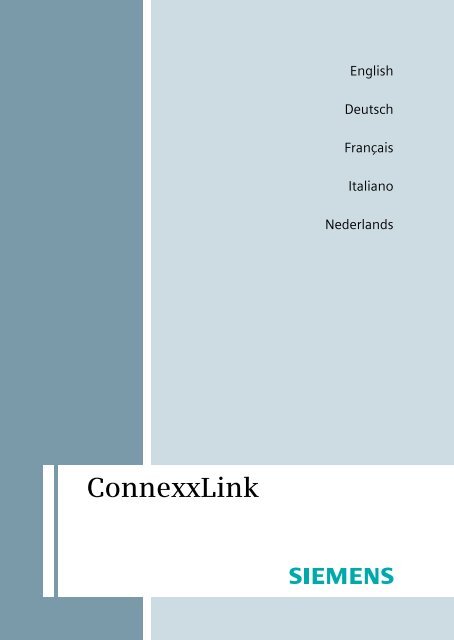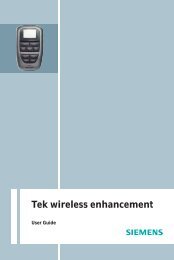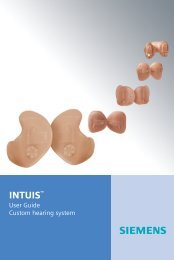ConnexxLink - Siemens Hearing Instruments
ConnexxLink - Siemens Hearing Instruments
ConnexxLink - Siemens Hearing Instruments
Create successful ePaper yourself
Turn your PDF publications into a flip-book with our unique Google optimized e-Paper software.
<strong>ConnexxLink</strong><br />
English<br />
Deutsch<br />
Français<br />
Italiano<br />
Nederlands
English 3<br />
Deutsch 21<br />
Français 39<br />
Italiano 57<br />
Nederlands 73<br />
2
Content<br />
Content<br />
Introduction 4<br />
<strong>ConnexxLink</strong> wireless programming system 5<br />
Intended use 6<br />
General notes on safety 7<br />
Handling the charging cradle 10<br />
Working with <strong>ConnexxLink</strong> 12<br />
Screens and symbols 15<br />
Maintenance and care 17<br />
Technical information 18<br />
Disposal information 20<br />
3<br />
EN<br />
DE<br />
FR<br />
IT<br />
NL
Introduction<br />
Introduction<br />
<strong>ConnexxLink</strong> is a wireless programming system for all<br />
hearing instruments equipped with e2e wireless 2.0 in<br />
the following families:<br />
■ Nitro 300, 700<br />
■ Pure 301, 501, 701<br />
■ Motion 301, 501, 701<br />
■ Life 301, 501, 701<br />
■ and newer<br />
Place <strong>ConnexxLink</strong> around your patient's neck and wirelessly<br />
connect your patient's hearing instruments to the<br />
programming software on the PC. No programming<br />
cables are necessary.<br />
Follow these instructions to set up <strong>ConnexxLink</strong> and to<br />
understand how <strong>ConnexxLink</strong> works.<br />
For instructions on programming a hearing instrument<br />
please refer to the specifi c Fitting Guide.<br />
4
<strong>ConnexxLink</strong> wireless programming system<br />
<strong>ConnexxLink</strong> wireless programming<br />
system<br />
① <strong>ConnexxLink</strong><br />
② On/Off button<br />
③ Neckloop<br />
④ USB Bluetooth dongle<br />
⑤ Rechargeable battery<br />
⑥ Charging cradle with<br />
USB cable<br />
⑦ Power supply and<br />
adapters<br />
5<br />
EN<br />
DE<br />
FR<br />
IT<br />
NL
Intended use<br />
Intended use<br />
The <strong>ConnexxLink</strong> is intended to program hearing instruments<br />
wirelessly.<br />
Read and follow the instructions of this user guide to<br />
avoid injuries or damage to <strong>ConnexxLink</strong>.<br />
Symbols:<br />
Be aware to information marked with the warning symbol<br />
WARNING, CAUTION or NOTICE!<br />
6<br />
WARNING points out a situation that could<br />
lead to serious injuries, CAUTION indicates a<br />
situation that could lead to minor and moderate<br />
injuries.<br />
NOTICE NOTICE indicates possible property damage.<br />
Advice and tips on how to handle your device<br />
better.<br />
Instruction. Indicates that something has to be<br />
done.
General notes on safety<br />
General notes on safety<br />
CAUTION<br />
The <strong>ConnexxLink</strong> is a Bluetooth class 2 device. It<br />
may interfere with measuring devices and electronic<br />
equipment.<br />
��Turn <strong>ConnexxLink</strong> off when in airplanes.<br />
��Observe restrictions for the use in hospitals.<br />
��Prior to use in conjunction with an electronic<br />
implant or life supporting system have the electromagnetic<br />
compatibility verifi ed.<br />
NOTICE<br />
<strong>ConnexxLink</strong> is sensitive to extreme heat, high<br />
humidity, strong magnetic fi elds (> 0.1T), X-rays<br />
and mechanical stress.<br />
��Do not expose <strong>ConnexxLink</strong> to extreme temperature<br />
or high humidity.<br />
��Do not leave it in direct sunlight.<br />
��Do not immerse it in water.<br />
In some countries restrictions for the usage of<br />
wireless equipment exist.<br />
��Refer to local authorities for further information.<br />
7<br />
EN<br />
DE<br />
FR<br />
IT<br />
NL
General notes on safety<br />
8<br />
The performance of the wireless link may be affected<br />
by electromagnetic interference – e.g. from<br />
a computer monitor.<br />
��Move away from the source of interference if<br />
you experience diffi culty.<br />
WARNING<br />
Risk of interference with cardiac pacemakers.<br />
��Do not use <strong>ConnexxLink</strong> if the patient is fi tted<br />
with a cardiac pacemaker.<br />
WARNING<br />
Risk in explosive environments, e.g. mining areas!<br />
��Do not use the <strong>ConnexxLink</strong> in areas where<br />
there is a danger of explosions.<br />
WARNING<br />
Risk of explosion when the rechargeable battery is<br />
handled wrong.<br />
��Do not short circuit, pierce, crush or disassemble<br />
the rechargeable battery.<br />
��Do not place it in oven or fi re.<br />
��Do not immerse it in water.<br />
��Charge the rechargeable battery between 0ºC<br />
and 45ºC.
General notes on safety<br />
��Remove the rechargeable battery when the<br />
instrument is not in use for a prolonged period<br />
of time.<br />
��Do not throw old rechargeable batteries into<br />
household trash.<br />
��Dispose rechargeable batteries according to<br />
national regulations.<br />
��To avoid short circuits cover the contacts of the<br />
rechargeable Li-ion batteries with tape.<br />
WARNING<br />
Choking hazard posed by small parts.<br />
��Keep batteries, small parts and <strong>ConnexxLink</strong> out<br />
of children‘s reach.<br />
��If swallowed consult a physician or hospital immediately.<br />
9<br />
EN<br />
DE<br />
FR<br />
IT<br />
NL
Handling the charging cradle<br />
Handling the charging cradle<br />
With the charging cradle you<br />
can charge the <strong>ConnexxLink</strong><br />
more conveniently.<br />
You can also charge or program<br />
a Tek connect remote control.<br />
Set up the charging cradle<br />
��Connect the charging cradle with the power plug to a<br />
power supply.<br />
��Connect the charging cradle with a USB cable to your<br />
computer.<br />
Set up <strong>ConnexxLink</strong><br />
Insert the rechargeable battery into <strong>ConnexxLink</strong>:<br />
��Insert fi rst the top part of the battery (the part without<br />
contacts) into the top part of the battery compartment.<br />
��Press down the bottom part of the battery into the battery<br />
compartment.<br />
The contact areas of battery and battery compartment<br />
match up.<br />
��Charge the rechargeable battery before fi rst use.<br />
10
Handling the charging cradle<br />
Charging <strong>ConnexxLink</strong><br />
��Insert <strong>ConnexxLink</strong> into the charging<br />
cradle.<br />
The charging process starts. Charging<br />
time is about 5 hours depending<br />
on the status of the rechargeable<br />
battery. Charging is complete<br />
when the battery symbol shows a<br />
full battery.<br />
You can also connect <strong>ConnexxLink</strong><br />
directly with a power plug to the power supply.<br />
Running time of the rechargeable battery<br />
The running time of the rechargeable battery is about 6 to<br />
7 hours.<br />
��Use <strong>ConnexxLink</strong> during the day and charge it over<br />
night.<br />
��Keep an eye on the battery status when using<br />
<strong>ConnexxLink</strong>.<br />
��Charge <strong>ConnexxLink</strong> when the battery is turning<br />
low.<br />
��Do not use <strong>ConnexxLink</strong> for programming when<br />
charging.<br />
��Do not use <strong>ConnexxLink</strong> when connected to a<br />
device via USB.<br />
11<br />
EN<br />
DE<br />
FR<br />
IT<br />
NL
Working with <strong>ConnexxLink</strong><br />
Working with <strong>ConnexxLink</strong><br />
Before fi rst use<br />
��Make sure to have Connexx 6.3 or a higher version<br />
installed.<br />
No other software installation is required.<br />
��Plug the Bluetooth dongle into an USB slot of your<br />
computer.<br />
Bluetooth dongle<br />
■ Bluetooth dongle and <strong>ConnexxLink</strong><br />
need to be within a range of 10 m<br />
(32 ft).<br />
■ The green LED of the Bluetooth dongle<br />
blinks when the Bluetooth dongle is searching for a<br />
connection to <strong>ConnexxLink</strong>.<br />
■ The green LED of the Bluetooth dongle is constantly lit<br />
when a connection to <strong>ConnexxLink</strong> is established.<br />
12<br />
��Use only the Bluetooth dongle delivered from<br />
<strong>Siemens</strong>.
Wearing <strong>ConnexxLink</strong><br />
The patient wears the hearing instruments<br />
while the hearing instruments<br />
are programmed.<br />
��Use the neckloop to put Connexx-<br />
Link around the patients neck.<br />
��The patient should maintain a<br />
forward facing head position, same<br />
direction as <strong>ConnexxLink</strong>.<br />
Programming on the table<br />
If you want to pre-confi gure the hearing<br />
instruments you can also have Connexx-<br />
Link and the hearing instruments lying<br />
on the table.<br />
��Place the hearing instruments within<br />
the neckloop when programming on<br />
the table.<br />
Working with <strong>ConnexxLink</strong><br />
13<br />
EN<br />
DE<br />
FR<br />
IT<br />
NL
Working with <strong>ConnexxLink</strong><br />
Connecting <strong>ConnexxLink</strong> and Bluetooth<br />
dongle<br />
��Turn <strong>ConnexxLink</strong> on by pressing the<br />
on / off button.<br />
When the Bluetooth symbol on the screen<br />
stops blinking, the Bluetooth dongle and<br />
<strong>ConnexxLink</strong> are connected.<br />
14<br />
<strong>ConnexxLink</strong> will go into stand-by mode after<br />
60 minutes of inactivity.<br />
��Turn <strong>ConnexxLink</strong> back on by pressing the<br />
on / off button.<br />
Wireless streaming of the Tek connect remote<br />
control blocks the programming signal of <strong>ConnexxLink</strong>.<br />
��When programming hearing systems wirelessly<br />
do not use the audio streaming function of the<br />
Tek connect remote control.<br />
��Start the Connexx detection dialog via the button<br />
"Detect connected instruments" in the toolbar or on the<br />
hearing instrument's task card.<br />
��Choose <strong>ConnexxLink</strong> as the detection device.<br />
��Follow the steps in Connexx to detect and program the<br />
hearing instruments.
Screens and symbols<br />
Bluetooth<br />
Screens and symbols<br />
■ When the Bluetooth symbol blinks,<br />
<strong>ConnexxLink</strong> is connecting to the<br />
Bluetooth dongle.<br />
■ When the Bluetooth symbol is<br />
constantly showing, <strong>ConnexxLink</strong> is<br />
connected to the Bluetooth dongle.<br />
full Battery status<br />
��Charge <strong>ConnexxLink</strong> when the battery<br />
is turning low.<br />
empty<br />
charging<br />
Device ready<br />
Ready for data transfer<br />
Data transfer error<br />
■ shown for a few seconds, then<br />
switches back to "Ready for data<br />
transfer".<br />
15<br />
EN<br />
DE<br />
FR<br />
IT<br />
NL
Screens and symbols<br />
16<br />
Data transfer ok<br />
■ shown for a few seconds, then<br />
switches back to "Ready for data<br />
transfer".<br />
■ while data is transfered no symbols<br />
are shown on the screen.
Maintenance and care<br />
NOTICE<br />
��Do NOT put <strong>ConnexxLink</strong> in<br />
water!<br />
��Do NOT clean ConnnexxLink with<br />
alcohol or benzine.<br />
Maintenance and care<br />
��Clean <strong>ConnexxLink</strong> as necessary with a soft tissue.<br />
��Avoid abrasive cleaning liquids with additives such as<br />
citric aids, ammonia, etc.<br />
17<br />
EN<br />
DE<br />
FR<br />
IT<br />
NL
Technical information<br />
Technical information<br />
<strong>Siemens</strong> <strong>ConnexxLink</strong><br />
FCC: SGI-WL200AP<br />
IC: 267AB-WL200AP<br />
Operating frequencies: Fc=3.28 MHz<br />
Max. fi eld strength @ 10m: -24.1 dBμA/m<br />
Max. fi eld strength @ 30m: -6.2 dBμV/m<br />
CE, FCC and IC compliance information can be found<br />
inside the battery compartment.<br />
N14203<br />
This Class B digital apparatus complies with Canadian<br />
ICES-003.<br />
Changes or modifi cations not expressly approved by<br />
SAT GmbH for compliance could void the users authority<br />
to operate the equipment.<br />
FCC compliance<br />
This device complies with Part 15 of the FCC Rules and<br />
with RSS-310 of Industry Canada.<br />
Operation is subject to the following conditions:<br />
■ this device may not cause harmful interference, and<br />
■ this device must accept any interference received,<br />
including interference that may cause undesired operation.<br />
18
Technical information<br />
This equipment has been tested and found to comply with<br />
the limits for a Class B digital device, pursuant to Part 15<br />
of the FCC Rules. These limits are designed to provide reasonable<br />
protection against harmful interference in a residential<br />
installation. This equipment generates, uses and<br />
can radiate radio frequency energy and, if not installed<br />
and used in accordance with the instructions, may cause<br />
harmful interference to radio communications. However,<br />
there is no guarantee that interference will not occur in a<br />
particular installation. If this equipment does cause harmful<br />
interference to radio or television reception, which can<br />
be determined by turning the equipment off and on, the<br />
user is encouraged to try to correct the interference by<br />
one or more of the following measures:<br />
■ Reorient or relocate the receiving antenna.<br />
■ Increase the separation between the equipment and<br />
receiver.<br />
■ Connect the equipment to an outlet on a circuit different<br />
from that to which the receiver is connected.<br />
■ Consult the dealer or an experienced radio/TV technician<br />
for help.<br />
19<br />
EN<br />
DE<br />
FR<br />
IT<br />
NL
Disposal information<br />
Disposal information<br />
Within the European Union, the marked equipment<br />
is covered by "Directive 2002/96/EC of<br />
the European Paliament and of the Council<br />
of 27 January 2003 on waste electrical and<br />
electronical equipment."<br />
Amended by "Directive 2003/108/EC" (WEEE).<br />
20<br />
��Recycle the device and acccessories according<br />
to national regulations.<br />
With the CE marking <strong>Siemens</strong> confi rms compliance<br />
with the European Directive 93/42/EEC concerning<br />
medical devices and the European Directive<br />
99/5/EC (R&TTE) concerning radio and telecommunications<br />
terminal equipment.
Inhaltsverzeichnis<br />
Inhaltsverzeichnis<br />
Einleitung 22<br />
Das drahtlose Programmiersystem <strong>ConnexxLink</strong> 23<br />
Bestimmungsgemäßer Gebrauch 24<br />
Allgemeine Sicherheitshinweise 25<br />
Handhabung der Ladestation 28<br />
Arbeiten mit <strong>ConnexxLink</strong> 30<br />
Bildschirmanzeige und Symbole 34<br />
Reinigung und Pfl ege 36<br />
Entsorgungshinweis 37<br />
21<br />
EN<br />
DE<br />
FR<br />
IT<br />
NL
Einleitung<br />
Einleitung<br />
<strong>ConnexxLink</strong> ist ein drahtloses Programmiersystem für<br />
alle Hörsysteme, die mit e2e wireless 2.0 ausgestattet<br />
sind und den folgenden Hörsystemfamilien angehören:<br />
■ Nitro 300, 700<br />
■ Pure 301, 501, 701<br />
■ Motion 301, 501, 701<br />
■ Life 301, 501, 701<br />
■ und künftige Modelle<br />
Wenn Sie Ihrem Patienten <strong>ConnexxLink</strong> umgelegt und den<br />
USB-Dongle mit Ihrem Rechner verbunden haben, können<br />
Sie die Hörsysteme drahtlos programmieren. Programmierkabel<br />
sind nicht notwendig.<br />
Diese Anleitung gibt Ihnen nützliche Hinweise im Umgang<br />
mit <strong>ConnexxLink</strong>.<br />
Anleitungen zur Programmierung der jeweiligen Hörsysteme<br />
fi nden Sie in der entsprechenden Anpasshilfe.<br />
22
Das drahtlose Programmiersystem <strong>ConnexxLink</strong><br />
Das drahtlose Programmiersystem<br />
<strong>ConnexxLink</strong><br />
① <strong>ConnexxLink</strong><br />
② Ein-/Aus-Taste<br />
③ Trageband<br />
④ USB Bluetooth-Dongle<br />
⑤ Lithium-Ionen-Akku<br />
⑥ Ladestation mit USB-<br />
Kabel<br />
⑦ Stromversorgung mit<br />
länderspezifi schem<br />
Adapter<br />
23<br />
EN<br />
DE<br />
FR<br />
IT<br />
NL
Bestimmungsgemäßer Gebrauch<br />
Bestimmungsgemäßer Gebrauch<br />
Der bestimmungsgemäße Gebrauch des <strong>ConnexxLink</strong><br />
Programmiersystems ist die drahtlose Programmierung<br />
von Hörsystemen.<br />
Lesen und befolgen Sie die Anweisungen dieser Bedienungsanleitung,<br />
um Verletzungen oder Beschädigungen<br />
am Connexx Programmiersystem zu vermeiden.<br />
Symbole:<br />
Achten Sie auf Informationen mit den Warnsymbolen WAR-<br />
NUNG, VORSICHT und HINWEIS!<br />
WARNUNG deutet auf eine Situation hin, die<br />
zu ernsthaften Verletzungen führen kann.<br />
VORSICHT deutet auf eine Situation hin, die<br />
zu geringfügigen bis mäßigen Verletzungen<br />
führen kann.<br />
HINWEIS HINWEIS deutet auf mögliche Sachschäden hin.<br />
24<br />
Anleitungen und Tips, wie Sie Ihr Ladegerät<br />
besser und effektiver nutzen können.<br />
Handlungsanweisung
Allgemeine Sicherheitshinweise<br />
Allgemeine Sicherheitshinweise<br />
VORSICHT<br />
Das <strong>ConnexxLink</strong> drahtlose Programmiersystem ist<br />
ein Bluetooth-Gerät der Klasse 2. Es kann Störungen<br />
bei Messgeräten und anderen elektronischen<br />
Geräten hervorrufen.<br />
��Schalten Sie das <strong>ConnexxLink</strong> drahtlose Programmiersystem<br />
aus, wenn Sie sich im Flugzeug<br />
befi nden.<br />
��Beachten Sie Beschränkungen bei der Benutzung<br />
in Krankenhäusern.<br />
��Lassen Sie vor der Verwendung des Programmiersystems<br />
im Umfeld eines elektronischen<br />
Implantats oder lebenserhaltenden Systems die<br />
elektromagnetische Verträglichkeit prüfen.<br />
HINWEIS<br />
Das <strong>ConnexxLink</strong> drahtlose Programmiersystem<br />
reagiert empfi ndlich auf extreme Hitze, hohe<br />
Feuchtigkeit, starke magnetische Felder (>0,1T)<br />
und mechanische Beanspruchung.<br />
��Setzen Sie das <strong>ConnexxLink</strong> drahtlose Programmiersystem<br />
nicht extremen Temperaturen oder<br />
starker Feuchtigkeit aus.<br />
��Lassen Sie es nicht in der prallen Sonne liegen.<br />
��Tauchen Sie es nicht in Wasser ein.<br />
25<br />
EN<br />
DE<br />
FR<br />
IT<br />
NL
Allgemeine Sicherheitshinweise<br />
26<br />
In manchen Ländern unterliegt die Nutzung von<br />
Funkgeräten gewissen Einschränkungen.<br />
��Nähere Informationen erhalten Sie von den<br />
zuständigen Behörden vor Ort.<br />
Die Wireless-Funktion kann durch eine naheliegende<br />
elektromagnetische Quelle beeinträchtigt<br />
werden. Solche Störquellen sind z.B. Computermonitore.<br />
��Bleiben Sie in geeignetem Abstand zu solchen<br />
Störquellen.<br />
WARNUNG<br />
Beinträchtigung von Herzschrittmachern.<br />
��Benutzen Sie das <strong>ConnexxLink</strong> drahtlose Programmiersystem<br />
nicht, wenn Sie einen Herzschrittmacher<br />
tragen.<br />
WARNUNG<br />
Gefahr in explosiver Umgebung (z.B. Bergbau)!<br />
��Verwenden Sie das <strong>ConnexxLink</strong> drahtlose<br />
Programmiersystem nicht an Orten mit Explosionsgefahr.
Allgemeine Sicherheitshinweise<br />
WARNUNG<br />
Explosionsgefahr bei falscher Handhabung des<br />
Akkus.<br />
��Schließen Sie den Akku nicht kurz.<br />
��Legen Sie den Akku nicht ins Feuer.<br />
��Tauchen Sie den Akku nicht unter Wasser.<br />
��Laden Sie den Akku zwischen 0ºC und 45ºC.<br />
��Nehmen Sie den Akku aus dem Gerät, wenn Sie<br />
es für einen langen Zeitraum nicht benutzen.<br />
��Entsorgen Sie Ihre Akkus nicht in den Hausmüll.<br />
��Entsorgen Sie die Akkus entsprechend geltender<br />
Vorschriften.<br />
��Überkleben Sie die Kontakte der Akkus mit Klebeband,<br />
um Kurzschlüsse zu vermeiden.<br />
WARNUNG<br />
Erstickungsgefahr beim Verschlucken von Kleinteilen.<br />
��Halten Sie Batterien, Kleinteile und das <strong>ConnexxLink</strong><br />
drahtlose Programmiersystem von<br />
kleinen Kindern fern.<br />
��Wenn Batterien oder Kleinteile verschluckt werden,<br />
suchen Sie unverzüglich einen Arzt oder<br />
ein Krankenhaus auf.<br />
27<br />
EN<br />
DE<br />
FR<br />
IT<br />
NL
Handhabung der Ladestation<br />
Handhabung der Ladestation<br />
Mit der Ladestation können<br />
Sie Ihr <strong>ConnexxLink</strong> drahtloses<br />
Programmiersystem bequem<br />
aufl aden.<br />
Sie können in der Ladestation<br />
auch die Tek Fernbedienung<br />
laden oder programmieren.<br />
Installieren der Ladestation<br />
��Schließen Sie die Ladestation mit dem Netzstecker an<br />
eine Steckdose an.<br />
��Schließen Sie die Ladestation über das USB-Kabel an<br />
Ihren Computer an.<br />
Installieren des drahtlosen Programmiersystems<br />
Legen Sie einen Akku wie folgt in das drahtlose Programmiersystem<br />
ein:<br />
��Legen Sie zuerst den oberen Teil des Akkus (den Teil<br />
ohne Kontakte) in den oberen Teil des Batteriefaches<br />
ein.<br />
��Drücken Sie den unteren Teil des Akkus so in den unteren<br />
Teil des Batteriefaches, dass die Kontakte des Akkus<br />
und des Batteriefaches aufeinander liegen.<br />
��Laden Sie den Akku vor dem ersten Gebrauch auf.<br />
28
Handhabung der Ladestation<br />
Laden des drahtlosen Programmiersystems<br />
��Setzen Sie das Programmiersystem<br />
in die Ladestation ein.<br />
Der Ladevorgang beginnt.Die<br />
Ladedauer beträgt etwa 5 Stunden,<br />
abhängig vom Batteriestatus. Der<br />
Ladevorgang ist abgeschlossen,<br />
wenn das Batteriesymbol eine volle<br />
Batterie anzeigt.<br />
Sie können das drahtlose Programmiersystem<br />
auch direkt mit dem Netzstecker<br />
an eine Steckdose anschließen.<br />
Laufzeit des Akkus<br />
Die Laufzeit des Akkus beträgt ungefähr 6 bis 7 Stunden.<br />
��Benutzen Sie das drahtlose Programmiersystem am Tag<br />
und laden Sie es über Nacht.<br />
��Behalten Sie den Batteriestatus im Auge, wenn<br />
Sie das drahtlose Programmiersystem benutzen.<br />
��Laden Sie das drahtlose Programmiersystem,<br />
wenn die Batterie schwach wird.<br />
��Benutzen Sie das drahtlose Programmiersystem<br />
nicht während des Ladevorganges.<br />
��Benutzen Sie das drahtlose Programmiersystem<br />
nicht, wenn es mit einem anderen Gerät über<br />
USB-Kabel verbunden ist.<br />
29<br />
EN<br />
DE<br />
FR<br />
IT<br />
NL
Arbeiten mit <strong>ConnexxLink</strong><br />
Arbeiten mit <strong>ConnexxLink</strong><br />
Vor dem ersten Gebrauch<br />
��Stellen Sie sicher, dass Sie Connexx 6.3 oder eine höhere<br />
Version auf Ihrem PC installiert haben.<br />
Es ist keine andere Software-Installation erforderlich.<br />
��Stecken Sie den Bluetooh-Dongle in einen freien USB-<br />
Steckplatz an Ihren Computer.<br />
Der USB Bluetooth-Dongle<br />
■ Der Bluetooth-Dongle und das<br />
<strong>ConnexxLink</strong> drahtlose Programmiersystem<br />
dürfen nicht mehr als 10m<br />
voneinander entfernt sein.<br />
■ Die grüne LED des Bluetooth-Dongle blinkt, während<br />
der Bluetooth-Dongle nach einer Verbindung zum<br />
drahtlosen Programmiersystem sucht.<br />
■ Die grüne LED leuchtet konstant, sobald eine Verbindung<br />
zum drahtlosen Programmiersystem hergestellt<br />
ist.<br />
30<br />
��Verwenden Sie ausschließlich den von <strong>Siemens</strong><br />
mitgelieferten USB Bluetooth-Dongle.
Das Tragen von <strong>ConnexxLink</strong><br />
Der Kunde trägt seine Hörsysteme während<br />
des Programmiervorgangs.<br />
��Benutzen Sie das Trageband, um das<br />
drahtlose Programmiersystem um<br />
den Hals des Kunden zu legen.<br />
��Der Kunde sollte während des<br />
Programmiervorgangs gerade nach<br />
vorn schauen.<br />
Das Programmieren auf dem Tisch<br />
Für eine erste Vor-Konfi guration der Hörsysteme<br />
können Sie auch das drahtlose<br />
Programmiersystem und die Hörsysteme<br />
auf den Tisch legen.<br />
��Legen Sie die Hörsysteme innerhalb<br />
des Tragebandes ab, wenn Sie auf<br />
dem Tisch programmieren.<br />
Arbeiten mit <strong>ConnexxLink</strong><br />
31<br />
EN<br />
DE<br />
FR<br />
IT<br />
NL
Arbeiten mit <strong>ConnexxLink</strong><br />
<strong>ConnexxLink</strong> mit dem Bluetooth-<br />
Dongle verbinden<br />
��Schalten Sie das drahtlose Programmiersystem<br />
ein, indem Sie auf die Ein-/<br />
Aus-Taste des <strong>ConnexxLink</strong> drücken.<br />
Wenn das Bluetooth-Symbol auf der Anzeige<br />
aufhört zu blinken, sind Bluetooth-<br />
Dongle und das drahtlose Programmiersystem<br />
miteinander verbunden.<br />
32<br />
Das drahtlose Programmiersystem wechselt nach<br />
60 Minuten Inaktivität in den Standby-Modus.<br />
��Schalten Sie das drahtlose Programmiersystem<br />
wieder ein, indem Sie die Ein-/Aus-Taste drücken.<br />
Das drahtlose Signal der Tek Fernbedienung<br />
blockiert das Signal des drahtlosen Programmiersystems.<br />
��Benutzen Sie die Tek Fernbedienung nicht, während<br />
Sie Hörsysteme drahtlos programmieren.
Arbeiten mit <strong>ConnexxLink</strong><br />
��Starten Sie den Connexx-Dialog zum Auslesen der<br />
Hörsysteme mit dem Button "Angeschlossene Hörsysteme<br />
erkennen" in der Werkzeugleiste oder auch auf der<br />
Hörsysteme-Auswahlseite.<br />
��Wählen Sie das drahtlose Programmiersystem als<br />
Erkennungsgerät.<br />
��Folgen Sie den Anweisungen des drahtlosen Programmiersystems,<br />
um die Hörsysteme auszulesen und zu<br />
programmieren.<br />
33<br />
EN<br />
DE<br />
FR<br />
IT<br />
NL
Bildschirmanzeige und Symbole<br />
Bildschirmanzeige und Symbole<br />
34<br />
Bluetooth<br />
■ Wenn das Bluetooth-Symbol blinkt,<br />
baut das drahtlose Programmiersystem<br />
eine Verbindung zum Bluetooth-Dongle<br />
auf.<br />
■ Wenn das Bluetooth-Symbol konstant<br />
leuchtet, ist das drahtlose Programmiersystem<br />
mit dem Bluetooth-Dongle<br />
verbunden.<br />
voll Batteriestatus<br />
��Laden Sie das drahtlose Programmiersystem,<br />
wenn der Batteriestatus niedrig<br />
leer ist.<br />
lädt<br />
Gerät betriebsbereit<br />
Bereit für Datenübermittlung<br />
Fehler bei der Datenübermittlung<br />
■ wird einige Sekunden lang angezeigt,<br />
schaltet dann auf "Bereit für Datenübermittlung"<br />
zurück
Bildschirmanzeige und Symbole<br />
Datenübermittlung ok<br />
■ wird einige Sekunden lang angezeigt,<br />
schaltet dann auf "Bereit für Datenübermittlung"<br />
zurück<br />
■ während der Datenübermittlung werden<br />
keine Symbole auf dem Bildschirm<br />
angezeigt<br />
35<br />
EN<br />
DE<br />
FR<br />
IT<br />
NL
Reinigung und Pfl ege<br />
Reinigung und Pfl ege<br />
36<br />
HINWEIS<br />
��Halten Sie das drahtlose<br />
Programmiersystem nicht unter<br />
Wasser!<br />
��Reinigen Sie das drahtlose<br />
Programmiersystem nicht mit<br />
Alkohol oder Benzin.<br />
��Reinigen Sie das drahtlose Programmiersystem wenn<br />
nötig mit einem weichen Tuch.<br />
��Verwenden Sie keine scheuernden Reinigungsfl üssigkeiten<br />
mit aggressiven Zusätzen wie zum Beispiel<br />
Zitronensäure, Ammoniak usw.
Entsorgungshinweis<br />
Innerhalb der Europäischen Union entspricht<br />
das aufgeführte Zubehör der "Richtlinie<br />
2002/96/EG des Europäischen Parlaments und<br />
des Rates vom 27. Januar 2003 über Elektro<br />
und Elektronik-Altgeräte."<br />
Zuletzt geändert durch "Richtlinie 2003/108/<br />
EG" (WEEE).<br />
Entsorgungshinweis<br />
��Entsorgen Sie das Ladegerät gemäß den jeweiligen<br />
Landesvorschriften.<br />
Mit der CE-Kennzeichnung bestätigt <strong>Siemens</strong> die<br />
Übereinstimmung mit der europäischen Richtlinie<br />
93/42/EEC über Medizinprodukte und mit der<br />
europäischen Richtlinie 99/5/EC (R&TTE) über Funk und<br />
Telekommunikationssysteme.<br />
37<br />
EN<br />
DE<br />
FR<br />
IT<br />
NL
Sommaire<br />
Sommaire<br />
Introduction 40<br />
Système de programmation sans fi l <strong>ConnexxLink</strong> 41<br />
Utilisation prévue 42<br />
Consignes générales de sécurité 43<br />
Manipulation du socle de charge 46<br />
Utilisation de <strong>ConnexxLink</strong> 48<br />
Ecrans et icônes 51<br />
Maintenance et entretien 53<br />
Informations techniques 54<br />
Informations relatives à l'élimination du produit 56<br />
39<br />
EN<br />
DE<br />
FR<br />
IT<br />
NL
Introduction<br />
Introduction<br />
<strong>ConnexxLink</strong> est un système de programmation sans fi l<br />
pour toutes les aides auditives équipées de la fonctionnalité<br />
e2e wireless 2.0 des familles suivantes :<br />
■ Nitro 300, 700<br />
■ Pure 301, 501, 701<br />
■ Motion 301, 501, 701<br />
■ Life 301, 501, 701<br />
■ ou plus récentes<br />
Placez <strong>ConnexxLink</strong> autour du cou de votre patient et, en<br />
mode sans fi l, connectez les aides auditives du patient au<br />
logiciel de programmation installé sur votre PC. Aucun<br />
câble de programmation n'est nécessaire.<br />
Suivez ces instructions pour mettre <strong>ConnexxLink</strong> en service<br />
et comprendre le fonctionnement de <strong>ConnexxLink</strong>.<br />
Pour des instructions sur la programmation d'une aide<br />
auditive, consultez le guide d'adaptation spécifi que.<br />
40
Système de programmation sans fi l <strong>ConnexxLink</strong><br />
Système de programmation sans<br />
fi l <strong>ConnexxLink</strong><br />
① <strong>ConnexxLink</strong><br />
② Bouton Marche/Arrêt<br />
③ Lanière tour de cou<br />
④ Dongle Bluetooth USB<br />
⑤ Batterie rechargeable<br />
⑥ Socle de charge avec<br />
câble USB<br />
⑦ Alimentation et adaptateurs<br />
41<br />
EN<br />
DE<br />
FR<br />
IT<br />
NL
Utilisation prévue<br />
Utilisation prévue<br />
<strong>ConnexxLink</strong> est destiné à programmer des aides auditives<br />
par liaison sans fi l.<br />
Lisez et observez les instructions de ce guide d'utilisation<br />
afi n d'éviter tout risque de blessure ou d'endommagement<br />
de <strong>ConnexxLink</strong>.<br />
Symboles :<br />
Soyez attentif aux informations signalées par les symboles<br />
AVERTISSEMENT, ATTENTION ou REMARQUE !<br />
AVERTISSEMENT indique une situation<br />
pouvant entraîner des blessures graves,<br />
ATTENTION indique une situation pouvant<br />
entraîner des blessures mineures à modérées.<br />
REMARQUE REMARQUE indique un risque d'endommagement<br />
du matériel.<br />
Conseils et astuces pour une meilleure utilisation<br />
de votre appareil.<br />
Instructions. Indique qu'une action doit être<br />
effectuée.<br />
42
Consignes générales de sécurité<br />
Consignes générales de sécurité<br />
ATTENTION<br />
<strong>ConnexxLink</strong> est un appareil Bluetooth de classe 2. Il<br />
est susceptible d'interférer avec des instruments de<br />
mesure et des équipements électroniques.<br />
��Eteignez <strong>ConnexxLink</strong> lorsque vous vous trouvez<br />
dans un avion.<br />
��Observez les restrictions d'utilisation applicables<br />
dans les hôpitaux.<br />
��Avant toute utilisation conjointe avec un implant<br />
électronique ou un appareil d'assistance vitale,<br />
faites vérifi er la compatibilité électromagnétique.<br />
REMARQUE<br />
<strong>ConnexxLink</strong> est sensible à une chaleur extrême, à<br />
une forte humidité, à des champs magnétiques élevés<br />
(> 0,1 T), aux rayons X et à la pression mécanique.<br />
��N'exposez pas <strong>ConnexxLink</strong> à une température<br />
extrême ou à une forte humidité.<br />
��Rangez-le à l'abri des rayons directs du soleil.<br />
��Ne l'immergez pas dans l'eau.<br />
Certains pays imposent des restrictions à l'utilisation<br />
d'un équipement sans fi l.<br />
��Renseignez-vous auprès des administrations<br />
locales.<br />
43<br />
EN<br />
DE<br />
FR<br />
IT<br />
NL
Consignes générales de sécurité<br />
44<br />
Les performances de la liaison sans fi l peuvent être<br />
affectées par des interférences électromagnétiques<br />
provenant, par exemple, d'un écran d'ordinateur.<br />
��Eloignez-vous de la source d'interférences si<br />
l'écoute devient diffi cile.<br />
AVERTISSEMENT<br />
Risque d'interférences avec les stimulateurs cardiaques.<br />
��N'utilisez pas <strong>ConnexxLink</strong> si le patient porte un<br />
stimulateur cardiaque.<br />
AVERTISSEMENT<br />
Risque dans les environnements explosifs, par<br />
exemple les zones minières !<br />
��N'utilisez pas <strong>ConnexxLink</strong> dans des zones à<br />
risque explosif.<br />
AVERTISSEMENT<br />
Risque d'explosion en cas de manipulation incorrecte<br />
de la batterie rechargeable.<br />
��Evitez de percer, d'écraser, de désassembler ou<br />
de court-circuiter la batterie rechargeable.<br />
��Ne la placez pas dans un four et ne la jetez pas<br />
au feu.
Consignes générales de sécurité<br />
��Ne l'immergez pas dans l'eau.<br />
��Chargez la batterie rechargeable à une température<br />
comprise entre 0 ºC et 45 ºC.<br />
��Retirez la batterie rechargeable si vous n'utilisez<br />
pas votre appareillage pendant une période<br />
prolongée.<br />
��Ne jetez pas vos piles ou batteries rechargeables<br />
usagées avec les ordures ménagères.<br />
��Eliminez vos piles ou batteries rechargeables<br />
conformément aux réglementations nationales.<br />
��Pour éviter les courts-circuits, recouvrez les<br />
contacts des batteries Li-ion rechargeables avec<br />
du sparadrap.<br />
AVERTISSEMENT<br />
Risque d'étouffement par les petites pièces.<br />
��Tenez les piles ou batteries, les petites pièces et<br />
<strong>ConnexxLink</strong> hors de portée des enfants.<br />
��En cas d'ingestion, consultez un médecin ou<br />
rendez-vous immédiatement à l'hôpital.<br />
45<br />
EN<br />
DE<br />
FR<br />
IT<br />
NL
Manipulation du socle de charge<br />
Manipulation du socle de charge<br />
Le socle de charge vous offre<br />
un moyen plus pratique de<br />
recharger <strong>ConnexxLink</strong>.<br />
Il vous permet également de<br />
recharger ou de programmer<br />
une télécommande Tek.<br />
Mise en service du socle de charge<br />
��Raccordez la fi che d'alimentation du socle de charge à<br />
une source électrique.<br />
��Raccordez le socle de charge par câble USB à votre<br />
ordinateur.<br />
Mise en service de <strong>ConnexxLink</strong><br />
Insérez la batterie rechargeable dans votre <strong>ConnexxLink</strong> :<br />
��Insérez d'abord la partie supérieure (sans contacts) de<br />
la batterie dans la partie supérieure du compartiment à<br />
batterie.<br />
��Enfoncez ensuite la partie inférieure de la batterie dans<br />
le compartiment à batterie.<br />
Les zones de contact de la batterie et du compartiment<br />
à batterie coïncident.<br />
��Chargez la pile rechargeable avant la première utilisation.<br />
46
Manipulation du socle de charge<br />
Mise en charge de <strong>ConnexxLink</strong><br />
��Insérez <strong>ConnexxLink</strong> dans le socle<br />
de charge.<br />
Le processus de charge débute.<br />
Le temps de charge est d'environ<br />
5 heures selon l'état de la batterie<br />
rechargeable. L'appareil a fi ni de<br />
charger lorsque l'icône correspondante<br />
représente une pile pleine.<br />
Vous pouvez aussi raccorder <strong>ConnexxLink</strong> directement à la<br />
source électrique via une fi che d'alimentation.<br />
Durée de fonctionnement de la batterie rechargeable<br />
La batterie rechargeable a une durée de fonctionnement<br />
d'environ 6 à 7 heures.<br />
��Utilisez <strong>ConnexxLink</strong> pendant la journée et rechargezle<br />
la nuit.<br />
��Gardez un oeil sur l'état de la batterie lorsque<br />
vous utilisez <strong>ConnexxLink</strong>.<br />
��Lorsque la batterie faiblit, rechargez<br />
<strong>ConnexxLink</strong>.<br />
��N'utilisez pas <strong>ConnexxLink</strong> pour programmer en<br />
cours de charge.<br />
��N'utilisez pas <strong>ConnexxLink</strong> lorsqu'il est raccordé<br />
à un appareil par USB.<br />
47<br />
EN<br />
DE<br />
FR<br />
IT<br />
NL
Utilisation de <strong>ConnexxLink</strong><br />
Utilisation de <strong>ConnexxLink</strong><br />
Avant la première utilisation<br />
��Assurez-vous d'avoir installé Connexx 6.3 ou une version<br />
supérieure.<br />
Aucune autre installation logicielle n'est requise.<br />
��Branchez le dongle Bluetooth sur l'une des prises USB<br />
de votre ordinateur.<br />
Dongle Bluetooth<br />
■ Le dongle Bluetooth et <strong>ConnexxLink</strong><br />
doivent se trouver dans un périmètre<br />
de 10 m.<br />
■ Le voyant vert du dongle Bluetooth clignote pendant<br />
que le dongle Bluetooth recherche une connexion à<br />
<strong>ConnexxLink</strong>.<br />
■ Une fois qu'une connexion a été établie avec<br />
<strong>ConnexxLink</strong>, le voyant vert du dongle Bluetooth reste<br />
allumé en continu.<br />
48<br />
��Utilisez exclusivement le dongle Bluetooth<br />
fourni par <strong>Siemens</strong>.
Port de <strong>ConnexxLink</strong><br />
Pendant la programmation des aides<br />
auditives, le patient porte son appareillage.<br />
��Utilisez la lanière tour de cou pour<br />
placer <strong>ConnexxLink</strong> autour du cou<br />
du patient.<br />
��Le patient doit garder la tête dirigée<br />
vers l'avant, dans la même direction<br />
que <strong>ConnexxLink</strong>.<br />
Programmation sur table<br />
Si vous souhaitez préconfi gurer les aides<br />
auditives, vous pouvez également poser<br />
ces dernières avec <strong>ConnexxLink</strong> sur une<br />
table.<br />
��En cas de programmation sur table,<br />
passez les aides auditives dans la<br />
lanière tour de cou.<br />
Utilisation de <strong>ConnexxLink</strong><br />
49<br />
EN<br />
DE<br />
FR<br />
IT<br />
NL
Utilisation de <strong>ConnexxLink</strong><br />
Connexion de <strong>ConnexxLink</strong> et du<br />
dongle Bluetooth<br />
��Allumez <strong>ConnexxLink</strong> en appuyant sur<br />
le bouton marche/arrêt.<br />
Dès que l'icône Bluetooth cesse de clignoter<br />
à l'écran, la connexion est établie entre<br />
le dongle Bluetooth et <strong>ConnexxLink</strong>.<br />
50<br />
<strong>ConnexxLink</strong> passe en mode veille au bout de<br />
60 minutes d'inactivité.<br />
��Rallumez <strong>ConnexxLink</strong> en appuyant sur le bouton<br />
marche/arrêt.<br />
Le streaming sans fi l de la télécommande<br />
Tek bloque le signal de programmation de<br />
<strong>ConnexxLink</strong>.<br />
��Lors de la programmation d'aides auditives<br />
par liaison sans fi l, n'utilisez pas la fonction<br />
streaming audio de la télécommande Tek.<br />
��Ouvrez la boîte de dialogue de détection Connexx à<br />
l'aide du bouton de détection des appareils connectés<br />
dans la barre d'outils ou sur la carte de tâches "Aides<br />
auditives".<br />
��Choisissez <strong>ConnexxLink</strong> comme appareil de détection.<br />
��Suivez les étapes indiquées dans Connexx pour détecter<br />
et programmer les aides auditives.
Ecrans et icônes<br />
Bluetooth<br />
Ecrans et icônes<br />
■ Lorsque l'icône Bluetooth clignote,<br />
<strong>ConnexxLink</strong> est en cours de<br />
connexion au dongle Bluetooth.<br />
■ Lorsque l'icône Bluetooth est fi xe,<br />
<strong>ConnexxLink</strong> est connecté au<br />
dongle Bluetooth.<br />
pleine Etat de la batterie<br />
��Lorsque la batterie faiblit, rechargez<br />
<strong>ConnexxLink</strong>.<br />
vide<br />
en charge<br />
Appareil prêt<br />
Prêt pour le transfert de données<br />
Erreur de transfert des données<br />
■ apparaît pendant quelques secondes,<br />
puis repasse sur "Prêt pour<br />
le transfert de données".<br />
51<br />
EN<br />
DE<br />
FR<br />
IT<br />
NL
Ecrans et icônes<br />
52<br />
Transfert de données ok<br />
■ apparaît pendant quelques secondes,<br />
puis repasse sur "Prêt pour<br />
le transfert de données".<br />
■ aucune icône n'est affi chée à<br />
l'écran pendant le transfert de données.
Maintenance et entretien<br />
REMARQUE<br />
��Ne plongez PAS <strong>ConnexxLink</strong> dans<br />
l'eau !<br />
��Ne nettoyez PAS <strong>ConnexxLink</strong><br />
avec de l'alcool ou de la benzine.<br />
Maintenance et entretien<br />
��Nettoyez <strong>ConnexxLink</strong> à l'aide d'un chiffon doux.<br />
��Evitez les produits de nettoyage abrasifs contenant des<br />
additifs tels que de l'acide citrique, de l'ammoniaque,<br />
etc.<br />
53<br />
EN<br />
DE<br />
FR<br />
IT<br />
NL
Informations techniques<br />
Informations techniques<br />
<strong>Siemens</strong> <strong>ConnexxLink</strong><br />
FCC : SGI-WL200AP<br />
IC : 267AB-WL200AP<br />
Fréquences de fonctionnement : Fc=3,28 MHz<br />
Intensité de champ max. @ 10 m : -24,1 dBμA/m<br />
Intensité de champ max. @ 30 m : -6,2 dBμV/m<br />
Les informations de conformité CE, FCC et IC se trouvent à<br />
l'intérieur du compartiment à batterie.<br />
N14203<br />
Cet appareil numérique de classe B est conforme à la<br />
norme canadienne ICES-003.<br />
Tout changement ou modifi cation non expressément<br />
approuvé(e) par SAT GmbH en termes de conformité peut<br />
annuler le droit pour l'utilisateur de faire fonctionner<br />
l'appareil.<br />
Conformité FCC<br />
Cet appareil est conforme à la partie 15 des règlements<br />
FCC et à la directive RSS-310 d'Industrie Canada.<br />
Son fonctionnement est soumis aux conditions suivantes :<br />
■ cet appareil ne doit pas causer d'interférences nuisibles,<br />
et<br />
■ cet appareil doit supporter toutes les interférences<br />
reçues, y compris celles susceptibles de perturber son<br />
bon fonctionnement.<br />
54
Informations techniques<br />
Cet appareil a été testé et déclaré conforme aux valeurs<br />
limites d'un appareil numérique de classe B selon la partie<br />
15 des règlements FCC. Ces limites sont destinées à garantir<br />
une protection raisonnable contre les interférences<br />
nuisibles en milieu résidentiel. Cet appareil génère, utilise<br />
et peut rayonner de l'énergie haute fréquence et, s'il n'est<br />
pas installé et utilisé dans le respect des instructions, peut<br />
produire des interférences nuisibles aux liaisons radio.<br />
Cependant, rien ne garantit que ces interférences ne se<br />
produiront pas dans une installation particulière. Si cet<br />
appareil provoque des interférences nuisibles avec des<br />
récepteurs de radio ou télévision, lesquelles peuvent être<br />
déterminées par l'arrêt et la remise en marche de l'appareil,<br />
l'utilisateur est encouragé à essayer de les corriger par<br />
une ou plusieurs des mesures suivantes :<br />
■ Réorientez ou déplacez l'antenne réceptrice.<br />
■ Augmentez la distance entre l'appareil et le récepteur.<br />
■ Branchez l'appareil sur une prise d'un circuit différent<br />
de celui auquel est raccordé le récepteur.<br />
■ Pour obtenir de l'aide, contactez le revendeur ou un<br />
technicien spécialisé en radio/TV.<br />
55<br />
EN<br />
DE<br />
FR<br />
IT<br />
NL
Informations relatives à l'élimination du produit<br />
Informations relatives à l'élimination<br />
du produit<br />
Au sein de l'Union européenne, les équipements<br />
portant ce symbole relèvent de la<br />
"Directive 2002/96/CE du Parlement européen<br />
et du Conseil du 27 janvier 2003 relative aux<br />
déchets d'équipements électriques et électroniques,<br />
modifi ée par la "Directive 2003/108/CE" (DEEE).<br />
56<br />
��Recyclez l'appareil et ses accessoires conformément<br />
aux réglementations nationales.<br />
Par le marquage CE, <strong>Siemens</strong> certifi e la conformité<br />
du produit avec les directives européennes 93/42/<br />
CEE relative aux dispositifs médicaux et 99/5/CE<br />
(R&TTE) concernant les équipements hertziens et les équipements<br />
terminaux de télécommunications.
Indice<br />
Indice<br />
Introduzione 58<br />
Sistema di programmazione wireless <strong>ConnexxLink</strong> 59<br />
Finalità d’uso 60<br />
Informazioni generali di sicurezza 61<br />
Gestione della struttura di caricamento 64<br />
Utilizzo di <strong>ConnexxLink</strong> 66<br />
Schermate e simboli 69<br />
Manutenzione e assistenza tecnica 71<br />
Informazioni di smaltimento 72<br />
57<br />
EN<br />
DE<br />
FR<br />
IT<br />
NL
Introduzione<br />
Introduzione<br />
<strong>ConnexxLink</strong> è un sistema di programmazione wireless<br />
per tutti gli apparecchi acustici dotati di e2e wireless 2.0<br />
nelle seguenti famiglie:<br />
■ Nitro 300, 700<br />
■ Pure 301, 501, 701<br />
■ Motion 301, 501, 701<br />
■ Life 301, 501, 701<br />
■ e più recenti<br />
Porre <strong>ConnexxLink</strong> attorno al collo del paziente e connettere<br />
gli apparecchi acustici wireless del paziente al software<br />
di programmazione sul PC. Non è necessario alcun cavo<br />
di programmazione .<br />
Seguire queste istruzioni per collegare <strong>ConnexxLink</strong> e<br />
comprendere come <strong>ConnexxLink</strong> funziona.<br />
Per istruzioni inerenti la programmazione di un apparecchio<br />
acustico, fare riferimento alla Fitting Guide (Guida di<br />
adattamento).<br />
58
Sistema di programmazione wireless <strong>ConnexxLink</strong><br />
Sistema di programmazione wireless<br />
<strong>ConnexxLink</strong><br />
① <strong>ConnexxLink</strong><br />
② Tasto di accensione/spegnimento<br />
③ Cordino<br />
④ Dongle Bluetooth USB<br />
⑤ Batteria ricaricabile<br />
⑥ Struttura di caricamento<br />
con cavo USB<br />
⑦ Alimentazione e adattatori<br />
59<br />
EN<br />
DE<br />
FR<br />
IT<br />
NL
Finalità d’uso<br />
Finalità d’uso<br />
<strong>ConnexxLink</strong> serve per programmare apparecchi acustici<br />
wireless.<br />
Leggere e osservare le istruzioni di questa guida per<br />
l’utente ed evitare lesioni o danneggiamento di <strong>ConnexxLink</strong>.<br />
Simboli:<br />
Fare attenzione a informazioni contrassegnate con il simbolo<br />
di AVVERTENZA, ATTENZIONE o NOTA!<br />
AVVERTENZA indica una situazione che potrebbe<br />
causare gravi lesioni, ATTENZIONE indica una<br />
situazione che potrebbe causare lesioni minori e<br />
moderate.<br />
NOTA NOTA indica possibile danneggiamento di beni.<br />
60<br />
Avviso e suggerimenti su come gestire meglio il<br />
dispositivo.<br />
Istruzione. Indica che si deve eseguire qualcosa.
Informazioni generali di sicurezza<br />
Informazioni generali di<br />
sicurezza<br />
ATTENZIONE<br />
<strong>ConnexxLink</strong> è un dispositivo Bluetooth di classe<br />
2. Potrebbe interferire con dispositivi di misura e<br />
apparecchiature elettroniche.<br />
��Spegnere <strong>ConnexxLink</strong> quando ci si trova su un<br />
velivolo.<br />
��Osservare le istruzioni per utilizzo in ospedale.<br />
��Prima di utilizzarlo con un impianto elettronico<br />
o sistema di supporto vitale, verifi care la compatibilità<br />
elettromagnetica.<br />
NOTA<br />
<strong>ConnexxLink</strong> è sensibile a calore estremo, elevata<br />
umidità, intensi campi magnetici (> 0,1T), radiazione<br />
X e stress meccanico.<br />
��Non esporre <strong>ConnexxLink</strong> a temperature estreme<br />
o elevata umidità.<br />
��Non lasciarlo alla diretta luce del sole.<br />
��Non immergerlo in acqua.<br />
In alcune nazioni sono in vigore limitazioni nell’utilizzo<br />
di dispositivi wireless.<br />
��Per ulteriori informazioni, fare riferimento alle<br />
autorità locali.<br />
61<br />
EN<br />
DE<br />
FR<br />
IT<br />
NL
Informazioni generali di sicurezza<br />
62<br />
Le prestazioni della connessione wireless potrebbero<br />
essere infl uenzate da interferenza elettromagnetica<br />
– per esempio, da un monitor di computer.<br />
��Allontanarsi dalla sorgente di interferenza se si<br />
incontrano diffi coltà.<br />
AVVERTENZA<br />
Rischio di interferenza con pacemaker cardiaci.<br />
��Non utilizzare <strong>ConnexxLink</strong> se il paziente porta<br />
un pacemaker cardiaco.<br />
AVVERTENZA<br />
Rischio in ambienti esplosivi, per esempio aree di<br />
miniera!<br />
��Non utilizzare <strong>ConnexxLink</strong> in aree con pericolo<br />
di esplosione.<br />
AVVERTENZA<br />
Rischio di esplosione quando la batteria ricaricabile<br />
è gestita non correttamente.<br />
��Non cortocircuitare, forare, schiacciare o smontare<br />
la batteria ricaricabile.<br />
��Non metterla in forno o sul fuoco.<br />
��Non immergerlo in acqua.<br />
��Caricare la batteria ricaricabile fra 0ºC e 45ºC.
Informazioni generali di sicurezza<br />
��Rimuovere la batteria ricaricabile quando l’apparecchio<br />
non è utilizzato per un esteso periodo di<br />
tempo.<br />
��Non gettare vecchie batterie ricaricabili in cestini<br />
per rifi uti domestici.<br />
��Smaltire le batterie ricaricabili secondo le regolamentazioni<br />
nazionali.<br />
��Per evitare corto circuiti, coprire i contatti delle<br />
batterie ricaricabili a ioni di litio (Li-ion) con<br />
nastro.<br />
AVVERTENZA<br />
Pericolo di soffocamento causato da piccole parti.<br />
��Mantenere batterie, piccole parti e <strong>ConnexxLink</strong><br />
fuori dalla portata di bambini.<br />
��Se inghiottito, contattare immediatamente un<br />
medico o un ospedale.<br />
63<br />
EN<br />
DE<br />
FR<br />
IT<br />
NL
Gestione della struttura di caricamento<br />
Gestione della struttura di caricamento<br />
Con la struttura di caricamento<br />
si può caricare <strong>ConnexxLink</strong> più<br />
opportunamente.<br />
Si può anche caricare o<br />
programmare un comando a<br />
distanza di trasmettitore Tek.<br />
Impostazione della struttura<br />
di caricamento<br />
��Connettere la struttura di caricamento con connettore<br />
a una alimentazione elettrica.<br />
��Connettere la struttura di caricamento con un cavo USB<br />
al computer.<br />
Impostazione di <strong>ConnexxLink</strong><br />
Inserire la batteria ricaricabile in <strong>ConnexxLink</strong>:<br />
��Inserire prima la parte superiore della batteria (la parte<br />
senza contatti) nella parte superiore dell’alloggiamento<br />
batteria.<br />
��Premere sulla parte inferiore della batteria nell’alloggiamento<br />
batteria.<br />
Le aree di contatto della batteria e l’alloggiamento<br />
batteria devono coincidere.<br />
��Caricare la batteria ricaricabile prima di utilizzarla per la<br />
prima volta.<br />
64
Gestione della struttura di caricamento<br />
Caricamento di <strong>ConnexxLink</strong><br />
��Inserire <strong>ConnexxLink</strong> nella struttura<br />
di caricamento.<br />
Il processo di caricamento viene<br />
avviato. Il tempo di caricamento<br />
è di 5 ore circa in funzione dello<br />
stato della batteria ricaricabile. Il<br />
caricamento è completato quando<br />
il simbolo di batteria indica una<br />
batteria piena.<br />
<strong>ConnexxLink</strong> si può collegare anche direttamente con un<br />
connettore alla alimentazione di rete.<br />
Tempo di funzionamento della batteria ricaricabile<br />
Il tempo di funzionamento della batteria ricaricabile è<br />
dalle 6 alle 7 ore circa.<br />
��Utilizzare <strong>ConnexxLink</strong> durante il giorno e ricaricarlo di<br />
notte.<br />
��Tenere presente lo stato della batteria quando si<br />
utilizza <strong>ConnexxLink</strong>.<br />
��Caricare <strong>ConnexxLink</strong> quando la carica della<br />
batteria si sta esaurendo.<br />
��Non utilizzare <strong>ConnexxLink</strong> per programmazione<br />
quando in caricamento.<br />
��Non utilizzare <strong>ConnexxLink</strong> quando collegato a<br />
un dispositivo tramite USB.<br />
65<br />
EN<br />
DE<br />
FR<br />
IT<br />
NL
Utilizzo di <strong>ConnexxLink</strong><br />
Utilizzo di <strong>ConnexxLink</strong><br />
Prima dell’utilizzo<br />
��Assicurarsi che sia installata la versione Connexx 6.3 o<br />
superiore.<br />
Non è richiesta l’installazione di alcun altro software.<br />
��Inserire il dongle Bluetooth in uno slot USB del computer.<br />
Dongle Bluetooth<br />
■ Il dongle Bluetooth e <strong>ConnexxLink</strong><br />
devono essere in un raggio di 10 m<br />
(32 piedi).<br />
■ Il LED verde del dongle Bluetooth lampeggia<br />
quando il dongle Bluetooth sta cercando una<br />
connessione a <strong>ConnexxLink</strong>.<br />
■ Il LED verde del dongle Bluetooth è costantemente<br />
acceso quando è stabilita una connessione con <strong>ConnexxLink</strong>.<br />
66<br />
��Utilizzare esclusivamente il dongle Bluetooth<br />
fornito da <strong>Siemens</strong>.
Indossare <strong>ConnexxLink</strong><br />
Il paziente indossa gli apparecchi<br />
acustici mentre gli apparecchi acustici<br />
vengono programmati.<br />
��Utilizzare il cordino per applicare<br />
<strong>ConnexxLink</strong> attorno al collo del<br />
paziente.<br />
��Il paziente dovrebbe mantenere la<br />
posizione della testa, nella stessa<br />
direzione di <strong>ConnexxLink</strong>.<br />
Programmazione sul tavolo<br />
Se si desidera pre-confi gurare gli apparecchi<br />
acustici, <strong>ConnexxLink</strong> e gli apparecchi<br />
acustici si possono anche collocare<br />
sul tavolo.<br />
��Quando si programma sul tavolo, porre<br />
gli apparecchi acustici nel cordino.<br />
Utilizzo di <strong>ConnexxLink</strong><br />
67<br />
EN<br />
DE<br />
FR<br />
IT<br />
NL
Utilizzo di <strong>ConnexxLink</strong><br />
Connessione di <strong>ConnexxLink</strong> e dongle<br />
Bluetooth<br />
��Accendere <strong>ConnexxLink</strong> premendo il<br />
tasto di accensione / spegnimento<br />
(on / off).<br />
Quando il simbolo Bluetooth sullo schermo<br />
lampeggia, il dongle Bluetooth e<br />
<strong>ConnexxLink</strong> sono collegati.<br />
68<br />
<strong>ConnexxLink</strong> passa in modalità stand-by dopo<br />
60 minuti di inattività.<br />
��Accendere <strong>ConnexxLink</strong> premendo il tasto di<br />
accensione / spegnimento (on / off).<br />
Lo streaming wireless del comando a distanza di<br />
trasmissione Tek blocca il segnale di programmazione<br />
di <strong>ConnexxLink</strong>.<br />
��Quando si stanno programmando gli apparecchi<br />
acustici in modalità wireless, non utilizzare la<br />
funzione di streaming audio del trasmettitore<br />
Tek.<br />
��Aprire la fi nestra di dialogo di rilevazione Connexx tramite<br />
il pulsante "Detect connected instruments" (Rileva<br />
apparecchi collegati) nella barra degli strumenti o sulla<br />
scheda di applicazione dell'apparecchio acustico.<br />
��Selezionare <strong>ConnexxLink</strong> come dispositivo di rilevazione.<br />
��Seguire i passi in Connexx per rilevare e programmare<br />
apparecchi acustici.
Schermate e simboli<br />
Bluetooth<br />
Schermate e simboli<br />
■ Quando il simbolo Bluetooth lampeggia,<br />
<strong>ConnexxLink</strong> si sta collegando al<br />
dongle Bluetooth.<br />
■ Quando il simbolo Bluetooth è costantemente<br />
acceso, <strong>ConnexxLink</strong> è<br />
collegato al dongle Bluetooth.<br />
pieno Stato della batteria<br />
��Caricare <strong>ConnexxLink</strong> quando la carica<br />
della batteria si sta esaurendo.<br />
vuoto<br />
carica<br />
Dispositivo pronto<br />
Ready for data transfer (Pronto per trasferimento<br />
di dati)<br />
Data transfer error (Errore nel trasferimento<br />
di dati)<br />
■ viene visualizzato per alcuni secondi,<br />
quindi passa a “Ready for data transfer”<br />
(Pronto per trasferimento di dati).<br />
69<br />
EN<br />
DE<br />
FR<br />
IT<br />
NL
Schermate e simboli<br />
70<br />
Data transfer ok (Trasferimento di dati ok)<br />
■ viene visualizzato per alcuni secondi,<br />
quindi passa a “Ready for data transfer”<br />
(Pronto per trasferimento di dati).<br />
■ mentre i dati vengono trasferiti, sullo<br />
schermo non sono visualizzati simboli.
Manutenzione e assistenza tecnica<br />
Manutenzione e assistenza<br />
tecnica<br />
NOTA<br />
��NON mettere <strong>ConnexxLink</strong> in<br />
acqua!<br />
��NON pulire ConnnexxLink con<br />
alcol o benzina.<br />
��Pulire <strong>ConnexxLink</strong> quando necessario con un tessuto<br />
morbido.<br />
��Evitare liquidi di pulizia abrasivi con additivi quali sostanze<br />
citriche, ammoniaca, ecc.<br />
71<br />
EN<br />
DE<br />
FR<br />
IT<br />
NL
Informazioni di smaltimento<br />
Informazioni di smaltimento<br />
All’interno della Unione Europea, l’apparecchio<br />
contrassegnato è conforme alla“Direttiva<br />
2002/96/CEE del Parlamento Europeo e del<br />
Concilio del 27 gennaio 2003 sullo smaltimento<br />
di apparecchiature elettriche ed elettroniche”.<br />
Emendata dalla “Direttiva 2003/108/CEE” (WEEE).<br />
72<br />
��Riciclare il dispositivo e acccessori in conformità<br />
con le regolamentazioni nazionali.<br />
Con la marcatura CE, <strong>Siemens</strong> conferma la conformità<br />
con la Direttiva Europea 93/42/CEE riguardante<br />
dispositivi medicali e con la Direttiva Europea<br />
99/5/EC (R&TTE) inerente apparecchiature terminali radio<br />
e di telecomunicazione.
Inhoudsopgave<br />
Inhoudsopgave<br />
Inleiding 74<br />
Draadloos programmeersysteem <strong>ConnexxLink</strong> 75<br />
Algemene informatie voor gebruik 76<br />
Veiligheidsinstructies 77<br />
Omgaan met de lader 80<br />
Werken met de <strong>ConnexxLink</strong> 82<br />
Schermen en symbolen 85<br />
Onderhoud en behandeling 87<br />
Verwijderingsinformatie 88<br />
73<br />
EN<br />
DE<br />
FR<br />
IT<br />
NL
Inleiding<br />
Inleiding<br />
De <strong>ConnexxLink</strong> is een draadloos programmeersysteem<br />
voor alle hoortoestellen die zijn uitgerust met e2e Wireless<br />
2.0 in de volgende series:<br />
■ Nitro 300, 700<br />
■ Pure 301, 501, 701<br />
■ Motion 301, 501, 701<br />
■ Life 301, 501, 701<br />
■ en recenter<br />
Plaats de <strong>ConnexxLink</strong> om de nek van uw patiënt en sluit<br />
de hoortoestellen van uw patiënt draadloos aan op de<br />
programmeersoftware op de computer. Er zijn geen programmeerkabels<br />
nodig.<br />
Gebruik deze handleiding om de <strong>ConnexxLink</strong> op de juiste<br />
manier in te stellen en te gebruiken.<br />
Voor instructies over het programmeren, raadpleeg de<br />
handleiding van het betreffende hoortoestel.<br />
74
Draadloos programmeersysteem <strong>ConnexxLink</strong><br />
Draadloos programmeersysteem<br />
<strong>ConnexxLink</strong><br />
① <strong>ConnexxLink</strong><br />
② Aan/uit-knop<br />
③ Neklus<br />
④ USB-Bluetooth-dongle<br />
⑤ Accu<br />
⑥ Lader met USB-kabel<br />
⑦ Voeding met adapters<br />
75<br />
EN<br />
DE<br />
FR<br />
IT<br />
NL
Algemene informatie voor gebruik<br />
Algemene informatie voor<br />
gebruik<br />
De <strong>ConnexxLink</strong> is bedoeld voor het draadloos programmeren<br />
van hoortoestellen.<br />
Volg de instructies in deze gebruikershandleiding op om<br />
beschadigingen van de <strong>ConnexxLink</strong> te voorkomen.<br />
Symbolen:<br />
Let op de informatie die gemarkeerd is met het waarschuwingssymbool<br />
WAARSCHUWING, OPGELET of AANWIJ-<br />
ZING!<br />
WAARSCHUWING attendeert u op een<br />
situatie die tot ernstige verwonding kan<br />
leiden, OPGELET geeft een situatie aan<br />
die tot kleine of matige verwondingen<br />
kan leiden.<br />
AANWIJZING AANWIJZING wijst u op mogelijke<br />
schade aan eigendommen.<br />
Advies en tips over hoe u beter om kunt<br />
gaan met uw toestel<br />
Instructie. Geeft aan dat er iets moet<br />
worden gedaan.<br />
76
Veiligheidsinstructies<br />
Veiligheidsinstructies<br />
OPGELET<br />
De <strong>ConnexxLink</strong> is een Class II Bluetooth-apparaat.<br />
Het apparaat kan de werking van meetapparatuur<br />
en elektronische toestellen belemmeren.<br />
��Schakel de <strong>ConnexxLink</strong> uit wanneer u zich in<br />
een vliegtuig bevindt.<br />
��Houd u aan de beperkingen voor het gebruik in<br />
ziekenhuizen.<br />
��Laat de elektromagnetische compatibiliteit controleren<br />
vóórdat u het apparaat tegelijk gebruikt<br />
met een elektronisch implantaat of levensondersteuningssysteem.<br />
AANWIJZING<br />
De <strong>ConnexxLink</strong> is gevoelig voor extreme hitte,<br />
hoge vochtigheid, sterke magnetische velden (><br />
0,1T), röntgenstraling en mechanische belasting.<br />
��Stel de <strong>ConnexxLink</strong> niet bloot aan extreme<br />
temperaturen of hoge vochtigheid.<br />
��Laat het apparaat niet in de zon liggen.<br />
��Dompel de accu niet onder water.<br />
77<br />
EN<br />
DE<br />
FR<br />
IT<br />
NL
Algemene informatie voor gebruik<br />
78<br />
In sommige landen gelden restricties voor het<br />
gebruik van draadloze apparatuur.<br />
��Neem contact op met de plaatselijke overheden<br />
voor meer informatie.<br />
De prestatie van de draadloze verbinding kan worden<br />
beïnvloed door elektromagnetische interferentie<br />
– bijvoorbeeld van een computerscherm.<br />
��Ga bij de storingsbron weg indien u problemen<br />
ondervindt.<br />
WAARSCHUWING<br />
Gevaar voor interferentie met pacemakers.<br />
��Gebruik de <strong>ConnexxLink</strong> niet indien de patiënt<br />
een pacemaker heeft.<br />
WAARSCHUWING<br />
Gevaar in explosieve omgevingen, bijvoorbeeld<br />
mijngebieden!<br />
��Gebruik de <strong>ConnexxLink</strong> niet in gebieden waar<br />
explosies kunnen plaatsvinden.
Algemene informatie voor gebruik<br />
WAARSCHUWING<br />
Gevaar voor explosie wanneer de accu verkeerd<br />
gebruikt wordt.<br />
��U mag de accu niet kortsluiten, doorboren,<br />
samenpersen of uit elkaar halen.<br />
��Plaats de accu niet in een oven of vlam.<br />
��Dompel de accu niet onder water.<br />
��Gebruik alleen in een omgevingstemperatuur<br />
tussen 0º C en 45º C.<br />
��Verwijder de accu wanneer u de <strong>ConnexxLink</strong><br />
gedurende langere tijd niet gebruikt.<br />
��Gooi oude accu’s niet met het huisvuil weg.<br />
��Gooi accu’s weg overeenkomstig de nationale<br />
regelgeving.<br />
��Dek de contactpunten van de Li-ion-accu’s af<br />
met tape om kortsluiting te voorkomen.<br />
WAARSCHUWING<br />
Gevaar voor verstikking door kleine onderdelen.<br />
��Houd batterijen, kleine onderdelen en de <strong>ConnexxLink</strong><br />
buiten het bereik van kinderen.<br />
��Raadpleeg bij inslikken onmiddellijk een arts of<br />
een medisch specialist.<br />
79<br />
EN<br />
DE<br />
FR<br />
IT<br />
NL
Omgaan met de lader<br />
Omgaan met de lader<br />
Met de lader kunt u de <strong>ConnexxLink</strong><br />
eenvoudiger opladen.<br />
U kunt ook een TEK opladen of<br />
programmeren.<br />
De lader instellen<br />
��Sluit de lader met het netsnoer<br />
aan op een voedingsbron.<br />
��Sluit de lader met een USB-kabel aan op de computer.<br />
<strong>ConnexxLink</strong> instellen<br />
Plaats de accu in de <strong>ConnexxLink</strong>:<br />
��Plaats eerst het bovenste deel van de accu (het deel<br />
zonder contactpunten) in het bovenste deel van het<br />
batterijcompartiment.<br />
��Druk het onderste deel van de accu omlaag in het batterijcompartiment.<br />
De contactgebieden van de accu en het batterijcompartiment<br />
zitten tegen elkaar aan.<br />
��Laad de accu op vóór het eerste gebruik.<br />
De <strong>ConnexxLink</strong> opladen<br />
��Plaats de <strong>ConnexxLink</strong> in de lader.<br />
80
Omgaan met de lader<br />
Het laadproces begint. Het opladen<br />
duurt ongeveer 5 uur, afhankelijk<br />
van de status van de accu. Het<br />
opladen is voltooid wanneer het<br />
batterijsymbool een volle batterij<br />
toont.<br />
U kunt de <strong>ConnexxLink</strong> ook rechtstreeks<br />
met een stekker op het stopcontact<br />
aansluiten.<br />
Gebruiksduur van de accu<br />
De gebruiksduur van de accu is ongeveer 6 tot 7 uur.<br />
��Gebruik de <strong>ConnexxLink</strong> overdag en laad deze ‘s nachts<br />
op.<br />
��Houd de status van de accu in de gaten wanneer<br />
u de <strong>ConnexxLink</strong> gebruikt.<br />
��Laad de <strong>ConnexxLink</strong> op wanneer de accu leeg<br />
raakt.<br />
��Gebruik de <strong>ConnexxLink</strong> niet voor programmeren<br />
wanneer u het apparaat aan het opladen<br />
bent.<br />
��Gebruik de <strong>ConnexxLink</strong> niet wanneer deze via<br />
USB is aangesloten op een apparaat.<br />
81<br />
EN<br />
DE<br />
FR<br />
IT<br />
NL
Werken met de <strong>ConnexxLink</strong><br />
Werken met de <strong>ConnexxLink</strong><br />
Voor het eerste gebruik<br />
��Zorg dat Connexx 6.3 of een hogere versie is geïnstalleerd.<br />
Er is geen installatie van andere software vereist.<br />
��Steek de Bluetooth-dongle in een USB-sleuf van uw<br />
computer.<br />
Bluetooth-dongle<br />
■ De Bluetooth-dongle en de Connexx-<br />
Link moeten zich binnen een bereik<br />
van 10 m (32 ft) bevinden.<br />
■ Het groene LED-lampje van de Bluetooth-dongle knippert<br />
wanneer de Bluetooth-dongle verbinding met de<br />
<strong>ConnexxLink</strong> zoekt.<br />
■ Het groene LED-lampje van de Bluetooth-dongle brandt<br />
constant wanneer er een verbinding met de Connexx-<br />
Link tot stand is gebracht.<br />
82<br />
��Gebruik alleen de Bluetooth-dongle die door<br />
<strong>Siemens</strong> is geleverd
De <strong>ConnexxLink</strong> dragen<br />
De patiënt draagt de hoortoestellen<br />
tijdens het programmeren van de hoortoestellen.<br />
��Gebruik de neklus om de Connexx-<br />
Link om de nek van de patiënt te<br />
hangen.<br />
��De patiënt moet met het hoofd recht<br />
vooruit kijken, in dezelfde richting<br />
als de <strong>ConnexxLink</strong>.<br />
Op tafel programmeren<br />
Als u de hoortoestellen van tevoren wilt<br />
confi gureren, kunt u de <strong>ConnexxLink</strong><br />
en de hoortoestellen ook op tafel laten<br />
liggen.<br />
��Plaats de hoortoestellen in de neklus<br />
wanneer u de toestellen tijdens het<br />
programmeren op tafel laat liggen.<br />
Werken met de <strong>ConnexxLink</strong><br />
83<br />
EN<br />
DE<br />
FR<br />
IT<br />
NL
Werken met de <strong>ConnexxLink</strong><br />
Een verbinding tot stand brengen<br />
tussen de <strong>ConnexxLink</strong> en de<br />
Bluetooth-dongle<br />
��Schakel de <strong>ConnexxLink</strong> in door op de<br />
aan/uit-knop te drukken.<br />
Wanneer het Bluetooth-symbool op het<br />
scherm stopt met knipperen, hebben<br />
de Bluetooth-dongle en de <strong>ConnexxLink</strong><br />
verbinding met elkaar.<br />
84<br />
Na 60 minuten inactiviteit gaat de <strong>ConnexxLink</strong> in<br />
de stand-by modus.<br />
��Schakel de <strong>ConnexxLink</strong> weer in door op de aan/<br />
uit-knop te drukken.<br />
Door het draadloos streamen van een via Tek<br />
verbonden afstandsbediening wordt het programmeersignaal<br />
van de <strong>ConnexxLink</strong> geblokkeerd.<br />
��Gebruik de audio-streaming-functie van de via<br />
Tek verbonden afstandsbediening niet wanneer<br />
u hoortoestellen draadloos aan het programmeren<br />
bent.<br />
��Open het dialoogvenster voor Connexx-detectie via<br />
de knop ‘Detect connected instruments’ (Aangesloten<br />
instrumenten waarnemen) op de werkbalk of op de<br />
taakkaart van het hoortoestel.<br />
��Kies <strong>ConnexxLink</strong> als het detectie-apparaat.<br />
��Volg de stappen in Connexx om de hoortoestellen waar<br />
te nemen en te programmeren.
Schermen en symbolen<br />
Bluetooth<br />
Schermen en symbolen<br />
■ Wanneer het Bluetooth-symbool knippert,<br />
is de <strong>ConnexxLink</strong> bezig verbinding<br />
te maken met de Bluetooth-dongle.<br />
■ Wanneer het Bluetooth-symbool constant<br />
brandt, is de <strong>ConnexxLink</strong> verbonden<br />
met de Bluetooth-dongle.<br />
vol Status accu<br />
��Laad de <strong>ConnexxLink</strong> op wanneer de<br />
accu leeg raakt.<br />
leeg<br />
opladen<br />
Device ready (Apparaat gereed)<br />
Ready for data transfer (Gereed voor gegevensoverdracht)<br />
85<br />
EN<br />
DE<br />
FR<br />
IT<br />
NL
Schermen en symbolen<br />
86<br />
Data transfer error (Fout gegevensoverdracht)<br />
■ wordt een paar seconden getoond,<br />
vervolgens wordt teruggegaan naar<br />
‘Ready for data transfer’ (Gereed voor<br />
gegevensoverdracht).<br />
Data transfer ok (Gegevensoverdracht ok)<br />
■ wordt een paar seconden getoond,<br />
vervolgens wordt teruggegaan naar<br />
‘Ready for data transfer’ (Gereed voor<br />
gegevensoverdracht).<br />
■ terwijl er gegevens worden overgedragen,<br />
worden er geen symbolen op het<br />
scherm weergegeven.
Onderhoud en behandeling<br />
Onderhoud en behandeling<br />
AANWIJZING<br />
��Leg de <strong>ConnexxLink</strong> NIET in<br />
water!<br />
��Maak de <strong>ConnexxLink</strong> NIET<br />
schoon met alcohol of benzine.<br />
��Maak indien nodig de <strong>ConnexxLink</strong> schoon met een<br />
zachte doek.<br />
��Vermijd schurende schoonmaakvloeistoffen met toevoegingen<br />
zoals citroenzuur, ammoniak enzovoort.<br />
87<br />
EN<br />
DE<br />
FR<br />
IT<br />
NL
Verwijderingsinformatie<br />
Verwijderingsinformatie<br />
In de Europese Unie wordt de gemarkeerde<br />
apparatuur gedekt door “Richtlijn 2002/96/<br />
EC van het Europese Parlement en de Raad<br />
van 27 januari 2003 betreffende afgedankte<br />
elektrische en elektronische apparatuur.”<br />
Geamendeerd door “Richtlijn 2003/108/EC”<br />
(WEEE).<br />
88<br />
��Recycle het apparaat en de accessoires volgens<br />
de landelijke voorschriften.<br />
Met de CE-markering bevestigt <strong>Siemens</strong> de naleving<br />
van de Europese Richtlijn 93/42/EEC betreffende<br />
medische hulpmiddelen en de Europese Richtlijn<br />
99/5/EC (ERTC) betreffende eindapparatuur voor radio- en<br />
telecommunicatie.
89<br />
EN<br />
DE<br />
FR<br />
IT<br />
NL
© <strong>Siemens</strong> AG, 03.2010 · ANR<br />
Document No. A91SAT-01200-99T1-76V1<br />
Order/Item No. 106 02 430<br />
Printed in Germany<br />
<strong>Siemens</strong> Audiologische Technik GmbH<br />
Gebbertstrasse 125<br />
91058 Erlangen<br />
Germany<br />
Phone +49 9131 308 0<br />
www.siemens.com /hearing