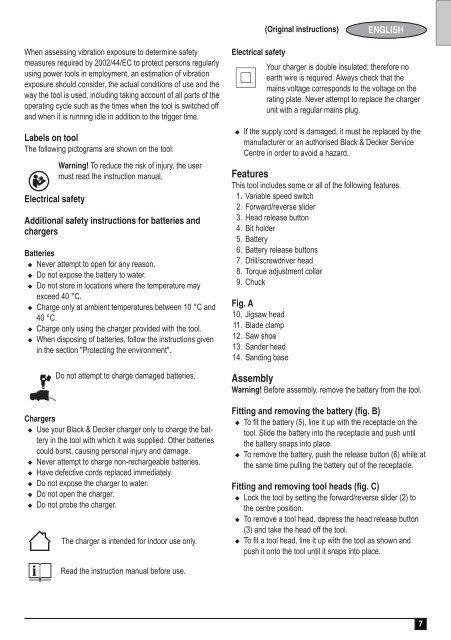BlackandDecker Multitool- Mfl143 - Type H1 - Instruction Manual (Européen)
BlackandDecker Multitool- Mfl143 - Type H1 - Instruction Manual (Européen)
BlackandDecker Multitool- Mfl143 - Type H1 - Instruction Manual (Européen)
Create successful ePaper yourself
Turn your PDF publications into a flip-book with our unique Google optimized e-Paper software.
(Original instructions)<br />
ENGLISH<br />
Wh<strong>en</strong> assessing vibration exposure to determine safety Electrical safety<br />
measures required by 2002/44/EC to protect persons regularly<br />
using power tools in employm<strong>en</strong>t, an estimation of vibration<br />
exposure should consider, the actual conditions of use and the #<br />
way the tool is used, including taking account of all parts of the<br />
operating cycle such as the times wh<strong>en</strong> the tool is switched off<br />
and wh<strong>en</strong> it is running idle in addition to the trigger time.<br />
Labels on tool<br />
The following pictograms are shown on the tool:<br />
Warning! To reduce the risk of injury, the user<br />
must read the instruction manual.<br />
:<br />
Electrical safety<br />
Additional safety instructions for batteries and<br />
chargers<br />
Batteries<br />
u Never attempt to op<strong>en</strong> for any reason.<br />
u Do not expose the battery to water.<br />
u Do not store in locations where the temperature may<br />
exceed 40 °C.<br />
u Charge only at ambi<strong>en</strong>t temperatures betwe<strong>en</strong> 10 °C and Fig. A<br />
40 °C.<br />
10. Jigsaw head<br />
u Charge only using the charger provided with the tool. 11. Blade clamp<br />
u Wh<strong>en</strong> disposing of batteries, follow the instructions giv<strong>en</strong> 12. Saw shoe<br />
in the section "Protecting the <strong>en</strong>vironm<strong>en</strong>t".<br />
13. Sander head<br />
14. Sanding base<br />
p<br />
Do not attempt to charge damaged batteries.<br />
Chargers<br />
u Use your Black & Decker charger only to charge the battery<br />
in the tool with which it was supplied. Other batteries<br />
could burst, causing personal injury and damage.<br />
u Never attempt to charge non-rechargeable batteries.<br />
u Have defective cords replaced immediately.<br />
u Do not expose the charger to water.<br />
u Do not op<strong>en</strong> the charger.<br />
u Do not probe the charger.<br />
The charger is int<strong>en</strong>ded for indoor use only.<br />
$<br />
+ Read the instruction manual before use.<br />
Your charger is double insulated; therefore no<br />
earth wire is required. Always check that the<br />
mains voltage corresponds to the voltage on the<br />
rating plate. Never attempt to replace the charger<br />
unit with a regular mains plug.<br />
u If the supply cord is damaged, it must be replaced by the<br />
manufacturer or an authorised Black & Decker Service<br />
C<strong>en</strong>tre in order to avoid a hazard.<br />
Features<br />
This tool includes some or all of the following features.<br />
1. Variable speed switch<br />
2. Forward/reverse slider<br />
3. Head release button<br />
4. Bit holder<br />
5. Battery<br />
6. Battery release buttons<br />
7. Drill/screwdriver head<br />
8. Torque adjustm<strong>en</strong>t collar<br />
9. Chuck<br />
Assembly<br />
Warning! Before assembly, remove the battery from the tool.<br />
Fitting and removing the battery (fig. B)<br />
u To fit the battery (5), line it up with the receptacle on the<br />
tool. Slide the battery into the receptacle and push until<br />
the battery snaps into place.<br />
u To remove the battery, push the release button (6) while at<br />
the same time pulling the battery out of the receptacle.<br />
Fitting and removing tool heads (fig. C)<br />
u Lock the tool by setting the forward/reverse slider (2) to<br />
the c<strong>en</strong>tre position.<br />
u To remove a tool head, depress the head release button<br />
(3) and take the head off the tool.<br />
u To fit a tool head, line it up with the tool as shown and<br />
push it onto the tool until it snaps into place.<br />
7