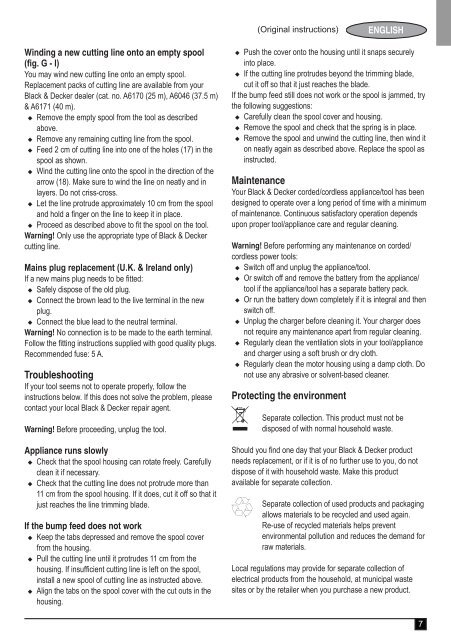BlackandDecker Coupe-Bordure- Gl310 - Type 1 - Instruction Manual (Européen)
BlackandDecker Coupe-Bordure- Gl310 - Type 1 - Instruction Manual (Européen)
BlackandDecker Coupe-Bordure- Gl310 - Type 1 - Instruction Manual (Européen)
Create successful ePaper yourself
Turn your PDF publications into a flip-book with our unique Google optimized e-Paper software.
(Original instructions)<br />
ENGLISH<br />
Winding a new cutting line onto an empty spool<br />
(fig. G - I)<br />
You may wind new cutting line onto an empty spool.<br />
Replacem<strong>en</strong>t packs of cutting line are available from your<br />
Black & Decker dealer (cat. no. A6170 (25 m), A6046 (37.5 m)<br />
& A6171 (40 m).<br />
u Remove the empty spool from the tool as described<br />
above.<br />
u Remove any remaining cutting line from the spool.<br />
u Feed 2 cm of cutting line into one of the holes (17) in the<br />
spool as shown.<br />
u Wind the cutting line onto the spool in the direction of the<br />
arrow (18). Make sure to wind the line on neatly and in<br />
layers. Do not criss-cross.<br />
u Let the line protrude approximately 10 cm from the spool<br />
and hold a finger on the line to keep it in place.<br />
u Proceed as described above to fit the spool on the tool.<br />
Warning! Only use the appropriate type of Black & Decker<br />
cutting line.<br />
Mains plug replacem<strong>en</strong>t (U.K. & Ireland only)<br />
If a new mains plug needs to be fitted:<br />
u Safely dispose of the old plug.<br />
u Connect the brown lead to the live terminal in the new<br />
plug.<br />
u Connect the blue lead to the neutral terminal.<br />
Warning! No connection is to be made to the earth terminal.<br />
Follow the fitting instructions supplied with good quality plugs.<br />
Recomm<strong>en</strong>ded fuse: 5 A.<br />
Troubleshooting<br />
If your tool seems not to operate properly, follow the<br />
instructions below. If this does not solve the problem, please<br />
contact your local Black & Decker repair ag<strong>en</strong>t.<br />
Warning! Before proceeding, unplug the tool.<br />
Appliance runs slowly<br />
u Check that the spool housing can rotate freely. Carefully<br />
clean it if necessary.<br />
u Check that the cutting line does not protrude more than<br />
11 cm from the spool housing. If it does, cut it off so that it<br />
just reaches the line trimming blade.<br />
If the bump feed does not work<br />
u Keep the tabs depressed and remove the spool cover<br />
from the housing.<br />
u Pull the cutting line until it protrudes 11 cm from the<br />
housing. If insuffici<strong>en</strong>t cutting line is left on the spool,<br />
install a new spool of cutting line as instructed above.<br />
u Align the tabs on the spool cover with the cut outs in the<br />
housing.<br />
u Push the cover onto the housing until it snaps securely<br />
into place.<br />
u If the cutting line protrudes beyond the trimming blade,<br />
cut it off so that it just reaches the blade.<br />
If the bump feed still does not work or the spool is jammed, try<br />
the following suggestions:<br />
u Carefully clean the spool cover and housing.<br />
u Remove the spool and check that the spring is in place.<br />
u Remove the spool and unwind the cutting line, th<strong>en</strong> wind it<br />
on neatly again as described above. Replace the spool as<br />
instructed.<br />
Maint<strong>en</strong>ance<br />
Your Black & Decker corded/cordless appliance/tool has be<strong>en</strong><br />
designed to operate over a long period of time with a minimum<br />
of maint<strong>en</strong>ance. Continuous satisfactory operation dep<strong>en</strong>ds<br />
upon proper tool/appliance care and regular cleaning.<br />
Warning! Before performing any maint<strong>en</strong>ance on corded/<br />
cordless power tools:<br />
u Switch off and unplug the appliance/tool.<br />
u Or switch off and remove the battery from the appliance/<br />
tool if the appliance/tool has a separate battery pack.<br />
u Or run the battery down completely if it is integral and th<strong>en</strong><br />
switch off.<br />
u Unplug the charger before cleaning it. Your charger does<br />
not require any maint<strong>en</strong>ance apart from regular cleaning.<br />
u Regularly clean the v<strong>en</strong>tilation slots in your tool/appliance<br />
and charger using a soft brush or dry cloth.<br />
u Regularly clean the motor housing using a damp cloth. Do<br />
not use any abrasive or solv<strong>en</strong>t-based cleaner.<br />
Protecting the <strong>en</strong>vironm<strong>en</strong>t<br />
Z<br />
Separate collection. This product must not be<br />
disposed of with normal household waste.<br />
Should you find one day that your Black & Decker product<br />
needs replacem<strong>en</strong>t, or if it is of no further use to you, do not<br />
dispose of it with household waste. Make this product<br />
available for separate collection.<br />
z<br />
Separate collection of used products and packaging<br />
allows materials to be recycled and used again.<br />
Re-use of recycled materials helps prev<strong>en</strong>t<br />
<strong>en</strong>vironm<strong>en</strong>tal pollution and reduces the demand for<br />
raw materials.<br />
Local regulations may provide for separate collection of<br />
electrical products from the household, at municipal waste<br />
sites or by the retailer wh<strong>en</strong> you purchase a new product.<br />
7