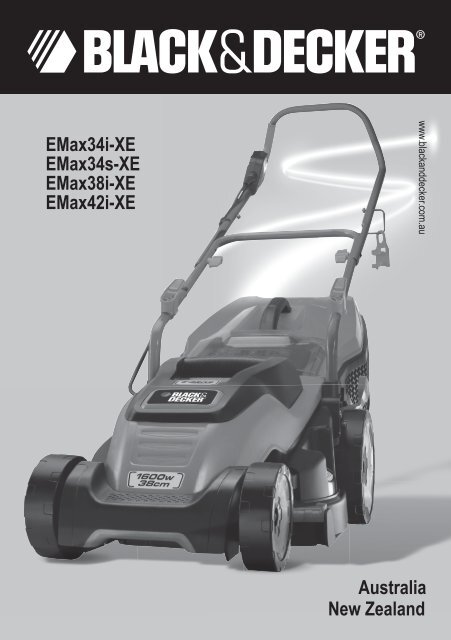BlackandDecker Tondeuse Rotative- Emax34 - Type 2 - Instruction Manual (Australie Nouvelle-Zélande)
BlackandDecker Tondeuse Rotative- Emax34 - Type 2 - Instruction Manual (Australie Nouvelle-Zélande)
BlackandDecker Tondeuse Rotative- Emax34 - Type 2 - Instruction Manual (Australie Nouvelle-Zélande)
Create successful ePaper yourself
Turn your PDF publications into a flip-book with our unique Google optimized e-Paper software.
EMax34i-XE<br />
EMax34s-XE<br />
EMax38i-XE<br />
EMax42i-XE<br />
www.blackanddecker.com.au<br />
Australia<br />
New Zealand
ENGLISH<br />
(Original instructions)<br />
Intended use<br />
Your Black & Decker mower has been designed for mowing<br />
grass. This tool is intended for consumer use only.<br />
2<br />
Warning! Read all of the 'Safety, Maintenance,<br />
Service' manual carefully before operating<br />
this appliance.<br />
Read all of this manual carefully before operating<br />
the appliance.<br />
Features<br />
This appliance includes some or all of the following features.<br />
1. Switch box<br />
2. On/off switch<br />
3. Upper handle<br />
4. Intelligent cable management<br />
5. Lower handle<br />
6. Cable storage holders<br />
7. Height adjustment<br />
8. Height of cut gauge<br />
9. EdgeMax<br />
10. Grass collection box<br />
11. Clear grass flap<br />
12. Carry handles<br />
Assembly<br />
Warning! Before assembly, make sure that the appliance is<br />
switched off and unplugged.<br />
Assembling the grass collection box (fig. A - D)<br />
The grass box requires assembly before use and comes in 5<br />
pieces.<br />
u Clip the handle (13) into the lid (14) of the grass box (fig.<br />
A). The handle will only fit one way round.<br />
u Clip the 2 sides (15) of the grass collection box together.<br />
Make sure that all clips and guides are aligned (fig. B).<br />
u Align the assembled sides onto the bottom (16) of the<br />
grass collection box. Ensure that the 4 guides (17) are<br />
aligned (fig. C)<br />
u Push the 2 parts together. Apply even force around all<br />
edges of the grass collection box securing the clips<br />
into position uniformly. Check that each clip is fastened<br />
together securely.<br />
u Align the lid (14) onto the assembled grass collection box.<br />
Ensure that the 10 guides (18) are aligned (fig. D)<br />
Note: Take extra care when aligning the 2 clips at the rear of<br />
the grass collection box.<br />
u Push down on the lid to secure all clips. Begin at the back<br />
and ensure that all clips are securely located.<br />
Fitting the lower handle (fig. E)<br />
u Insert the ends of the lower handle (5) into the corresponding<br />
holes in the mower.<br />
u Press the handle down as far as it will go.<br />
u Secure the handle using the screws (19.<br />
Assembling the upper handle (fig. F)<br />
u Fit the upper handle part (3) to the lower handle (5) using<br />
the knobs (20), washers (21) and screws (22) as shown.<br />
Note: The upper handle can be fixed in 2 different height<br />
positions.<br />
Securing the motor cable (fig. G)<br />
The motor cable has to be fixed using the cable restraints.<br />
u Clip the cable to the upper and lower handle using the<br />
restraint clips (23) as shown.<br />
Fitting the grass collection box (fig. N)<br />
u Lift the clear grass flap (11) and place the grass collection<br />
box (10) over the lugs (24).<br />
Replacing the blade (fig. L)<br />
Warning! Ensure the blade has completely stopped and<br />
disconnect the appliance from the mains.<br />
Warning! Only use the specified replacement blade.<br />
Warning! Use heavy-duty gloves to grip the blade.<br />
To remove the blade:<br />
u Turn the appliance onto its side.<br />
u Using heavy-duty gloves, grip the blade.<br />
u Use a 13mm spanner to loosen and remove the blade bolt<br />
(25) by turning the spanner anti-clockwise (ac).<br />
u Remove the blade (26) and blade bolt (25).<br />
To replace the blade:<br />
u Offer the blade up to bolt shaft and locate the blade bolt<br />
(25) into the bolt shaft.<br />
Note: When fitting a blade, the text on the blade must be<br />
facing the user.<br />
u Tighten the blade bolt (25) as firmly as possible by hand.<br />
u Using heavy-duty gloves, grip the blade.<br />
u Use a 13mm spanner to securely tighten the blade bolt<br />
(25) by turning the spanner clockwise (c).<br />
Use<br />
Warning! Let the appliance work at its own pace. Do not<br />
overload.<br />
Adjusting the height of cut (fig. M1 & M2)<br />
The height of cut is adjusted by the central height adjust<br />
mechanism, there are 6 positions to choose from.<br />
To set the height of cut<br />
u Pull the height adjustment lever (7) away from the body of<br />
the unit.
(Original instructions)<br />
ENGLISH<br />
u Move the lever towards the rear of the appliance to lower<br />
the height of cut.<br />
u Move the lever towards the front of the appliance to raise<br />
the height of cut.<br />
u Push the height adjustment lever (7) into one of the 6<br />
height locations.<br />
Note: The height of cut can be viewed on the height of cut<br />
gauge (8) on the side of the unit.<br />
Switching on and off (fig. I)<br />
Switching on<br />
u Push in and hold the lock-off button (27).<br />
u Pull the on/off switch (2) towards the handle.<br />
u Release the lock-off button.<br />
Switching off<br />
u Release the on/off switch (2).<br />
Warning: Never attempt to lock a switch in the on position.<br />
Mowing (fig. P1 & P2) (EMax38i & EMax42i only)<br />
We recommend to use your mower as outlined in this section<br />
in order to achieve optimum results and to reduce the risk of<br />
cutting the mains cable.<br />
u Loop the mains cable through the intelligent cable<br />
management system (4) as shown (fig. H) ensue that you<br />
leave approximately 100 cm of cable between the switchbox<br />
(1) and the intelligent cable management restraint (4).<br />
u Ensure that the cable restraint can slide freely from one<br />
handle to the other.<br />
u Place the bulk of the mains cable on the lawn, close to the<br />
starting point (position 1 in fig. P1).<br />
u Switch the appliance on as described above.<br />
u Proceed as shown in fig. P1<br />
u Move from position 1 to position 2.<br />
u Turn right, stepping over the cable and proceed towards<br />
position 3. The cable restraint will slide from one side of<br />
the handle to the other ensuring that the cable is laid out<br />
away from the cutting blade.<br />
u Turn left, stepping over the cable and move towards position<br />
4. The cable restraint will slide from one side of the<br />
handle to the other ensuring that the cable is laid out away<br />
from the cutting blade.<br />
u Repeat the above procedure as required.<br />
Warning: Do not work towards the cable as shown in fig. P2.<br />
Mowing (fig. P1 & P2) (EMax34s & EMax34i only)<br />
We recommend to use your mower as outlined in this section<br />
in order to achieve optimum results and to reduce the risk of<br />
cutting the mains cable.<br />
u Place the bulk of the mains cable on the lawn, close to the<br />
starting point (position 1 in fig. P1).<br />
u Switch the appliance on as described above.<br />
u Proceed as shown in fig. P1<br />
u Move from position 1 to position 2.<br />
u Turn right and proceed towards position 3.<br />
u Turn left and move towards position 4.<br />
u Repeat the above procedure as required.<br />
Warning: Do not work towards the cable as shown in fig. P2.<br />
EdgeMax (fig. K1 & K2)<br />
EdgeMax allows you to cut grass right up to the edge of a wall<br />
or fence (fig K1).<br />
EdgeMax allows you to accurately cut grass right up to the<br />
edge of your lawn (fig K2).<br />
u With the lawnmower parallel with the edge of your lawn.<br />
u Push the lawnmower along the edge of the lawn. Ensure<br />
that the EdgeMax (9) is slightly over the edge of your lawn<br />
(fig.K2)<br />
Note: The roller underneath the appliance provides stability<br />
when mowing over the edge of your lawn.<br />
Compact&Go (fig. J) (EMax34i, EMax38i & EMax42i<br />
only)<br />
When the grass collection box is full you can compact the<br />
grass in the collection box. You can determine how full the<br />
grass collection box is by looking through the clear grass flap<br />
(11).<br />
u Release the on/off switch (2).<br />
u Using your right foot, press the grass compaction lever<br />
(29) all the way down until it locks into place.<br />
Note: The grass in the collection box is now compressed into<br />
the rear of the box. You may continue mowing until the grass<br />
collection box becomes full.<br />
Emptying the grass collection box (fig. J) (EMax34i,<br />
EMax38i & EMax42i only)<br />
u Release the on/off switch (2).<br />
u Remove the grass collection box (10).<br />
u Empty the contents from the front of the box.<br />
u Place the grass collection box on the ground and pull in<br />
and hold the grass compaction lever release button (30).<br />
u Lift the grass compaction lever (29) into the vertical<br />
position and release the grass compaction lever release<br />
button (30).<br />
u Empty the contents from the rear of the box.<br />
Emptying the grass collection box (EMax34s only)<br />
When the grass collection box is full you should empty the<br />
grass in the collection box.<br />
u Release the on/off switch (2).<br />
u Remove the grass collection box (10).<br />
u Empty the contents from the box.<br />
3
ENGLISH<br />
(Original instructions)<br />
Cable storage (fig. O)<br />
The cable holders (6) provide a safe and convenient way to<br />
store the cable (31) when not in use.<br />
u Wrap the cable around the cable holders (6) in a figure of<br />
eight pattern.<br />
Carrying the mower<br />
Warning! Ensure the blade has completely stopped and<br />
disconnect the appliance from the mains.<br />
u The mower can be carried using the convenient carry<br />
handles (12).<br />
Hints for optimum use<br />
u If the grass is longer than approximately 10 cm, make two<br />
cuts to obtain a better finish. First mow at maximum height<br />
of cut, then use a low or medium height of cut.<br />
u In order to achieve optimum results, only mow dry grass.<br />
Troubleshooting<br />
If your appliance seems not to operate properly, follow the<br />
instructions below. If this does not solve the problem, please<br />
contact your local Black & Decker repair agent.<br />
Warning! Before proceeding, remove the plug from the<br />
socket.<br />
Problem Possible Cause Possible solution<br />
Technical data<br />
EMax34s-XE<br />
EMax34i-XE<br />
<strong>Type</strong> 2<br />
EMax38i-XE<br />
<strong>Type</strong> 2<br />
EMax42i-XE<br />
<strong>Type</strong> 2<br />
Voltage V AC<br />
230 230 230<br />
Power Input W 1400 1600 1800<br />
No-Load Speed min -1 3500 3500 3500<br />
Height adjustment mm 20-70 20-70 20-70<br />
Blade length mm 340 380 420<br />
Weight kg 12.1 13.3 13.9<br />
Hand/arm weighted vibration value according to EN 60335:<br />
= 3.2 m/s 2 , uncertainty (K) = 1.5 m/s 2 .<br />
Australia & New Zealand<br />
Stanley Black & Decker<br />
82 Taryn Drive, Epping, VIC 3076 Australia<br />
Tel.1800 444 224 (Aust) or Tel. 0800 339 258 (NZ)<br />
Machine fails to<br />
operate<br />
Machine functions<br />
intermittently<br />
Machine leaves<br />
ragged finish or<br />
motor labours<br />
Power turned off<br />
Fuse faulty/blown<br />
Grass too long<br />
Thermal cut out<br />
activated<br />
Thermal cut out<br />
activated<br />
Height of cut too low<br />
Cutting blade blunt<br />
Underside of machine<br />
clogged<br />
Blade fitted upside<br />
down<br />
Turn power on<br />
Replace fuse<br />
Increase the height of<br />
cut and move machine<br />
to shorter grass to start<br />
Allow motor to cool and<br />
increase height of cut<br />
Allow motor to cool and<br />
increase height of cut<br />
Increase height of cut<br />
Replace the blade<br />
Check underneath the<br />
machine and clear out<br />
as necessary (always<br />
wear heavy duty<br />
gloves)<br />
Refit blade correctly<br />
90590486 08/12<br />
4