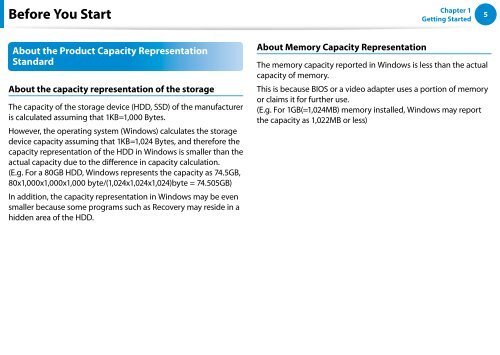Samsung DP500A2D-K02FR - User Manual (Windows 8) 22 MB, pdf, Anglais
Samsung DP500A2D-K02FR - User Manual (Windows 8) 22 MB, pdf, Anglais
Samsung DP500A2D-K02FR - User Manual (Windows 8) 22 MB, pdf, Anglais
Create successful ePaper yourself
Turn your PDF publications into a flip-book with our unique Google optimized e-Paper software.
Before You Start<br />
Chapter 1<br />
Getting Started<br />
5<br />
About the Product Capacity Representation<br />
Standard<br />
About the capacity representation of the storage<br />
The capacity of the storage device (HDD, SSD) of the manufacturer<br />
is calculated assuming that 1KB=1,000 Bytes.<br />
However, the operating system (<strong>Windows</strong>) calculates the storage<br />
device capacity assuming that 1KB=1,024 Bytes, and therefore the<br />
capacity representation of the HDD in <strong>Windows</strong> is smaller than the<br />
actual capacity due to the difference in capacity calculation.<br />
(E.g. For a 80GB HDD, <strong>Windows</strong> represents the capacity as 74.5GB,<br />
80x1,000x1,000x1,000 byte/(1,024x1,024x1,024)byte = 74.505GB)<br />
In addition, the capacity representation in <strong>Windows</strong> may be even<br />
smaller because some programs such as Recovery may reside in a<br />
hidden area of the HDD.<br />
About Memory Capacity Representation<br />
The memory capacity reported in <strong>Windows</strong> is less than the actual<br />
capacity of memory.<br />
This is because BIOS or a video adapter uses a portion of memory<br />
or claims it for further use.<br />
(E.g. For 1GB(=1,024<strong>MB</strong>) memory installed, <strong>Windows</strong> may report<br />
the capacity as 1,0<strong>22</strong><strong>MB</strong> or less)