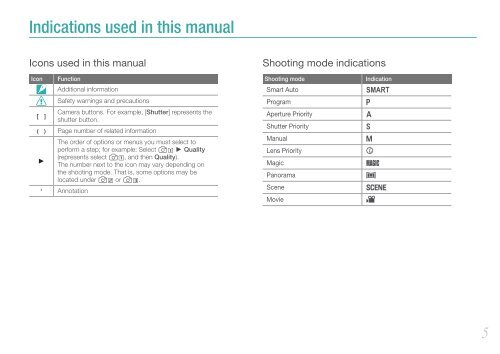Samsung Samsung NX200 (EV-NX200ZBSBFR ) - Manuel de l'utilisateur 7.04 MB, pdf, Anglais
Samsung Samsung NX200 (EV-NX200ZBSBFR ) - Manuel de l'utilisateur 7.04 MB, pdf, Anglais
Samsung Samsung NX200 (EV-NX200ZBSBFR ) - Manuel de l'utilisateur 7.04 MB, pdf, Anglais
Create successful ePaper yourself
Turn your PDF publications into a flip-book with our unique Google optimized e-Paper software.
Indications used in this manual<br />
Icons used in this manual<br />
Shooting mo<strong>de</strong> indications<br />
Icon<br />
[ ]<br />
Function<br />
Additional information<br />
Safety warnings and precautions<br />
Camera buttons. For example, [Shutter] represents the<br />
shutter button.<br />
( ) Page number of related information<br />
►<br />
The or<strong>de</strong>r of options or menus you must select to<br />
perform a step; for example: Select 1 ► Quality<br />
(represents select 1, and then Quality).<br />
The number next to the icon may vary <strong>de</strong>pending on<br />
the shooting mo<strong>de</strong>. That is, some options may be<br />
located un<strong>de</strong>r 2 or 3.<br />
* Annotation<br />
Shooting mo<strong>de</strong><br />
Smart Auto<br />
Program<br />
Aperture Priority<br />
Shutter Priority<br />
Manual<br />
Lens Priority<br />
Magic<br />
Panorama<br />
Scene<br />
Movie<br />
Indication<br />
t<br />
P<br />
A<br />
S<br />
M<br />
i<br />
N<br />
p<br />
s<br />
v<br />
5