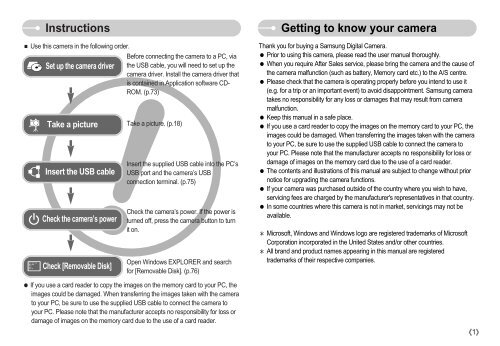Samsung NV11 (EC-NV11ZBBA/FR ) - Manuel de l'utilisateur 7.94 MB, pdf, Anglais
Samsung NV11 (EC-NV11ZBBA/FR ) - Manuel de l'utilisateur 7.94 MB, pdf, Anglais
Samsung NV11 (EC-NV11ZBBA/FR ) - Manuel de l'utilisateur 7.94 MB, pdf, Anglais
Create successful ePaper yourself
Turn your PDF publications into a flip-book with our unique Google optimized e-Paper software.
Instructions<br />
Use this camera in the following or<strong>de</strong>r.<br />
Before connecting the camera to a PC, via<br />
Set up the camera driver the USB cable, you will need to set up the<br />
camera driver. Install the camera driver that<br />
is contained in Application software CD-<br />
ROM. (p.73)<br />
Take a picture<br />
Insert the USB cable<br />
Check the camera’s power<br />
Check [Removable Disk]<br />
Take a picture. (p.18)<br />
Insert the supplied USB cable into the PC’s<br />
USB port and the camera’s USB<br />
connection terminal. (p.75)<br />
Check the camera’s power. If the power is<br />
turned off, press the camera button to turn<br />
it on.<br />
Open Windows EXPLORER and search<br />
for [Removable Disk]. (p.76)<br />
If you use a card rea<strong>de</strong>r to copy the images on the memory card to your PC, the<br />
images could be damaged. When transferring the images taken with the camera<br />
to your PC, be sure to use the supplied USB cable to connect the camera to<br />
your PC. Please note that the manufacturer accepts no responsibility for loss or<br />
damage of images on the memory card due to the use of a card rea<strong>de</strong>r.<br />
Getting to know your camera<br />
Thank you for buying a <strong>Samsung</strong> Digital Camera.<br />
Prior to using this camera, please read the user manual thoroughly.<br />
When you require After Sales service, please bring the camera and the cause of<br />
the camera malfunction (such as battery, Memory card etc.) to the A/S centre.<br />
Please check that the camera is operating properly before you intend to use it<br />
(e.g. for a trip or an important event) to avoid disappointment. <strong>Samsung</strong> camera<br />
takes no responsibility for any loss or damages that may result from camera<br />
malfunction.<br />
Keep this manual in a safe place.<br />
If you use a card rea<strong>de</strong>r to copy the images on the memory card to your PC, the<br />
images could be damaged. When transferring the images taken with the camera<br />
to your PC, be sure to use the supplied USB cable to connect the camera to<br />
your PC. Please note that the manufacturer accepts no responsibility for loss or<br />
damage of images on the memory card due to the use of a card rea<strong>de</strong>r.<br />
The contents and illustrations of this manual are subject to change without prior<br />
notice for upgrading the camera functions.<br />
If your camera was purchased outsi<strong>de</strong> of the country where you wish to have,<br />
servicing fees are charged by the manufacturer's representatives in that country.<br />
In some countries where this camera is not in market, servicings may not be<br />
available.<br />
Microsoft, Windows and Windows logo are registered tra<strong>de</strong>marks of Microsoft<br />
Corporation incorporated in the United States and/or other countries.<br />
All brand and product names appearing in this manual are registered<br />
tra<strong>de</strong>marks of their respective companies.<br />
1