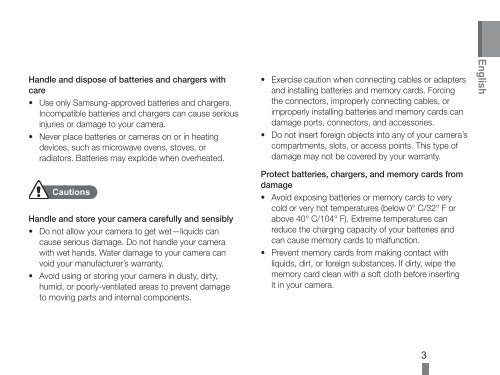Samsung PL200 (EC-PL200ZBPRE1 ) - Guide rapide 2.45 MB, pdf, Anglais, Espagnol
Samsung PL200 (EC-PL200ZBPRE1 ) - Guide rapide 2.45 MB, pdf, Anglais, Espagnol
Samsung PL200 (EC-PL200ZBPRE1 ) - Guide rapide 2.45 MB, pdf, Anglais, Espagnol
Create successful ePaper yourself
Turn your PDF publications into a flip-book with our unique Google optimized e-Paper software.
Handle and dispose of batteries and chargers with<br />
care<br />
• Use only <strong>Samsung</strong>-approved batteries and chargers.<br />
Incompatible batteries and chargers can cause serious<br />
injuries or damage to your camera.<br />
• Never place batteries or cameras on or in heating<br />
devices, such as microwave ovens, stoves, or<br />
radiators. Batteries may explode when overheated.<br />
Cautions<br />
Handle and store your camera carefully and sensibly<br />
• Do not allow your camera to get wet—liquids can<br />
cause serious damage. Do not handle your camera<br />
with wet hands. Water damage to your camera can<br />
void your manufacturer’s warranty.<br />
• Avoid using or storing your camera in dusty, dirty,<br />
humid, or poorly-ventilated areas to prevent damage<br />
to moving parts and internal components.<br />
• Exercise caution when connecting cables or adapters<br />
and installing batteries and memory cards. Forcing<br />
the connectors, improperly connecting cables, or<br />
improperly installing batteries and memory cards can<br />
damage ports, connectors, and accessories.<br />
• Do not insert foreign objects into any of your camera’s<br />
compartments, slots, or access points. This type of<br />
damage may not be covered by your warranty.<br />
Protect batteries, chargers, and memory cards from<br />
damage<br />
• Avoid exposing batteries or memory cards to very<br />
cold or very hot temperatures (below 0° C/32° F or<br />
above 40° C/104° F). Extreme temperatures can<br />
reduce the charging capacity of your batteries and<br />
can cause memory cards to malfunction.<br />
• Prevent memory cards from making contact with<br />
liquids, dirt, or foreign substances. If dirty, wipe the<br />
memory card clean with a soft cloth before inserting<br />
it in your camera.<br />
English<br />
3