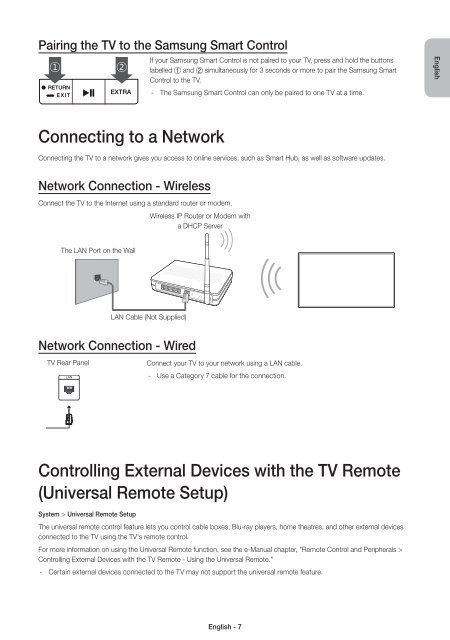Samsung TV LED 40'', Incurvé, UHD/4K, Smart TV, 1200PQI - UE40JU6670 (UE40JU6670UXZF ) - Guide rapide 14.31 MB, pdf, Anglais, NÉERLANDAIS, Français, ALLEMAND
Samsung TV LED 40'', Incurvé, UHD/4K, Smart TV, 1200PQI - UE40JU6670 (UE40JU6670UXZF ) - Guide rapide 14.31 MB, pdf, Anglais, NÉERLANDAIS, Français, ALLEMAND
Samsung TV LED 40'', Incurvé, UHD/4K, Smart TV, 1200PQI - UE40JU6670 (UE40JU6670UXZF ) - Guide rapide 14.31 MB, pdf, Anglais, NÉERLANDAIS, Français, ALLEMAND
You also want an ePaper? Increase the reach of your titles
YUMPU automatically turns print PDFs into web optimized ePapers that Google loves.
Pairing the <strong>TV</strong> to the <strong>Samsung</strong> <strong>Smart</strong> Control<br />
If your <strong>Samsung</strong> <strong>Smart</strong> Control is not paired to your <strong>TV</strong>, press and hold the buttons<br />
labelled 1 and 2 simultaneously for 3 seconds or more to pair the <strong>Samsung</strong> <strong>Smart</strong><br />
Control to the <strong>TV</strong>.<br />
--<br />
The <strong>Samsung</strong> <strong>Smart</strong> Control can only be paired to one <strong>TV</strong> at a time.<br />
English<br />
Connecting to a Network<br />
Connecting the <strong>TV</strong> to a network gives you access to online services, such as <strong>Smart</strong> Hub, as well as software updates.<br />
Network Connection - Wireless<br />
Connect the <strong>TV</strong> to the Internet using a standard router or modem.<br />
Wireless IP Router or Modem with<br />
a DHCP Server<br />
The LAN Port on the Wall<br />
LAN Cable (Not Supplied)<br />
Network Connection - Wired<br />
<strong>TV</strong> Rear Panel<br />
Connect your <strong>TV</strong> to your network using a LAN cable.<br />
--<br />
Use a Category 7 cable for the connection.<br />
Controlling External Devices with the <strong>TV</strong> Remote<br />
(Universal Remote Setup)<br />
System > Universal Remote Setup<br />
The universal remote control feature lets you control cable boxes, Blu-ray players, home theatres, and other external devices<br />
connected to the <strong>TV</strong> using the <strong>TV</strong>'s remote control.<br />
For more information on using the Universal Remote function, see the e-Manual chapter, "Remote Control and Peripherals ><br />
Controlling External Devices with the <strong>TV</strong> Remote - Using the Universal Remote."<br />
--<br />
Certain external devices connected to the <strong>TV</strong> may not support the universal remote feature.<br />
English - 7