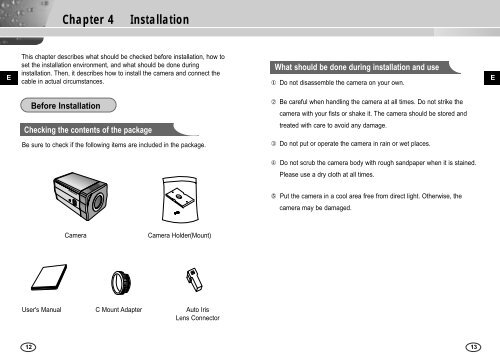Samsung SCC-B2007P (SCC-B2007P ) - Manuel de l'utilisateur 2.57 MB, pdf, Anglais
Samsung SCC-B2007P (SCC-B2007P ) - Manuel de l'utilisateur 2.57 MB, pdf, Anglais
Samsung SCC-B2007P (SCC-B2007P ) - Manuel de l'utilisateur 2.57 MB, pdf, Anglais
Create successful ePaper yourself
Turn your PDF publications into a flip-book with our unique Google optimized e-Paper software.
Chapter 4 Installation<br />
E<br />
This chapter <strong>de</strong>scribes what should be checked before installation, how to<br />
set the installation environment, and what should be done during<br />
installation. Then, it <strong>de</strong>scribes how to install the camera and connect the<br />
cable in actual circumstances.<br />
What should be done during installation and use<br />
1 Do not disassemble the camera on your own.<br />
E<br />
Before Installation<br />
➁ Be careful when handling the camera at all times. Do not strike the<br />
camera with your fists or shake it. The camera should be stored and<br />
Checking the contents of the package<br />
treated with care to avoid any damage.<br />
Be sure to check if the following items are inclu<strong>de</strong>d in the package.<br />
➂ Do not put or operate the camera in rain or wet places.<br />
➃ Do not scrub the camera body with rough sandpaper when it is stained.<br />
Please use a dry cloth at all times.<br />
5 Put the camera in a cool area free from direct light. Otherwise, the<br />
camera may be damaged.<br />
Camera<br />
Camera Hol<strong>de</strong>r(Mount)<br />
User's Manual<br />
C Mount Adapter<br />
Auto Iris<br />
Lens Connector<br />
12 13