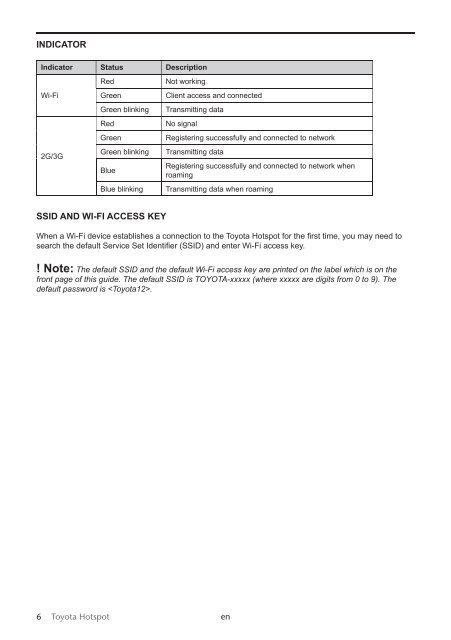Toyota Toyota Hotspot - PZ19X-X0270-EE - Toyota Hotspot - mode d'emploi
Toyota Toyota Hotspot - PZ19X-X0270-EE - Toyota Hotspot - mode d'emploi
Toyota Toyota Hotspot - PZ19X-X0270-EE - Toyota Hotspot - mode d'emploi
You also want an ePaper? Increase the reach of your titles
YUMPU automatically turns print PDFs into web optimized ePapers that Google loves.
INdIcaTor<br />
Indicator Status description<br />
Wi-Fi<br />
2G/3G<br />
Red<br />
Green<br />
Green blinking<br />
Red<br />
Green<br />
Green blinking<br />
Blue<br />
Blue blinking<br />
Not working<br />
Client access and connected<br />
Transmitting data<br />
No signal<br />
Registering successfully and connected to network<br />
Transmitting data<br />
Registering successfully and connected to network when<br />
roaming<br />
Transmitting data when roaming<br />
SSId aNd WI-fI acceSS KeY<br />
When a Wi-Fi device establishes a connection to the <strong>Toyota</strong> <strong>Hotspot</strong> for the first time, you may need to<br />
search the default Service Set Identifier (SSID) and enter Wi-Fi access key.<br />
! Note: The default SSID and the default Wi-Fi access key are printed on the label which is on the<br />
front page of this guide. The default SSID is TOYOTA-xxxxx (where xxxxx are digits from 0 to 9). The<br />
default password is .<br />
6 <strong>Toyota</strong> <strong>Hotspot</strong> en