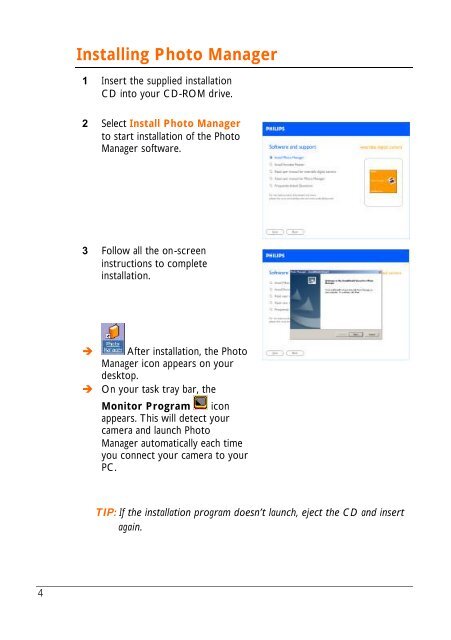Philips Appareil photo numérique - PC Logiciel Manuel - ENG
Philips Appareil photo numérique - PC Logiciel Manuel - ENG
Philips Appareil photo numérique - PC Logiciel Manuel - ENG
Create successful ePaper yourself
Turn your PDF publications into a flip-book with our unique Google optimized e-Paper software.
Installing Photo Manager<br />
1 Insert the supplied installation<br />
CD into your CD-ROM drive.<br />
2 Select Install Photo Manager<br />
to start installation of the Photo<br />
Manager software.<br />
3 Follow all the on-screen<br />
instructions to complete<br />
installation.<br />
è After installation, the Photo<br />
Manager icon appears on your<br />
desktop.<br />
è On your task tray bar, the<br />
Monitor Program icon<br />
appears. This will detect your<br />
camera and launch Photo<br />
Manager automatically each time<br />
you connect your camera to your<br />
<strong>PC</strong>.<br />
TIP: If the installation program doesn’t launch, eject the CD and insert<br />
again.<br />
4