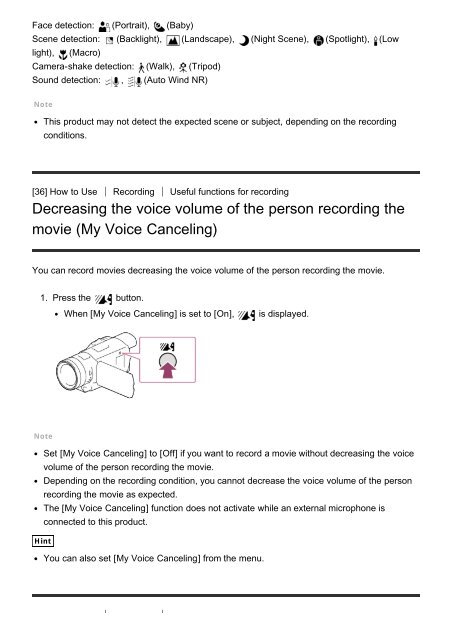Sony HDR-CX900E - HDR-CX900E Manuel d'aide (version imprimable) Anglais
Sony HDR-CX900E - HDR-CX900E Manuel d'aide (version imprimable) Anglais
Sony HDR-CX900E - HDR-CX900E Manuel d'aide (version imprimable) Anglais
Create successful ePaper yourself
Turn your PDF publications into a flip-book with our unique Google optimized e-Paper software.
Face detection: (Portrait), (Baby)<br />
Scene detection: (Backlight), (Landscape), (Night Scene), (Spotlight), (Low<br />
light), (Macro)<br />
Camera-shake detection: (Walk), (Tripod)<br />
Sound detection: , (Auto Wind NR)<br />
Note<br />
This product may not detect the expected scene or subject, depending on the recording<br />
conditions.<br />
[36] How to Use Recording Useful functions for recording<br />
Decreasing the voice volume of the person recording the<br />
movie (My Voice Canceling)<br />
You can record movies decreasing the voice volume of the person recording the movie.<br />
1. Press the button.<br />
When [My Voice Canceling] is set to [On],<br />
is displayed.<br />
Note<br />
Set [My Voice Canceling] to [Off] if you want to record a movie without decreasing the voice<br />
volume of the person recording the movie.<br />
Depending on the recording condition, you cannot decrease the voice volume of the person<br />
recording the movie as expected.<br />
The [My Voice Canceling] function does not activate while an external microphone is<br />
connected to this product.<br />
Hint<br />
You can also set [My Voice Canceling] from the menu.