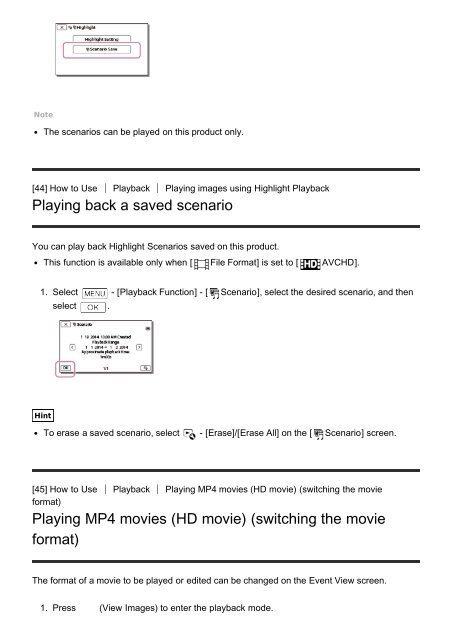Sony HDR-CX900E - HDR-CX900E Manuel d'aide (version imprimable) Anglais
Sony HDR-CX900E - HDR-CX900E Manuel d'aide (version imprimable) Anglais
Sony HDR-CX900E - HDR-CX900E Manuel d'aide (version imprimable) Anglais
You also want an ePaper? Increase the reach of your titles
YUMPU automatically turns print PDFs into web optimized ePapers that Google loves.
Note<br />
The scenarios can be played on this product only.<br />
[44] How to Use Playback Playing images using Highlight Playback<br />
Playing back a saved scenario<br />
You can play back Highlight Scenarios saved on this product.<br />
This function is available only when [ File Format] is set to [ AVCHD].<br />
1. Select - [Playback Function] - [ Scenario], select the desired scenario, and then<br />
select .<br />
Hint<br />
To erase a saved scenario, select - [Erase]/[Erase All] on the [ Scenario] screen.<br />
[45] How to Use Playback Playing MP4 movies (HD movie) (switching the movie<br />
format)<br />
Playing MP4 movies (HD movie) (switching the movie<br />
format)<br />
The format of a movie to be played or edited can be changed on the Event View screen.<br />
1. Press (View Images) to enter the playback mode.