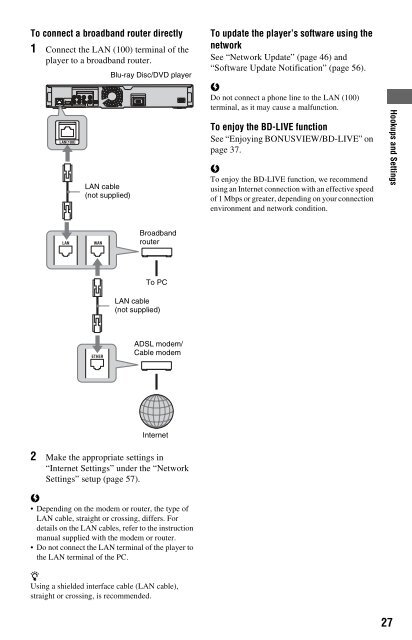Sony BDP-S560 - BDP-S560 Consignes d’utilisation Anglais
Sony BDP-S560 - BDP-S560 Consignes d’utilisation Anglais
Sony BDP-S560 - BDP-S560 Consignes d’utilisation Anglais
Create successful ePaper yourself
Turn your PDF publications into a flip-book with our unique Google optimized e-Paper software.
Step 5: Connecting the<br />
Mains Lead<br />
After all of the other connections are<br />
complete, connect the supplied mains lead to<br />
the AC IN terminal of the player. Then plug<br />
the player and TV mains leads (AC power<br />
cords) into the mains.<br />
Step 6: Preparing the<br />
Remote<br />
You can control the player using the supplied<br />
remote. Insert two R6 (size AA) batteries by<br />
matching the 3 and # ends on the batteries<br />
to the markings inside the battery<br />
compartment. When using the remote, point<br />
it at the remote sensor on the player<br />
(page 12).<br />
1<br />
to AC IN<br />
2<br />
to mains<br />
b<br />
• Use the batteries correctly to avoid possible<br />
leakage and corrosion. Should leakage occur, do<br />
not touch the liquid with bare hands. Observe the<br />
following:<br />
– Do not use a new battery with an old battery, or<br />
batteries of different manufacturers.<br />
– Do not attempt to recharge the batteries.<br />
– If you do not intend to use the remote for an<br />
extended period of time, remove the batteries.<br />
– If battery leakage occurs, wipe out any liquid<br />
inside the battery compartment, and insert new<br />
batteries.<br />
• Do not expose the remote sensor (marked on<br />
the front panel) to strong light, such as direct<br />
sunlight or a lighting apparatus. The player may<br />
not respond to the remote.<br />
28