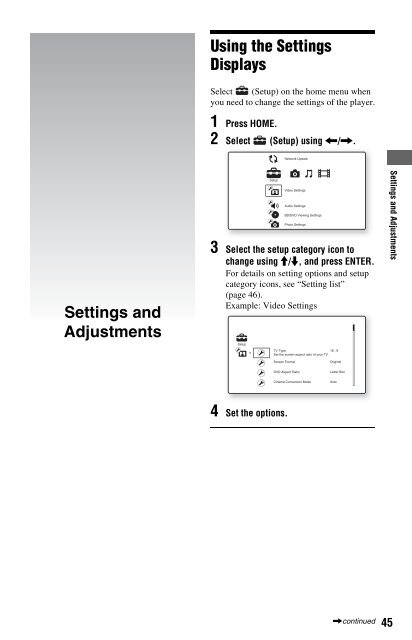Sony BDP-S560 - BDP-S560 Consignes d’utilisation Anglais
Sony BDP-S560 - BDP-S560 Consignes d’utilisation Anglais
Sony BDP-S560 - BDP-S560 Consignes d’utilisation Anglais
Create successful ePaper yourself
Turn your PDF publications into a flip-book with our unique Google optimized e-Paper software.
Setting list<br />
You can setup the following options.<br />
Icon<br />
Explanation<br />
Network Update (page 46)<br />
Updates the software of the<br />
player.<br />
Video Settings (page 47)<br />
Makes the video settings<br />
according to the type of<br />
connecting jacks.<br />
Audio Settings (page 50)<br />
Makes the audio settings<br />
according to the type of<br />
connecting jacks.<br />
BD/DVD Viewing Settings<br />
(page 53)<br />
Makes detailed settings for BD/<br />
DVD playback.<br />
Photo Settings (page 55)<br />
Makes the photo-related settings.<br />
System Settings (page 55)<br />
Makes the player-related<br />
settings.<br />
Network Settings (page 57)<br />
Makes detailed settings for<br />
Internet and network.<br />
Easy Setup (page 61)<br />
Re-runs the Easy Setup to make<br />
the basic settings.<br />
Resetting (page 62)<br />
Resets the player to the factory<br />
settings.<br />
Network Update<br />
You can update and improve the functions of<br />
the player. We recommend the network<br />
update every 2 months or so.<br />
For information about update functions, visit<br />
the following website:<br />
For customers in European countries<br />
http://support.sony-europe.com/<br />
For customers in Australia<br />
http://www.sony-asia.com/support/<br />
1 Select “Network Update” using M/m,<br />
and press ENTER.<br />
The player connects to the network, and<br />
the display asks for confirmation.<br />
2 Select “OK” using