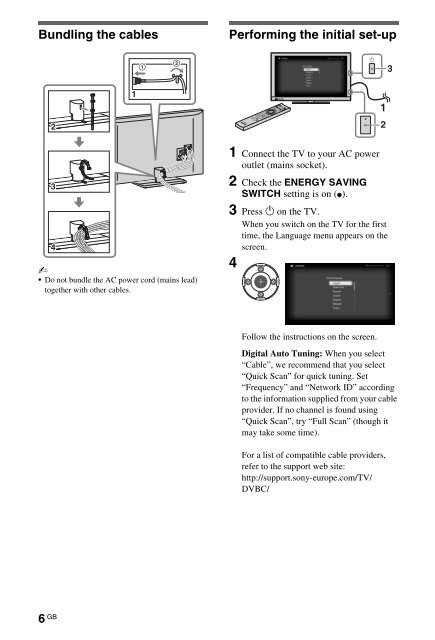Sony KDL-46HX803 - KDL-46HX803 Consignes d’utilisation Anglais
Sony KDL-46HX803 - KDL-46HX803 Consignes d’utilisation Anglais
Sony KDL-46HX803 - KDL-46HX803 Consignes d’utilisation Anglais
You also want an ePaper? Increase the reach of your titles
YUMPU automatically turns print PDFs into web optimized ePapers that Google loves.
Bundling the cables<br />
Performing the initial set-up<br />
~<br />
• Do not bundle the AC power cord (mains lead)<br />
together with other cables.<br />
1 Connect the TV to your AC power<br />
outlet (mains socket).<br />
2 Check the ENERGY SAVING<br />
SWITCH setting is on (z).<br />
3 Press 1 on the TV.<br />
When you switch on the TV for the first<br />
time, the Language menu appears on the<br />
screen.<br />
4<br />
Follow the instructions on the screen.<br />
Digital Auto Tuning: When you select<br />
“Cable”, we recommend that you select<br />
“Quick Scan” for quick tuning. Set<br />
“Frequency” and “Network ID” according<br />
to the information supplied from your cable<br />
provider. If no channel is found using<br />
“Quick Scan”, try “Full Scan” (though it<br />
may take some time).<br />
For a list of compatible cable providers,<br />
refer to the support web site:<br />
http://support.sony-europe.com/TV/<br />
DVBC/<br />
6 GB