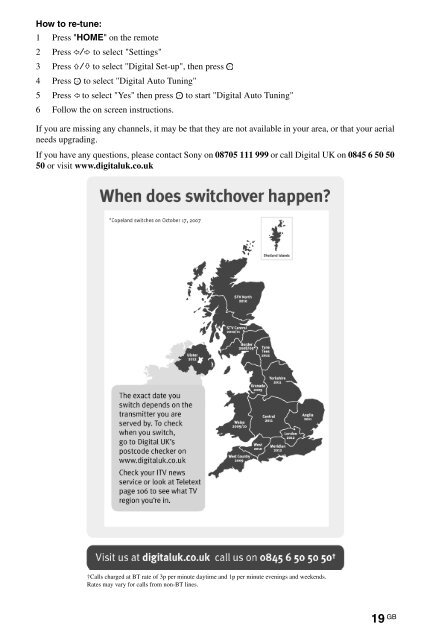Sony KDL-46HX803 - KDL-46HX803 Mode d'emploi Anglais
Sony KDL-46HX803 - KDL-46HX803 Mode d'emploi Anglais
Sony KDL-46HX803 - KDL-46HX803 Mode d'emploi Anglais
Create successful ePaper yourself
Turn your PDF publications into a flip-book with our unique Google optimized e-Paper software.
How to re-tune:<br />
1 Press "HOME" on the remote<br />
2 Press G/g to select "Settings"<br />
3 Press F/f to select "Digital Set-up", then press<br />
4 Press to select "Digital Auto Tuning"<br />
5 Press G to select "Yes" then press to start "Digital Auto Tuning"<br />
6 Follow the on screen instructions.<br />
If you are missing any channels, it may be that they are not available in your area, or that your aerial<br />
needs upgrading.<br />
If you have any questions, please contact <strong>Sony</strong> on 08705 111 999 or call Digital UK on 0845 6 50 50<br />
50 or visit www.digitaluk.co.uk<br />
†Calls charged at BT rate of 3p per minute daytime and 1p per minute evenings and weekends.<br />
Rates may vary for calls from non-BT lines.<br />
19 GB