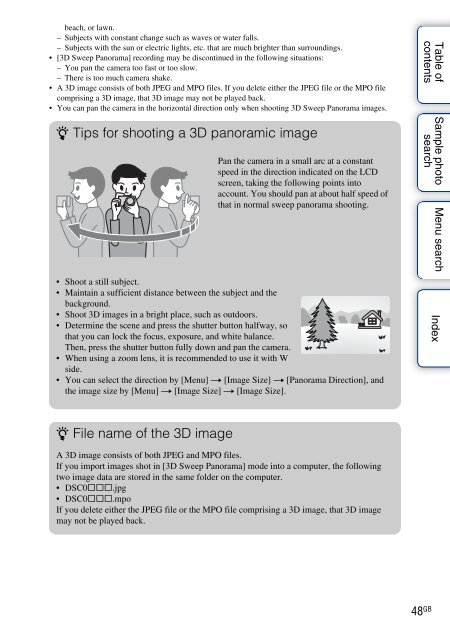Sony NEX-C3A - NEX-C3A Consignes d’utilisation Anglais
Sony NEX-C3A - NEX-C3A Consignes d’utilisation Anglais
Sony NEX-C3A - NEX-C3A Consignes d’utilisation Anglais
Create successful ePaper yourself
Turn your PDF publications into a flip-book with our unique Google optimized e-Paper software.
each, or lawn.<br />
– Subjects with constant change such as waves or water falls.<br />
– Subjects with the sun or electric lights, etc. that are much brighter than surroundings.<br />
• [3D Sweep Panorama] recording may be discontinued in the following situations:<br />
– You pan the camera too fast or too slow.<br />
– There is too much camera shake.<br />
• A 3D image consists of both JPEG and MPO files. If you delete either the JPEG file or the MPO file<br />
comprising a 3D image, that 3D image may not be played back.<br />
• You can pan the camera in the horizontal direction only when shooting 3D Sweep Panorama images.<br />
z Tips for shooting a 3D panoramic image<br />
Pan the camera in a small arc at a constant<br />
speed in the direction indicated on the LCD<br />
screen, taking the following points into<br />
account. You should pan at about half speed of<br />
that in normal sweep panorama shooting.<br />
• Shoot a still subject.<br />
• Maintain a sufficient distance between the subject and the<br />
background.<br />
• Shoot 3D images in a bright place, such as outdoors.<br />
• Determine the scene and press the shutter button halfway, so<br />
that you can lock the focus, exposure, and white balance.<br />
Then, press the shutter button fully down and pan the camera.<br />
• When using a zoom lens, it is recommended to use it with W<br />
side.<br />
• You can select the direction by [Menu] t [Image Size] t [Panorama Direction], and<br />
the image size by [Menu] t [Image Size] t [Image Size].<br />
Table of<br />
contents<br />
Sample photo<br />
search<br />
Menu search Index<br />
z File name of the 3D image<br />
A 3D image consists of both JPEG and MPO files.<br />
If you import images shot in [3D Sweep Panorama] mode into a computer, the following<br />
two image data are stored in the same folder on the computer.<br />
• DSC0sss.jpg<br />
• DSC0sss.mpo<br />
If you delete either the JPEG file or the MPO file comprising a 3D image, that 3D image<br />
may not be played back.<br />
48 GB