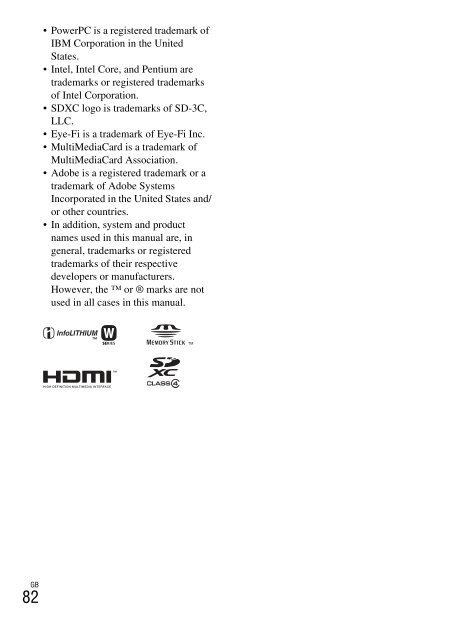Sony NEX-C3A - NEX-C3A Consignes d’utilisation Anglais
Sony NEX-C3A - NEX-C3A Consignes d’utilisation Anglais
Sony NEX-C3A - NEX-C3A Consignes d’utilisation Anglais
Create successful ePaper yourself
Turn your PDF publications into a flip-book with our unique Google optimized e-Paper software.
Index<br />
Numerics<br />
3D Sweep Panorama.................... 38<br />
3D Viewing.................................. 48<br />
A<br />
AF Illuminator ............................. 53<br />
AF/MF Select............................... 50<br />
Anti Motion Blur ......................... 37<br />
Aperture Priority.......................... 40<br />
Area Setting ................................. 54<br />
Aspect Ratio................................. 51<br />
Auto Review ................................ 53<br />
Autofocus Area............................ 50<br />
Autofocus Mode .......................... 50<br />
B<br />
Background Defocus Control ...... 33<br />
Battery pack ................................. 14<br />
Beep ............................................. 54<br />
C<br />
Charging the battery pack............ 14<br />
Cleaning Mode............................. 55<br />
Color Space.................................. 53<br />
Continuous Adv. .......................... 42<br />
Control wheel............................... 29<br />
Creative Style............................... 52<br />
CTRL FOR HDMI....................... 55<br />
Custom......................................... 54<br />
D<br />
Date/Time Setup .......................... 54<br />
Delete........................................... 27<br />
Demo Mode ................................. 55<br />
Display Card Space...................... 55<br />
Display Color............................... 55<br />
Display Contents.................... 35, 50<br />
Drive Mode.................................. 50<br />
DRO/Auto HDR .......................... 52<br />
E<br />
Enlarge ........................................ 46<br />
Enlarge Image ............................. 46<br />
Exposure compensation .............. 35<br />
Eye-Fi Setup................................ 56<br />
F<br />
Face Detection............................. 50<br />
File Number ................................ 55<br />
Fill-flash ...................................... 41<br />
Flash ............................................ 20<br />
Flash Compensation.................... 52<br />
Flash Mode.................................. 41<br />
Folder Name................................ 55<br />
Format ......................................... 55<br />
G<br />
Grid Line ..................................... 53<br />
H<br />
Handbook .................................... 69<br />
Hand-held Twilight ..................... 37<br />
Help Guide Display..................... 54<br />
Help Guides................................. 31<br />
High ISO NR............................... 53<br />
Histogram.................................... 53<br />
I<br />
Icons ............................................ 66<br />
Image Data Converter SR ........... 61<br />
Image Data Lightbox SR............. 61<br />
Image Index................................. 47<br />
Image Size................................... 44<br />
Install........................................... 59<br />
Intelligent Auto ........................... 36<br />
ISO .............................................. 51<br />
L<br />
Landscape.................................... 37<br />
Language..................................... 54<br />
GB<br />
83<br />
Others