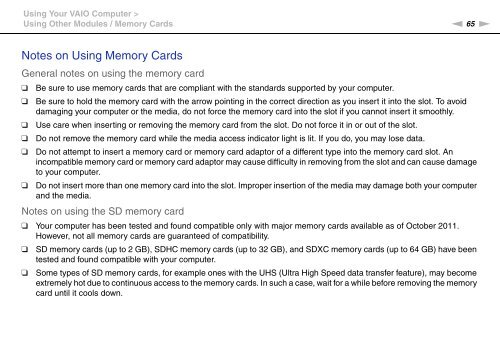Sony VPCZ23V9R - VPCZ23V9R Mode d'emploi Anglais
Sony VPCZ23V9R - VPCZ23V9R Mode d'emploi Anglais
Sony VPCZ23V9R - VPCZ23V9R Mode d'emploi Anglais
Create successful ePaper yourself
Turn your PDF publications into a flip-book with our unique Google optimized e-Paper software.
Using Your VAIO Computer ><br />
Using Other Modules / Memory Cards<br />
n 65<br />
N<br />
Notes on Using Memory Cards<br />
General notes on using the memory card<br />
❑<br />
❑<br />
❑<br />
❑<br />
❑<br />
❑<br />
Be sure to use memory cards that are compliant with the standards supported by your computer.<br />
Be sure to hold the memory card with the arrow pointing in the correct direction as you insert it into the slot. To avoid<br />
damaging your computer or the media, do not force the memory card into the slot if you cannot insert it smoothly.<br />
Use care when inserting or removing the memory card from the slot. Do not force it in or out of the slot.<br />
Do not remove the memory card while the media access indicator light is lit. If you do, you may lose data.<br />
Do not attempt to insert a memory card or memory card adaptor of a different type into the memory card slot. An<br />
incompatible memory card or memory card adaptor may cause difficulty in removing from the slot and can cause damage<br />
to your computer.<br />
Do not insert more than one memory card into the slot. Improper insertion of the media may damage both your computer<br />
and the media.<br />
Notes on using the SD memory card<br />
❑ Your computer has been tested and found compatible only with major memory cards available as of October 2011.<br />
However, not all memory cards are guaranteed of compatibility.<br />
❑<br />
❑<br />
SD memory cards (up to 2 GB), SDHC memory cards (up to 32 GB), and SDXC memory cards (up to 64 GB) have been<br />
tested and found compatible with your computer.<br />
Some types of SD memory cards, for example ones with the UHS (Ultra High Speed data transfer feature), may become<br />
extremely hot due to continuous access to the memory cards. In such a case, wait for a while before removing the memory<br />
card until it cools down.