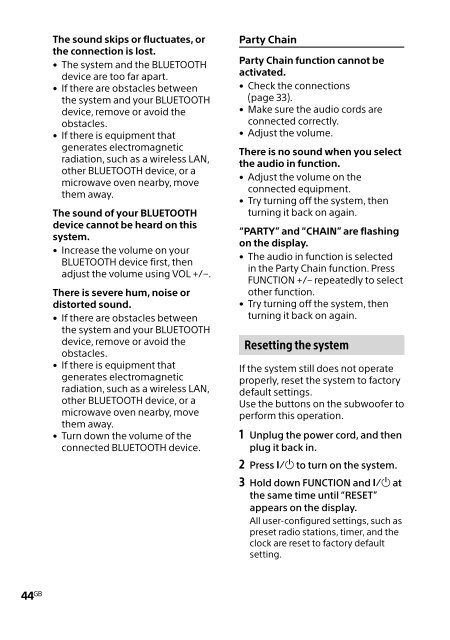Sony HT-GT1 - HT-GT1 Mode d'emploi Anglais
Sony HT-GT1 - HT-GT1 Mode d'emploi Anglais
Sony HT-GT1 - HT-GT1 Mode d'emploi Anglais
You also want an ePaper? Increase the reach of your titles
YUMPU automatically turns print PDFs into web optimized ePapers that Google loves.
The sound skips or fluctuates, or<br />
the connection is lost.<br />
ˎˎThe system and the BLUETOOTH<br />
device are too far apart.<br />
ˎˎIf there are obstacles between<br />
the system and your BLUETOOTH<br />
device, remove or avoid the<br />
obstacles.<br />
ˎˎIf there is equipment that<br />
generates electromagnetic<br />
radiation, such as a wireless LAN,<br />
other BLUETOOTH device, or a<br />
microwave oven nearby, move<br />
them away.<br />
The sound of your BLUETOOTH<br />
device cannot be heard on this<br />
system.<br />
ˎˎIncrease the volume on your<br />
BLUETOOTH device first, then<br />
adjust the volume using VOL +/−.<br />
There is severe hum, noise or<br />
distorted sound.<br />
ˎˎIf there are obstacles between<br />
the system and your BLUETOOTH<br />
device, remove or avoid the<br />
obstacles.<br />
ˎˎIf there is equipment that<br />
generates electromagnetic<br />
radiation, such as a wireless LAN,<br />
other BLUETOOTH device, or a<br />
microwave oven nearby, move<br />
them away.<br />
ˎˎTurn down the volume of the<br />
connected BLUETOOTH device.<br />
44 GB<br />
Party Chain<br />
Party Chain function cannot be<br />
activated.<br />
ˎˎCheck the connections<br />
(page 33).<br />
ˎˎMake sure the audio cords are<br />
connected correctly.<br />
ˎˎAdjust the volume.<br />
There is no sound when you select<br />
the audio in function.<br />
ˎˎAdjust the volume on the<br />
connected equipment.<br />
ˎˎTry turning off the system, then<br />
turning it back on again.<br />
“PARTY” and “CHAIN” are flashing<br />
on the display.<br />
ˎˎThe audio in function is selected<br />
in the Party Chain function. Press<br />
FUNCTION +/– repeatedly to select<br />
other function.<br />
ˎˎTry turning off the system, then<br />
turning it back on again.<br />
Resetting the system<br />
If the system still does not operate<br />
properly, reset the system to factory<br />
default settings.<br />
Use the buttons on the subwoofer to<br />
perform this operation.<br />
1 Unplug the power cord, and then<br />
plug it back in.<br />
2 Press to turn on the system.<br />
3 Hold down FUNCTION and at<br />
the same time until “RESET”<br />
appears on the display.<br />
All user-configured settings, such as<br />
preset radio stations, timer, and the<br />
clock are reset to factory default<br />
setting.