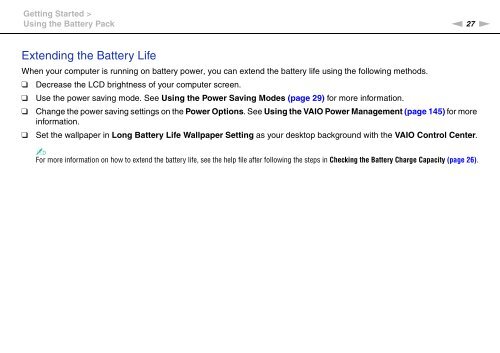Sony VPCZ13M9E - VPCZ13M9E Mode d'emploi Anglais
Sony VPCZ13M9E - VPCZ13M9E Mode d'emploi Anglais
Sony VPCZ13M9E - VPCZ13M9E Mode d'emploi Anglais
Create successful ePaper yourself
Turn your PDF publications into a flip-book with our unique Google optimized e-Paper software.
Getting Started ><br />
Using the Battery Pack<br />
n 27<br />
N<br />
Extending the Battery Life<br />
When your computer is running on battery power, you can extend the battery life using the following methods.<br />
❑ Decrease the LCD brightness of your computer screen.<br />
❑ Use the power saving mode. See Using the Power Saving <strong>Mode</strong>s (page 29) for more information.<br />
❑ Change the power saving settings on the Power Options. See Using the VAIO Power Management (page 145) for more<br />
information.<br />
❑ Set the wallpaper in Long Battery Life Wallpaper Setting as your desktop background with the VAIO Control Center.<br />
✍<br />
For more information on how to extend the battery life, see the help file after following the steps in Checking the Battery Charge Capacity (page 26).