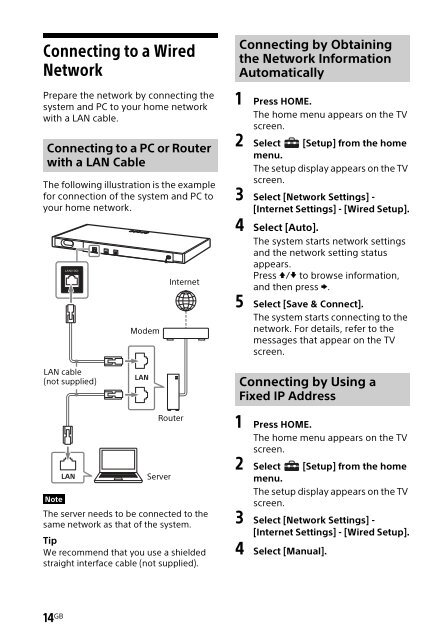Sony HT-XT2 - HT-XT2 Consignes d’utilisation Anglais
Sony HT-XT2 - HT-XT2 Consignes d’utilisation Anglais
Sony HT-XT2 - HT-XT2 Consignes d’utilisation Anglais
Create successful ePaper yourself
Turn your PDF publications into a flip-book with our unique Google optimized e-Paper software.
Connecting to a Wired<br />
Network<br />
Prepare the network by connecting the<br />
system and PC to your home network<br />
with a LAN cable.<br />
Connecting to a PC or Router<br />
with a LAN Cable<br />
The following illustration is the example<br />
for connection of the system and PC to<br />
your home network.<br />
LAN cable<br />
(not supplied)<br />
Modem<br />
Internet<br />
Router<br />
Server<br />
Note<br />
The server needs to be connected to the<br />
same network as that of the system.<br />
Tip<br />
We recommend that you use a shielded<br />
straight interface cable (not supplied).<br />
Connecting by Obtaining<br />
the Network Information<br />
Automatically<br />
1 Press HOME.<br />
The home menu appears on the TV<br />
screen.<br />
2 Select [Setup] from the home<br />
menu.<br />
The setup display appears on the TV<br />
screen.<br />
3 Select [Network Settings] -<br />
[Internet Settings] - [Wired Setup].<br />
4 Select [Auto].<br />
The system starts network settings<br />
and the network setting status<br />
appears.<br />
Press / to browse information,<br />
and then press .<br />
5 Select [Save & Connect].<br />
The system starts connecting to the<br />
network. For details, refer to the<br />
messages that appear on the TV<br />
screen.<br />
Connecting by Using a<br />
Fixed IP Address<br />
1 Press HOME.<br />
The home menu appears on the TV<br />
screen.<br />
2 Select [Setup] from the home<br />
menu.<br />
The setup display appears on the TV<br />
screen.<br />
3 Select [Network Settings] -<br />
[Internet Settings] - [Wired Setup].<br />
4 Select [Manual].<br />
14 GB