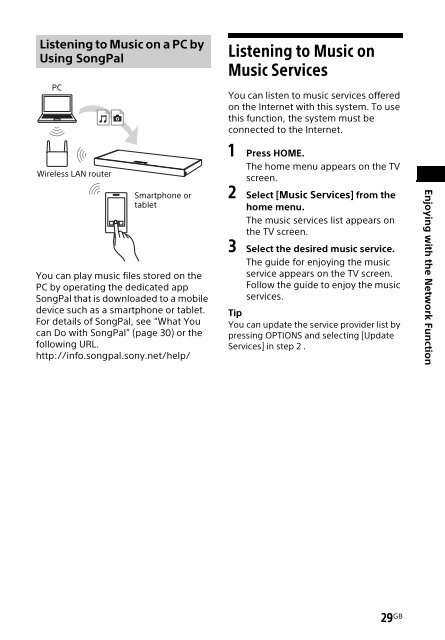Sony HT-XT2 - HT-XT2 Consignes d’utilisation Anglais
Sony HT-XT2 - HT-XT2 Consignes d’utilisation Anglais
Sony HT-XT2 - HT-XT2 Consignes d’utilisation Anglais
You also want an ePaper? Increase the reach of your titles
YUMPU automatically turns print PDFs into web optimized ePapers that Google loves.
Listening to Music on a PC by<br />
Using SongPal<br />
PC<br />
Wireless LAN router<br />
Smartphone or<br />
tablet<br />
You can play music files stored on the<br />
PC by operating the dedicated app<br />
SongPal that is downloaded to a mobile<br />
device such as a smartphone or tablet.<br />
For details of SongPal, see “What You<br />
can Do with SongPal” (page 30) or the<br />
following URL.<br />
http://info.songpal.sony.net/help/<br />
Listening to Music on<br />
Music Services<br />
You can listen to music services offered<br />
on the Internet with this system. To use<br />
this function, the system must be<br />
connected to the Internet.<br />
1 Press HOME.<br />
The home menu appears on the TV<br />
screen.<br />
2 Select [Music Services] from the<br />
home menu.<br />
The music services list appears on<br />
the TV screen.<br />
3 Select the desired music service.<br />
The guide for enjoying the music<br />
service appears on the TV screen.<br />
Follow the guide to enjoy the music<br />
services.<br />
Tip<br />
You can update the service provider list by<br />
pressing OPTIONS and selecting [Update<br />
Services] in step 2 .<br />
Enjoying with the Network Function<br />
29 GB