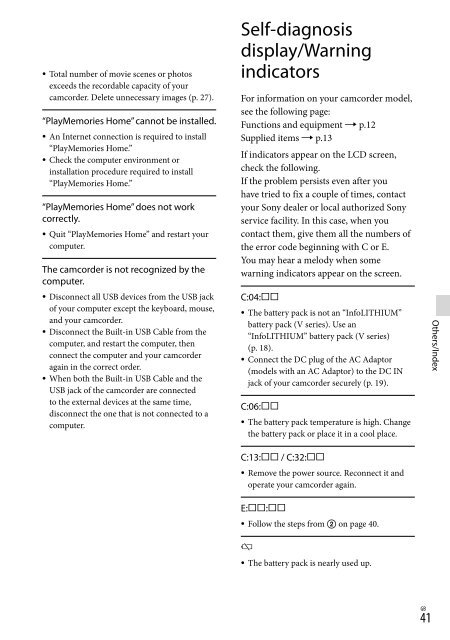Sony HDR-PJ230E - HDR-PJ230E Consignes d’utilisation Anglais
Sony HDR-PJ230E - HDR-PJ230E Consignes d’utilisation Anglais
Sony HDR-PJ230E - HDR-PJ230E Consignes d’utilisation Anglais
Create successful ePaper yourself
Turn your PDF publications into a flip-book with our unique Google optimized e-Paper software.
Total number of movie scenes or photos<br />
exceeds the recordable capacity of your<br />
camcorder. Delete unnecessary images (p. 27).<br />
“PlayMemories Home” cannot be installed.<br />
An Internet connection is required to install<br />
“PlayMemories Home.”<br />
Check the computer environment or<br />
installation procedure required to install<br />
“PlayMemories Home.”<br />
“PlayMemories Home” does not work<br />
correctly.<br />
Quit “PlayMemories Home” and restart your<br />
computer.<br />
The camcorder is not recognized by the<br />
computer.<br />
Disconnect all USB devices from the USB jack<br />
of your computer except the keyboard, mouse,<br />
and your camcorder.<br />
Disconnect the Built-in USB Cable from the<br />
computer, and restart the computer, then<br />
connect the computer and your camcorder<br />
again in the correct order.<br />
When both the Built-in USB Cable and the<br />
USB jack of the camcorder are connected<br />
to the external devices at the same time,<br />
disconnect the one that is not connected to a<br />
computer.<br />
Self-diagnosis<br />
display/Warning<br />
indicators<br />
For information on your camcorder model,<br />
see the following page:<br />
Functions and equipment p.12<br />
Supplied items p.13<br />
If indicators appear on the LCD screen,<br />
check the following.<br />
If the problem persists even after you<br />
have tried to fix a couple of times, contact<br />
your <strong>Sony</strong> dealer or local authorized <strong>Sony</strong><br />
service facility. In this case, when you<br />
contact them, give them all the numbers of<br />
the error code beginning with C or E.<br />
You may hear a melody when some<br />
warning indicators appear on the screen.<br />
C:04:<br />
The battery pack is not an “InfoLITHIUM”<br />
battery pack (V series). Use an<br />
“InfoLITHIUM” battery pack (V series)<br />
(p. 18).<br />
Connect the DC plug of the AC Adaptor<br />
(models with an AC Adaptor) to the DC IN<br />
jack of your camcorder securely (p. 19).<br />
C:06:<br />
The battery pack temperature is high. Change<br />
the battery pack or place it in a cool place.<br />
Others/Index<br />
C:13: / C:32:<br />
Remove the power source. Reconnect it and<br />
operate your camcorder again.<br />
E::<br />
Follow the steps from on page 40.<br />
<br />
The battery pack is nearly used up.<br />
41<br />
GB