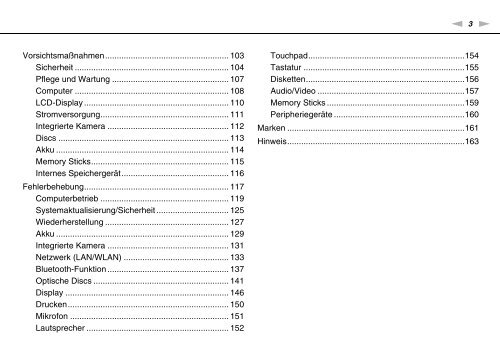Sony VPCCW2C5E - VPCCW2C5E Mode d'emploi Allemand
Sony VPCCW2C5E - VPCCW2C5E Mode d'emploi Allemand
Sony VPCCW2C5E - VPCCW2C5E Mode d'emploi Allemand
Create successful ePaper yourself
Turn your PDF publications into a flip-book with our unique Google optimized e-Paper software.
n<br />
3<br />
N<br />
Vorsichtsmaßnahmen..................................................... 103<br />
Sicherheit .................................................................. 104<br />
Pflege und Wartung .................................................. 107<br />
Computer .................................................................. 108<br />
LCD-Display .............................................................. 110<br />
Stromversorgung....................................................... 111<br />
Integrierte Kamera .................................................... 112<br />
Discs ......................................................................... 113<br />
Akku .......................................................................... 114<br />
Memory Sticks........................................................... 115<br />
Internes Speichergerät.............................................. 116<br />
Fehlerbehebung.............................................................. 117<br />
Computerbetrieb ....................................................... 119<br />
Systemaktualisierung/Sicherheit ............................... 125<br />
Wiederherstellung ..................................................... 127<br />
Akku .......................................................................... 129<br />
Integrierte Kamera .................................................... 131<br />
Netzwerk (LAN/WLAN) ............................................. 133<br />
Bluetooth-Funktion .................................................... 137<br />
Optische Discs .......................................................... 141<br />
Display ...................................................................... 146<br />
Drucken..................................................................... 150<br />
Mikrofon .................................................................... 151<br />
Lautsprecher ............................................................. 152<br />
Touchpad...................................................................154<br />
Tastatur .....................................................................155<br />
Disketten....................................................................156<br />
Audio/Video ...............................................................157<br />
Memory Sticks ...........................................................159<br />
Peripheriegeräte ........................................................160<br />
Marken ............................................................................161<br />
Hinweis............................................................................163