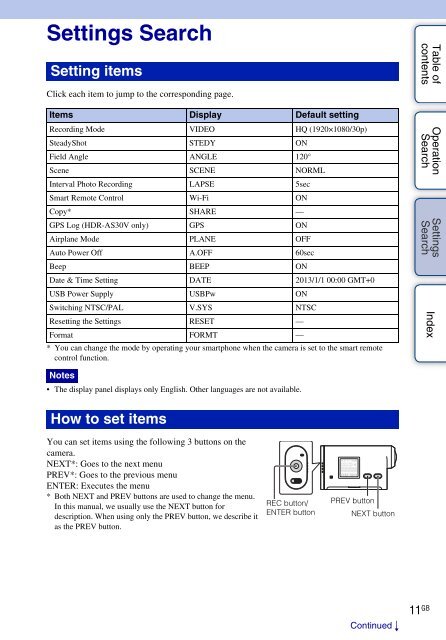Sony HDR-AS30VR - HDR-AS30VR Guide pratique Anglais
Sony HDR-AS30VR - HDR-AS30VR Guide pratique Anglais
Sony HDR-AS30VR - HDR-AS30VR Guide pratique Anglais
Create successful ePaper yourself
Turn your PDF publications into a flip-book with our unique Google optimized e-Paper software.
Settings Search<br />
Setting items<br />
Click each item to jump to the corresponding page.<br />
Items Display Default setting<br />
Recording Mode VIDEO HQ (1920×1080/30p)<br />
SteadyShot STEDY ON<br />
Field Angle ANGLE 120°<br />
Scene SCENE NORML<br />
Interval Photo Recording LAPSE 5sec<br />
Smart Remote Control Wi-Fi ON<br />
Copy* SHARE —<br />
GPS Log (<strong>HDR</strong>-AS30V only) GPS ON<br />
Airplane Mode PLANE OFF<br />
Auto Power Off A.OFF 60sec<br />
Beep BEEP ON<br />
Date & Time Setting DATE 2013/1/1 00:00 GMT+0<br />
USB Power Supply USBPw ON<br />
Switching NTSC/PAL V.SYS NTSC<br />
Resetting the Settings RESET —<br />
Format FORMT —<br />
* You can change the mode by operating your smartphone when the camera is set to the smart remote<br />
control function.<br />
Table of<br />
contents<br />
Operation<br />
Search<br />
Settings<br />
Search<br />
Index<br />
Notes<br />
• The display panel displays only English. Other languages are not available.<br />
How to set items<br />
You can set items using the following 3 buttons on the<br />
camera.<br />
NEXT*: Goes to the next menu<br />
PREV*: Goes to the previous menu<br />
ENTER: Executes the menu<br />
* Both NEXT and PREV buttons are used to change the menu.<br />
In this manual, we usually use the NEXT button for<br />
description. When using only the PREV button, we describe it<br />
as the PREV button.<br />
REC button/<br />
ENTER button<br />
PREV button<br />
NEXT button<br />
Continued r<br />
11 GB