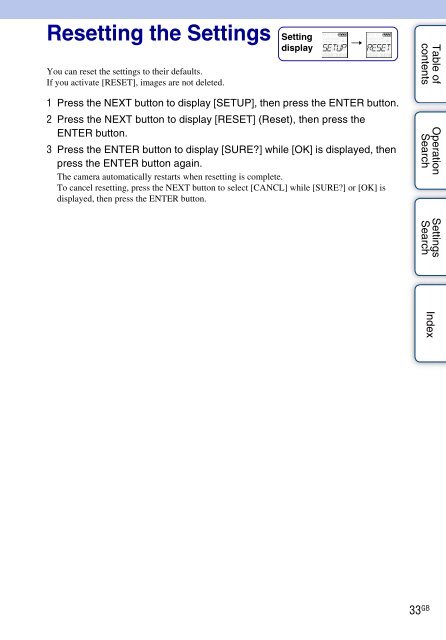Sony HDR-AS30VR - HDR-AS30VR Guide pratique Anglais
Sony HDR-AS30VR - HDR-AS30VR Guide pratique Anglais
Sony HDR-AS30VR - HDR-AS30VR Guide pratique Anglais
You also want an ePaper? Increase the reach of your titles
YUMPU automatically turns print PDFs into web optimized ePapers that Google loves.
Settings<br />
Search<br />
Resetting the Settings<br />
You can reset the settings to their defaults.<br />
If you activate [RESET], images are not deleted.<br />
Setting<br />
display<br />
t<br />
Table of<br />
contents<br />
1 Press the NEXT button to display [SETUP], then press the ENTER button.<br />
2 Press the NEXT button to display [RESET] (Reset), then press the<br />
ENTER button.<br />
3 Press the ENTER button to display [SURE?] while [OK] is displayed, then<br />
press the ENTER button again.<br />
The camera automatically restarts when resetting is complete.<br />
To cancel resetting, press the NEXT button to select [CANCL] while [SURE?] or [OK] is<br />
displayed, then press the ENTER button.<br />
Operation<br />
Search<br />
Index<br />
33 GB